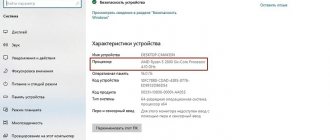How to properly install DirectX on your computer
Very often, many users encounter all sorts of misconceptions about DirectX. For example, some try to download DirectX itself from obscure sites. And what else “well-wishers” can shove into their “leftist sites” under the guise of real DirectX is all sorts of malicious programs or Amigo, with a bunch of third-party applications like Vulcan, or even worse, Trojans and viruses. You need it? If you want to learn how to download and install DirectX correctly, read our instructions from the Noble Fox website.
What is DirectX?
DirectX (from the English direct - direct, direct) is a set of APIs designed to solve problems associated with programming under Microsoft Windows. Most widely used in writing computer games. Often, updated versions of DirectX are bundled with game applications.
If we explain what DirectX is in simpler words, we can say that it is a necessary link between the video card and games, allowing you to fully realize all the computing power of the computer to run and display the graphics of any game.
DirectX is essentially a set of files - software libraries. If they are not in the system folders, then the games, at best, will be displayed without effects, and at worst, they will not start at all.
The biggest misconception is that users try to find and install, for example, DirectX 10 (or even more so DirectX 11 or 12) on Windows XP. Let's say right away that this cannot be done! Don't even try. On the Internet, on many sites, careless would-be teachers teach and convince you to download and install DirectX 10 on Windows XP. On the same sites on the left, there is DirectX 10 for Windows XP developed by a group of enthusiasts. Since this is far from a Microsoft development, don’t even try to install this something. It’s difficult to call it DirectX, since it causes great harm to the computer and a complete set of glitches in games.
It’s the same story with Windows 7, where they convince you to install DirectX 12 on it, and then people wonder why this or that DirectX is not installed.
Don’t believe everything that is written on the Internet; there is also a lot written on the fence. All this is a great scam, don’t see this nonsense! Of course, if you poke around and change the registry (which some malicious programs automatically do, simply changing the version name), so that any version of DirectX is displayed in the property, even if DirectX 15 or 20 is written, this will not actually change it, and as it was, let’s say, ninth in quality, it will remain so. Let's just get this whole DirectX mess out of the way.
Why DirectX 12 won't install on Windows 10
Initially, version 12 of DirectX was developed specifically for the “ten”. Based on this, we can conclude that the program should be free to install and work normally. However, sometimes the latest DirectX does not work with the new OS. This cannot be adjusted manually, since the selection of drivers occurs automatically.
In such cases, you should pay attention to the video card data. This, as mentioned above, is one of the main points that the “robot” focuses on when selecting drivers.
You can find out which version of DirectX your video card supports on the website of its manufacturer. The version of your video processor is listed in the “Device Manager” in the corresponding section. If, after reviewing the parameters, you find the cause of the discrepancy, you should update the VC drivers directly. After this, there should be no problems with the new version of DirectX.
What version of DirectX does the latest releases of Windows have?
- Windows XP SP3 - DirectX 9.0c
- Windows Vista - DirectX 10
- Windows Vista SP1 - DirectX 10.1
- Windows Vista SP2 - DirectX 11
- Windows 7 - DirectX 11.1
- Windows 8 - DirectX 11.1
- Windows 8.1. - DirectX 11.2
- Windows 10 - DirectX 12
All previous versions are included, which means that, for example, Windows 10 has support for DirectX 12, and all versions such as DirectX 11, 10, 9 and lower are also included in this Directorate. Now it’s easy to remember which Windows supports and contains this or that version of DirectX.
If you want DirectX itself to work for you, you also need your video card to support this version of DirectX.
For example, if you installed the Windows 10 operating system, and it has support for DirectX 12, and purchased a video card that also supports DirectX 12, then this will be correct. And if you have Windows 7 installed, for example, and it only supports up to DirectX 11.1, and your video card supports DirectX 12, then your system will only see DirectX 11.1. DirectX 12 will not work on Windows 7.
Depending on the release of Windows operating systems, DirectX support also varies. The newer the Windows release, the higher the DirectX version itself. Today, the latest version is DirectX 12, which is supported only by the Windows 10 operating system. A higher version has not yet been invented. So, if you come across a topic on the Internet about directorate 13, 14, 15 and so on, then you should know that this is a complete scam.
Are you interested? Now you want to look - How to find out which Directx is installed on your computer?
Each subsequent release of Windows already contains the required version of DirectX. You don't need to install anything and worry about it. The only people who need a complete DirectX library are those who play games, especially those who play older games. Since Windows operating systems already contain a new DirectX dll library, and sometimes to run old games, DirectX needs to be replenished with the old library, in the end it will be complete, both for new and old games.
DirectX 11 vs DirectX 12: practical benefits of the new version of the graphics API
A little theory
To begin with, let's briefly repeat the basics about DirectX 12 from everything that we told you in our numerous reviews.
Graphics APIs are updated quite rarely, and most games still use Direct3D 11 (D3D11 for short), which is already more than 10 years old. But increasingly, game developers are starting to use Direct3D 12 and Vulkan, which appeared after AMD actively promoted its own Mantle API. These APIs use a similar approach to improve the efficiency of GPUs, but are universal for all modern GPUs. We won't be covering Vulkan for today's review, but overall this API is very similar to D3D12 at its core. Alas, with all the advantages of the new version of DirectX, the pace of development of new features by developers is not as high as everyone would like. Until now, DirectX 11 is most often used as the main API, and only with the support of GPU manufacturers (mainly AMD, for obvious reasons) are they still being pushed into games. At first, support for Direct3D 12 in many games appeared in experimental form, as a test of the pen, and often it did not give any performance gain at all, or it was extremely insignificant.
If we try to very briefly describe the advantages of the new API, its main innovations lie in asynchronous calculations, which we will talk about below, and reduced CPU load due to faster preparation of calls to draw calls (commands that result in drawing a polygonal mesh with corresponding attributes). Each object and character in the frame requires the execution of several such rendering functions, and with a large number of them in D3D11, the system’s central processor is quite heavily loaded with work.
The video driver does some work to optimize this work (and Nvidia's is quite effective, but AMD's D3D11 driver does a worse job of optimizing), but in any case, faster preparation of draw calls in D3D12 can significantly reduce CPU load and time GPU idle, and as a result we will get a higher frame rate or the ability to render more geometry, all other things being equal. Multi-threaded optimization for the CPU in D3D12 also works much more efficiently.
This is because the API layer for controlling the operation of the GPU in D3D12 has become much thinner, and some work has been transferred from the API to the game engine, including resource management. On the one hand, this improves the ability to optimize performance for specific game requests, on the other hand, it increases the requirements for the knowledge and abilities of game programmers. In the case of D3D12, they have to deal with a wide range of tasks that they did not do at all with D3D11. Everyone has different ways of taking into account the features of different graphic architectures and resource management, so D3D12 is not always useful in practice.
Also, some additional functions were introduced into D3D12, which we talked about many times in our materials on new graphics processors: conservative rasterization, tile resources, Raster Order Views, variable shading frequency and others. They may not seem as significant as the introduction of various types of shaders in previous versions of Direct3D, but they provide the opportunity to either improve some effects or implement completely new ones. Most of these features are introduced to improve rendering efficiency in existing algorithms, but there are also some new and very useful things, especially for AMD GPUs.
We are talking about asynchronous computing. Modern graphics processors consist of a large number of different execution units that can execute various programs, not only graphics ones. In particular, we can recall the long-known hardware acceleration of physical effects on the GPU using PhysX and various post-processing filters, including complex algorithms for simulating global illumination and shading. This is all done on the GPU, and graphics and non-graphics calculations can easily run in parallel in many cases. It is the simultaneous execution of several different instruction queues that is called asynchronous computing.
Examples of such tasks that can be executed in parallel include updating shadow maps or some complex post-filtering algorithms - and the more complex the mathematical calculations in them, the better. Recently, ray tracing has also been added to the list of possible workloads for asynchronous computing, which also helps to increase the efficiency of using the resources available to the GPU.
While D3D11 provided one instruction queue just for graphics, the new version of the API allows you to create several separate queues for graphics instructions and other types of calculations. Commands executed in different queues can be dependent, and the execution of instructions in one of them can be stopped before receiving the result from the neighboring one, but they are still executed together. It is this approach that makes it possible to increase the efficiency of using existing execution units, which is especially useful for AMD GCN architecture GPUs, which are somewhat more difficult to load with work at 100% of their capabilities. Asynchronous execution helps get closer to this.
With Nvidia GPUs the situation is more complicated. Some of the Kepler architecture chips (older models) are able to run parallel threads with calculations, but this requires manual optimization in each specific case, has many limitations and generally does not work very efficiently. In the second generation Maxwell, support for asynchronous computing was improved, but some limitations still remained - the dynamic distribution of groups of SM multiprocessors was made difficult and not efficient enough. So in games with D3D12 support on these GPUs it is unlikely that any acceleration from asynchronous calculations will be achieved, and most often this feature is completely blocked in the driver and is opened for each specific application.
But a lot has changed in the Pascal architecture, these GPUs can distribute multiprocessor resources between command queues dynamically, and although changing the context leads to a large loss of time, the asynchronous computing capabilities in this case are still not as flexible and efficient as in the case of the competitor's GCN architecture. All this has led to the fact that the new features are not used by all game developers, because Nvidia’s share of the market for gaming video cards for PCs is higher. But with the use of GCN architecture graphics cores in consoles and AMD's assistance to game developers, such support is appearing in more and more games. In addition, the latest chips from Nvidia’s Turing family have eliminated all the shortcomings of the company’s previous GPUs related to asynchronous computing and they handle them no worse than their competitors.
It seems that everything is finally good, but alas, even the announced support for D3D12 does not mean that the game uses all the new functions of this API, not to mention the varying degrees of code optimization, which is now mostly done by game developers. In particular, resource management (geometry, textures, buffers, etc.) in the new version of the API is done by game developers themselves, which sometimes causes more problems than it did with D3D11. In addition, the video memory requirements for D3D12 versions are often higher, and the possibility of errors and image artifacts also increases. As an example, we can take the game The Division 2, which in D3D12 mode, at the slightest lack of video memory, immediately begins to sprinkle artifacts, although the same video cards with the same amount of memory work perfectly in D3D11 mode.
Thus, the version of the GeForce GTX 1060 with 3 GB of video memory in Full HD resolution at high quality settings and using D3D11 shows more than 60 FPS, but switching to DX12 brings a drop in performance by half - to almost 30 FPS. It is resource management, for which game developers are now responsible, that has led to the fact that D3D12 lacks 3 GB of video memory. The difference between D3D11 and D3D12 is precisely that in the first case, resource management is handled by the API and video driver, and in the second, exclusively game code written by programmers of a specific project.
These shortcomings do not detract from the charms of the new version of the API, which can, by simply increasing rendering efficiency, make it possible to increase the number and geometric complexity of objects in the scene, improve the quality of effects and bring completely new ones (which is worth ray tracing alone). But no one has yet decided to make an exclusively D3D12 engine, since users still have quite a lot of outdated video cards, and most often games give the opportunity to choose between D3D11 and D3D12. And often they will not look better if you choose a more recent version of the API, but simply improve rendering performance, at best. Today we will try to figure out how useful Direct3D 12 is in modern games.
Test bench and testing conditions
- AMD Ryzen processor-based computer AMD Ryzen 7 1700 processor (3.8 GHz);
- cooling system Noctua NH-U12S SE-AM4 ;
- motherboard MSI X370 XPower Gaming Titanium (AMD X370);
- RAM GeIL Evo X DDR4-3200 (16 GB);
- SSD Corsair Force LE (480 GB);
- Corsair RM850i power supply (850 W);
In order to make the comparison of AMD and Nvidia video cards as correct as possible, we took one mid-level video card from the previous generation: AMD Radeon RX 580 (8 GB) and Nvidia GeForce GTX 1060 (6 GB). And in order to check whether the gain from the new functionality for D3D12 in the Turing graphics architecture has improved, we additionally tested the top-end Nvidia GeForce GTX 2080 Ti . For all video cards, the latest driver versions released at the time of testing were used.
Since the increase from using the new version of the API, according to the experience of our game tests, is large in the mode when the rendering speed is limited by the CPU, we tested the video cards in two modes at once: with a resolution of 1920x1080 and medium quality settings (conditionally - a mode limited by processor performance) and at a resolution of 2560×1440 and maximum quality settings (conditionally - a mode limited by the performance of the video card). And even though the GeForce GTX 2080 Ti, even in the second mode, is often limited by the CPU, for the main pair of mid-price range video cards being compared, these names meet the conditions.
Performance testing
We tested a dozen games in which it is possible to switch between renderers using Direct3D 11 and Direct3D 12. We did not consider Vulkan this time, since it is still a different API and it would not be entirely correct to compare them directly. Today, our main goal is to understand what advantages (or vice versa) in practice the use of the newer version of the graphics API from Microsoft for different GPUs provides.
The list of gaming projects includes only those games that have built-in benchmarks - in this case, performance must be tested accurately, because with a small difference in performance, measurement accuracy and repeatability must be ensured as high as possible. And one more thing - this time we present only average frame rate indicators, and the study of minimum indicators, and indeed frame rendering time and their stability, is a matter for a separate article. There will also be a lot of interesting things there.
Ashes of the Singularity: Escalation
This game was one of the good optimizations for D3D12 at the time of its release, and from the very beginning it ran perfectly on Radeon video cards, but on GeForce it was not so good. But a lot has changed since then, and now Nvidia GPUs handle it just fine. Apparently, due to some kind of software error, the Radeon RX 580 in our conditions did not receive a large increase from the transition to D3D12; we rechecked the result more than once.
But both GeForce video cards are seriously accelerated in the D3D12 version of the game - by 23% and 33% for the older and younger models. But it is clear that using D3D12 to offload the CPU is not a panacea; both video cards remain limited by the power of the central processor. Nvidia's D3D11 video driver is optimized quite well, but its competitor is not much inferior to them in the case of this game.
In more difficult conditions for GPUs, the difference between the versions of the graphics API expectedly decreased, especially for the younger pair of video cards, but there is still an increase of 10%-12% for mid-budget GPUs from both manufacturers. The older GeForce RTX 2080 Ti, even in such conditions, is partially limited by CPU power and receives a noticeable advantage from the D3D12 renderer. It turns out that D3D12 is more useful specifically for systems with powerful GPUs.
Civilization VI
It looks like the game is not very well optimized in its D3D12 part, but the Radeon RX 580 performs even worse in D3D11 mode. Probably, AMD decided that everyone will use D3D12 in the case of Civilization VI (there is a typo in the game name in the diagrams) and there is simply no need to bother optimizing for the lower version of the API. This probably makes sense, but the difference in frame rate is very large - almost twofold.
Both GeForce video cards in D3D11 mode ran into CPU performance, but the older one still showed a visible acceleration of about 14% when switching to a more recent version of D3D, but the younger GTX 1060 in both modes shows very close results - apparently, the D3D11 driver Nvidia is perfectly optimized for this game.
In much more difficult conditions with multisampling, the Radeon RX 580 still gets some gain from the new API version, but it is much smaller. But as for this model’s direct competitor, the GeForce GTX 1060, it loses ground in D3D12 mode, so it makes no sense to enable the D3D12 renderer on it. Most likely, this is due to the high consumption of video memory in D3D12 mode, because the VRAM capacity of this model is 6 GB versus 8 GB for the Radeon.
The noticeably more powerful and expensive GeForce GTX 2080 Ti gets a performance boost from D3D11 to D3D12 similar to that of its (notional) competitor from AMD, and it has even more video memory, so the increased requirements for its volume do not have a negative impact at rendering speed in Civilization VI. We confirm the conclusion that D3D12 makes the most sense in the case of the most powerful GPU.
Deus Ex: Mankind Divided
Another game that AMD had a hand in creating and optimizing, so it runs great on the Radeon RX 580 and not so well on both GeForces. AMD's solution is the only one that provides an increase in D3D12 mode, albeit quite small. Rendering performance is almost entirely dependent on the GPU, which is why the gain is low. Both Nvidia video cards not only do not receive it, but are also seriously inferior to themselves when using the new API - for the GeForce RTX 2080 Ti the speed drop was as much as 24%, while the younger model showed similar results in both modes.
In the ultra-settings mode, which is more difficult for GPUs, the load balance shifted towards the GPU, and the difference between D3D11 and D3D12 decreased, although the sign remained the same: the Radeon RX 580 is faster by a couple of percent, the GeForce GTX 1060 is 6% slower, and the older The Nvidia video card of the Turing family is already 12% inferior to itself in the D3D11 version. A striking example of a game in which D3D12 benefits only for AMD video cards. This is not surprising, since the game developers worked very closely with them.
Hitman 1
As for the next project - Hitman 1, this game in the mode of performance limitation by the central processor works on all presented video cards exactly the same, providing 110-111 FPS in D3D11 mode and 118-121 FPS in D3D12. The increase from the new API is present on all video cards and is about 7%-9%, but it seems that the comparison in a more GPU-heavy mode will be more interesting.
It seems that the newer version of D3D in the case of this game is only useful if the rendering speed is limited by the CPU power, as happened in this case for the GeForce RTX 2080 Ti, which accelerated by as much as 18% when the D3D12 renderer was enabled. But two junior video cards from AMD and Nvidia showed almost identical results in both modes. The conclusion is still the same - the more powerful the GPU, the greater the increase from D3D12, since the speed is often limited by the CPU.
Hitman 2
The next game in the series puts more stress on GPUs, so its rendering speed is not so limited by the CPU's capabilities. Although there is some limitation, in D3D11 mode all video cards are close. But when using D3D12, the older Nvidia video card stands out; it alone received an increase from the newer version of Direct3D, albeit a small one.
The difference between D3D11 and D3D12 for the Radeon RX 580 and GeForce GTX 1060 is surprising - although it is negative for the pair of mid-level GPUs presented in the comparison, for some reason Radeon suffered the most from the inclusion of the new API, although much more often the opposite is the case. Let's see what happens when the graphics load increases.
In general, more difficult conditions for the GPU did not bring anything new; the diagram is similar to the previous one, with the exception that the top Turing took a big lead in absolute terms. A couple of mid-budget Radeon RX 580 and GeForce GTX 1060 are very close to each other in both modes, AMD's solution is just a little ahead, and for both there is no point in D3D12, since this mode only gives a drop in speed. But the older video card of the GeForce RTX family still receives an increase, resting on the CPU, albeit somewhat less.
F1 2018
Games from Codemasters under the official Formula 1 license are constantly being released, but they change little from year to year from a graphical point of view. However, F1 2022 was the first to introduce beta support for Direct3D12, and we took advantage of it. It seems that AMD's D3D11 driver is not very well optimized for this game, because the increase from enabling D3D12 was more than 50%. But for Nvidia the difference was only 9% and 2% for the GTX 1060 and RTX 2080 Ti, respectively, but also in favor of the new API.
But in a more difficult mode the situation is completely different. The younger representative of Nvidia does not receive any benefits from the inclusion of D3D12, and the Radeon RX 580 is content with a 10% increase. The difference is about the same for the two modes with different graphics APIs and for the GeForce RTX 2080 Ti, so in the case of the GPU-heavy mode it looks like a draw.
Rise of the Tomb Raider
It is clear that the older Lara Croft adventure game is not very well optimized for Direct3D12, the difference between the two versions of the API is only up to 9%, but while the GTX 1060 hardly benefits, the other two video cards showed a visible increase in frame rate, although not too big. Let's see what happens in a mode that is difficult for video chips:
Oddly enough, the situation has remained almost unchanged, only the relative growth figures have decreased, and now it ranges from 2% to 5% - always in favor of the newer version of D3D. The older GeForce RTX 2080 Ti is noticeably faster than other video cards, but even for it the difference between D3D11 and D3D12 is only 5%. The main conclusion is that you can safely enable D3D12 mode for video cards from both AMD and Nvidia, and the more powerful the GPU, the greater the increase in frame rate.
Shadow of the Tomb Raider
The latest game in the Tomb Raider series received a more advanced D3D12 renderer, and it clearly works better on Nvidia video cards, which is also not surprising, since they were the ones who helped the game developers when optimizing the code. While the Radeon RX 580 in D3D12 mode lost 5% to itself when compared to the D3D11 version, the GeForce GTX 1060 showed a 13% increase in speed, and the top card of the Turing family was generally almost a third faster when using the new API.
The load on the GPU has increased, but not so much that the speed is limited in the case of the GeForce RTX 2080 Ti, so for this model the conclusions remain the same - in D3D12 mode the speed is noticeably higher, and the load on the CPU is less. But a couple of mid-budget solutions that have become very popular over several years show very similar results in both modes - both of them provide 37-39 FPS, depending on conditions.
The Division 1
The first game of The Division series received a D3D12 renderer not immediately upon release, but a little later. It doesn't seem to be a good fit for Nvidia's graphics solutions, which don't benefit from it, and the older GeForce RTX 2080 Ti even reduces performance by a few percent. At the same time, the only Radeon in our material gives an almost 10% increase from the use of the new API.
Approximately the same thing happens when the task for GPUs becomes more complicated - increasing the resolution and rendering quality led to a decrease in the increase and decrease in speed, but their sign remained the same: on the GeForce GTX 1060, the choice of API does not affect anything, the older GeForce loses a little in D3D12 mode, and the Radeon RX 580 model turned out to be faster when using the new version of the API, but only by 6%.
The Division 2
The second part of the game clearly looks better in the D3D12 version, and on all GPUs participating in our comparison. Mid-range solutions from AMD and Nvidia receive an increase of about 10%-12% from the new API, although the Radeon RX 580 turns out to be noticeably more productive than its direct competitor, but the GeForce RTX 2080 Ti is content with half the increase in frame rate from D3D12.
The situation turns upside down when the load on the GPU increases. Now the mid-budget Radeon RX 580 and GeForce GTX 1060 show an increase in rendering speed by only 8% and 3%, respectively, but the older Nvidia video card in more difficult conditions for the GPU showed an increase in FPS by as much as 18%. So the main conclusions are still the same. Firstly, in the case of The Division 2, you can use D3D12 mode on video cards from both companies: AMD and Nvidia. And secondly, the more powerful the GPU is relative to the CPU, the more useful the new API is.
Total War: Warhammer II
Alas, in the case of the game Total War: Warhammer II, the mode of using Direct3D12 remains in the experimental version, and on absolutely all video cards it seriously loses to the D3D11 renderer. If for mid-price video cards Radeon RX 580 and GeForce GTX 1060 the performance drop was 14%-17%, then for the top-end video card of the GeForce RTX family this is already minus a third of the speed of the D3D11 mode, which is simply unacceptable. There is poor optimization by the developers. It is not surprising that such crooked support was removed from the newer Total War: Three Kingdoms.
Almost the same thing is observed in a more complex graphical mode with increased rendering resolution and maximum graphics quality. Absolutely all GPUs, when using the newer graphics API, are inferior to themselves in the D3D11 version. Medium-power video cards are content with a drop in frame rate by 10%-18%, and the older GeForce - by 27%. Verdict: Do not enable D3D12 in this game under any circumstances!
Metro Exodus
The game Metro Exodus was released not so long ago, and in addition to supporting DXR ray tracing, it also has a D3D12 renderer. It’s not very clear who is to blame for this quality of optimization, but on the Radeon RX 580 we note a small increase in rendering speed when switching to a newer API (5%), but on the GeForce GTX 1060 it turns out to be −4%. And if for D3D11 they both showed 56 FPS, then in D3D12 mode the difference is clearly in favor of Radeon. And the GeForce RTX 2080 Ti was completely amazing with a drop in speed of more than 20%. But the game was developed with the support of Nvidia...
Even at medium settings in Full HD resolution, game performance is limited by the GPU, and when the task becomes more complex, the GPU becomes the only limiter on rendering speed. The gain from enabling D3D12 in the case of the Radeon RX 580 has increased slightly, but both GeForces still do not receive any benefits from the more modern renderer, but at least the speed drop has become smaller. In general, the benefit of the new API in this game is again only for Radeon, and even then it is small.
conclusions
What I would like to immediately note is that all the games are very different and it is impossible to draw clear conclusions about them. The averages obtained by comparing two different versions of the API do not provide much information, although something can be understood from them. The D3D11 and D3D12 versions of the engines are made very differently in different games. Accordingly, they behave completely differently on different GPUs, and two or three games with a large drop or increase in FPS can greatly affect the average score.
AMD and Nvidia GPU architectures are very different, and the code quality for D3D12 is also different. Just compare The Division 2, in which all GPUs benefit from the new version of the API, and Total War: Warhammer II, in which a significant drop in performance was noted on all video cards. Therefore, it is better to consider combinations of a specific game and individual GPUs. But still, we present the average indicators purely for reference:
| 1920×1080 medium | 2560×1440 maximum | |
| Radeon RX 580 | 11% | 3% |
| GeForce GTX 1060 | 4% | −3% |
| GeForce RTX 2080 Ti | 2% | 8% |
As you can see, from the average numbers you can only see that the Radeon RX 580 on average copes better in D3D12 in medium load mode on the GPU and heavy load on the CPU. This may be due, among other things, to the fact that while rendering performance is limited by the universal processor, the AMD D3D11 driver is not very well optimized for multi-threaded work. Nvidia has better optimization, and in low GPU load mode, GeForce video cards and D3D11 look good.
Another interesting conclusion from the average numbers is that in a more difficult mode, a strong increase in speed is clearly visible for the GeForce RTX 2080 Ti. This happened due to the fact that even at higher resolutions and maximum settings, the overall rendering speed was often limited by the CPU, and in this case, using D3D12 gives an advantage. It turns out that the most sense in using the new version of D3D will be for more powerful GPUs.
We deliberately did not take the Kepler architecture into comparison - these GPUs support the new version of the API only nominally, in some games D3D12 renderers do not work at all on such GPUs, and where they do work, not only is there no increase in performance, but it even worsens significantly, more often Total. And the Maxwell architecture is not very good in D3D12 games; most often we don’t see any gains on these GPUs. In addition, video cards with a small amount of video memory always suffer more in the case of D3D12, since programmers optimize the code worse than the previous version of the graphics API. We saw this in the example of the game Civilization IV, which also used multisampling, which places increased demands on VRAM capacity.
What else can be highlighted is that in the case of a mode with high GPU load, AMD video cards are doing well; from the new version of the API they receive an increase in frame rate in many cases, albeit a small one. With the exception of high resolutions with a small amount of video memory and some games in which the D3D12 engine is clearly not very well made. For Pascal, represented by the GeForce GTX 1060, the new version of the API helps a little less, and sometimes even gives a negative increase in FPS.
With the emphasis on performance in the capabilities of the CPU, the new version of Direct3D gives a much greater increase in more cases, and this is especially true for AMD video cards, whose D3D11 driver is slightly less optimized. In our reviews, we have repeatedly noted that in such cases, Radeon often loses to GeForce cards of similar speed. But now that Direct3D12 is being used more and more, the situation is starting to improve. And there will be more and more games supporting the new API.
Let's repeat the main conclusion of our small study - all games and engines are optimized differently for the new version of the DirectX graphics API, and it is almost impossible to give universal advice on whether to enable the D3D12 renderer or not. Too much depends on game developers, and in the case of the new version of D3D, their influence has only increased. Much is also influenced by the support from GPU manufacturers, who help optimize the code specifically for their solutions. But the DirectX 12 API definitely provides important advantages and you can enable it in most games without much concern.
Where can I download DirectX?
The most important rule! Download and update DirectX libraries only from the official Microsoft website. You can view and download the DirectX installer from the official Microsoft website here.
All important updates are downloaded through the Update Center, including DirectX, so we advise you not to disable updates.
Microsoft DirectX is included as part of the Windows operating systems. You can update DirectX with the latest service pack or other updates through Windows Update.
Many modern devices have DirectX-compatible drivers, in other words, the user must install DirectX to take full advantage of the device's capabilities. At the moment, the Windows Update driver update system allows you to download only the necessary libraries, and not the entire driver.
The influence of Direct X on games
DirectX allows video game developers to create beautiful graphics using the latest rendering technologies. Realistic dynamic lighting, rich shadows, tessellation, various types of anti-aliasing and other API tools are used to create various projects: shooters, quests, strategies, RPGs, etc. Thanks to DirectX, players see on their monitor screens:
- volumetric dynamic lighting;
- high polygonal objects;
- depth of field effects;
- motion blur;
- highly detailed textures;
- realistic reflections on metal surfaces and in water;
- thick smoke and other special effects.
Thanks to DirectX, games gain access to the hardware capabilities of video cards. Microsoft supplies the API in an archive, installation occurs automatically - the user just needs to run the installer and confirm acceptance of the license agreement. Most DirectX files are stored in the System32 . Libraries are activated by applications without user interaction - just launch the game and enjoy the beautiful graphics!
How do DirectX versions differ?
Technologies are developing quite quickly. Each new version of DirectX allows programmers to add some new effect to the game, and optimize old ones, so the library of DirectX versions is replenished with new components.
It is a misconception that DirectX improves graphics. In fact, DirectX allows the programmer to make the game more beautiful and more realistic. This allows for a level of detail that would be unattainable using legacy DirectX 9 technologies if too many objects are in the frame at once, which is why higher versions of DirectX were developed.
For example, if the game was developed for DirectX 9, then having DirectX 12 installed on the computer will not change anything. It all depends not only on the capabilities of the video card, but also on the support of the game technologies. Realistic views, beautiful lighting, clear textures, smooth movements, all gaming companies that develop games achieve this, so DirectX components are always updated with innovations.
There is one more point, probably many have encountered this. Let's say DirectX is installed on your computer, and when installing a game, the Install DirectX window appears. There is nothing special about this, since it is possible that for this particular game, the DirectX library is missing certain components, and if there are, the system will skip the installation, confirming that all components are installed.
How to check which DirectX is installed
DirectX is usually installed with the Windows package, so some inexperienced users are often not even aware of its existence. Finding out what version of drivers is installed on your computer is quite easy. To do this, simply open the Run command in the Start menu and enter dxdiag .
The system will ask for your permission to use Internet resources. After confirmation, the DirectX Diagnostic Tool window will open in front of you. In the “System” tab you can see the version installed on your PC.
On Windows 7, the process of launching the diagnostic window can be halved by immediately entering the command in the search bar.
History of the development of DirectX versions for all versions of Windows
- Windows 95a - DirectX 1.0 (September 30, 1995)
- Windows 95 OSR 2 and Windows NT - DirectX 2.0 (June 5, 1996)
- Windows 95 OSR 2.5 and Windows NT 4.0 SP3 - DirectX 3.0 (September 15, 1996)
- Windows NT - DirectX 4.0. (Available as beta) July 16, 1997
- Windows 98 - DirectX 5.0 (May 5, 1998)
- Windows 98 SE - DirectX 6.0 (August 7, 1998)
- Windows 95/98/98SE - DirectX 6.1 (February 3, 1999)
- Windows NT/98SE/98/2000/ME - DirectX 6.2 (August 21, 1999)
- Windows 2000 and Windows ME - DirectX 7.0 (September 22, 1999)
- Windows 95/98/98SE/2000 - DirectX 7.0a (1999)
- Windows 95/98/98SE/ME/2000 - DirectX 8.0 (September 30, 2000)
- Windows 95 - DirectX 8.0a (November 7, 2000)
- Windows NT/98SE/98/XP - DirectX 8.1 (November 8, 2001)
- Windows NT/98SE/98/XP - DirectX 8.1b (2002)
- Windows NT/98SE/98/XP - DirectX 8.2 (2002)
- Windows Server 2003 - DirectX 9.0 (December 24, 2002)
- Windows Server 2003 - DirectX 9.0a (March 26, 2003)
- Windows Server 2003 - DirectX 9.0b (August 13, 2003)
- Windows XP Service Pack 2 - DirectX 9.0b (August 9, 2004)
- Windows XP Service Pack 3 - DirectX 9.0c (2005)
- Windows Vista - DirectX 9.0L (2005)
- Windows Vista - DirectX 10 (included with Windows Vista) November 10, 2006
- Windows Vista SP1 , Windows Server 2008 - DirectX 10.1 (February 4, 2008)
- Windows 7 , Windows Server 2008 R2 - DirectX 11 (included in Windows 7) October 22, 2009. Officially, the very first batch of Windows 7 had DirectX 11, but in reality it was DirectX 10, and the company soon fixed everything.
- Windows Vista SP2 and Windows Server 2008 SP2 - DirectX 11 (October 27, 2009)
- Windows 7 SP1 , Windows Server 2008 R2 SP1 - DirectX 11.1 (February 16, 2011)
- Windows 7 SP1 , Windows 8 , Windows RT , Windows Server 2012 - DirectX 11.1 (included in Windows on August 1, 2012
- Windows 8.1 , Windows RT , Windows Server 2012 - DirectX 11.2 (included in Windows 8.1) October 18, 2013
- Windows 10 - DirectX 11.3 (included with Windows 10)
- Windows 10 , Xbox One - DirectX 12 (included in Windows 10) July 29, 2015
Key Features of DirectX
- DirectX 6.0 - multitexturing
- DirectX 7.0 - hardware support for transforms, cropping and lighting
- DirectX 8.0 - shader model 1.1
- DirectX 8.1 - Pixel Shaders 1.4 and Vertex Shaders 1.1
- DirectX 9.0 - shader model 2.0
- DirectX 9.0b - Pixel Shaders 2.0b and Vertex Shaders 2.0
- DirectX 9.0c - shader model 3.0
- DirectX 9.0L - version of DirectX 9.0 for Windows Vista and higher
- DirectX 10 - shader model 4.0 (Windows Vista, Windows 7, Windows only
- DirectX 10.1 - shader model 4.1 (Windows Vista, Windows 7, Windows only
- DirectX 11 - shader model 5.0 (Windows Vista, Windows 7, Windows 8/8.1 only)
- DirectX 11.3/DirectX 12 - shader model 5.1 (Windows 10 only).
We hope you don't have any more questions about DirectX? If you have questions, suggestions, personal experience, we are always happy to see your comments. Don’t forget to share the article with your friends on social networks and look forward to your ratings!