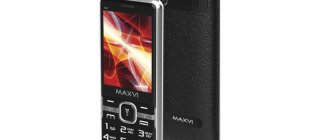A solid-state drive in a laptop is no longer a privilege of expensive models, but a mandatory component of even the most budget product .
With an SSD, the operating system starts in a matter of seconds, applications and files are opened and saved in the blink of an eye.
A solid-state drive in a laptop may not be needed only in one case - if it is already installed in the device.
If you are in a hurry and want to immediately find out the best offers in each rating category from different online stores , you can familiarize yourself with the table and see the current prices on the Yandex.Market service by clicking on the “find out price” button in the table opposite the model.
Rating of the TOP 13 best SSDs for laptops
| Place | Model | Price |
| The best 250 GB models in terms of price and quality ratio | ||
| #1 | Samsung 860 EVO 250 GB (MZ-76E250BW) | |
| #2 | Kingston 240 GB (SA400S37/240G) | |
| #3 | Western Digital WD Green SATA 240 GB (WDS240G2G0A) | |
| The best 500 GB models in terms of price/quality ratio | ||
| #1 | Samsung 860 EVO 500 GB (MZ-76E500BW) | |
| #2 | Western Digital WD Blue SATA 500 GB (WDS500G2B0A) | |
| #3 | Crucial 500 GB (CT500MX500SSD1) | |
| The best 1000 GB models in terms of price and quality | ||
| #1 | Samsung 860 EVO 1000 GB (MZ-76E1T0BW) | |
| #2 | Western Digital WD Blue SATA 1000 GB (WDS100T2B0A) | |
| #3 | Samsung 1024 GB (MZ-76P1T0BW) | |
| The best models with an M.2 connector | ||
| #1 | Samsung 970 EVO Plus 500 GB (MZ-V7S500BW) | |
| #2 | Samsung 250 GB (MZ-V7S250BW) | |
| #3 | Patriot Memory Viper 512 GB (VPN100-512GM28H) | |
| #4 | Samsung 1000 GB (MZ-V7E1T0BW) | |
Page navigation:
What parameters should you pay attention to when choosing an SSD for a laptop?
Important! Without taking into account the price tag, which is becoming more and more affordable for solid-state drives every year, you should pay attention to the following characteristics:
- Read/write speed. Solid-state drives typically specify maximum sequential read and write speeds. Theoretically, the higher it is, the faster the equipment will work. In practice, the speed of the device in random read and write operations of 4K blocks is no less important. You can find out the real numbers from independent tests of a specific model.
- Storage volume. A parameter that determines the amount of data that can fill the disk. Significantly affects the cost of the component. 1 TB drives can be classified as premium.
- Form factor. Modern SSDs are available in two sizes. These are 2.5-inch drives with a SATA interface and M.2 cards with a PCI-E interface. The second option implies the presence of a corresponding slot for connection.
- Memory type. Actually, this is MLC - a budget option, TLC - optimal in terms of price and quality ratio, MLC NAND - the most modern and ultra-fast version of memory chips.
- MTBF. This parameter indicates the reliability of the solid-state drive. The optimal option is one million hours.
- Controller type. This element is the basis of the drive, responsible for speed, durability, and support for various technologies. Among the best representatives are Marvell controllers.
Equipment
If you are purchasing an SSD for a computer and the case does not have mounts for 2.5″ drives, then pay attention to the presence of a mounting frame in the kit.
Most SSDs do not come with a mounting frame or even screws. But the mount with screws included can be purchased separately.
The presence of a mount should not be a significant criterion when choosing an SSD, but sometimes a higher-quality SSD complete with a mount can be purchased for the same money as a budget SSD with a separate mount.
As for SSDs for laptops, now all are made 7 mm thick; sometimes the kit includes a thickening frame of 9 mm (depending on the laptop), but it can also be purchased separately.
How to find out which SSD is suitable for a laptop?
First of all , you need to make sure that there is space in the device or that there is a connector for installation on the system board.
Keep in mind! The necessary information is available on the manufacturer’s website, in professional reviews and various configurators.
If you have experience, you can open the laptop to check the size of the mounting space or the presence of a connection slot.
Depending on the model, laptops support solid-state drives with SATA interface 1, 2 or 3 versions (all modern devices work with the latter version).
Or it could be devices with an M.2 connector (the most promising interface with the highest speed).
Again, the best way to find out more precisely about support for a specific specification is on the laptop manufacturer’s website.
Which is better for SSD - MBR or GPT?
When installing the operating system, the user is prompted to select the GPT or MBR standard. To know which one to choose, you need to study the features.
Any drive has only one physical partition, but it can be divided into several sectors, each of which will store certain information.
In MBR you can only make 4 main partitions; in GPT there are no restrictions. The user can create as many sectors as needed. Maximum – up to 128.
The next point is the amount of memory. MBR is capable of using no more than 2 TB of memory, while GPT has no restrictions.
MBR is practically unrecoverable and rarely copes with errors, which is why you can lose all the data stored on the disk.
GPT can initiate self-healing and has a wide range of error codes.
Also, which standard to choose will depend on the age of the system. For the new one, GPT is most suitable, for the old one - MBR.
What are the pros and cons of replacing HDD with SSD in a laptop?
The main advantages of such a replacement include:
- the highest operating speed, even theoretically unattainable with traditional hard drives;
- high reliability due to the absence of moving parts;
- resistance to adverse external influences;
- minimum energy consumption.
Stay up to date! There are practically no disadvantages to this replacement:
- AHCI mode is required for fast operation;
- You cannot install outdated operating systems on an SSD.
Blackout protection
It is desirable that a disk with DDR3 or DDR4 cache memory have protection against sudden power outages (Power Protection), which is usually based on tantalum capacitors and allows you to save data from the buffer to the memory chips in the event of a power failure on the SSD.
But if you have an uninterruptible power supply or plan to use the drive in a laptop, then blackout protection can be neglected. SSDs that do not have a DRAM buffer do not require additional protection against power loss.
The best 250 GB models in terms of price and quality ratio
This category is represented by relatively inexpensive SSD drives.
All models considered are characterized by a long service life, lack of noise and wear resistance of components.
TOP 3 best 250 GB solid state SSD drives for a laptop in terms of price-quality ratio.
Samsung 860 EVO 250 GB (MZ-76E250BW)
A solid state drive will significantly improve your laptop's performance and increase its internal memory capacity.
250 GB of free space is enough to install the operating system, software and games.
The physical interface of the Samsung 860 EVO 250 GB (MZ-76E250BW) device is compatible with the SATA interface.
The modern MJX line controller and MLC 3D NAND memory chips will satisfy the requirements of the most demanding users.
The model has support for SMART, TRIM, WWN technologies, and AES-256 encryption. The device has miniature dimensions. Warranty period - 5 years.
Key parameters:
- Disk capacity - 250 GB;
- flash memory type - MLC 3D NAND;
- controller - Samsung MJX;
- read-write speed - 550 MB/s-520 MB/s;
- MTBF—1.5 million hours;
- overall dimensions (WxHxD) - 69.85x6.8x100 mm.
Advantages
- high speed of loading Windows and other operating systems, launching programs;
- the latest MJX controller;
- fast buffer with LPDDR4 memory;
- potential reliability (5 year warranty);
- high recording resource.
Flaws
- decent price tag;
- “poor” equipment;
- heating during operation.
Kingston 240 GB (SA400S37/240G)
The model with a standard 2.5-inch form factor is positioned as a product in an affordable price category for equipping laptops.
The Kingston 240 GB (SA400S37/240G) device is distinguished by its high read/write speed and the ability to quickly access arbitrary data blocks.
It is also worth noting its resistance to shock, vibration and excellent energy efficiency.
The latter factor is characterized by 4-8 times lower energy consumption compared to traditional hard drives.
The manufacturer claims a technical recording resource of at least 80 TB. The warranty period of the device is 3 years.
Key parameters:
- Disk capacity - 240 GB;
- flash memory type - 3D TLC NAND;
- controller - Phison PS3111-S11;
- read-write speed - 500 MB/s-350 MB/s;
- MTBF—1.0 million hours;
- overall dimensions (W×H×D) - 69.9×7×100 mm.
Advantages
- reasonable price;
- high speed;
- declared reliability;
- high build quality.
Flaws
- small built-in cache;
- 3 year warranty;
- drop in speed when recording large amounts of data.
Western Digital WD Green SATA 240 GB (WDS240G2G0A)
An SSD drive in a black and green casing with a classic shape will increase the performance and memory of any laptop.
The Western Digital WD Green SATA 240 GB (WDS240G2G0A) device is equipped with an up-to-date memory chip.
The maximum data reading speed is 545 MB/s. The 2.5-inch form factor and ultra-compact dimensions mean the drive is compatible with almost any laptop model.
The absence of moving and dismountable components has a positive effect on the service life of the device. The warranty period for the equipment is 1080 days.
Key parameters:
- Disk capacity - 240 GB;
- flash memory type - TLC 3D NAND;
- controller - Silicon Motion;
- read-write speed - 545 MB/s-465 MB/s;
- MTBF—1.0 million hours;
- overall dimensions (WxHxD) - 69.85x7x100.5 mm.
Advantages
- long warranty period;
- large amount of free space;
- affordable price;
- high speed reading small files.
Flaws
- not the fastest recording speed;
- not the best reading performance for large files;
- uncritical heating of the case.
Clipboard
A clipboard (cache) based on DDR3 or DDR4 memory speeds up the operation of an SSD drive, but makes it somewhat more expensive. The DRAM buffer is used primarily to store the address translation table, which increases the speed of accessing flash memory and writing files.
For every 1 GB of SSD capacity there should be 1 MB of cache. Thus, an SSD with a capacity of 120-128 GB should have 128 MB, 240-256 GB - 256 MB, 500-512 GB - 512 MB, 960-1024 GB - 1024 MB cache.
The cheapest SSDs without a buffer have the problem of significant performance degradation during long-term write operations of small files (for example, when installing a game). Moreover, the speed can become several times lower than that of a conventional hard drive. Therefore, it is better to purchase an SSD with a buffer based on DDR3 or DDR4 memory.
The best 500 GB models in terms of price/quality ratio
For your information! These efficient SSDs are designed to be installed in a laptop case or externally.
Other features, technical specifications, pros and cons are presented below.
Rating of the best 500 GB models.
Samsung 860 EVO 500 GB (MZ-76E500BW)
The drive will help to significantly upgrade your laptop, adding power and performance for resource-intensive applications.
The Samsung 860 EVO 500 GB (MZ-76E500BW) model boasts an impressive capacity of 500 GB, which is enough to install the operating system, various software and store important information.
The equipment supports data encryption against illegal hacking and leakage.
Samsung's proprietary controller and 3D V-NAND memory chips contribute to impressive speed and performance.
Key parameters:
- Disk capacity - 500 GB;
- flash memory type - 3D V-NAND;
- controller - Samsung MJX;
- read-write speed - 550 MB/s-520 MB/s;
- MTBF—1.5 million hours;
- overall dimensions (WxHxD) - 69.85x6.8x100 mm.
Advantages
- faster operating speed compared to competitors' analogues;
- high reliability;
- sufficient volume for the operating system and most software;
- friendly proprietary Samsung Magician utility.
Flaws
- not the fastest flash memory;
- the price is higher than that of competitors;
- gets quite hot during operation.
Western Digital WD Blue SATA 500 GB (WDS500G2B0A)
The Western Digital WD Blue SATA 500 GB (WDS500G2B0A) model in a black case will provide the laptop with speed and performance, significantly increasing the current request processing speed.
The device in question is equipped with a large amount of free memory, which is enough not only for installing the OS, but also for using resource-intensive software.
In addition, the user will be able to store large amounts of virtual data on disk.
Western Digital WD Blue is connected to the laptop motherboard via the SATA interface. The warranty period of the device is 1800 days.
Key parameters:
- Disk capacity - 500 GB;
- flash memory type - TLC 3D NAND;
- controller - Marvell 88SS1074;
- read-write speed - 560 MB/s-530 MB/s;
- MTBF—1.75 million hours;
- overall dimensions (WxHxD) - 69.85x7x100.2 mm.
Advantages
- miniature sizes;
- high speed;
- 5 year warranty;
- powerful dual-core Marvell controller.
Flaws
- heating during operation;
- unreliable plastic case;
- no external case included to facilitate data transfer.
Crucial 500 GB (CT500MX500SSD1)
The model guarantees the high speed, performance, reliability and durability inherent in solid-state drives.
The large amount of free space in this disk allows you to store photos and videos, music, and important documents.
When installed on a Crucial 500 GB drive (CT500MX500SSD1), the operating system is literally transformed before your eyes - the OS loading speed increases, its performance increases, application launch time is reduced to a minimum.
The kit includes step-by-step guides to make it easier to install and start up this equipment.
Key parameters:
- Disk capacity - 500 GB;
- flash memory type - TLC 3D NAND;
- controller - Silicon Motion SM2258;
- read-write speed - 560 MB/s-510 MB/s;
- MTBF—1.8 million hours;
- overall dimensions (W×H×D) - 70×7×100 mm.
Advantages
- stability of work;
- declared long service life;
- protection against unexpected power off;
- timely firmware updates.
Flaws
- not the best build quality;
- The kit does not include a SATA cable or mounting hardware;
- poor cooling system.
Selection in the online store
- Go to the “SSD drives” section on the seller’s website.
- Select recommended manufacturers (Samsung, Intel, Crucial, Plextor, HyperX, WD, SanDisk, A-DATA).
- Select the desired volume (120-128, 240-256, 480-512, 960-1024 GB).
- Memory type (TLC 3D NAND).
- Sort the selection by price.
- Browse SSDs, starting with the cheaper ones.
- Choose several models suitable for price and speed (from 450/300 Mb/s).
- Read their reviews (is there a DRAM buffer, what is the size of the SLC cache and the speed beyond it) and buy the best model according to the test results.
Thus, you will receive an SSD disk that is optimal in size and speed, meeting high quality criteria, at the lowest possible cost.
The best 1000 GB models in terms of price and quality
The presented models have all the advantages of SSD drives, including reliability, long service life, high read/write speed and quiet operation.
It is worth noting! The impressive amount of memory allows you to use them as the main drive in a laptop for all your needs.
Samsung 860 EVO 1000 GB (MZ-76E1T0BW)
A terabyte drive is a reliable and functional device from one of the leading companies in the field of high-tech equipment production.
The Samsung 860 EVO 1000 GB (MZ-76E1T0BW) device supports SMART, TRIM, WWN standards, and the AES-256 encryption protocol.
The model is assembled in a stylish black case with a 2.5-inch form factor.
The speed of random reading of 4 KB files is equal to 98 thousand IOPS (input/output operations per second), and random writing is approaching 90 thousand IOPS.
The SSD lifespan before wear is 600 TBW (number of rewrite cycles).
Key parameters:
- Disk capacity - 1.0 TB;
- flash memory type - 3D V-NAND;
- controller - Samsung MJX;
- read-write speed - 550 MB/s-520 MB/s;
- MTBF—1.5 million hours;
- overall dimensions (WxHxD) - 69.85x6.8x100 mm.
Advantages
- large rewriting resource;
- high speed;
- no heating;
- excellent build quality and materials;
- reliability.
Flaws
- the price corresponds to the high quality;
- drop in speed when reading/writing large amounts of data;
- The kit does not include mounting screws.
Western Digital WD Blue SATA 1000 GB (WDS100T2B0A)
The Western Digital WD Blue SATA 1000 GB SSD (WDS100T2B0A) will be indispensable for users seeking to bring the performance and speed of their laptop to the highest level.
The presented equipment makes it possible to completely get rid of ordinary hard drives, because the huge amount of built-in memory allows you to store large amounts of files and install any operating system and software.
Plus, powerful TLC memory chips provide lightning-fast response speeds and a high level of reliability.
Key parameters:
- Disk capacity - 1.0 TB;
- flash memory type - TLC 3D NAND;
- controller - Marvell 88SS1074;
- read-write speed - 560 MB/s-530 MB/s;
- MTBF—1.75 million hours;
- overall dimensions (WxHxD) - 69.85x7x100.2 mm.
Advantages
- five years warranty;
- one of the best price tags for a 1 TB SSD on the market;
- high speed;
- no heating of the case;
- resource 400 TB.
Flaws
- not the fastest flash memory;
- thin plastic body;
- The controller is not the most productive.
Samsung 1024 GB (MZ-76P1T0BW)
The model from a leading manufacturer of data storage products combines advanced technology, high quality and reliability.
The 1024 GB drive supports AES-256 data encryption technology, thanks to which the user can protect information from third-party access.
The operating life of the Samsung 1024 GB device (MZ-76P1T0BW) is at least 1200 TBW. The maximum write speed is 530 MB/s.
The device is connected to the laptop motherboard via the SATA interface.
Key parameters:
- Disk capacity - 1.0 TB;
- flash memory type - MLC 3D NAND;
- controller - Samsung MJX;
- read-write speed - 560 MB/s-530 MB/s;
- MTBF—2.0 million hours;
- overall dimensions (WxHxD) - 69.85x6.8x100 mm.
Advantages
- light weight;
- low energy consumption;
- declared long service life;
- support - proprietary software for service purposes.
Flaws
- thin plastic body;
- the price is higher than that of similar models;
- There are no screws for mounting included.
SanDisk SDSSDH3-240G-G26 Solid State Drive
With a sequential read speed of 560MB/s, this SSD is 20 times faster than a conventional hard drive. The result is faster loading, shutdown, data transfer, and application response times. Secondly, this SSD does not overheat. You also experience better battery life, which extends the life of your laptop.
This SDSSDH3-240G-G26 has no moving parts. Hence, it keeps your data safe by resisting shock and vibration even if you drop your laptop. Suitable for laptop and desktop computer.
Advantages
- Installing this SSD drive is easy as you get step-by-step instructions.
- This SSD offers SLC caching, thereby enhancing burst write performance and enhancing the performance of your laptop.
Flaws
- Price
The best models with an M.2 connector
Note! The M.2 connector is gradually replacing the most popular SATA interface.
There are a number of reasons for this, including higher throughput, highest read/write speed, and increased durability of the former.
Review of the best ssd m2 form factor models for laptops.
Samsung 970 EVO Plus 500 GB (MZ-V7S500BW)
The M.2 drive belongs to the line of top-class devices capable of solving problems of the highest level.
The 2280 form factor allows you to install this component in many models of modern laptops.
The interface used for connection is PCI-E 3.0 x4. The Samsung 970 EVO Plus 500 GB (MZ-V7S500BW) provides incredible sequential read speeds with a peak value of 3500 MB/s.
In this case, the disk resource is estimated at 300 TBW. The SSD consumes only 9 W and has a single-sided memory chip layout.
Key parameters:
- Disk capacity - 500 GB;
- flash memory type - 3D V-NAND;
- controller - Samsung Phoenix;
- read-write speed - 3500 MB/s-3200 MB/s;
- MTBF—1.5 million hours;
- overall dimensions (WxHxD) - 22.15x2.38x80.15 mm.
Advantages
- huge read/write speed;
- convenient proprietary software;
- compact dimensions;
- high declared resource.
Flaws
- heating during operation;
- high price;
- No mounting screws included.
Samsung 250 GB (MZ-V7S250BW)
The model is an ideal solution for demanding professionals and users who prefer the most modern and technologically advanced equipment.
The speed performance of this drive is comparable to similar characteristics of direct read/write RAM.
Such high parameters can be achieved using a proprietary Samsung 250 GB controller (MZ-V7S250BW) codenamed Phoenix and a modern type of TLC memory.
At the same time, the drive is exceptionally reliable - the device resource, according to the manufacturer, reaches 150 TBW.
Key parameters:
- Disk capacity - 250 GB;
- flash memory type - 3D V-NAND;
- controller - Samsung Phoenix;
- read-write speed - 3500 MB/s-2300 MB/s;
- MTBF—1.5 million hours;
- overall dimensions (WxHxD) - 22.15x2.38x80.15 mm.
Advantages
- powerful built-in controller;
- high speed reading/writing data;
- stability of work;
- friendly software.
Flaws
- strong heating when copying large amounts of data;
- does not work correctly on a MacBook without a firmware update;
- no radiator included.
Patriot Memory Viper 512 GB (VPN100-512GM28H)
The Patriot Memory Viper 512 GB SSD (VPN100-512GM28H) guarantees the highest data processing speed, comparable to direct reading/writing to RAM.
The SSD in question is made in accordance with the M.2 standard size with support for the NVMe protocol.
It uses a powerful Phison PS5012-E12 controller, due to which the device demonstrates record speeds for sequential data reading and writing.
The reliability of the device is evidenced by the massive radiator, which acts as the main element of a super-efficient heat removal system.
Key parameters:
- Disk capacity - 512 GB;
- flash memory type - TLC;
- controller - Phison PS5012-E12;
- read-write speed - 3300 MB/s-2200 MB/s;
- MTBF—2.0 million hours;
- overall dimensions (WxHxD) - 22x10.5x80 mm.
Advantages
- miniature sizes;
- simplicity and ease of installation;
- highest write/read speed;
- modern efficient controller;
- efficient radiator cooling system.
Flaws
- very thin board (requires careful handling);
- does not work on every motherboard without additional settings;
- cost comparable to the level of the product.
Samsung 1000 GB (MZ-V7E1T0BW)
Samsung 1000 GB terabyte drive (MZ-V7E1T0BW), compatible with most modern laptop models.
It has the highest level of performance and incredible speed of query processing.
The device communicates with the laptop motherboard via the PCI-E 3.0 x4 interface.
The device form factor 2280 is standard for equipment of this type. Due to the use of a single-sided layout of memory chips, the thickness of the drive is only 2.38 mm.
The disk can withstand an overload of 1500 G for 0.5 ms. The maximum power consumption of the device is 6 W.
Key parameters:
- Disk capacity - 1.0 TB;
- flash memory type - TLC 3D NAND;
- controller - Samsung Phoenix;
- read-write speed - 3400 MB/s-2500 MB/s;
- MTBF—1.5 million hours;
- overall dimensions (WxHxD) - 22x2.38x80 mm.
Advantages
- high speed;
- warranty period 5 years;
- total memory capacity;
- large volume of caching array;
- high reliability;
- a time-tested brand.
Flaws
- not the most affordable price;
- lack of a cooling radiator;
- high heating temperature even at medium loads.
Options
The most popular option today is to install one solid-state drive in the system. A 2.5” SSD or M.2 SSD with a capacity of 240 GB is enough to install the OS, necessary programs, and a couple of toys. If you have high-speed Internet access, downloading and storing various files is not so important. You can install a 500 or 1000 GB SSD, but it will cost two to three times more.
If you need to store large amounts of data, you can pair the SSD with a hard drive, either internal or external. An external one is preferable in this role and does not cost much more than an internal one.
Also, do not forget about the traditional option - installing one 1 TB hard drive. The speed of modern models is quite sufficient and the price for volume is the most favorable.