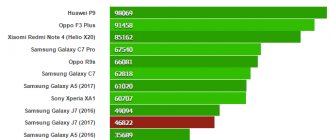A smartphone that has everything you dream of
At Samsung's big presentation in San Francisco, the main focus was on the Galaxy Fold folding smartphone. But let's be objective - this is not the smartphone that most of us plan to buy in 2019.
The Samsung Galaxy S10 family of flagship smartphones, which unwittingly found itself in the shadow of the clamshell, certainly deserves much more attention. Especially the older model.
It is our deepest belief that the Samsung Galaxy S10 Plus crowns all the best that has appeared in the Galaxy series over the past years and in the mobile industry as a whole. He's practically perfect. And now we will prove it.
What we liked about the Samsung Galaxy S10 Plus
The equipment is traditionally rich
Unlike some other manufacturers, Samsung has always been famous for the fact that along with the flagship smartphone, the buyer received an additional set of all kinds of things for all occasions. Included with the Galaxy S10+ you will receive:
- branded AKG headphones (perhaps the best complete “ears” of all that smartphone manufacturers offer)
- adapter from regular USB to USB Type C (so you can transfer data from your old smartphone to S10+ using the Smart Switch program)
- USB Type C to Micro USB adapter
- and of course, a paperclip for opening the SIM card tray, as well as a set of pieces of paper with instructions.
If you pre-order a smartphone before March 8, you will also get Galaxy Buds wireless headphones. We will talk about them in more detail later, in a separate review.
Appearance and ergonomics of the Galaxy S10 Plus - everything is in its place and as it should be
We received a model in mother-of-pearl color for testing. This color is closest to white. However, only the back panel of the smartphone is white – and the front panel, regardless of the color of the case, remains black.
White is not the most popular color in the world of smartphones, but in the case of the Samsung Galaxy S10 Plus, it is the most successful. The smartphone looks very stylish. And it doesn't show fingerprints, so you don't have to run around with a cloth or hide this beauty in a case.
When the smartphone is lying on the table and showing only the time in Always On Display mode, it seems that the front panel is completely black from edge to edge. The dual camera, hidden in a neat cutout in the upper right corner, may not be noticed. Another subtle cutout is located at the top – this is where the top speaker is located. The bottom frame has become even thinner compared to the Samsung Galaxy Note 9.
On the upper side edge on the left there is a combined slot for two Nano-Sim or one Nano-Sim and a Micro SD memory card. Unlike Huawei, Samsung did not split hairs and left the traditional memory card format – Micro SD, and not Nano SD, which was seen in the Huawei Mate 20 Pro. To the right is a small cutout for the microphone.
The 3.5 mm headphone jack is still there on the bottom edge. Fans of cool wired headphones will definitely be pleased: Samsung remains the only company on the market offering users an audio jack in a flagship smartphone. In the center there is a USB Type-C connector, a little to the right of it there is a neat cutout for a microphone, and behind it there are four cutouts for the speaker.
On the right is only the power/lock button. I held all three models of the Samsung Galaxy S10 line in my hands, and if on the Galaxy S10e and the regular Galaxy S10 the thumb rests strictly on the button, then on the S10+ it seems that it is located a little high. However, perhaps the point is that everyone’s hands are different: I gave the Samsung Galaxy S10+ to my dad to hold, and he said that the button was located perfectly.
At the top left is the volume rocker, and just below it is the long-suffering Bixby button, for which only the lazy have criticized Samsung since the Galaxy S8 and S8+. This time the South Koreans have corrected this drawback: from now on this button can be reassigned to whatever your heart desires, even to launch the Yandex application with Alice inside, so it has become very useful indeed.
On the back panel there is a neat black strip where three cameras, a flash, and a biometric sensor for measuring heart rate are installed. The fingerprint scanner, which traveled along the rear panel at various points from year to year, this time moved directly under the screen.
Super AMOLED display - truly stunning
The Samsung Galaxy S10+ has a 6.4-inch display with a resolution of 3040 x 1440. Despite the fact that the display diagonal remains the same compared to the Samsung Galaxy Note 9, the screen resolution, on the contrary, has increased. However, this is not visually noticeable: most will not notice any difference between these two displays.
By default, Samsung flagships have a FHD+ resolution of 2280 x 1080 pixels. However, you can change the resolution to either WQHD+ (3040 x 1440) or HD+ (1520 x 720). I would recommend using the latter option only when you need to save energy: in this resolution you can already feel the “pixels”, but you are unlikely to see the difference between FHD+ and WQHD+ on such a screen.
As standard for flagship Samsung smartphones, in the “Display” menu you can configure the following items:
1. Adaptive brightness (or auto brightness - the brightness will decrease or increase depending on the amount of light sent to the display)
2. Blue filter. Different companies call this mode differently, but everyone convinces them that it is good for the eyes.
3. Night mode. When you move the slider to the right, the dark theme is activated. It is convenient when using a smartphone at night and does not put so much pressure on the eyes.
4. Screen mode. The white balance setting has moved to this menu. The default setting is Natural Colors, but you can switch to Vibrant Colors and adjust the white balance to suit your needs.
5. Screen scaling. Convenient for people with farsightedness. You can put larger letters without changing the resolution itself to a lower one.
6. Screen resolution. Here you can set the screen resolution, we talked about it in more detail above.
7. Full screen applications. You can choose which apps should be used in full screen proportions. By default, all applications are set to auto mode and they display correctly, but you can select the “full screen” menu. This is done by single tapping on the desired application. By the way, it is in the same menu that you can choose whether or not to hide the holes for the front camera. Personally, they don’t bother me at all, but if someone is unusual, you can switch the slider. However, I would recommend leaving everything as is. In less than a couple of hours you will completely stop noticing these two “little eyes”.
8. Inactivity timeout. You can configure after how many seconds or minutes the smartphone will automatically turn off the screen.
9. Home screen. Here you can choose how applications will be located on the screen of your Samsung Galaxy S10.
10. Curved mode. Here you can add Edge panels where, for example, the most important contacts will be located.
11. Simple mode. Used for screen layout settings.
12.Navigation panel. Here you can configure both the usual push-button control option and gesture-style controls a la iOS. To do this, select the “Gestures in full screen mode” menu.
Protection against accidental touch.
Sensitivity.
Screen saver.
The last three points do not require explanation, so I will leave them without comment.
Samsung Galaxy S10 Plus performance - plenty to spare
The Samsung Galaxy S10+ is equipped with an Exynos 9820 processor in the European version or a Qualcomm Snapdragon 855 processor in the US and Canada. Both processors show approximately the same results in benchmarks and in everyday use, so you won’t notice any dramatic differences in performance.
Our test Galaxy S10+ has 8 GB of RAM and 128 GB of internal memory. Also in Russia you can order a ceramic version of the S10+ with 1 TB of internal memory and 12 GB of RAM. I already wrote in the preliminary review and I will repeat this phrase again: I can hardly imagine why so much space might be needed. Perhaps for shooting a large amount of 4K video.
In our test set, which consisted of PUBG Mobile, Asphalt 9 and GTA San Andreas, the Galaxy S10+ handled them all with ease. Each of the three games had maximum graphic settings - there was no noticeable slowdown or drop in frames.
But, unfortunately, out of three applications, only Asphalt 9 is adapted for the Galaxy S10+ display with two “eyes”. Let’s hope that over time the developers will adapt all the programs to the new flagship of the South Korean company.
In the Geekbench 4 test, the Samsung Galaxy S10+ scores 4505 points in single-core testing and 10245 points in multi-core testing. But in Antutu S10+ scored 335406 points. Comparing the result with the Samsung Note 9, which we tested in August last year, we can state the following: the Galaxy S10+ surpassed the Note 9, and noticeably (let me remind you that the latter had 3692 points on a single core and 8883 points in Geekbench 4 multitesting, and in Antutu Note 9 scored only 239,626 points).
It is worth understanding that all synthetic tests are important only for an approximate understanding of the performance of a particular smartphone and may not reflect the real power of a particular device.
When buying the Galaxy S10+, it's important to know one thing: it's a very high-performance device that will be relevant for a long time.
The main cameras are excellent
The Samsung Galaxy S10+ left two exactly the same modules as in its predecessor Note 9, having modified them in software, plus a wide-angle module was added to them. As a result, the Galaxy S10+'s triple camera system includes:
- 16 megapixel module with wide-angle lens (123 degrees) with f/2.2 aperture;?
- 12 megapixel module with Dual Pixel autofocus, optical stabilizer and lens with variable aperture from f/1.5 to f/2.4;?
- 12 megapixel module with phase detection autofocus, optical stabilizer and telephoto lens with f/2.4 aperture (this module is responsible for 2x optical zoom).
Let me remind you that the first Samsung smartphone with a wide-angle module was the Galaxy A7 2022. You can read its review here.
In the Samsung Galaxy S10+, the width has been significantly upgraded. Instead of 8 megapixels, it became 16 and the aperture improved from f/2.4 to f/2.2. Of course, the photos began to look much better and more beautiful. See how great your photos look with the S10+'s wide-angle camera.
To see the photo in original resolution, click on it
A photo taken from the same point, but without using a wide-angle lens.
This is what night photography looks like with a wide-angle lens.
A photo taken from the same point, but without using a wide-angle lens.
The other two modules, as I already said, were “taken” from the Note 9. With their help, the device takes magnificent photographs - detailed and with very natural color rendition. In one of the reviews, I already wrote that if you have one of the latest series of flagships of the Galaxy or Note series, you don’t necessarily need to take a camera with you on a trip: the smartphone can handle shooting anything, without any problems.
Portrait mode on the Galaxy S10+ also looks great. The smartphone clearly copes with blur, leaving only the main subject in focus and helping to create interesting effects.
It’s worth mentioning separately about the front cameras in the Galaxy S10+: firstly, this is the only Galaxy S10 series smartphone to receive a dual front camera. The main module is 10 megapixels with an f/1.9 aperture, as well as an additional module of 8 megapixels with an f/2.2 aperture and live autofocus. Samsung Galaxy S10 also became the first smartphone that allows you to shoot 4K video directly from the front camera.
Appearance and contents of the smartphone
On the Samsung Galaxy S10 and Galaxy S10+, the front and back glass surfaces curve smoothly into a metal frame. This makes it easier to hold the device in your hand, despite such large screens. Curved screens have been a hallmark of Samsung devices for several years now. Not everyone likes them, but there shouldn't be any problems with them.
Screen curves or not, the Galaxy S10+ remains a large smartphone that is difficult to use with one hand. Surely most would prefer to put a cover on it. Those looking for a more compact smartphone may prefer the Galaxy S10, but it is also quite large. There is also a new Galaxy S10e, but it is not covered in this review.
The Galaxy S10+'s improvements even extend to things like the vibration engine. It now provides a more pleasant experience compared to many smartphones. Taptic Engine on the iPhone is still better, but on a Samsung smartphone the engine is no longer as buzzing and annoying. It gives excellent response when typing on the on-screen keyboard.
Unlike the iPhone, Pixel and many other smartphones, the Galaxy S10+ has a headphone jack on the bottom of the case next to the USB-C port. There are also stereo speakers that are loud enough and have rich sound for those who don't want to wear headphones.
There is protection against water and dust IP68, fast wired and wireless charging, the adapter is included in the package. MicroSD memory cards are also supported. The base model of the Galaxy S10 Plus offers 128GB of internal storage, which should be enough for most users. iPhone and Pixel have less storage in their base configurations and don't support microSD.
The Galaxy S10+'s wireless charging can even charge other devices, like Samsung's new wireless headphones or the Galaxy Watch Active. Of course, the speed will not be very high.
The main hardware shortcomings of the Galaxy S10 are the same as those of last year's Samsung smartphones. For example, this is the presence of a Bixby button on the case. The developers have made it possible to set other actions on it, but you cannot launch Google Assistant or other virtual assistants using this button.
What you didn't like about the Galaxy S10+
The anniversary Galaxy S10+ turned out to be an ideal smartphone in every way. It’s hard to find fault with anything, even the price.
See for yourself: Huawei Mate 20 Pro, released last fall, costs 77,770 rubles in the official store of the Chinese company. This is 1000 rubles more expensive than the just released Samsung Galaxy S10+. The price of the iPhone XS Max generally flies into space: Apple’s top flagship can be bought for an immodest 98,634 rubles.
And traditionally, answers to the most frequently asked questions about the Samsung Galaxy S10 Plus:
operating system
For years, Samsung smartphones have had beautiful looks and advanced hardware, but it's the software that ruins everything. This is not the case with the Galaxy S10 Plus. The software may not be perfect, but overall it looks good, has extensive functionality and is convenient to work with.
Samsung calls its software interface One UI, and it runs on top of Android 9.0. The main goal of this interface is to offer a cohesive look and feel to the system on a large screen. In this regard, the shell was a success. Many important system elements are accessible to your finger at the bottom of the screen.
It has many of the same Android 9 features, like Digital Wellness, adaptive brightness, and a screen rotation button in the navigation bar.
Still, I would like to see even more improvements. The gesture interface option is too confusing, so it's easier to use the classic three buttons at the bottom of the screen. There are also a number of identical Google and Samsung applications, such as two email clients, application stores, browsers, virtual assistants, etc. I wish Samsung would let users choose what they want. If someone doesn't like Google apps, they can install similar ones themselves.
The main question regarding Samsung software is always how long to wait for updates and how long it will take for them to arrive. Surely the version of Android Q will be released in August. Surely on any Samsung smartphone you will have to wait for it for more than six months after that. Some smartphones four times cheaper receive the next version of Android within a couple of months after release.
What is Wireless PowerShare? Is this a new type of wireless charging?
Yes. Samsung Galaxy S10 allows you to charge other devices. This is done as follows: you turn on the corresponding menu in the notification shade, and you can recharge anything through your smartphone: from smartphones from other manufacturers to accessories.
We checked that using Wireless PowerShare you can charge both Galaxy Buds and watches from the South Korean company. And it's very convenient. Charging occurs on both sides of the smartphone: it doesn’t matter whether you place the device on the screen or on the back panel.
Performance and autonomy
The Galaxy S10+ is one of the first smartphones to use the Snapdragon 855 processor, but this is in the US. The Russian version runs on a Samsung Exynos 9820 processor. Their performance is very high and everything works smoothly. Applications open without hesitation, scrolling happens like clockwork, and you never feel like the device is struggling to cope. It's hard to quantify it, but the user interface seems more refined compared to devices like the OnePlus 6T and other flagships.
Benchmark Antutu test:
The Galaxy S10+'s battery is also reliable enough that you don't have to hunt for an outlet in the middle of the day. The battery capacity of the Galaxy S10+ is 4100 mAh. With a load between light and medium, this may be enough for a couple of days of work, with a heavy load for a full day.
Specifications Samsung Galaxy S10 Plus
- screen: curved Super AMOLED matrix, 6.4 inches, 3040 × 1440 pixels;
- body: Gorilla Glass 6;
- chipset: Exynos 9820;
- memory: 8 GB RAM, 128 GB internal;
- MicroSD cards: yes, up to 512 GB;
- battery: 4100 mAh, fast charging;
- connectors and ports: USB Type-C (USB 3.1), two microphones (top and bottom), speaker, combined slot for two Nano-Sim or one Nano-Sim and MicroSD card;
- front camera: double: 10 megapixel module with f/1.9 aperture, as well as an additional 8 megapixel module with f/2.2 aperture and live autofocus;
- main camera: triple: 16 megapixel module with wide-angle lens (123 degrees) with f/2.2 aperture, 12 megapixel module with Dual Pixel autofocus, optical stabilizer and lens with variable aperture from f/1.5 to f/2.4, 12 megapixel module megapixels with phase detection autofocus, optical stabilizer and a telephoto lens with f/2.4 aperture (this module is responsible for 2x optical zoom);
- interfaces: Wi-Fi 802.11 a/b/g/n/ac/ax, dual-band, Wi-Fi Direct, hotspot, Bluetooth 5.0, A-GPS, GLONASS, BDS, GALILEO;
- audio: two speakers top and bottom;
- operating system: Android 9.0 with proprietary Samsung One UI add-on;
- dimensions: 157.6 x 74.1 x 7.8 mm;
- weight: 175 g
Be the first one to comment!
Results
Customer Reviews
There are no full reviews on the operation of this smartphone on the Internet yet, since it has just gone on sale. However, according to the available technical data, we can say that the phone is a good competitor to global brands. It has surpassed many Samsung models in terms of performance. There are some shortcomings in the operation of the touch screen, which does not work well through the film. This is a small omission from the developers, but against the background of other positive qualities, such a defect is simply not noticeable.
Its productivity is the highest. The size of the memory is amazing; not even all computers can boast the performance that the premium version is equipped with. It allows you to store a huge number of photos and videos. Removable flash drives are more of an addition than an important element of the device. In some models, you have to transfer programs to removable media to free up internal memory. This is not required in this model. Everything works stably and without freezes.
Design
The classic S10+ is sold in three color versions: mother-of-pearl, onyx (black) and aquamarine. They are all unisex. We received the mother-of-pearl version.
The smartphone in “mother of pearl” looks very nice: from a distance it appears white, but up close it looks more milky. The Samsung inscription on the back panel merges with the body and is almost invisible.
The S10+ can be fitted with branded silicone or leather cases. We got one of each material. The colors are not great in my opinion, but the quality is excellent. Especially for a leather case: it is not only interesting in texture, but also very thin. It’s nice when wearing a case does not affect the experience of working with the device and does not increase its size.
1 / 0
Leather Case
2 / 0
Silicone Case
Three main camera lenses are located in the center. The module protrudes slightly from the housing. The smartphone does not play when lying on a table, but the area with the lenses will most likely get scratched and lose its presentation faster than the rest of the body.
At the bottom there is USB Type-C, a classic headphone input and speaker holes. On the right is the power button, which is not very easy to reach. On the left is the volume rocker and the Bixby call button, which (yay!) can now be reassigned to call any other application after a recent update. On top is a rocker for nanoSIM and microSD.
In terms of size and tactile sensations, the S10+ is similar to the classic flagship phablet from 2019: thin, large, reliable. At first I was a little embarrassed by the light weight for such a size, but this is a matter of habit.
Moisture and dust protection class - IP68. This means that, in theory, the smartphone is not afraid of anything. You can take it across the river and photograph the landscapes of the sand dunes.
The S10+ is a modern and technologically advanced phablet, and Samsung has done everything to make it readable from afar. It's a little too big for my taste, but those who like the plus side will like it.
Screen
I don’t want to once again praise Samsung screens: they are still, if not the best, then one of the best. But if in the case of the A7 and A9 models I simply had nothing to complain about, then here I want to admire the display. Brightness, contrast, color rendition, auto-calibration - everything is excellent. A million settings for those dissatisfied with automation are in place.
Some numbers: screen diagonal - 6.4 inches, resolution - up to 3,040 × 1,440 pixels, brightness - up to 800 nits (this is a lot).
Samsung has reduced blue light emissions, the cool tones of which can make it difficult to fall asleep if you use your smartphone before relaxing. AMOLED is now dynamic - supporting playback of HDR10+ format videos. We won’t delve into the algorithms for how different formats work, but let’s just say the most important thing: thanks to this function, some of the content on YouTube looks more impressive - with a record number of halftones and details for a smartphone display. But this is only part of the content and, as a rule, filmed and published only to show what HDR10+ is. Therefore, there is little benefit from this feature. It is rather an investment in the future.
S10+ is frameless with classic side folds for the series. Sometimes random activations occur when the palm touches the right edge. The most noticeable frame is at the bottom, but it does not affect operation in any way. The screen is limitless.
The front camera is mounted directly into the display - an unusual but successful solution. You can use this.
1 / 0
2 / 0
This is what the cutout looks like when watching a video in full screen mode.
There is an Always On Display function that displays the time, charge level and other important data. The appearance of the dial in this mode can be customized.
Unpleasant Features
The most important unpleasant feature of the smartphone, in my opinion, is the on-screen fingerprint scanner. It doesn't just work poorly - it almost doesn't work at all.
In order for it to scan your finger normally, you will need to apply it with a certain force and as accurately as possible to the marked area. At the moment, this is the worst in-screen fingerprint scanner that I have tried, and I have tried quite a few smartphones. Among them were almost all commercially produced smartphones that support this function. Even the new OnePlus 7 Pro, which I will talk about soon.
Another unpleasant feature for me was the inability to immediately determine where the front camera is located. When you take a selfie, it’s not always possible to immediately figure out where to look. It seems to me that it would be worth highlighting. For example, when you first launch the front camera, a white line runs around the eye. I don't understand why it shouldn't be left glowing as long as the front camera is active.
Another individual disadvantage is that the main camera tends to get dirty. I already talked about this above, I won’t dwell on it in detail.
A few words about the camera
In terms of cameras, everything is almost the same as in the Galaxy S10 and S10 Plus - with the exception that the S10 5G has a ToF sensor. In short, the additional camera helps to more accurately determine the depth of the frame, more accurately separating the background.
Accordingly, we get better quality pictures in portrait mode. Moreover, the Galaxy S10 5G has two such cameras: one ToF module in the front, and the second in the back. So both selfies and regular portraits come out equally well.
But the phone has no other fundamental differences, so it’s unlikely that anyone will risk choosing it just because of its more accurate processing of portraits. The quality of day and night photography is the same as that of other Galaxy S10s.
Protection
A classic set of authorization methods: fingerprint, face, PIN code. There is no iris unlocking, this did not affect the user experience in any way. We have the traditional variety of login methods, it’s best to configure everything. Which one is better, I still haven’t decided.
Face unlock works quickly even in complete darkness. I'm glad that for this Samsung did not need to make a huge edge with sensors.
Fingerprint unlocking seems fast, but not lightning fast. This option is justified if you start putting your finger on the sensor when you take your smartphone out of your pocket. Over the course of several days, I still couldn’t learn to reliably find either the exact location of the sensor or the correct pressing angle, so about one out of five unlocks didn’t work for me. I’m not going to draw any conclusions yet.
This type of unlocking has a disadvantage: most likely, it will stop working after the protective glass is applied.
Equipment
In the box we found:
- smartphone;
- paperclip;
- management;
- fast charging adapter (9 V, 1.67 A or 5 V, 2 A depending on the device being charged);
- USB cable - USB Type-C;
- USB to USB Type-C adapter;
- microUSB - USB Type-C adapter;
- AKG headphones with replaceable ear pads.
Sound
At this point everything is fine again: the sound is loud, clear and detailed. You can't expect any truly balanced sound from a small box, but the S10+ does everything it can - usually on flagships the lower registers sound less convincing.
But I have some complaints about the AKG headphones: the sound seemed dull to me, and the sagging in the mid-frequency region was felt on every second track in my music library. Standard “ears” are suitable for hip-hop fans (they are good with bass) and for those who don’t really bother with music headphones at all.
1 / 0
2 / 0
3 / 0
The main part of the cord is covered with a fabric winding. Under the right earphone there is a three-button remote control for controlling the player and answering calls.