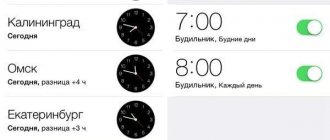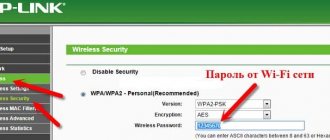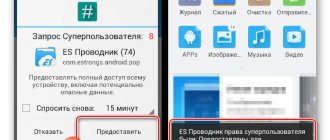When the iPhone's speaker is quiet, it interferes with comfortable telephone conversations and listening to music. The situation gets even worse if you use your phone for business purposes, so it is important to fix this problem quickly. As with many other Apple smartphone problems, it is often difficult to immediately determine the cause of the problem. Therefore, later in the article there will be solutions that will help make a quiet speaker loud.
What could be causing quiet sound on iPhone?
As a rule, Apple smartphones produce balanced and clear sound, but due to incorrect settings or damage to the equipment, it may be disrupted. If your iPhone's sound is quiet or abnormal, it may be due to one of the following problems:
- The settings are set to Do Not Disturb.
- The volume control is set to medium or low.
- The protective film is applied crookedly to the screen, obscuring the speaker openings.
- The case may also interfere with sound output due to various deformations.
- If your smartphone has been hit or dropped, the speaker may be damaged.
If none of the above methods helped
It was not possible to increase the volume on the iPhone and its level still does not suit the user? The best solution would be to contact support or a repair shop. All of the above methods for increasing the volume on an iPhone can help solve extremely minor problems. A workshop or specialized service will help correct this deficiency if it is caused by serious problems in the system.
There are several ways you can increase the volume on your iPhone yourself. The first is to change the settings, the second is to install special programs, the third is to carefully examine the speakers for the presence of physical barriers in the form of film or dirt. If none of the above methods help, then it is better to contact a repair service.
How to increase volume on iPhone using built-in tools
You can increase the volume of your iPhone using the built-in settings. To do this, you do not have to install third-party software. This is done like this:
- Open Settings.
- Go to the Sounds section.
- In the sound option, move the slider to the right, making it as loud as possible.
- You can also activate the "Change with Buttons" feature to adjust the sound faster. This option can also be disabled if you accidentally lower the volume with the side buttons.
You can also make the sound louder using an equalizer. For this:
- Go to "Settings".
- Go to the "Music" section.
- Next, click on the “Equalizer” tab.
- Open the modes section and select the Late Night option.
- Go back to the Music section and turn off the Volume Limit feature.
Choose high quality Apple Music
By default, High Quality is disabled in Settings > Music > Cellular Data. This makes it possible to listen to music from Apple Music even in unstable mobile Internet conditions and consume a minimum amount of traffic.
However, if we are talking about improving sound quality, then all Apple Music users should definitely try turning on that same “High Quality”.
Even more or less stable 3G is already enough to play tracks from a streaming service, LTE is generally a breeze. But in this case the traffic will fly away almost 3-4 times faster, so it’s better to think about unlimited.
How to Increase Headphone Volume on iPhone
To protect users from hearing damage, manufacturers deliberately lower the maximum sound volume. If you have an official Apple headset and version 14 of iOS, you can improve the sound. To do this you need:
- Open Settings.
- Next in the list, find the “Universal Access” option.
- After that, click on the “Audio-visual element” tab.
- Activate the Headphone Adaptation option.
- You will then be prompted to select custom audio settings. You can listen to fragments and select the parameter with which the sound operates at maximum volume.
There is another way to make the sound in headphones louder, for advanced users. But for this you will need a jailbreak, since this parameter cannot be changed using the built-in settings. If you have the firmware, or are ready to do it in order to increase the sound level in the headphones, follow these steps:
- Download and install the “Phone Disk” utility on your computer.
- Connect your smartphone to your PC via USB.
- After that, use the program to open the file system.
- Next, go to “Library” and then to “Preferences”.
- Find the file "com.apple.celestial.plist". It needs to be edited by entering the value “1” in the “Audio/Video” line.
- The same thing needs to be done with the “plist” file.
- Once the changes are made, restart your smartphone.
Adjust the equalizer for your headphones
Many third-party applications (the same Flacbox) will give you access not to a simple, but to a multi-band equalizer with 10 “tracks” with a preamplifier and a whole fan of pre-prepared settings.
It helps you customize the sound to suit your personal sense of beauty - the most out of your headphones or iPhone speaker .
It’s just a pity that Flacbox and similar applications cannot access Apple Music.
How to adjust the sound in the earpiece speaker
If the voice of your interlocutor is difficult to hear through the speaker, you can do the following:
- During a call, use the side buttons to set the volume to maximum;
- Put the conversation into speakerphone mode;
- Use a headset with a built-in microphone.
Unfortunately, there are no options to configure the earpiece speaker. Therefore, if you continue to have difficulty hearing the other person, the speaker may have been damaged. This could happen due to moisture or mechanical damage. In this case, you will need the help of specialists from the service center.