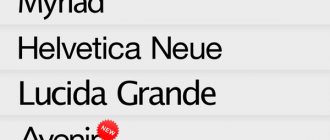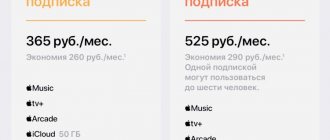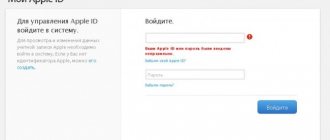While browsing the pages of a flea market in search of a Siri Remote for my Mac Mini 2014, I accidentally came across a rare item from Apple, originally from 2007 - the first generation Apple TV. The former owner asked for a modest $15 for it, and I thought it was an interesting offer for a piece of technological history for a personal collection. But even more interesting was the question of whether this device could be used at the end of 2022. And I just wanted to travel back to the distant year 2007, feel a little nostalgic and share all this with Habr.
First Apple TV
Apple TV was first presented in San Francisco at Macworld Expo 2007. It was not possible for me to appreciate all its charms and capabilities in those years, like most people in our open spaces. Apple offered us a set-top box costing $229 for a version with a 40 GB HDD and $329 for a 160 GB version (these are official prices for the USA, ours were even higher), which was designed to work in conjunction only with the iTunes store, from where videos and other content. That is, Apple TV acted as an addition to a PC with iTunes, from which films were synchronized. Moreover, this was not a rental, but rather a purchase of films.
That’s why Apple TV did not receive mass recognition in the first year and only 400 thousand devices were sold in 10 months. Buying films in digital form was not to the user’s liking - the unusual format, restrictions on the use of purchased films (DRM), it is not clear how and where to store them, and most films are watched only 1-2 times. And films were often released on iTunes very late, or did not appear there at all.
Advertising in the Apple company store in Palo Alto, California, USA. 2007
But a year later, at Macworld Expo 2008, the company announced updated software for Apple TV. Now it is an independent device that does not require synchronization with iTunes. And films can be rented for no more than $5 per new release in HD quality directly on the console.
But I will say this, in those years, none of my acquaintances or friends, or friends of friends of acquaintances had this magnificent (I’m sure it was exactly like that then) device.
A few words about Apple TV from 2007
I won’t do a detailed review of a 15-year-old device, but I’ll briefly talk about the most important things. If you really want to, you can read a detailed review on mobile-review.com. It’s straight from April 2007, so you can enjoy the author’s praise of Apple’s innovative device and understand how good it was then.
The appearance of the first generation Apple TV is more reminiscent of a Mac Mini than a set-top box in the modern sense. To compare dimensions, the photo shows Apple TV 1st and 2nd generations. The build quality and materials used are excellent, even (or even more so) in 2021. Everything is in the spirit of Apple - laconic, aluminum, heavy and monolithic. The upper part of the case with the logo is made of plastic, although it looks and feels very much like glass. No backlash, even after a considerable 15 years. The front panel is minimalistic - only the IR receiver and an LED indicating the operation of the device are brought here.
Apple TV 1 is like four next-generation Apple TVs
The “interior decoration” was also impressive for those years and the tasks assigned to the device. I became the owner of a top configuration, by the standards of those years. At that time, Apple did not see a future in streaming and placed big bets on the consumption of local content. Set-top boxes of this generation were supplied with 2.5-inch PATA disks on board (there were two options available - 40 or 160 GB). In my case, the native HDD Western Digital Scorpio Blue WD1600BEVE-40A0HT0 with a capacity of 160 GB is installed. The “apple” on the sticker is responsible for the sign of being native. Based on the production date of the hard drive (10/25/2009), we can conclude that my copy is one of the last to be released for sale, because sales of this generation were discontinued in September 2010. From the serial number of the Apple TV device itself (YM94900HYSW), I learned more accurate information - it was produced at the Foxconn plant in China in the first half of December (49 week) 2009.
The top of the case is made of quality plastic, but looks and feels like glass
A distinctive feature of the first generation Apple TV is the Intel processor. In all subsequent generations, Apple used its own with ARM architecture.
Intel processor, namely single-core Pentium M with a frequency of 1 GHz (“Crofton”). DDR2 RAM – 256 MB with a frequency of 400 MHz. The graphics card is handled by an Nvidia GeForce Go 7300 video card with 64 MB of memory. The official list of supported screen resolutions includes 480p and 720p.
Photo of the internal structure of the first generation Apple TV
On the back of the Apple TV, the number of interfaces is plentiful. There is an HDMI output (video and audio), Ethernet and USB connectors, an analog audio output on two RCA tulips, an optical audio output, and a component video output.
In addition to 100 Mbit Ethernet, our “aluminum box” can also work over the air, thanks to the built-in 802.11n wireless network adapter. The CM94321MC chip from Broadcom is installed.
Apple TV first generation. Back view
The power supply is built-in and that's great, not like the new iMac on M1 in 2022...! Although this makes the sealed case quite hot. But time has already tested this decision - Apple TV is still with us and has quietly lived until 2022. In the vastness of the Internet, I generally came across information about how users turned off the fan in order to completely eliminate noise. And, according to their words, even without a fan, the device feels great after many years of use.
What's an Apple TV without a remote control?
Apple Remote included with 1st generation Apple TV
This generation had a white plastic Apple Remote with six buttons on board. Works via an IR transmitter, powered by a CR2032 lithium battery.
By modern standards, the remote control is very small and looks and feels very unusual. Its dimensions are only 83x32x8 millimeters. But there's definitely something there... Apple knew what they were doing. Of course, compared to modern Siri Remotes, the one from 2007 lacks Bluetooth support, a microphone, an accelerometer, a gyroscope and a touch surface. Considerable response, and in general the speed of work leaves much to be desired. This remote control was clearly not ready for our realities. It can work, but will probably be annoying in places. Although it is an unusual device in appearance, tactility and in the hand, I liked it. The main block of five buttons is exactly the same as in the iPod Shuffle, if anyone remembers such dinosaurs among audio players. I personally still use the first generation “clothespin” on my runs.
As for the software part, Apple TV in this generation uses an EFI bootloader (in all subsequent ones it is already iBoot) with Mac OS X version 10.4 “Tiger” pre-installed.
The Front Row media player is installed on top of the operating system.
This whole story with Front Row in 2022 definitely doesn’t make sense and using the old first-generation Apple TV as a media center in its basic form won’t work. Without tvOS and the App Store in the modern world of Apple consoles, “there will be no movie”...
So could there be a use for the 1st generation Apple TV in late 2021? Having spent several free evenings with this device, I can confidently say that yes. I have highlighted several of the best options and will consider each of them in detail so that you can reproduce it with your device.
All the options described below became possible only because the first Apple TV was built on Intel. Therefore, we have a little more options than Apple offered out of the box in 2007.
The standard YouTube app works
Of course, any modern Smart TV has YouTube. On my new Tizen TVs from Samsung, the video service client is pre-installed. But sometimes I use panels without smart features, and the inexpensive Apple TV allows me to watch my favorite vlogs, reviews and news.
By and large, many today prefer not films or traditional television, but YouTube. Therefore, this opportunity on the big screen is more than relevant.
You can log into your account and get a list of subscriptions, there is a normal search and even browsing history. These features are sufficient for the 3rd generation Apple TV .
What the first Apple TV could become today:
- Still an HD media center with support for YouTube and IPTV
- Debian based torrent client (with or without desktop environment)
- A beautiful interior item
If with the last option everything is very clear - this is a truly beautiful aluminum device with the logo of one of the largest corporations in the world, originally from Cupertino, and can take pride of place on your home shelf, then the first two options should be examined in more detail.
Turn Apple TV into a media center with Kodi
In order to get the device to play video, stream TV or listen to music again, we will need to load Linux on it. To do this, you can use the atv-bootloader and install the operating system yourself. But there is a shorter way - a ready-made assembly of the Debian operating system with Kodi on board, built using the same atv-bootloader.
Previously, the project was called Crystalbuntu - today it is OSMC (Open Source Media Center). It is based on Linux kernel version 4.2.3-25 and Debian 8.9 “jessie” with Kodi 17.4 “Krypton”.
Debian 8.9 "jessie" is a product from mid-2022
The installation is as automated as possible and will not require any special effort or skills from you. Requires any USB drive and OSMC installer. The latter is available for Windows and Mac OS. When preparing a bootable flash drive, two options are offered - USB or HDD. In the first option, OSMC is installed on a flash drive and Apple TV will work from it; in the second option, the installer is deployed onto a flash drive and in the future OSMC will be installed on the HDD. I used the second option. There are screenshots under the spoiler, I prepared my flash drive for Mac OS, but under Windows everything is completely identical.
Preparing a bootable OSMC flash drive
The bootable flash drive is ready, insert it into the only USB interface of the Apple TV and plug it into the network. A disc with a penguin will appear on the screen, wait, the installer will do everything himself. Upon completion of the work, the installer will inform the console “Please remove USB stick and unplug the Apple TV. Wait 10 seconds and plug the Apple TV back." We do this, remove the flash drive, turn off the power, wait 10 seconds and turn on the Apple TV again.
After restarting, the OSMC installer should already start. Once the installation is complete, the wizard will prompt you to complete the initial setup of Kodi. I won’t publish screenshots, everything is very clear there. You need to set the language, time zone, select the Kodi skin (OSMC or Estuary) and enable the SSH server (be sure to enable it, it will come in handy).
All is ready! In this simple way you can turn an old Apple TV into a media center.
About Kodi 17.4 on Apple TV
Learn more about setting up Kodi
I will not describe setting up the Kodi media center here. All this in great detail was in my other publications. Below are links to the main points. Everything described was implemented under Kodi version 19.0 and the Kubuntu 20.04 platform, but believe me, the principle is the same. IPTV. How to install and configure which service to choose IPTV. Working with program archives and rewinding KODI Media Library. What is it and how to configure MariaDB and YouTube media library synchronization and external management (android and web interface), as well as iOS device
Ultimately, I was able to connect and configure IPTV, YouTube and external control without any problems. Everything turned out to be not even as bad as I imagined at the very beginning, when I connected the device to a Full HD TV, but there are, of course, things that the Apple TV from 2007 could not cope with in 2022.
What can: ✔ play IPTV broadcasts in HD ✔ play local HD videos ✔ play HD videos on YouTube ✔ play local and online audio content or radio ✔ play audio and video content from a local network (smb/nfs) or from USB -storage
What it cannot: ✘ play IPTV broadcasts in 1080p ✘ view torrent streams, for example, in Elementum. Even at 720p
From the first list of tasks that Apple TV coped with, I mean comfortable operation, without any slowdowns, jerks, freezes and freezes, or even system crashes. IPTV works great in HD, without particularly loading the system.
System load when watching IPTV in HD quality
It copes even better with local video. But again we are talking only about HD. There was an attempt to play a 4 GB WEBRip video in 1080p. There was no fire, the video was played, but it was 10-15 frames per second, offhand. The situation is similar with IPTV in 1080p.
In general, with Full HD, pass. But if you really want to, then you can. Broadcom has the BCM970015 Crystal HD hardware decoder. It costs about $15 on AliExpress. It will need to be installed in a mini PCI Express instead of a wireless module (Ethernet will remain). With this decoder, Apple TV will handle even heavy 1080p videos without any problems. Supports H.264/AVC, MPEG-2, VC-1, WMV9, MPEG-4, DivX®, Xvid and AVS decoding.
Online viewing of torrents was also unsuccessful. I tried using Elementum. We managed to install version 0.0.52 x86, but when launched, the add-on selects the entire available amount of RAM and swap, and Kodi reports this with an “Out of memory” error and asks to reboot the system. As a result, Elementum failed to launch. I think that even if you expand swap, nothing good will come of it. The add-on really requires a lot of resources and this device definitely won’t cope with online viewing. I know, because my home media center with 4 cores and 8 GB of RAM can use 4 GB of RAM when playing streams with an average LA of about 3.
Specifications
The 2022 AppleTV6.2 model has the following specifications.
| Characteristic | Parameter |
| CPU | Apple A10X Fusion quad-core |
| Graphic arts | Apple A10X Fusion |
| Memory | 3 GB LPDDR4 |
| Storage device | 32 or 64 GB NAND flash memory |
| Connection | Wireless |
| Connection | Wi-Fi (802.11b/g/n/ac), Gigabit Ethernet, Bluetooth 5.0 |
| Video formats | 2160p/1080p/720p/576p/480p with support for HDR10 and Dolby Vision over HDMI only (HDCPcapable) |
| Audio | HE-AAC (V1), AAC (up to 320 Kbps), protected AAC (for files from the iTunes Store), MP3 (up to 320 Kbps), MP3 VBR, Apple Lossless, FLAC, AIFF and WAV; AC-3 (Dolby Digital 5.1), E-AC-3 (Dolby Digital Plus 7.1) and Dolby Atmos |
| Nutrition | Built-in power supply, power – 11 W |
| Dimensions | Thickness - 35 mm Width - 98 mm Length - 98 mm |
| Weight | 425 grams |
| operating system | tvOS modified build of iOS |
These characteristics made it possible to turn the model into a powerful gadget that gives users the opportunity to view media content in excellent quality, play various online games and use Internet services at high speed. Thanks to this, the console began to quickly spread among fans of such technology.
Network storage (smb)
A torrent downloader requires some kind of network storage, and it is unlikely that the 160 GB Apple TV hard drive is suitable for this role (and this is in the best case, because it could be 40 GB). One solution to the issue is to use a single USB interface and connect an external hard drive to it.
Since this is Linux, our external media needs to be mounted in some directory. We will share this directory on the network via samba and mount the external drive into it. This is how we will get a full-fledged torrent client with network storage.
Let this be the /mnt/smb directory. Create and assign read and write rights
sudo mkdir /mnt/smb sudo chmod -R 0777 /mnt/smb
As we have already decided, we will share the directory using samba. Install the required package
sudo apt-get install samba
Configuring samba
sudo mcedit /etc/samba/smb.conf
If you do not plan to keep “secret” information there, you can use guest access without a password. At the end of the configuration file we insert:
[smb] comment = smb path = /mnt/smb browsable = yes writable = yes guest ok = yes read only = no force user = force nobody group = nogroup force create mode = 0777 force directory mode = 0777
And restart the samba service
sudo /etc/init.d/smbd restart
You can check the availability of the directory and the availability of read and write rights from other devices.
Now we connect our external USB drive and determine its UUID. In my case it is sdb5 with one 500 GB NTFS partition and UUID 7B5F89C2074A5C3E.
Determining the UUID of an external USB drive
We will mount via fstab. Open for editing
sudo mcedit /etc/fstab
And at the end of the file we add the mount parameters for our drive, save
UUID=7B5F89C2074A5C3E /mnt/smb ntfs rw,nosuid,nodev,relatime 0 0
We mount it, to be on the safe side, you can also reboot the system and make sure that everything works correctly when you start the Apple TV.
sudo mount -a
Now all that remains is to change the path for downloading torrents to our mounted and shared USB drive (by default, qBittorrent uses /home/osmc/downloads). This can be done through the settings in the web interface.
Advantages and disadvantages
Apple brand products are renowned for their functionality, performance and ease of use. They have the following advantages and disadvantages.
| Advantages | Flaws |
| Strong hardware that allows you to run heavy online games and applications | Higher cost of the set-top box compared to similar models |
| Synchronization via Wi-Fi network between home Apple devices | The gadget lacks a USB port |
| A remote control that has a minimum of buttons and is equipped with a touch panel | Incompatible with Windows and Android equipment; |
| You can set up and control the set-top box using your iPhone or iPad. | The set-top box does not support 4K resolution on YouTube |
| The user gets access to Apple services, where there is a large amount of media content |
The advantages of this console allowed it to become popular. However, some of its characteristics need better improvement.
Removing Kodi to the background
Since we used the ready-made OSMC operating system with Kodi on board, which is intended primarily as a media center, Kodi starts automatically when the system starts. But if our Apple TV will only serve as a torrent client, then we don’t need Kodi. We already have limited hardware resources, and this is a great opportunity to free them up at least a little.
The creators of this OSMC build followed the same path as us - through the systemd subsystem. The unit responsible for running the Kodi media center is /etc/systemd/system/multi-user.target.wants/mediacenter.service.
Removing Kodi from startup
sudo systemctl disable mediacenter
Thus, on our Apple TV we only have a Linux console. And this gave us the opportunity to free up no less, but as much as 150 MB of RAM. Don't forget that it is only 256 MB. So this is a good result. The load on the processor also dropped.
System load when idle and when Kodi media center is stopped
We did not remove Kodi, but only prevented it from starting with the system. If necessary, you can always start it manually:
sudo service mediacenter start
How to use
The purpose of each set-top box is its ability to provide access to video content. The Apple TV gadget also allows you to use this function in several ways:
- purchasing films and TV series, while the films remain with the user forever within his account;
- An alternative option is to rent a video, the prices are slightly lower than when purchasing.
If you use the rental function, you must remember that access to the film is for a month; after activating the video stream, there will be only 48 hours left to watch the recording to the end. This can be done on any of the Apple-compatible gadgets. It is recommended that you read the rental terms and conditions initially.
By subscribing and paying for Apple TV, the user gets access to iTunes video content. This is where you can buy content or rent it. Apple also uploads its own content, which can also be viewed by subscribing.
After subscribing, the subscriber will be able to:
- watch a large number of films and TV series in high definition;
- play the content stored on the mobile device;
- use the “Home Sharing” option, it allows you to view your entire iTunes library;
- use Netflix and Hulu Plus;
- play computer games;
- work in YouTube, Vimeo and Flickr services;
- listen to a large number of audio tracks.
These features allow you to use all the functionality of the set-top box fully, enjoying the quality of your recordings.
LXDE Desktop Environment
If, however, the console is not enough and you want something more, then you can attach a desktop environment to our Debian on Apple TV, for example, LXDE (Lightweight X11 Desktop Environment).
No sooner said than done. Install and launch
sudo apt-get install lxde startx
LXDE 8.9 desktop on Apple TV
Habr in Linux/Firefox on Apple TV. How do you like that, Steve Jobs?
Of course, the browser on the old Apple TV is just a joke. A single-core “monster” with a frequency of 1 GHz opened the main page of Habr for about 5 minutes. If you want to look at this for yourself, keep in mind that the browser was not supplied with the system and must be installed manually. Only use the iceweasel package to install Firefox - in those years it was a transition package for Firefox ESR.
sudo apt-get install iceweasel More screenshots of Apple TV with LXDE
Desktop
htop
qBittorrent
Summary information about the system
Operating system information
Processor Information
Hard drive information
Information about network interfaces
CPU Blowfish Benchmark
CPU Fibonacci Benchmark
Logout
In order for LXDE to start when the system starts, we again turn to systemd and create a unit
sudo mcedit /etc/systemd/system/lxde.service
Paste content
[Unit] Description=LXDE After=multi-user.target [Service] Type=idle ExecStart=/usr/bin/startx [Install] WantedBy=multi-user.target
And we rebuild all systemd services and launch our service with LXDE, and also add it to startup
sudo systemctl daemon-reload sudo systemctl start lxde sudo systemctl enable lxde
LXDE is not as power hungry as Kodi, but it did deprive us of precious 50 MB.
System load during idle time when LXDE, qBittorrent, samba and ssh are running
Upgrade Apple TV. Replacing HDD with SSD
As I said at the beginning of the publication, as an internal drive we have a Western Digital Scorpio Blue WD1600BEVE-40A0HT0 HDD with a parallel interface (PATA) and a maximum read speed of 62 MB/s from the specification. In practice, the read speed is only about 30 MB/s.
Let's try to speed up the system, I have some kind of Chinese “noname” mSATA SSD 32 GB and an mSATA to IDE adapter on my farm.
What is an adapter
After replacing the hard drive with an SSD, the system was reinstalled. And at the first start the difference was noticeable. Before the Kodi main menu, the console loaded much faster. I didn’t notice any major differences in further work, but Kodi definitely became easier to run videos from an SSD than from an HDD. This is especially noticeable when rewinding a video. The interface and navigation remain the same - everything is also responsive and smooth.
For the purity of the experiment, I decided to check in synthetics whether I received an increase in speed. I will use the dd utility as a benchmark.
To test the disk writing speed, I will write a 1 MB tempfile 1024 times
dd if=/dev/zero of=tempfile bs=1M count=1024
To check the reading speed, I clear the cache and read the same temporary file tempfile
sudo /sbin/sysctl -w vm.drop_caches=3 dd if=tempfile of=/dev/NULL bs=1M count=1024
Native HDD Western Digital. Read and write speed of about 30 MB/s
mSATA SSD. Write speed - 82 MB/s, read speed - 87 MB/s
The result is obvious - the reading and writing speed has increased almost 3 times. With this I finished the upgrade. There was, however, also an unsuccessful attempt to update the software part - in the osmc repository I found package branches for the Debian 9 “stretch” and Debian 10 “buster” distributions. But, apparently, they are intended for Vero 4K devices from OSMC, because they did not want to get up on Apple TV.