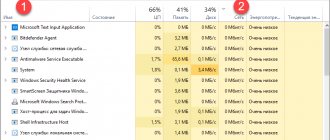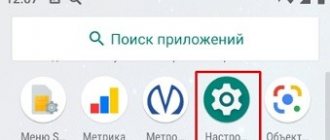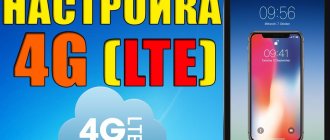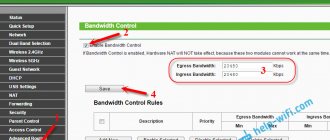What mobile Internet speed is considered normal? At first glance, this is a rhetorical question. After all, most users are sure that the higher the speed, the better. This prejudice is only partly true. In fact, not all users need ultra-high Internet connection speeds. In most cases, by declaring high speeds, the provider increases its own status and conversion, while access to the network is provided in standard mode. Let's try to figure out what the mobile Internet speed actually should be.
In what units is Internet speed measured?
Internet connection speed refers to the volume of data packet that passes through a dedicated channel per unit of time. The following values are used for measurements:
- Kb/sec;
- Kbit/sec;
- Mb/sec;
- Mbit/sec;
- Gb/sec.
The traffic reference point is considered to be 1 byte, which is equal to 8 bits. For example, if the provider guarantees a data transfer rate of 100 Mbps, this means that about 12.5 MB of data can be transferred through the channel every second. It follows that downloading a 1.5 GB movie should take about 2 minutes. However, the above calculations are estimates and often do not correspond to reality. Objective reasons also affect the speed of your Internet connection. For example, network congestion or distance from a cellular operator tower.
YouTube Recommended Bitrate (HDR)
HDR content on YouTube consumes more data - the recommended bitrate for FHD is 30 fps, HDR is 10 Mbps , and 60 fps increases the requirement to 15 Mbps. So theoretically, every minute consumes about 75 MB of data.
What is a good internet speed?
A lot here depends on what type of network is supported by the mobile device. Also, do not ignore the intended purpose of the traffic. It's no secret that text pages load much faster than images or videos. At the same time, online games with high-quality graphics and high-resolution video files require higher speeds than a video call in HD format.
We give approximate speed values, depending on the type of network work.
| Purpose | Optimal speed in Mb/sec |
| Surf the web without downloading ads, photos and video files | 0.5-2 |
| Social networks, instant messengers, email, listening to music | 2-3 |
| Video calling | 5-10 |
| Downloading videos and pictures | 10-15 |
| Streaming video in HD quality | About 20 |
| 4K video | 30-50 |
| Online games (simple) | 15-30 |
| Online games with advanced graphics | 50-250 |
The indicated values are approximate, but they allow you to determine a comfortable Internet speed depending on the preferences of a particular user.
Maximum Internet speed for a mobile phone If we consider the situation as a whole, then two key factors influence the speed of the Internet connection:
- Technical capabilities of the device;
- Connection channel capacity.
Russian cellular providers use several connection formats. The most basic is GPRS - a modernized analogue of 2G. Currently, this format of mobile communication is practically not used, giving way to faster technologies: 3G, 4G and 5G. This is a third, fourth and fifth generation connection, respectively. Let's try to figure out what maximum speed each of the listed connection options can provide to the user.
How much is one Mbit?
We will not delve into discrete mathematics to study in detail what a measure of Internet speed is. It will be enough to say so as not to mislead some people that Mbits and MBs are different units of measuring information. And since users are more familiar with the usual megabytes, we present the following analogies:
- Internet speed of 512 Mbit is equal to the speed of downloading any 64 kilobyte file in 1 second.
- 6 megabits of speed declared by the provider will be equal to about 750 kilobytes per second.
- Internet with 16 Mbit will download 2 megabytes per second of information from the network.
Other speed modes
3G. Despite the fact that this connection protocol is considered obsolete, it is the one that is used most often. The maximum throughput of this channel is stated as 42 Mbit/s, in the maximum value. However, this figure was obtained during bench tests (read, ideal conditions). In practice, things are much worse. In particular, such a connection is unlikely to show a speed higher than 3.6 Mbit/s.
4G. This is an LTE connection protocol, declared as high-speed Internet. At the time of the network’s launch in Russia, mobile operators were constantly singing the praises of this type of connection. It was assumed that for low-mobility connection points (pedestrians and stationary devices), the maximum data transfer speed will be 1 Gb/sec. For moving objects (trains, buses, cars), not less than 100 Mbit/sec. However, here too, everything did not go so smoothly. In particular, the maximum that users can expect is a speed of 80 Mbit/s. Yes, this is twice the speed of 3rd generation networks, however, it significantly falls short of the declared values. The advantages of this protocol include the ability to switch to 3G in conditions of weak signal. The protocol changes without breaking the connection.
5G. 5th generation mobile networks are just about to enter the Russian market. Presumably, the implementation of the technology is planned for 2022, but this is not yet accurate information. According to preliminary forecasts, the speed of such an Internet connection can reach 20 Gb/sec. For example, the Megafon company conducted laboratory tests and obtained a speed of 35 Gb/sec. Of course, in field conditions the speed will be lower, but the result is still impressive.
What are the speed requirements for SMART TV at home?
To avoid freezing and long waits for a movie to load when watching on a SMART TV set-top box, you need a good connection. What Internet speed is needed for a smart TV set-top box determines the quality of the downloaded video. It is interesting to know that:
- In order to be able to watch movies in HD rip quality, the speed must be at least 3 Mbit per second;
- With 5 Mbit you can watch DVD quality movies;
- HD quality requires 10 Mbit/s.
How to check the Internet speed on your phone?
The easiest way is to use the standard capabilities of the mobile platform. Nowadays, many gadgets are equipped with their own tools for measuring Internet connection speed. If this option is supported by the device, you can activate it through the settings menu. To do this, perform the following steps sequentially:
- Go to the STATUS LINE section;
- Select NOTIFICATION SETTINGS;
- Enable the DISPLAY CURRENT NETWORK INDICATORS option.
After this, the Internet speed will be displayed in real time, but the accuracy of the measurements is often questioned.
Therefore, many users prefer to measure speed limits through third-party sites that offer such a service. Among the high-quality, and most importantly, free resources, we can highlight the following:
- Speedtest – link to https://www.speedtest.net/ru;
- Yandex.Internetometer – located at https://yandex.ru/internet/;
- 2ip – can be found here https://2ip.ru/speed/;
- PR-CY – official page address https://speedtest.pr-cy.ru/.
Using utilities to bypass restrictions
The last method used to increase Internet speed on an MTS tariff for PC or Android is to use special programs like Internet Speed Master. This application can be downloaded for free for all Android phones and run the utility. The app was designed for rooted Android smart phones, but it works on non-rooted phones as well.
Users note that if before installing the application the download speed was less than 1 Mbit/s during speed testing, then after installing the program and rebooting the phone, an increase in speed to 2 Mbit/s was noted.
Source
Review of applications for checking Internet speed
There are several good apps that test your Internet connection speed in real time. Here is a list of the most popular utilities according to users.
- Speedtest. The undisputed leader, attracting attention with its ease of use and measurement accuracy. Testing is started by pressing one button, the results are saved.
- Meteor. It works on the one-click principle; in addition to connection speed, it evaluates the performance of applications that require a network connection.
- OpenSignal. In addition to the functions listed above, it shows the distance to the nearest tower and the operator’s coverage area. If necessary, this will help you find a point with the fastest Internet.
- Speed Test. The trick of this application is the assessment of video loading/playback, depending on the selected resolution. The scan results are saved and displayed as a rating.
- Internet Speed Meter. The utility not only gives an estimate of the connection speed, but also shows which of the installed applications downloads files or updates in the background.
All of the programs listed are downloaded for free and interact correctly with the IOS and Android platforms.
Understanding your home network and download metrics
By incoming speed we mean the rate at which various files are downloaded from the network. It is measured in megabits per second.
To answer the question of what the normal home Internet download speed should be, you need to find out the tariff plan and take into account the purpose of use. It is different for each action:
- online games, browser, communication on social networks. Enough 2 megabits per second;
- video communication and SD video – 3 megabits per second;
- HD video requires 5 Mbit per second;
- To view Full-HD video it must be 8 megabits.
Which operator can I connect to high-speed Internet?
If you believe the advertising promises, then anyone. All providers claim that they have the highest speed and complete unlimited. In reality, everything turns out to be not so simple. In particular, operators often introduce various restrictions, for example, to watch video in 4K format, you need to connect additional options for a subscription fee.
If we talk about connection speed, Tinkoff Mobile offers good conditions. Here the maximum speed reaches 50 Mbit/s. In general, this is not surprising, because this provider initially uses high-tech solutions.
TELE2 and Megafon offer high speeds. Beeline, MTS and YOTA remain outsiders. However, the connection speed largely depends on the operator's coverage area, so it is better to compare the Internet connection speed in each individual region.
Netflix recommendations
The popular Netflix states that for trouble-free viewing of HD video, 5 Mb/s is required, and Ultra HD – 25 Mb/s . This value is quite tolerable - smooth playback of HD video is possible on a smartphone within a fairly weak LTE signal (although in practice it varies - a lot depends on the mobile operators and the place in which we are located). In the first of these cases we can use up about 37.5 MB within a minute, and in the second we can use up to 187.5 MB.
What is 10 100 1000?
For example, the presence of a 10/100 Ethernet port in a device means that it can work using 10BASE-T and 100BASE-TX technologies, and a 10/100/1000 Ethernet port supports 10BASE-T, 100BASE-TX and 1000BASE-TX standards. T.
Interesting materials:
How to remove an account when you turn on your computer? How to remotely turn on the voice recorder on a smartphone? How to enable internet in BIOS? How to enable the Fn button in the BIOS? How to enable LAN port in BIOS? How to enable UEFI in BIOS? How to enable the video card on a laptop in the BIOS? How to enable an external video card in the BIOS? How to enable the built-in sound card in the BIOS? How to enable incognito mode in the Opera browser?
How much does the distance between the router and the device affect?
You can determine the dependence of speed on distance using the special SpeedTest service. Naturally, you can use an analogue, but this service best allows you to measure throughput and understand what's what.
With a tariff plan of 130 Mbit/s, the following figures are obtained. On the 5 GHz band:
- 99 Mbps in the room – at a distance from the router in line of sight conditions of up to 5 meters.
- 67 Mbps in the kitchen - through the wall, with a distance of 12-15 meters.
- 5 Mbps in the loggia - with the door closed through a reinforced load-bearing wall at a distance of 12-15 meters.
Few? Here's what the router outputs at 2.4 GHz under the same conditions:
- 36 Mbps – in the room.
- 10 Mbps – in the kitchen.
- 3 Mbps – in the loggia.
From the above test it is clear that devices on 2.4 GHz (this is Wi-Fi 4) receive less speed capabilities than on 5 GHz (this is Wi-Fi 5).
Are there ways to improve 4G performance?
Many users periodically face the problem of low 4G MTS Internet speed. It is necessary to understand that the fourth generation network standard is high-speed, so no specific actions need to be performed. But it is still worth performing some checks. For example, you need to go to the settings of your mobile phone and check that the 4G connection is set to automatic in the settings. Otherwise, the gadget will periodically switch to the 3G network. Consequently, the quality of the connection will be lower.
The popularity of mobile 4G connections among modern subscribers is growing every year. If you periodically observe how the quality of your connection drops, you need to check the speed indicator. To do this, you can use special programs that can calculate the real value. When choosing a tariff plan, pay attention to whether the operator limits the connection speed and under what conditions. You should not chase the maximum speed of MTS 3G Internet, since third generation networks are not capable of providing a high-speed connection. In some cases, the reason for the low speed indicator is the distance of the subscriber from the base station.
Content
Many Russian users are upset by MTS's slow Internet and the fact that they do not always get exactly the broadband speed they pay for. Users are annoyed when a video call with colleagues becomes pixelated and there is a delay in sound. Sometimes, due to the slowdown of the Internet in Stupino MTS, users are unable to relax, since movies and video games take a long time to download. In the worst case, the connection is completely lost.
Speed measurements
As you can already understand from the table given in the article, the normal speed for each task is different. You can measure it using special services; for the web version it is recommended to select “Speed Test”. To do this, just open the website speedtest.net and click the “Start” button.
Afterwards you will receive your statistics. Compare it with your tasks.
If you are not satisfied with the results, you can:
- Move closer to the router or switch to a wired connection.
- Disable additional devices operating on this network and consuming traffic in parallel.
- Deactivate any proxy servers or VPN networks that may limit network capabilities.
- Change server-client devices and organize a network with Wi-Fi technologies. To do this, you most often have to purchase related network devices, which are more expensive than those you have.
- Choose the optimal tariff from the operator or simply change the provider providing Internet services.
- Refer to these instructions.
What should you remember?
To understand what speed you have now, what you need and what can be considered normal, remember the basics:
- Always choose Internet speed according to your own needs. The higher it is, the more you pay for the tariff. At the same time, in 90% of cases you may not use it to the maximum.
- Bandwidth is measured in Mbps, and downloads in sources (in the same torrents) are indicated in Mbps. 1 Mbps = 8 Mbps.
- To download quickly, you need a high “Download” indicator. When transferring data (streaming, uploading photos to the cloud), you need “Upload”. For online gaming and multiplayer games, ping is important.
- Check the bandwidth on gadgets you use frequently. Compare the indicator that appears with the tariff plan. If the indicator is satisfactory and the tariff fee is inflated, analyze whether there may be an opportunity to save money without sacrificing speed.
- Try to take into account all factors when determining bandwidth: connection method, number of client devices, distance from the server.