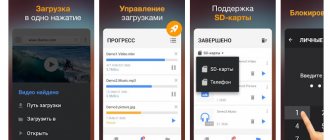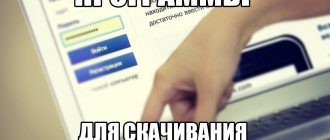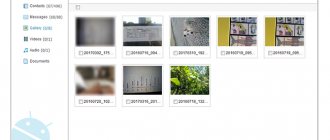The viewer's reaction and impression from watching a video are formed by many factors, and in addition to a well-chosen plot, the presentation of visual information plays an important role. Professionals know how to attract attention to their work. To make the picture look more interesting, light, focus and other compositional techniques are used that can make the video effective and catchy. The easiest way to make a video more spectacular, accessible to any user, is to use slow-motion or speed-up effects.
Everyone has seen videos in which clouds fly by in a matter of seconds, the sun rises and sets, a flower blooms, as well as those containing slow motion. Although they look unconventional, achieving such an effect is not difficult. You can slow down or speed up the video in a video editor, and if you shoot on a smartphone, you can implement this feature directly on the device, using built-in tools, provided that the necessary functions are supported, or using special applications. It will not be difficult to find them in the same Play Market for Android.
Slow motion scenes, which add drama to the moment, are provided by a technique called slow motion, and for videos shot in accelerated time, the timelapse technique is used. To create the effect of slow motion, you need to increase the frequency of frames changing per second, as a result of which we will see slowdown when viewing at normal speed. In the case of timelapses, the interval between frames increases and when played back at normal speed, the time on the screen will be compressed, then we will see slowly developing processes in a short period of time.
Let's consider which applications will help you cope with the task if there are no built-in functions on your phone, as well as how to use the software to make videos in the style of timelapses and slow motion.
Slow down and speed up video with music
The Android application has all the necessary options for trimming the desired moments, choosing the speed and applying filters or music. The editing process does not take much time: just select the desired video segment and one of 50 speeds.
The application allows you to either leave the original soundtrack or replace it with audio files from the library. In addition to cropping, speeding up and slowing down, the Android application has a set of different stickers, frames and filters. After creating a video, it can be published on popular online platforms: TikTok, Instagram, or sent via instant messengers.
Best Apps to View and Play Time-lapse or Slow Motion Videos on iPhone
Even though the vast majority of iPhones have excellent camera features when it comes to reading and video editing ; Many of these users like the idea of relying on applications that allow them to use many other utilities and finally get the perfect edit of their recorded moments. Therefore, below we present you the best options:
Magisto
“UPDATE ✅ Do you need to play fast or slow motion videos on Android and iOS and don't know how to do it? ⭐ LOG IN HERE ⭐ and learn how to do it step by step with this ✅ EASY and FAST ✅ GUIDE »
First of all, we recommend this editor, which is one of the most famous among iPhone users . The platform has great features that you can use for free and Montre also has an artificial intelligence who is responsible for analyzing each build you create and optimizing it in the best possible way .
For its part, Magisto also disposes of a clip accelerator . From facial return, from filters and effects are ideal for creating good presentations, transitions and camera stability. In addition, with this application you can automatically join your favorite videos with pictures . You can also create movies in better quality and share them through your social networks.
Perfect video
Easily found in the iTunes store , this app offers the ability to slow down or speed up from 0.25x to 6x , create picture-in-picture photo montages, instantly add clips or photos to a project, and read two presentations side by side . Perfect Video also gives you the ability to cut, combine, flip, mirror, rotate, split and flip them as much as you like.
It presents a very easy-to-use interface that offers options for keyframe animation and motion of photos simply by activating the Ken Burns Effect on them. Among other features, it has different canvas proportions and you can mix multiple photos, clips, texts in one creation .
IMOVIE
This platform can be considered as the most optimal for video editing on any iOS device, be it iPhone, iPad or iPad Touch. With iMovie, you can easily create stunning movies and add various effects, themes and titles allowed by the application.
You can also adjust the speed of all your recordings (slow motion or fast motion) and quickly share them wherever you want. In addition to creating Hollywood-style trailers , it contains over 14 trailer with incredible graphics and a very original soundtrack.
In addition, iMovie gives you the ability to highlight your favorite moments in each creation , create a soundtrack with built-in sound effects, create the look you like best, with ten filters designed by Apple itself, and can even customize logos to your liking. attach to your clips.
SloPro - Slow Motion 1000 fps
This app known as SloPro add slow motion feature to your iPhone with the best tools for it . Moreover, it is a free app in basic mode , no ads and easy to use. From there, you can share the edited clip on various sites such as Facebook and YouTube.
In terms of performance, SloPro provides all its users with 60 frames per second recording , so that when they compress it to 24, they get the slow motion effect they want. Which can be easily activated from the iPhone screen by pressing the “-“ button . Il also includes effects for recording a good edition of the presentation .
TiltShift Video
This is a special application for iPhone, iPad and iPod Touch users, which has very interesting functions for editing clips. These include changing the speed at which you can simulate time-lapse sequences or slow down to create slow-motion video . It also gives you the ability to change the tilt and optimize the view for all screens.
De son Côte, TiltShift Video has tools to adjust the saturation, brightness, contrast and vignetting of your presentations in seconds. Comme export your clips in Full HD or HD and use multi-touch gestures to choose the intensity and position of the blur to get from the effects to miniature and simulate a change of target. Additionally, you can process photos from your library or extract frames .
Effectum: slow motion (slowmo), acceleration
Another popular and simple application for editing videos with slow motion, reverse or acceleration (up to 10x). Processing occurs in the shortest possible time: just select the files you need, adjust cropping, choose slowdown or acceleration.
The Android application also has options for selecting the video frame rate, adjusting brightness, contrast, saturation, adding music or voice-over, filters, text, stickers and other beautiful effects.
In Efectum you can trim, slow down, cut out videos, divide them into two parts, combine them into one, create photo and video collages with a background or gradient. When creating content, the Android application helps adapt the resulting video according to its aspect ratio to popular online resources Instagram, YouTube, TikTok, and so on.
Video.Guru - Video Maker
Initially, the InShot application was intended for downloading content from YouTube and superficial editing of the resulting files. But later the developers changed their guidelines and expanded the range of available functions. First of all, it became possible to add sources from the internal and external memory of smartphones and tablets.
Secondly, access to special effects, non-standard transitions and inscriptions has opened up. And also - quality control and support for social networks have appeared, into which it is easy to upload the resulting content.
Video Speed: Fast Video and Slow Video Motion
This Android application is a convenient resource for creating amazing videos with changing playback speed (slowing down and speeding up).
In addition to editing existing files and adding audio, it also allows you to shoot video in real time using the “slow motion” option on Android OS. The range of available speeds is from 1x to 4.0x. Supports processing of all popular formats (MP4, WMV, 3GP, AVI, MPG, M4V, MPEG4, MOV, MKV, WebM M2V).
The process of slowing down or processing video will not take much time, and the final result will be presented in the best quality. You can download the Video Speed application for accelerating video on Google Play on Android.
Efectum
A multifunctional graphic platform with a stylish interface, pre-prepared templates that help you not waste time and immediately select the right colors, tools and actions, and special integration that allows you to upload the resulting content to social networks (Facebook, YouTube, Instagram, Vimeo).
Efectum is distributed free of charge - the developers from Craigpark Limited do not offer it, but occasionally force you to view advertising that appears in the form of short promotional videos and pop-up notifications.
The advantages of the platform are clarity, support for popular formats (AVI, 3GP, MKV, MP4), choice of quality, access to additional plugins downloaded separately from the built-in store.
Replay
This application is a compact editor for Android devices, where you can create videos using photos and video files, slow down, add music and various effects.
The Android application has 22 pre-installed options for visual processing, including “slow motion” and video acceleration, synchronization of audio and video tracks, adding frames and colors.
Finished projects can be saved in three formats: square, standard and for Instagram. The application allows you to quickly publish finished videos on online platforms or in messengers on Android.
Quik
An advanced, irreplaceable, logical and technically advanced graphic editor for iPhone, developed by GoPro studio. One of the advantages is a predictable order of actions, which eliminates problems with navigation or finding suitable buttons. The developers immediately demonstrate instructions and a bunch of tips.
And most importantly, the graphic processing script never changes: first the source, then the template, then the application of a number of automatic add-ons (white balance, contrast), and at the end the result is prepared in the selected format and saved in the specified location.
Reduce video speed online
This is a good option if you don’t have time to search and install software. However, be prepared for the fact that the result will not be very good picture quality. In addition, many services add their own watermark.
Ezgif
Ezgif allows you to slow down a video online and save the file to your hard drive. To work with the service, go to “Video Speed” and in the “Multiplier” item set the required indicators. To synchronize the audio track, o. Apply the changes by clicking "Change video speed". When the video file is ready, save it to your computer by clicking “Save.”
Ezgif interface
Clipchamp
Clipchamp is another useful online resource. Here you can convert a video file, compress it, or capture it from a webcam. To enter the editor, open the site in the Chrome browser and log in via Google or Facebook. After that, create a new project by clicking “Create a video”. Choose a format from the provided templates. Click "Browse my files" and add media from your computer. Once the media has loaded, drag it onto your work timeline. Find the "Speed" function on the top control panel and set it to "Slow" or "Fast".
Clipchamp Interface
Mp3care
Mp3care is used for audio conversion. The site also contains tools for video processing, so it can be used to speed up online videos. Add the clip to the server by clicking “Select file”. If you want to mute the audio, oh, to sync the audio track with the video clip, select "Adjust audio accordingly." Edit the acceleration or deceleration settings in the settings field below. After that, click "Convert".
Mp3care interface
Clideo
Clideo helps you edit your video clip, trim the file, and convert to another format. Go to the site and add media files using the “Choose file” button. Immediately after this, the settings window will open. Select a value from the suggested options or select it manually. To mute the sound, check the box next to “Mute video”.
On the bottom panel of the window you can change the format for conversion. Start the process with the “Speed” button. Save the clip to your hard drive by clicking "Download". To continue editing, click "Edit result".
Clideo interface
Kapwing
On the Kapwing website you will find all the video editing capabilities, including slow motion features. To speed up or slow down online video on this service, click “Upload” and upload the media file. In the settings window, select the desired playback options. Start processing with the “Create!” button.
Kapwing Interface
Most Common Video Editing Features
Nowadays we can find programs and platforms of all kinds to work with these videos that we comment on. They will be very useful to us when editing, converting, cutting or slowing down videos, among other things. So what we achieve, in most cases in a simple way, is to adapt the video to our needs.
Say that there are many effects that we can quickly apply to our personal videos before sharing them with others. However, one of the most amazing things is the ability to apply a slow motion effect to your content. That's why in these same lines we will talk about some programs and web platforms from which we can put videos into slow motion.
Part 1: Best Video Speedup/Slowdown Software (Desktop)
Filmora Video Editor is the most popular video editing software in 2015. It helps users create videos that are close to professional. It also allows you to speed up or slow down the video as the user wants. In addition, users have access to more than 300 effects to create outstanding videos: filters, overlays, transitions, titles and animations. What's important is that this program is easy to learn and use. In less than 5 minutes you can understand how to use it.
Guide to Speed Up/Slow Down Videos in Filmora Video Editor
Step 1. Download and install Filmora Video Editor on your computer. Launch it and click on “Import Media” to add the video you want to speed up or slow down.
Step 2. Drag the video to the timeline, where you can speed it up or slow it down.
Step 3: Double-click the video in the timeline to launch the Video Inspector window. Here, move the cursor in the Speed area to adjust the video speed.
Step 4. Click on the play button in the preview window to see the changes. If you are satisfied with the result, click on “Export” to save the video to your computer or share it directly to YouTube, Facebook or Vimeo.
Time Lapse Apps for Iphone
iPhones have great cameras. The following 4 time-lapse apps for iPhone will help you get the most out of them. They are distinguished by fine tuning and a user-friendly interface.
Time Lapse Video: Recorder & Editor
A program for creating timelapse and hyperlapse video (fast motion shooting) makes it possible to share vacation excursions and spectacular footage with friends.
For static time-lapse videos, it is better to use the app's built-in camera. It can be configured so that at the moment of what is happening with changing lighting, important details will remain in the frame.
But hyperlapse video can be loaded from the gallery. The program stabilizes shaky videos, creating an accelerated excursion video. There are also 8 lens effects available: 16mm lens imitation, spotlight, color fringing, Super8, etc. If this is not enough, 13 color correction effects will help improve the picture.
Read: The keyboard has disappeared on the phone: 7 variations of solving the issue on Android
Timelapse Pro
Here you can set the number of frames, quality, FPS (number of frames per second of the final video), shooting duration or the length of the entire video. Moreover, all these settings can be saved as templates, which will significantly simplify life for those for whom this is a full-time job.
Cameramen will also appreciate the timer, so they don't have to start filming immediately after setting it up. You can set a timer during the day to shoot from 7 to 10 pm, it will start and end in a given time period.
An example of how this kind of work with modules can be applied is to film how homemade greens grow. It grows in 1-2 weeks. Filming all day long with a rest “at night” under artificial lamp light will help track its growth and share the spectacle with loved ones.
Inside the application there are 25+ video effects, including “toy” Tilt Shift, grayscale, black and white shooting, sepia, sketch, etc.
Useful article: Best music players for Android: top 10
Hyperlapse Instagram
Surely everyone has seen online videos of landmarks, where the camera moves quickly and smoothly around them. To do this, you don’t need to spend money on an expensive steadicam or learn how to fly a drone. This feature is available on any phone - just download an application that can do hyperlapses.
And the most popular program with similar functionality: the eponymous Hyperlapse from Instagram. It was created for shooting time-lapses with increased stabilization, which allows you to almost run with the camera in your hands - special algorithms. The fact is that the program records data from the phone's gyroscope (it measures movement). Next, the program slightly “crops” the image, which allows you to get a stabilized image in high resolution.
After recording a video, you can select playback speed up to 12x speed. Or you can postpone editing until later, after watching the original video. If you decide to leave everything as is, you can get a video with improved stabilization, and by speeding up the video, you can get a hyperlapse without sound.
There will be a connection: How to connect your phone to your TV: TOP 10 ways
TimeLapse - Free
The feature-rich burst shooting app lets you record time-lapses in 4K. For those mobile phones that support RAW shooting (iPhone 11 and newer), it is possible to record photos in this format.
Those who like to shoot indoors will appreciate the Intelligent Shutter feature. This feature blocks flicker in burst shooting, adjusting the exposure of pictures so that there are no sharp “flares”. TimeLapse is also compatible with the Mottr Galileo auto-steering system, which allows you to shoot smooth footage even without human intervention.
The application has the ability to shoot a panorama, which is adjusted by shifting the tilt of the images and a huge range of settings: from brightness with shutter speed to white point.
These applications will help you understand “what time lapse is” even for those who are using a camera on a mobile phone for the first time. The program interface is simple and clear - the main thing is to install the phone smoothly and charge the battery, and then the system will do everything itself.
Useful: How to check your phone for wiretapping: 7 signs that your phone is being tapped and 3 protection programs
What is slow motion mode
Thus, “Slow motion” video is recorded in the same way as in normal mode. Just select the desired function and start recording. But first you need to check whether your smartphone supports this technology.
Once the video is recorded, it can be played back in slow motion. Thanks to this mode, you can record all the detailed moments on video. Slow motion is especially useful when you need to view some quick and rather complex process. In the video you can see all its details.
Time Lapse Camera
An application that allows you to shoot video in time-lapse mode. That is, Time Lapse Camera should be considered as an alternative to the stock “Camera”, and not as a full-fledged video editor. You won't be able to edit the finished video here. You can only record a new video with the selected acceleration option.
Advice. To shoot videos in time-lapse mode, it is recommended to secure the smartphone on a tripod, since the acceleration sometimes reaches x100, which does not allow handheld recording.
How to make a time-lapse video for Instagram
To make a time-lapse video for Instagram, you need to shoot a regular video. Don't change anything - shoot in the format you wanted. Only at the end, through any application, you need to speed up the video, and also add effects, captions or music as desired.
To gain an audience on a social network and retain it, you need to approach content creation responsibly. To do this, you need to think through the content plan, the plot of the video, and also assign roles, if any. We recommend enlisting the help of friends or professionals who understand filming and editing.
Of course, if you can, then find a worker who will not only film, but also edit the video. Then knowledge of editing is not necessary, since the employee will prepare the entire video content for Instagram for you.
Movavi Clips
And this is a more productive program, in terms of capabilities it can surpass both Efectum and Microsoft Hyperlapse Mobile. Movavi Clips is a full-fledged video editor for processing short clips. It won’t be easy for a beginner to find the time-lapse effect here the first time, so we suggest you refer to the instructions:
- Install the program through the Play Market or an alternative source.
- Launch the application and grant permission to access the files.
- Select the video you are interested in.
- Click the Speed button.
- Set the value of interest.
- Save the finished clip.
Unfortunately, the acceleration in Movavi Clips does not reach the full time-lapse effect, but the application is great for those who want to make video playback 2-3 times faster while maintaining the audio track.
Microsoft Hyperlapse Mobile
A highly specialized video acceleration application developed by Microsoft specifically for mobile devices. Unlike Efectum, Hyperlapse Mobile cannot even be called a simple video editor, because this program has only one function - enabling time-lapse.
But this effect is implemented in Hyperlapse Mobile at the highest possible level, because the user can increase the speed by 32 times. And interaction with the application does not cause problems, because all you have to do is select a video, specify the acceleration value by moving the slider, and save the resulting result.