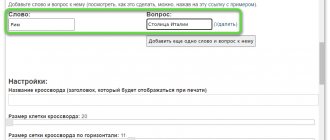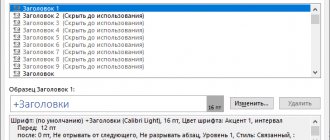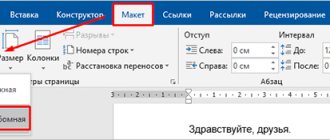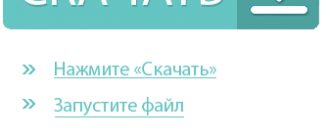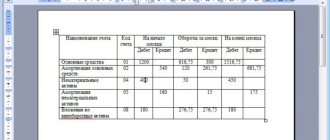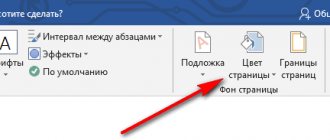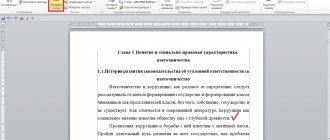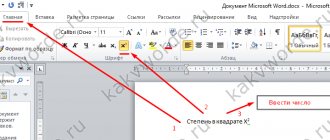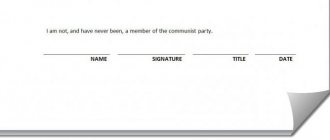In the past, you had to use a pencil and ruler to create a crossword puzzle. This took a lot of time and a lot of paper. Today the same thing can be done much faster and more beautifully, using one of several programs suitable for this purpose. Among them are Word, Excel and several online services.
If we talk about programs from the standard Microsoft Office package, then you only need to create a table, design it at your discretion, write down questions and that’s it.
How to make a crossword on a computer?
How to make a crossword correctly?
Now there are many computer programs with which you can quickly and easily create a puzzle or charade in electronic form.
When working with children, it also acts as a way of interactive communication. When working with special programs, it is very important to do everything correctly, because, for example, Excel has its own commands. How to make a crossword puzzle correctly so that it can interest children? First of all, before creating such a puzzle, you need to decide on the theme. It is best to sketch out some kind of draft on paper with questions and answers, this will make it easier to navigate in further work. The main thing in a crossword puzzle is a riddle word; it can be composed from the first letters of words. Now you can start working with the programs.
Method 4: Crossword Labs
As another example, consider an English-language online crossword puzzle creation service, but it supports the Cyrillic alphabet, so composing problems should not pose any problems. Crossword Labs will be useful for those who do not need additional functions for setting up the grid, but want to immediately get an automatically generated result.
Go to the Crossword Labs online service
- When you start working with the online service, first enter the name of the crossword puzzle, which is a prerequisite.
- Start making up words and questions. Each word is on one line, and after a space the definition is indicated, which allows the site to automatically distribute the information correctly. In the next screenshot you can clearly see what the line should look like.
- Follow how the crossword is generated in a separate form below. This will help you see if all the words fit well and if there is too much white space.
- Most often, there are several design options available, so switch between them by clicking the arrows below the preview window.
- You can register with Crossword Labs to gain access to your privacy settings. By default, all crosswords are public and everyone can view it using the link. If you want to make it private, go through the registration procedure and mark the appropriate box with a marker.
- Once created, check all the words and questions again for correct spelling and then click “Save & Finish”.
- The page will refresh and on the screen you will see a form for solving this crossword puzzle. Share the link if you would like to give other users access to the solution online.
- Use the other buttons to access editing, sharing, or selecting a print format.
- By the way, you can download the result in PDF format from Crossword Labs.
How to make a crossword in Word?
If you have the Windows operating system installed on your computer, then you have a software package from Microsoft. This developer has many useful text programs that can help you quickly create a puzzle-riddle. Microsoft users are wondering if it is possible to create such a puzzle in Word? Yes, you can! The following is a step-by-step instruction on how to make a crossword puzzle in Word in different versions.
- first you need to create a table. To do this, you need to go to the “Tab” page and select the “Table” action, and then select the required number of cells. Word 2010 has a limit on the number of cells, so if you don't have enough cells, choose the Insert Table action;
- Next we need to align our grid, the “Table Properties” function will help with this. Check the Height and Accurate checkboxes, then select the desired number. The base of the puzzle is ready;
- The next step is to select the appropriate font and its size. Then form numbered cells. Those cells that do not contain text should be filled with some color using the “Fill” item;
- All you have to do is print the questions below the sign and the puzzle is ready. The way it works is no different between versions of Word, be it 2007, 2013 or 2016.
First, create a table of the required size
Step 1: Launch Microsoft Word and create a new document or open the one in which you want to add the crossword puzzle.
Step 2. Go to the “Insert” section in the top ribbon menu of the application, click on the “Table” button and select the “Insert Table” option.
Step 3. Determine the number of columns and rows in the corresponding cells based on the crossword puzzle you created.
Here's the result:
How to make a crossword in Excel?
In addition to Word, a riddle can also be created in Excel. But this program is famous for its complex commands and incomprehensible way of working. You can often see requests on the Internet about how to make a crossword puzzle in Excel. There is nothing complicated about this, and the program itself is even more convenient than Word, because the puzzle can be written with automatic checking. Here are the detailed instructions:
- Align cells to square. This is done using the “Align Cells” function;
- Next, you need to select the boundaries of the cells that will participate in the puzzle using the “Font” tab;
- if the riddle itself comes with numbering, then the numbers can be entered in the free cells.
Filling with content
At this stage we have a clean crossword puzzle. This needs to be fixed
Numbering
Let's put the numbers randomly, since this is an example. Otherwise, they should be in their places so that there is no overlap of words with each other. Therefore, it is necessary to draw the entire crossword puzzle somewhere on paper in advance, or print this blank template and practice on it. In this case, you do not have to draw lines on paper using a ruler. This method is the most optimal and fastest.
By default the numbers are very large. They will interfere with entering the guessed words. It is not right. A person cannot sit for long at such a puzzle. You can correct the situation as follows.
- Before you do anything, you need to select the entire table. For example, you can do this by clicking on the icon in the upper left corner.
- After that, on the home tab you need to select a small font size. For example, equal to "9".
You can reduce the size of the numbers using another method - just make them in the form of a mathematical degree. As a result of this, they will appear at the top, will be small in size and will not interfere with the writing of words.
The effect will be almost the same. Perhaps even better.
Black cells
In any crossword puzzle there are fields where you do not need to write letters, that is, this is almost a “dead zone”. As a rule, they are highlighted in black or dark color. This is done as follows.
- Select the required number of cells.
- After that, on the “Home” tab, click on the fill icon. In the list of colors that appears, you need to select something suitable. Most people choose black. But it is better to use something gray, since in this case less ink will be used when printing in the printer. This is especially important if there are a lot of black cells.
- Your selected color will remain. In the future, just click on the icon. There is no need to call up any additional menu.
- In this way you can very quickly paint over any number of cells. Just like in the Excel editor: just select an element and click on the fill tool.
Or you can do this by right-clicking on the desired cell or selected range. After a pause, a small panel will appear containing exactly the same tool.
Keyword
Sometimes in crossword puzzles it is necessary to indicate some secret word. You can guess it only when the answers are written in the adjacent cells. But as a rule, this line needs to be highlighted somehow so that the person guessing understands that it is there for a reason.
How to make a crossword in PowerPoint?
No less interesting for children will be the puzzle presentation, which can be done at Power Point. The animated slides look very entertaining and the keyboard controls seem very convenient, but how do you make a crossword puzzle in PewerPoint? Using an example, we will look at working with the 2007 version of the program.
- First, in Power Point you need to create a presentation with two blank slides. On the first, you need to make a title page, which will contain the name or topic of the crossword puzzle, and on the second, the puzzle itself;
- The crossword is created using the shapes from the Insert tab. To reduce or increase the size, simply pull the corner of the figure and set the desired puzzle shape;
- Next, you need to insert letters into the cells, form a word-answer to the question and synchronize it with the animation using a mouse click. This can be done in the “Animation” tab by selecting the effects you like;
- questions should be typed and moved to a free space on the slide.
Crossword in PowerPoint
How are crosswords created?
This intricate puzzle was invented before our era. Archaeologists have found evidence that in Pompeii the ancient inhabitants solved something similar to a crossword puzzle. Several countries are considered the birthplace of riddles: the USA, Italy, Great Britain. People of all ages are interested in this activity today.
Crossword puzzles will come in handy when traveling home from work on public transport, on long trips, or with your family. Making your own crossword puzzle is not such a difficult task as it might seem at first glance.
Many schoolchildren in the past had to do a crossword puzzle at home. Usually it looked like a brochure of several sheets. Checkered notebook paper was often used to make it easier to create a grid. First you need to choose the main topic that will be followed by the answers to the crossword puzzle. The first trial puzzle can be completed without a theme with any answers. You will need a piece of paper and a pencil. And also a computer to check the meaning of words and find relevant information.
If you are using a piece of squared notebook paper, you will need to circle a number of squares to fill them with letters. But it’s better to write the word first and then draw the outline so as not to get confused by the number of letters. At the beginning of the word, put a number under which the question for the answer will be contained. If you made mistakes in the draft, transfer it to a clean sheet when it’s ready.
It is also convenient to compose crosswords on a computer or on a mobile device through special applications.
How to make a crossword online?
Those who do not have the opportunity to create a puzzle in special programs can create a crossword puzzle online. For this, there are special sites that have templates of ready-made riddles with a keyword. You can also choose your own theme and make a puzzle out of your words.
In some ways, this is easier, but, unfortunately, it is not always convenient, because usually such sites may not have the form or theme you need. Fantasy is limited by a fixed volume. You cannot draw a puzzle of more than 30 words.
Shutdown
Once you have completed everything, delete the answer words. You can save two options for yourself: with and without answers. If you used a grid, uncheck the box so that the guide lines are not reflected. Write down questions and tasks. Place them on the same sheet or on another page. Additionally, you can work with the colors of the lines and their thickness. Check the results by going to the “View” - “Scale” tab and specifying “Full Page” there, edit the location of the object and text, margins if necessary. Now your crossword is ready, so you can print it.
As you can see, although the work takes quite a lot of time, it is not so complicated, so every user who has already worked in Word will be able to cope with the task and make a beautiful crossword puzzle.
How to make a crossword puzzle in Open Office?
OpenOffice is very similar to Excel in its operation. Their main difference is that the first is absolutely free (unlike the Microsoft package). How to make a crossword puzzle in Open Office and is this work different from creating a puzzle in Excel?
You can create a puzzle in OpenOffice in the same way as in Excel:
- stretch the cells to the desired size, form a square;
- select cells in the desired shape;
- number the cells and enter words;
- highlight the keyword using fill;
- write questions.
Most often this program is found on the Linux operating system. In addition to Open Office, you can also draw a puzzle in Libra Office. The program itself is reminiscent of Word in its operation. Writing a riddle in LibreOffice is the same as in its paid counterpart from Microsoft.
Online services
If you are too lazy to create your own crossword puzzle, you can use various sites (for example, the CrossWordus service), where you can download ready-made versions on various topics.
Here you can find:
- Crosswords;
- scanwords;
- themed crosswords;
- dictionaries.
And, of course, you will be able to create a crossword puzzle.
While creating a crossword, you can add words and questions on the right side of the site.
To customize the dimensions of your puzzle, you need to click on the “Crossword Grid” link.
In the menu that appears, you can specify the width and height.
If you click on the parameters link, you will see the following fields for entering information.
If you open the "Ready Templates" page, you will find a large list of ready-made options.
For example, happy new year crossword puzzle.
How to make a crossword in Paint?
You can also draw cartoon illustrations in the puzzle, for example, using the Paint program. Those who are wondering how to make a crossword puzzle in Paint will be surprised by such a simple answer. The program has a "Table" function, with which we will make the basis of the puzzle, and then use the text to write questions and answers. If you wish, you can draw an illustration for the theme of the riddle.
Also, when creating a crossword on a computer, you can work in Photoshop or Hot Potatoes. In both programs the principle of operation is similar. To form a puzzle, you need to use the “Grid” function, and then select the necessary cells. Next, write the letters in the boxes, and write questions next to the riddle.
Removing unnecessary lines using an eraser
Step 1: Click on the table, go to the "Layout" section in the top ribbon menu of the application and select the "Eraser" option.
Step 2. Erase the extra cell borders to recreate the intended crossword puzzle.
Here's the result:
How to make a math crossword?
Sometimes teachers assign homework for 5th grade to do some kind of charade or riddle, but most often this is asked for in mathematics and physics lessons. From this point it is clear how to make a mathematical crossword puzzle. When completing such homework, you will need programs from Word or Linux. What makes a math crossword different is that all the tasks and answers are on a math topic. Typically, such a crossword is aimed at repeating terms and concepts based on the material covered. One type of math task contains numbers instead of letters in the answers. When coming up with a crossword puzzle, first line up the cells and fill them with answers, and then come up with tasks for these answers. You can also create puzzles based on other subjects. Here are examples of riddle themes for different lessons:
- in history - the Stone Age, the baptism of Rus';
- in Russian - parts of speech, alternation of vowels;
- in music - the works of Beethoven, folk songs;
- in computer science - software;
- in English - noun, numerals;
- in biology - spore plants, respiratory system;
- by geography - capitals of countries, location of mountains.
Crossword "Capitals of countries"
Design of a question and answer block
If the size is large, you will have to use at least two sheets so that the questions and the crossword puzzle can be seen at the same time. For example, in the case of a newspaper or magazine, it is impossible to allow such an option that in order to read assignments you have to flip the page back and forth.
The appearance should be as good as possible. To attract a person’s attention, try to use different design styles, and not “sculpt” everything with the same type of text.
It is advisable to turn the answers upside down and place them on another page so that they are difficult to read while guessing the tasks.
To turn over, we use a small 1 by 4 table. You can do this as follows.
- Go to the “Insert” tab, click on the “Table” icon and select the appropriate option.
- Fill in the table with the required answers vertically and horizontally.
- Right-click on the line with the answers. In the menu that appears, select “Text Direction”.
- In the window that appears, select the item with vertical orientation. To save the settings, click on “OK”.
- The result will be as follows.
- Then you need to repeat the steps described above for the second block of answers (horizontally).
Where to start filling out
To continue answering the question of how to make a crossword puzzle in Word, you must still create a layout at this stage. If you haven't done this yet, solve this issue. Why is that? It is important to clearly understand how many cells each word will occupy and where exactly it will be located. In addition, you should think about a numbering system and so on.
Having a ready-made layout on paper, you can calculate exactly how many cells you need in height and width. You can build on this to start filling. Below is a continuation of the instructions with a step-by-step examination of all manipulations.