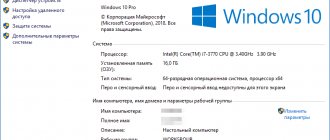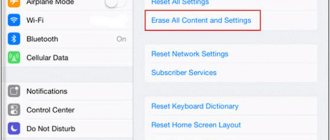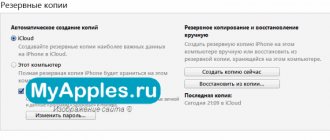The iPad lineup is wider than ever: you can consider purchasing both the inexpensive iPad 9 and the iPad Air. Despite the attractive prices for the most basic iPad , which is comparable in cost to the iPhone SE 2022, some people still cannot afford it. In addition, buying an iPad is not so easy now: it is difficult to find a version with the required amount of memory in stock, you will have to wait a little. If you are not picky, you can always look at the secondary market: there you will find not only current iPad models , but also older ones, for example, with a 9.7-inch screen. We tell you everything you need to know about a used iPad : is it worth buying, how to check and which iPad to choose.
We tell you whether it is possible to buy a used iPad and how to do it correctly
How to check a used iPad before buying?
Apple mobile products are truly unique, but this has nothing to do with their excellent appearance, high-quality body materials, ease of use or software, although all this also plays an important role. The reason for my choice in favor of “iPad” and “iPhone” was the long support period for each device, which distinguishes them very favorably against the backdrop of the six-month update cycle for Android devices. It is the huge useful life that allows the secondary market for devices from the Cupertino company to flourish. Yes, Apple devices can be a great second-hand purchase, but let's figure out how not to get into trouble by giving your hard-earned money to a stranger for a piece of metal, glass and plastic? How to protect yourself from buying a faulty device? How to check a used device before purchasing?
1. Get acquainted with the appearance of the new device
It's funny, but the number of situations where unscrupulous sellers sell counterfeits instead of original devices is simply enormous. Advanced users may grin at this point, but even they can be fooled by a good copy of a phone or tablet, believe me! In order not to hit the mark, you need to know exactly what the real device looks like in the smallest details (for this, a little time will be enough to turn it in your hands in any store).
2. External inspection of device defects
Once you have decided that the device in front of you is actually the one you would like to buy, you need to conduct an external inspection of it. 2.1. Externally, the device should differ from a new one only in abrasions and minor scratches. Any abnormal bulges or dents should immediately turn you off. 2.2. Look into the headphone jack, shine a flashlight into it, and determine the color of the dot at the very bottom. Red is an indicator of moisture ingress, which is also unacceptable.
3. Inspect the device screen
3.1. Press on the surface of the display; large multi-colored stains should not appear under the glass; they are evidence that the screen has been replaced with a low-quality one. 3.2. Check for dead pixels on the screen. To do this, you can open any application with a predominantly white background; any unknown dark spots are not a good sign. Of course, you can use a device with such defects, but this may reduce the pleasure of this process. 3.3. Check for screen artifacts. Among the ones we came across, light stripes on a dark background, as well as the memory effect, were funny. The latter manifests itself in the residual display of something on the screen after changing the picture.
4. Camera check
4.1. Launch the camera app and take a photo with both the front and rear cameras. If the camera modules do not work correctly, the application will either not start at all or will generate some errors. 4.2. Take a photo of a uniform surface; if some areas of the photo are darker than others, there may be problems with the sensors, or dust under the camera windows. If the second case can be treated with simple cleaning, then the first will cause a lot of trouble.
5. Sound check
Everything is very simple here, you need to make sure that the tablet plays sounds both through the external speaker and through the headphones. You can identify problems by ear.
6. Checking communication modules
6.1. Wi-Fi check. At this point, it is advisable to have a device that works well with wireless Internet networks. If a working device finds the network, but the device being tested does not, then there may be problems with the hardware. 6.2. Checking the radio module. A similar procedure must be carried out with the radio module (if, of course, you buy a device with this option). Insert the SIM card into the tablet and check if the Internet works through operator networks. 6.3. Checking "Bluetooth". You can try to establish a connection with any devices, be it a headset or a wireless keyboard.
7. Checking the sensors
7.1. Checking the light sensor. Set the screen brightness to “automatic” and try using the tablet in different conditions, it should adequately change the brightness depending on the environment. 7.2. Checking magnets for smart cases. Yes, there are problems with them, oddly enough. Take any smart case and test the tablet with it. If the case turns off the device screen adequately, then everything is great. (Attention, make sure that this function is not disabled in the settings!)
Experiment with the device in completely normal use for as long as possible. During operation, problems with the processor or something else may appear. It also doesn’t hurt to check the serial data of the device and the data on its box. The discrepancy should alert you.
So, we have considered the maximum number of necessary factors, the knowledge of which will help you buy a truly adequate device that will delight you every day.
I suggest abandoning non-original screens
iPhone SE 2022, the screen of which is conditionally yellow - most likely, it was replaced with a non-original one
It's time to evaluate the condition of your iPhone or iPad screen. I recommend examining it for dead pixels by looking at pictures of different colors: if some points show the shade incorrectly, there is reason to think about it. Moreover, look at the shade of the device menu on a white background. If it openly turns yellow or, conversely, goes into an unnaturally cold tone, there is a high probability that you are looking at a gadget with a non-original screen of low quality. These are used to replace the original ones when they do not survive falls. I recommend not buying anything like this.
How to check a used iPad before buying
Thanks to a long period of support and service, Apple devices have become one of the most popular in the world. Of course, the ease of use, workmanship and hardware of the gadget also deserve attention, in particular the iOS mobile operating system, which is one of the main reasons for buying Apple devices. And more often than not new ones, but used ones, because the price of gadgets decreases significantly over time and you can get the treasured iPad for reading, playing, surfing or watching movies much cheaper. In this material, we will give some advice from UiPservice engineers to those who are planning to purchase a used iPad, but do not know what to look for when buying and what pitfalls can await it.
The main rule in buying used gadgets is not to rush. A quick inspection of the device and a quick purchase can not only spoil the overall impression of the device’s operation, but also force you to spend extra money on repairs or replacement of spare parts. When you pick up a used iPad, the first thing you need to do is conduct an external inspection for chips and scratches. Be sure to pay attention to the geometry of the case - the iPad should be smooth, without bends. Check the edging of the display module around the entire perimeter - if you notice that the glass is sticking out a little, then you should definitely ask the owner about the service history.
Immediately pay attention to the package - the absence of a box and original accessories should alert you. Most often, such devices turn out to be stolen, and the charger and headphones in most cases are cheap fakes. If you still have a box, be sure to compare the serial number stuck on it with the same number in the iPad settings (or on the back panel of the tablet) - the 16-digit code must match.
Video
The author checked the gadget on three different sites - as you can see, the phone turned out to be “gray”, imported from another country:
Educational program, where and how to find out the IMEI and serial number (SN) of Apple equipment:
In fact, he is the editor-in-chief of the entire site, always in touch with the best authors. Proofreading and proofreading is his job. An excellent expert in his field. Excellent understanding of the technical nuances of electronics. Occasionally writes and publishes original articles.
- published articles - 15
- readers - 3 179
- on the site from September 5, 2022
Due to its enormous popularity around the world, Apple equipment is more likely to be counterfeited than other brands. Scammers take advantage of the ignorance of ordinary users and, enticing them with low prices, sell their low-quality goods. Checking your iPad for authenticity is a mandatory procedure that will prevent you from wasting money. How to do this is described below.
How to buy a used iPad: three simple tips
Modern tablets appeared on the market relatively recently - six years ago. The first example of such a device was the iPad. And although soon after this, countless developments from competitors began to appear like mushrooms after rain, the Apple series is still the leader in the tablet market. Many truly interesting projects are first released specifically for Apple tablets, and only then are ported to other operating systems. In general, it is not surprising that even those users who prefer Android smartphones or Windows PCs are sometimes fans of the iPad.
Unfortunately, Apple tablets have the same drawback as all other company technology. This is the price. iPads are very expensive compared to other offerings on the market. The solution may be to buy a used device. The igate.com resource offers to discuss the nuances that you should pay attention to when buying an iPad in person.
Time to buy
Certain products are best purchased at certain times of the year. The best time to buy an iPad is immediately after Apple announces a new model. This is explained quite simply. It is at this time that users of the company’s equipment begin to prepare for the purchase of a new gadget. And since new products are very expensive, selling your old iPad is a good way to get money for new things. Therefore, from the very moment the new tablet is released (Apple usually releases new iPads in the spring), start looking at sales advertisements.
Honesty check
When studying advertisements, be sure to pay attention not only to the appearance, performance and price of the product, but also to the contents of the tablet and the reason for its sale. Do not believe offers with too low a selling price. Of course, everyone wants to buy a good thing cheaper, but such an announcement should at least alert you.
It is also highly recommended not to buy an iPad with a “problematic” operating system. Even if you consider yourself an expert and are confident that you can start the device, this does not guarantee a successful purchase. After all, with “problems with launching iOS,” the seller can only hide the fact that the device is stolen. In this case, upon the first successful launch, the tablet will connect to the Internet and be blocked. In other words, at the time of purchase you must have access to the operating system and settings of the iPad.
As soon as the tablet comes into your hands, you will need to check the status of your iCloud account. You can do this in Settings > iCloud. Once you know the IMEI or serial number, you can check the device lock status on the Check Activation Lock Status page. If the lock status is “OFF”, the tablet is “clean” and you are not in trouble. However, it’s still nice if the previous owner can show you a receipt for purchasing the tablet in any store.
Also, do not forget to check the tablet for compliance with the stated specifications. Remember that visually models with 32 GB of internal memory are no different from models with 16 GB. So be sure to take a look at Settings > General > About this device and check all the details listed there with the specs in the ad.
Tablet performance
One of the most important functions of any tablet computer is Wi-Fi. If possible, test your tablet in a location where you can connect it to a wireless network. Also don't forget to check the Bluetooth and 3G modules (if available).
Test the Home button—it breaks just as often on the iPad as it does on the iPhone. Be sure to check the touch display for any dead spots. Especially often on tablets, the sensor stops working at the edges of the screen. So launch some graphics editor and draw with your finger to check the input sensitivity.
How to check an iPad when buying second-hand
After reading this manual, you will be able to understand where your iPhone is from, whether it has been used before, whether it is unlocked, and much more that you need before purchasing.
1. What you should pay attention to when purchasing a device.
Information about use and hardware problems can be found when purchasing the device.
- In order to check whether your device can make calls, you should immediately make/buy a SIM card of the required form factor: iPhone 2G, 3G, 3Gs – Mini-SIM
- iPhone 4, 4S – Micro SIM
- iPhone 5 and above – Nano-SIM
- Correspondence between the data indicated on the packaging and the data on the device.
- IMEI
- Model number
- Serial number
You can find out this information about the device without opening the packaging. On the back of the box there will be a sticker with barcodes with information about the iPhone. 1. Model number
2. Serial number 3. IMEI number
If you make a purchase from official resellers such as “Beeline”, “MTC”, “Svyaznoy”, etc., it is not necessary to check some points of these recommendations
— the phones are Neverlock (not locked to an operator) and manufactured specifically for the Russian Federation.
Post edited by directorgeneral
— 02.04.15, 16:04
- Open iTunes and connect your old device to your computer.
- Click on the icon of your device that appears.
- Scroll down and click on the “Create a copy now” button.
More information about backup can be found here
.
Your iCloud account may contain a lot of personal information, including photos and files from various programs, such as Pages or an email client. To remove all iCloud information from your phone and disconnect from your account, you must:
- Go to Settings.
- Select the iCloud tab.
- Scroll to the bottom and click “Exit”.
This way, you will delete all personal information from the device, but at the same time it will be saved in your cloud and will become available again after you enter your account on a new device.
IMPORTANT:
Do not manually delete information from iCloud because it will be erased from all connected devices.
Removing all information from the device you are selling is a strictly required step. But it’s better to do this at the very end, when you are sure that all important data is saved and you won’t lose anything. To erase all data on your device, go to Settings - General - Reset. Here you need to select the “Reset content and settings” option.
IMPORTANT:
Once the operation is confirmed there is no turning back. Therefore, before resetting, double-check that you have backed up your important data.
Post edited by directorgeneral
— 16.11.15, 15:32
- The owner disables the Find My iPhone feature, removes the device from iCloud.com
- Checking the status https://www.icloud.com/activationlock/
- We reset the device (Settings - General - Reset - Erase content and settings). A welcome screen will appear where you enter your data. A complete reset must be done, because... There is a possibility that after flashing, you will be prompted to enter the old AppleID again. Many people are lazy and then get “surprises” in the form of device blocking
- I also strongly recommend checking whether the device is locked to the operator. This can also cause problems. Let me explain what I mean. In many countries, phones are purchased with a contract. Those. the phone costs $500 at retail, and you buy it from the Beeline operator for $100. You pay the remaining $400 over two years in the form of a monthly subscription fee (a la credit, which already includes unlimited calls). So, some people do not pay this contract (they ditch the operator) and sell phones with debts. This phone is blocked and stops calling. You can unlock it, but it’s terribly hemorrhoidal. Therefore, it is better to buy a neverlock phone (initially not blocked by the operator) or unlocked (a phone with a paid contract and then unlocked. In fact, this already turns out to be a full-fledged neverlock) You can independently check the unlock status (locked or unlocked) on the website https://iphoneimei.info/ - it’s also better to check this before purchasing (just ask the seller to send your imei, and then either check it yourself or refer to the topic What operator is the iPhone locked under?)
Ahh, here's something else. There are cunning hucksters who buy a locked device and change the cover (imei is indicated on the phone body). Next, the person checks the imei taken from this cover, it is naturally clean. The buyer calmly goes home, changes his software and sees a “surprise”. Therefore, you can find out the real imei in one of the following ways:
- You can dial the code *#06# and immediately get the number on the screen. This method is not suitable for owners of an iPad with a cellular module.
- Go to “Settings” - “General” - “About this device”. The list that opens will contain a lot of different information, including IMEI.
- Launch iTunes and connect your device. We click on the inscriptions located next to its image on the “Overview” tab, we see both the IMEI and the phone number.
- Through the iTools program (iTunes must also be installed on the computer). Video instructions can be viewed here.
Those. We found out the real IMEI and immediately checked it through the services: https://www.icloud.com/activationlock and https://iphoneimei.info
It is advisable to check by IMEI in any case, whether you are buying a device on the market, from someone else, or from a chain store like Eldorado. Why? Because even in chain stores, sometimes there are cases when they sell either refurbished devices (rebufished, i.e. repaired. They can sell them as expected in a film with an ideal box, etc.), or purchased in another country (there may also be certain problems with this difficulties, say, when contacting technical support: you will say that you bought the device in Russia and show a local receipt, and the support service will claim the opposite and demand a receipt from a reseller in another country). Therefore, it is better to be vigilant right away than to run into trouble later.
How to buy a used iPad (from your hands) and not have problems after that
The tablet market has changed radically since the introduction of the first iPad. These fundamentally new “Apple” gadgets managed not only to achieve great popularity, but also to displace their main competitors in this niche from their leading positions. And to this day, iPads remain the devices on which interesting projects are first released, and which are used equally for leisure and professional activities.
The only significant drawback of Apple tablets is their high price. But even with a modest budget, you can find a way out - for example, buy a used device. However, such an acquisition has its own nuances, which are definitely worth clarifying for yourself. Let's look at the main recommendations for buying a used tablet.
Why check your tablet for authenticity?
Selling copies of goods under the guise of an original product is considered fraud and should be punished in accordance with the law of the Russian Federation. Based on this, a buyer who has purchased a low-quality fake can file a police report against the seller.
Purchasing a counterfeit iPad denies the user access to device maintenance. Because of this, owners of a copy of an Apple gadget cannot use all Apple services.
However, in order to accurately verify the authenticity of the tablet, you should use common methods of establishing the origin of a portable gadget.
Optimal time
For objective reasons, there is a time most suitable for purchasing. In particular, immediately after the presentation of new Apple gadgets, owners of outdated devices begin to actively get rid of them in order to then buy a new product. During such a period of time, there is every chance of finding an option in excellent condition and at a reasonable price. As a rule, Apple announces an update to its tablet line in the spring, and therefore it is advisable to start monitoring announcements at this time.
Checking the battery and charger
iOS has a built-in system that allows you to monitor battery life. In the battery settings, find “Battery Status”, then go to “Maximum Capacity”. The lower the indicator, the worse. As a rule, you need to think about replacing the battery when the parameter approaches 80%. It is important to connect your used iPad to the network and check how long it takes to fill the battery. Both very fast and extremely slow charging indicate problems.
What to check when buying an iPad in person?
To begin with, it is important, of course, to find out details about the appearance of the device, its performance and configuration. You should also pay attention to the reason why the gadget is being put up for sale. A very low price should alert the buyer, since such a tempting offer may hide a fraudulent scheme.
Even if the user considers himself knowledgeable in software and is not afraid of devices with outdated iOS or jailbreak, it is strongly recommended to observe the following:
Don't buy an iPad remotely
Never buy a gadget remotely, but only during a personal meeting with the seller. Otherwise, you will not be able to check some important points, which will be discussed in subsequent paragraphs.
Ask to see your purchase receipt
The absence of a receipt does not mean that the device was stolen, but it is an additional fact confirming that the seller of the iPad is indeed the owner.
Check if your iPad is linked to any Apple ID (activation lock)
- Open the Settings app and go to the iCloud section (starting with iOS 10, this section is in the Apple ID menu at the very top of the page). No accounts should be listed in this section. Lines for entering Apple ID must be empty. Otherwise, ask the owner to sign out of the iCloud account and turn off Find My iPhone.
- Be sure to ask the seller to perform a complete reset and delete content in your presence. To do this, you need to launch the Settings application and follow the path: “General” → “Reset”, and select “Erase content and settings” (details). The device will be reset to factory settings. After rebooting, the Welcome screen will appear on your screen. Go through the initial setup steps (selecting a language, region, country and network connection) after which the device activation will begin. If a request for the password and ID of the previous owner appears on the screen, it means that the device is still linked to his account . If iOS “let you through” to the home screen (desktop) without asking you to enter your Apple ID password, then the iPad can be used by the new owner.
If someone's Apple ID is indicated in the iCloud section and the seller refuses in every possible way to log out of the account, as well as reset the device to factory settings, return the device to the seller - such an iPad, of course, is not worth buying.
Check model fit
Since iPad models are sometimes quite difficult to distinguish by appearance, we recommend using the official Apple service to check your eligibility for warranty service. Where, after entering the serial number, the system will display the actual name (model) of the device.
Check version compliance (storage capacity, availability of SIM card slot)
Do not forget about the configuration (version) of the tablet. You can check whether the characteristics specified by the seller correspond to the real ones in the “Settings” → “General” → “About this device” section. Externally, tablets with 16 GB and 128 GB on board are not at all different, so you need to play it safe and personally make sure that the owner did not lie about his gadget.
If the seller indicated support for cellular networks, then pay attention to the presence of a SIM card slot on the side.
Check the functionality of the interfaces (Wi-Fi, Bluetooth, Lightning)
Since access to Wi-Fi today is extremely important for all owners of mobile equipment without exception, you should check the operation of the corresponding module. This can only be done if you can connect to a wireless network. It would be a good idea to see if the Bluetooth and 3G/4G chips are working properly (you need to insert a SIM card with Internet traffic).
Check the functionality of the connector (Lightning or USB-C) - try charging the iPad. Don't forget to check the operation of the audio jack. For the latter, it is advisable to have headphones with you (the iPad does not come with headphones).
Check the screen, physical buttons and speakers
Since the Home button on the iPad often breaks, you should make sure that everything is in order. It is important not to forget to check the screen for the absence of dead zones. As a rule, the sensor first stops working correctly at the edges of the display. You can check its functionality by launching any graphics editor and drawing in it in different areas of the screen.
Even a slight separation of the screen from the body may indicate that the device’s battery has become unusable and has begun to swell. This will not end well, and therefore you should look to see if there are any defects of this kind. Remember that the surface of the iPad must be flat.
Finally, to avoid incidents, you need to listen to how the speaker works.
By following these tips, you can avoid many mistakes and difficulties when choosing a used iPad. Remember that checking cannot be neglected even when purchasing new devices, but for used gadgets.
Disabling the Find My iPhone feature
When buying a tablet from someone else, it is important to make sure that the “find my iPhone” function is disabled on the device. The fact is that if it is activated, the device can be locked remotely, and it will be impossible to reset it to its factory state so that the new owner can use it. Sometimes scammers sell a genuine device, but leave the function enabled, after which they remotely lock the tablet and demand an additional fee from the new owner for unlocking. To avoid getting into this situation, you need to check with the seller whether the function is enabled, and if so, ask to disable it.