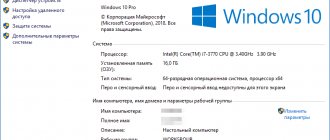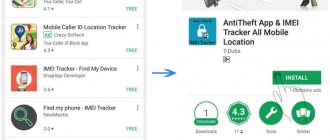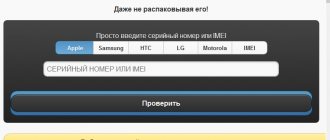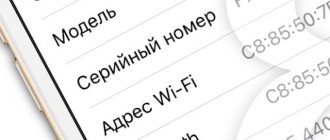Every owner of a modern smartphone should know how the warranty and authenticity of Huawei or Honor are checked. In this article we will look at why IMEI is needed, what it is and what value this number brings to users.
Why is it important to spot a fake?
Every buyer should know how to check the authenticity of an Honor phone using IMEI or serial code. This way you can avoid buying a fake with limited functionality. Non-original Honor mobile devices usually have a number of disadvantages:
- poor build quality;
- no warranty;
- screen defects;
- limited functionality;
- discrepancy between the technical content and what the manufacturer claims, etc.
The only advantage is the price, but this is a dubious advantage against the backdrop of low quality and disappointment from the product.
In the comments, share how you control the authenticity of Honor on your mobile device and what you do to verify it.
Why Should I Use Huawei Verification Service?
In today's busy world, we have to remember enormous amounts of information. Therefore, it is worth simplifying your life as much as possible. And our verification services will definitely make your life easier. Using these tools, you can find out such data about your device as Delivery Date , Warranty Model , Status, as well as Warranty Expiration Date . In addition, you will also be able to view the country of manufacture, customer name and product model. In general, you can use all this data to make your life easier and more comfortable!
All you need is to enter your IMEI Number, and after Checking by IMEI you will be able to do all this and other, less important data.
External signs
Particular attention should be paid to the appearance of the smartphone and build quality. Very often, a fake can be recognized thanks to the screen - despite the fact that its diagonal is usually identical to the original, at the top or bottom you can see a small strip of white or silver color, due to which the display becomes smaller.
You also need to be wary when, when you turn on the phone, a logo of a third-party manufacturer or operator appears on the display. Often, Chinese copies have different placement of buttons, cameras, speakers and other elements. It is worth carefully considering the brand name - for non-original devices, the inscriptions may be crooked and contain errors, for example, Sansung, Aplee, Xioami, and so on.
We also recommend checking out our article on replica phones.
What is IMEI?
IMEI stands for International Mobile Equipment Identity. It is a special number that is assigned to each device separately. It consists of 15 numbers containing specific data from the manufacturer in encrypted form. Detailed code analysis:
- The first six numbers hide the international model code and its class. For example, the first pair of numbers symbolizes the developer’s country code, in our case Huawei.
- The next two numbers indicate the country in which this smartphone was assembled.
- Next 6 digits represent the original serial code of the phone, which is also designated by the manufacturer. This number is unique and cannot be repeated in other models.
- The reserve number is indicated by the remaining number.
The code in question contains important data about the device. Many users who are unfamiliar with IMEI find it useless. In fact, if you know this number, you can:
- Find out the authenticity of the gadget.
- Find out about the owner.
- Familiarize yourself with the location of your smartphone, which will be an indispensable help in case of theft or loss.
- Using IMEI you can lock your phone from a distance.
- The provided number will be required at the police station if you decide to file a report about the theft of a mobile phone.
How to unlock a Huawei tablet if you forgot your pattern and digital password
This combination is also necessary for operators; they read it automatically as soon as the user activates the SIM card. If problems occur with the device, the operator will be able to block it at the request of the subscriber.
For tablets:
Open the Calculator
and enter
()()2846579()()=
, then select
MMITest
.
MMI test stages:
- Checking the SD card;
- SIM card check;
- Checking whether hardware buttons are pressed (they must be pressed);
- Checking the accelerometer (you need to hold the device as shown in the picture for 1-2 seconds);
- TouchScreen test - you need to slide your finger along the side axes;
- Test for checking dead pixels on a white background;
- Test for checking dead pixels on a black background;
- Test for checking dead pixels on a striped background;
- Checking color rendering;
- Checking the light sensor (press the upper left corner just above the camera);
- Checking the backlight;
- Checking the anterior chamber;
- Verification of speakers;
- Checking the headset connection (you need to plug it into the jack);
- Checking the rear camera;
- Bluetooth check;
- Wi-Fi check;
- Checking the headset;
- Checking the compass;
- Microphone check;
- Another check of the headset;
- Checking the coulometer;
- Vibration check;
- USB-Host check;
- HDMI check.
Check by serial number via the official website
To check the serial number of a Huawei phone, you need to visit the official Huawei website.
In the window that opens, you must enter the 16-digit serial number and verification code, and then click the “Search” button. The result will appear on the screen. If the smartphone is genuine, the following information will be displayed on the screen:
- model;
- serial number (SN);
- warranty period;
- Warranty area.
The counterfeit product has a false serial number that will not pass inspection.
How to find out your SN (Serial Number)
There are several options where you can view the 16-digit serial number of Huawei and Honor phones.
- There is a sticker on the box with information about the product. The required number begins with the inscription Serial Number or S/N .
- In the warranty card that comes with the device, SN will be written or pasted on the first sheet.
- By dialing the command *#06# . The information we need will appear on the screen.
- In the settings, go to the System , then to the “About phone” and select “ General information ”.
Attention! There may be cases where scammers print the SN of the original smartphone on the box. Therefore, before purchasing, you need to check that the serial number matches both on the phone itself and on the box and accompanying documentation.
What information will the warranty check show?
After entering the serial number or IMEI, the user will be able to see the following data:
- countries covered by warranty repair of the device;
- warranty rights;
- presence or absence of a warranty;
- guarantee period.
Checking the warranty period will help you not only find out whether it is still possible to have your phone repaired by an official Huawei or Honor representative, but also find out whether the phone is genuine. After all, if the phone is a fake, then not only will it not last as long as the original, but it also cannot be repaired at the Huawei service center.