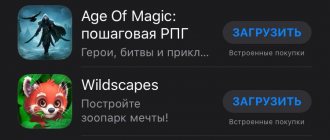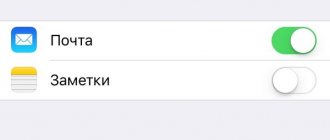Everything you need to know about Face ID in iPhone X.
One of the most impressive features of the iPhone X was its Face ID facial scanning technology. Apple engineers have come up with something truly amazing that can make a real revolution in the field of mobile devices. This article describes in detail the Face ID function, how it works, how to configure it, and many other features.
How does Face ID work?
The implementation of ultra-precise and fast facial scanning technology is made possible by combining Apple's advanced software and hardware developments. A key hardware development is the TrueDepth camera system, which includes:
- Point projector . Projects more than 30,000 invisible infrared dots onto the user’s face, which are subsequently used to create a mathematical model of the user.
- Infrared camera . Reads the point structure of the face and creates an image in the infrared spectrum and places this data in a special module of the A11 Bionic Secure Enclave processor.
- Infrared emitter . Shoots an invisible beam of infrared light onto the face, allowing you to accurately scan your face, even in complete darkness.
Thanks to its unique components, the TrueDepth camera projects more than 30,000 invisible dots onto the face, analyzes them and produces a detailed structural map and infrared image of the face.
The map is then transferred to the Secure Enclave module of the A11 Bionic processor, where the infrared image and depth map are converted into a mathematical representation. It is this idea that becomes the owner’s face for the iPhone X.
When Face ID remembers the user, the function “stands guard” on the iPhone X. With each authentication attempt, the face is scanned again, a map is drawn up, and then a mathematical representation of it. The latter is compared with a reference representation already stored in the Secure Enclave module. The iPhone X takes a fraction of a second to complete all these absolutely incredible actions.
Can someone else fool Face ID, sculpture, 3D model?
How to set up Face ID
The answer has to be no, based on the approach Apple has taken: the number of data points, the use of infrared scanning, and the attention feature. People have attempted to fool Face ID using photographs, plaster casts, and other methods. But a model of plaster does not produce the same reflection as a 100 percent identical human face because infrared radiation reflects living skin differently than it does with inanimate material.
In the documentation, Apple says it's introducing randomness to make it even more challenging. A sequence of 2D infrared scans and depth map point captures are sent in random order, and the design point template is random and unique to each device. This makes it difficult for an attacker to use predictable elements to fool the scanner.
The face ID white paper notes that while there is a primary neural network that performs the identification, a second neural network checks for fakes by looking at photo indicators and masks.
I grew a mustache/fancy makeup, what will Face ID do?
Minor changes to the face, be it thick hair or non-standard makeup, will not be a problem for Face ID. In addition, the function easily recognizes users wearing glasses (including sunglasses), scarves, hats and contact lenses. At least that's what Apple says. It will be possible to find out whether this information is reliable after the iPhone X goes on sale.
To be fair, Apple doesn't call Face ID something magical. The company explicitly states that if the face changes significantly, Face ID will not be able to recognize the user. In this case, the iPhone X owner will need to enter a password. After successful identity verification, the system will update the person's information.
How to set up Face ID on iPhone
Time lapse on iPhone - what is it and how to use it
To start using the function, you must first register the owner's face. This is done immediately, during the initial setup of the gadget, or later, during use, through the “Settings” menu, in the “Face ID and password code” section.
Face ID on iPhone X
It’s not difficult to figure out how to set up Face ID on iPhone X. You should carefully follow the instructions that appear on the screen and perform the necessary actions. By the way, this particular model of the gadget no longer has Touch ID. This technology will completely replace Face ID.
The camera is capable of reading more than 30 thousand points on the face
Face ID on iPhone XR
This phone model is equipped with the second generation Face ID feature. At the same time, manufacturers claim that thanks to its improved functions, the performance of the device significantly increases at the time of its unlocking.
Important! In the gadget settings, you can enable the function of instantly switching to desktop mode. Thus, after reading a face image, the device is immediately ready for use.
In practice, Face ID on the iPhone XR is actually faster than its predecessor. The difference is especially noticeable when trying to unlock devices from different angles. The iPhone XR scanner works at any angle, but for the iPhone X you will need to find the right angle for normal unlocking. In general, the step-by-step process for setting up the function does not differ from that on other models.
The second generation Face ID feature increases unlocking speed
On other iPhone models
Many users note that the Face ID setup process is similar to Touch ID setup. To begin with, the system offers to generate a password code in case the scanner for some reason cannot recognize a face. Next, the actual face adjustment begins.
You need to perform a few simple steps:
- Hold the screen at a distance of 0.4-0.5 m from your face.
- Move your head in a circle while looking at the screen.
- Repeat the procedure so that the adjustment occurs more accurately.
How to set up Face ID?
In order to start using Face ID, you must complete the initial setup of the function and scan your face. To do this, go to the “ Settings ” → “ Face ID and Password ” menu and click “ Add a face ”. After this, a special front camera screen will launch with a crosshair displayed, in the very center of which you need to place your face. When the green bar around the camera screen is completely full, scanning your face is complete and you can start using Face ID.
Is it safer to adjust your face twice?
Before learning how you can add faces to Face ID, it is convenient to clear some doubts. Firstly, will it be possible to set up the same face twice and the answer is yes. You can add your face a second time, as well as the other person's face, regardless of whether they look like you.
The second question is formulated in the title of this section and is related to the previous one. This is not to say that installing the same person twice is more or less safe. The security of this system is truly such that it would only be necessary to configure it once. There are those who think that maybe you can improve efficiency if the iPhone recognizes your face, but this is also not true. Actually, this function is more focused on the ability to select the person who can access the device.
What is the best distance to hold your iPhone X to unlock it?
During the presentation of the iPhone X, Apple executives boasted that Face ID will be able to recognize the owner of the smartphone even if the smartphone is not directly in front of the user. And indeed it is. Face scanning will also be performed in cases where you hold the iPhone X in your hands, but at an angle, and if the smartphone is lying on the table. The main thing is that the face is in the TrueDepth camera view. The scan overview is identical to the FaceTime camera capture overview.
Apple didn't say this during the iPhone X reveal, but Face ID will be more accurate when unlocking the device if the smartphone is held at arm's length (or less) from your face. Thus, the ideal distance for Face ID to work is less than 50 cm.
Face ID has a number of limitations
First, you should remember the limitations of this unlocking method and its features.
First. Face ID only works in portrait orientation
Only the new iPad Pro tablets can recognize the user’s face in both vertical and horizontal orientation of the gadget. To trigger the sensor on an iPhone, you need to hold it extremely level. Minimal deviations to the sides are possible, but with strong deviations the sensor may not work.
This also applies to unlocking an iPhone lying on the table. You need to lift the device, pointing the screen towards you, and not try to look from above, exposing your chin and lower part of your face.
Second. Face ID sensor doesn't work if light hits it
Bright lighting or direct sunlight that hits the sensor from behind the user's head may prevent the scanner from correctly recognizing a face. This is possible when light hits the screen at a certain angle.
Third. Face ID can sometimes just turn off
This happens for security purposes in a number of predetermined scenarios. For example, if a face is read incorrectly five times in a row, when the smartphone is rebooted or SOS mode is activated.
If the iPhone has been left without unlocking for too long or the lost mode has been activated on it, the scanner will also be turned off.
Face ID will work immediately after unlocking your iPhone using a password.
Fourth. The scanner needs to see the user's eyes, nose and mouth
It is along these main points that a complex lith mask is built, which acts as a key for unlocking. All kinds of accessories can cause the gadget to malfunction.
So, can you forget about entering your password?
Despite the fact that Face ID works very accurately, constantly learns and remembers your appearance, reacting to its changes, you won’t be able to forget about the need to enter a password forever. Moreover, to be able to enable Face ID on iPhone X, a password must be set. It will need to be entered if:
- More than 48 hours have passed since the last blocking was lifted.
- iPhone X was just turned on or restarted.
- There have been five unsuccessful attempts to unlock using Face ID.
- Face ID was blocked through the Find iPhone service.
Note that there is nothing new in this regard. All these same points were relevant for Touch ID.
How to add a second person to Face ID on iPhone
In iOS 12 for iPhone X, XS, XS Max and XR, among the Face ID settings there is a new feature called “Alternate Appearance”. Thanks to it, the scanner is able to distinguish the user’s face in different forms, without requiring a password. But the function also has a hidden opportunity: now you can add the face of a completely different person to memory.
You can add Face ID to devices with iOS 11
In order to add the face of a second potential user, you will need:
- Go to the “Settings” section, then to “Face ID and password code”, enter the password you created earlier and select “Customize an alternative appearance”.
- The normal Face ID setting will appear on the screen. You should click “Start”.
- Follow the instructions that appear on the screen and go through the standard process of adding a face to the device’s memory.
- When the process is complete, click the “Done” button.
Both people can then scan and use the device without any problems.
How much will it cost to repair a TrueDepth camera?
Apple did not even disclose the approximate cost of repairing the TrueDepth camera system, but emphasized that infrared emitters can be damaged during repair or disassembly of the iPhone X. At the same time, the company strongly advised iPhone X owners to contact only Apple or its authorized service centers in the event of a breakdown.
As with the Touch ID fingerprint scanner, the TrueDepth camera system has built-in components to detect unauthorized modifications. This means that if TrueDepth detects non-genuine components, the camera system will be disabled and Face ID will no longer work.
Which iPhone models support Face ID?
Touch ID - what is it on iPhone and how does it work
The Face ID feature is present in the latest iPhone models. It is installed on iPhone 11 Pro Max, 11 Pro, 11, XS Max, XS, XR, X. However, it can be installed on some earlier models. The installation and configuration process itself does not cause any particular difficulties.
Face ID on iPhone 7
Official data says that such an innovation is used only on the latest Apple models, starting with the iPhone X. However, some experts argue that this problem can be solved through Jailbreak. But it should be taken into account that after hacking the system, some applications may not work.
In addition, the phone must have an infrared camera and emitter, as well as a dot projector on the face.
Setting up the function is easy
Face ID on iPhone 8
Considering that both the iPhone 8 and iPhone 10 use iOS 11, despite the absence of the Face ID function in the 8 model, you can configure it yourself. In this case, the function setting can be closed at any stage of the process.
Face ID on iPhone 10
This phone model is the first to already use Face ID technology. Moreover, the system is already self-learning, since it can remember changes in the face thanks to the use of neural networks in the gadget’s processor.
Due to unupdated iOS
Signs:
Face ID doesn't work, but you haven't updated iOS in a while
Causes:
unupdated iOS
Solution:
update iOS to the latest supported version
If you haven't updated your iPhone for a long time, problems may arise not only with Face ID, but with the entire system as a whole. Apple doesn't just release a new firmware version every year: in each of them they improve something, fix it, and add something new. Even if you are not a fan of innovations, it is necessary to update if you want to continue to use your iPhone normally.
Do not forget that during the update, your device must have a charge level of 50% or higher, and you must also have a stable Internet connection (it is much better if it is Wi-Fi).
Sometimes, after updating the system, Face ID improves its operation.
How do I enable the Require Attention feature for Face ID?
If you want to re-enable Attention Mode for Face ID-enabled iPhone and enjoy auto-expanding notifications, auto-silencing, and enhanced security, here's how.
- launch setup from your home screen.
- Click Person ID Passcode .
- Enter your Passcode .
- toggle switch Require attention for face identification on.
- toggle switch Attention aware functions on
Cartoons, selfies and photos
The main task of the True Depth block is to protect information stored in the smartphone from curious people. It was for this purpose that a seven-megapixel camera was created, an infrared projector, an emitter, and a camera were assembled. While studying the capabilities of the new technology, we discovered that Face ID on a phone is not only a way of facial recognition, but also an excellent help for high-quality selfies or photos. Thanks to it, four portrait (or self-portrait) modes appeared:
- in daylight, when the background is slightly blurred, focus on the face;
- with studio lighting of the face, clear image of secondary objects;
- in contour light with expressive halftones;
- with stage lighting reproduction: bright light on the face, background in the shadows.
Model the styles of the iPhone neural network. The data for the image during photo shooting is supplied by an infrared equipment unit.
Another option that True Depth provides is sending animated messages. The owner of an iPhone can record a video message and use a special program to replace the face with the face of a funny animal. It will fully reproduce the facial expressions of a human face, and the recipient will see a talking fox or bunny on his screen.
The option, of course, is funny, but considering that the eighth iPhone costs more than 80 thousand rubles, is it necessary...
Preface
In Belarus, where I live, there is no quarantine or “vacation week”. Everything is working as usual, except that cashiers, waiters and other service personnel began to wear masks.
I am in self-isolation, I only go out to the store and walk the dog. Every time I put on a respirator, disposable gloves and try to leave my smartphone at home - it already has a huge amount of bacteria on it.
To check whether the unlocking works with a medical mask, I had to go to three pharmacies in the area - it turns out there is a shortage. I only found gauze masks in a state pharmacy, and they were also ten times more expensive than a week ago.
Does Apple know what you look like?
If your device needs to recognize your face, then that data is sent to Apple, right?
It's not like that at all. This is a valid privacy concern, but you don't need to worry (unless you have a tin foil hat). Facial recognition data is stored locally on your smartphone. It's stored on a chip in your phone called the Secure Enclave, just like previous biometric systems like Touch ID.
Your password has also not been sent to Apple.
The mathematical representation of your functions is encrypted in the enclave. This data composite is used to create decryption keys to unlock the interface and apps so it doesn't leave your device. Applications only know whether the authentication was successful or not. Your Face ID isn't even uploaded to iCloud.
The only time you provide this representation to Apple is for diagnostic data as part of the AppleCare program. This is not an automated process - you must check and confirm what information is being transferred.
If you're concerned about companies knowing what you look like, you have more to worry about on social media. For example, Facebook knows a lot about you
Facebook Privacy: 25 Things the Social Network Knows About You
Facebook Privacy: 25 Things the Social Network Knows About You Facebook knows a surprising amount of information about us, which we willingly volunteer. From this information, you may be included in demographic data, your likes recorded, and relationships tracked. Here are 25 things Facebook knows... Read more and may recognize your face in photos.