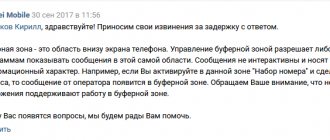Contactless payments from a smartphone have turned from a premium option into a natural procedure. The NFC module has replaced the plastic card, simplifying payment for goods and services. Most Honor and Huawei models, except for budget models, have this option, so the question of how to set up the service arises for many users.
What is the NFC function in smartphones
You can find out what NFC is in an Honor phone by deciphering the abbreviation: Near Field Communication - “ near field communication ”. In other words, it is short-range wireless communication. Since it has two operating modes: active and passive, it is used in smartphones to transfer data between two devices, read and program tags, and contactless payment.
How does it work
The operating principle of the contactless payment module is similar to RFID technology used in bank cards with a chip. Communication between devices is carried out through magnetic field induction, and data is read and written by transmitting a radio signal at a frequency of 13.56 MHz. Distinctive features of NFC are:
- Small radius of action - up to 10 cm.
- Low energy consumption.
- Quickly connect objects to each other (connection takes less than 0.01 seconds).
Knowing how NFC works on Huawei allows you to use the function in all directions.
Answers to popular questions
What is the maximum amount for payment without entering a password?
Contactless payments for amounts less than 1000 rubles, 30 pounds, 25 euros, 200-300 hryvnia and 50 dollars are processed without requiring a password.
Does Honor 10 have NFC?
Yes, this smartphone model has a contactless payment module installed. It is also present on the Honor 10 Lite model
How do you know if a payment terminal works with NFC?
Such terminals usually have a special sticker on them. You can also ask the sellers about this.
Where else can you use NFC?
In addition to the usual use of this technology, the user can use it for other everyday things, you will learn about some examples below.
Data transfer
To transfer data, active mode is used, that is, both devices must have a built-in NFC module. It also needs to be activated first. The technology has a low data transfer rate , but provides fast connection between devices. Therefore, it is mainly used to transfer small files: contacts, links and coordinates on the map. Information exchange is carried out using the Huawei Beam program.
Important! When transferring large files, NFC automatically launches other wireless networks on the smartphone that have higher speeds - Bluetooth or Wi-Fi.
Scanning and programming tags
Passive mode is used to read information from programmed NFC chips, also called tags. They are widely used in payment terminals, metro turnstiles, smart cards and various bracelets and key fobs. In addition, with their help you can make your life easier. To do this, you just need to download a special application and program the tags for a specific action, and then place them in the right place.
So, with their help you can automate common actions - turning on the TV, navigator in the car, or even the light in the room. To perform an action, you just need to bring your smartphone to the tag and it will be performed.
Real example In this way, one of the users of the XDA Developers forum was able to synchronize a label with his Google Keep. That is, when reading a certain NFC tag (for example, on a refrigerator), he was able to show reminders that he needed to buy certain products. This is an example of a replacement for traditional magnetic recordings.
Contactless payment
A smartphone with an NFC module can be used as an emulator of bank and smart cards . To do this, they must first be entered into the payment system used by the phone. Since Honor and Huawei devices run on Android OS, this is Android Pay for them.
A smartphone with NFC can replace:
- bank and bonus card;
- metro ticket;
- pass to a closed institution;
- electronic key.
Important! When paying for a purchase, instead of a card number, the smartphone transmits a digital encrypted identifier to the terminal, which is generated immediately after the card is activated.
Data protection and confidentiality
Huawei Wallet guarantees the security of personal information and the protection of funds on the user’s balance. For example, to carry out each transaction, a token is used - a special number that replaces bank card data. The information indicated on the plastic is not stored either in memory or on Huawei servers, and certainly is never sent to the seller. In addition, there are three more security measures - we will consider them further.
Authentication
All transactions through Huawei Wallet are completed after confirmation by scanning a fingerprint or entering a user-defined password. For large transfers, additional verification is required, which eliminates the possibility of theft of funds.
Fraud protection
The level of transaction security provided by Huawei is similar to what modern banks use. This is a good reason to use the application without fear.
Confidentiality
No information that could be used in any way by malicious actors to identify your identity is ever stored on the device, whether for a credit or debit card payment.
How to check NFC support
There are several ways to find out whether your phone supports NFC:
- see if there is a corresponding inscription on the case or battery;
- check settings;
- use the search.
To check whether your smartphone has the NFC function, you need to go to its settings and select “Connect a device”.
also check whether there is NFC or not through a quick search . To do this, you need to swipe down in the middle of the screen and type “NFC” in the search bar. If such an option exists, it will be listed in a list indicating its location.
Another way to find out which Honor and Huawei have NFC is from the official lists below.
List of Honor phones with NFC module
Honor smartphones with NFC support include the following models:
- Honor 7C;
- 8A and 8X;
- 9 Lite and 9;
- 10 Lite, 10 and 10 Premium;
- Honor Play.
List of Huawei smartphones with NFC module
NFC is supported by the following Huawei models:
- Huawei P Smart;
- Nova and Nova 3;
- P9, P9 Lite and P9 Plus;
- P8 Lite;
- Ascend P2 and Ascend Mate 7.
- P10, P10 Lite and P10 Plus;
- P20 Lite, P20 and P20 Pro;
- P30 and P30 Pro.
Please note that some models may be missing from the list, especially for recently released new products.
Why Huawei Pay doesn't work
As you can see, this list lacks new smartphone models, and there are no branded Huawei smartwatches at all. Why is unclear, and the Chinese themselves do not explain. But they clarify that Huawei Pay will only work on devices that were officially imported into the country. That is, if you bought a device on AliExpress intended for the Chinese market, you will not be able to pay with it in Russia due to differences in the firmware, which simply will not allow you to activate the contactless module and link cards from compatible banks. However, this is not the only problem.
How to properly set up NFC on Honor and Huawei phones
In order for payment via NFC to become available on your phone, the function must be connected and configured correctly. The setup instructions, which consist of three steps, will help with this issue:
- enabling the function;
- installing Google Pay on your phone;
- linking a bank card to a smartphone.
Read more about each of them below.
Step 1: How to enable NFC
You can connect NFC in two ways:
- in the notification panel;
- in the phone settings.
The first method is easier and faster . To enable NFC, simply swipe down at the top of the screen to bring up the notification panel. After this, you need to click on the NFC icon, switching it to active mode. This will be indicated by a change in its color from gray to turquoise.
The second method is a little more complicated because it requires a lot of action:
- Open your phone settings.
- Select " Connect device "
- Then the “NFC” item, where you need to move the slider to the right position.
- in the " Default payment application " item.
This completes the first stage, move on to the second.
Step 2: Install Google Pay
At this stage, you need to download and install the Google Pay application on your phone. Instructions:
- go to Play Market;
- Type “Google Pay” in the search bar and select the first application from the list;
- click “Install” and wait for the process to complete;
- then return to the "Default payment app" settings item, where the Google Pay app should appear.
The second stage is completed, move on to the third.
Stage 3: adding a bank card for payment
Linking a bank card to a Huawei smartphone occurs in the Google Pay application. This is done like this:
- Open the application.
- Click "Get Started" then " Add Card ".
- Scan your card or click “Enter details manually.”
- Fill in the required fields and click “Continue”.
- Read the terms of use and if you are happy with everything, click "Accept».
- Confirm your card details by clicking "Continue".
- Enter the PIN code received in the SMS message to confirm the card binding.
This stage is over. Now you can pay for purchases by simply tapping your phone on the terminal.
Supported Banks
In Russia, Huawei Wallet works with UnionPay credit and debit cards, which are issued by partner banks:
· Gazprombank
· Solidarity Bank
· Rosselkhozbank
· Eastern Bank
Soon the system will interact with other Russian banks. As for payment systems, the wallet does not yet work with Visa, Mastercard and other international services. In the near future, support for the MIR payment system, available in Russia, will be implemented. Nothing is known yet regarding Visa and other systems.
How to use NFC correctly
For practical use, it is important to know how to use NFC. The instructions for use are quite simple , but differ depending on the scope of application. So, to pay for purchases with the correct settings, you just need to turn on the NFC option on your phone and bring it to the terminal. Payment will be processed automatically.
To transfer data, you will need to activate the option on both gadgets, and then perform the following steps:
- select the desired file on one of them and bring them back to each other;
- after a sound notification about the connection of devices, click on the screen to confirm the file transfer;
- wait for the end of the transmission, which will also be indicated by a sound signal.
Note. The distance between devices should not exceed 10 cm.
To scan the tag, you need to turn on the option on your phone and bring it close to it. To program the tag, you will need to download a special application, for example NFC Tools .
Advantages and disadvantages, alternative solutions and prospects for Google Pay
The contactless method of transferring funds is the most promising and relevant way to use the NFS function. Everything happens conveniently and quickly, since there is no need to provide the cashier with a payment card or enter a code. Ask why? All actions performed during regular payment are replaced by a smartphone close to the terminal, which transmits the necessary information automatically. The new development successfully competes with the payment services of Apple Pay and Samsung Pay and has a wide range of applications.
How to disable NFC in Honor and Huawei
You can disable NFC on your phone in the same way as enable it:
- Through the phone settings.
- In the notification panel.
In the first case, you need to do: “Settings” → “Device connection” → “NFC” . The function is deactivated after moving the slider to the left.
In the second case, everything is much simpler. To disable this method, you will need to open the notification panel and click on the “NFC” icon.
When to do it
Despite the fact that NFC is a continuation of RFID technology, in terms of the security of contactless payments, it wins significantly.
This is due to the fact that the technology works over a point-to-point network , that is, only two devices are connected, a third cannot connect to them.
The enabled function practically does not waste battery power, so only the owner of the smartphone should decide when to disable NFC and whether it is worth doing it.
Functionality
Let's look at how the contactless method of transferring funds works. A phone that supports NFS has a secure microchip. The software interacting with it allows the payment provider to connect to it and remain in standby mode.
If you need to pay for a product or service in reality, check whether the store is equipped with a terminal that accepts contactless payments.
If yes, and the cost of your purchase does not exceed the established financial limit, make a payment by holding your mobile phone to the terminal's scanning device. Funds are debited from the card account instantly.
Everything is so simple that a child can handle the operation. This is much easier than going to a bank branch to pay your bills.