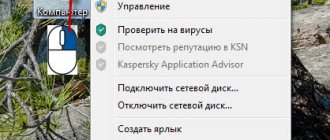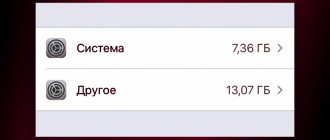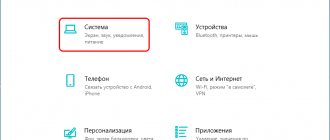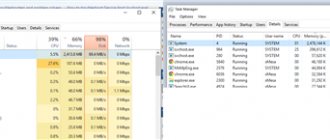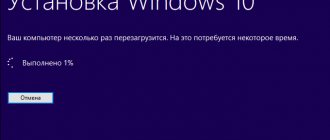How much memory is used and installed
The task manager displays all important data about components. Press Ctrl+Shift+Esc and go to Performance > Memory . Pay attention to how much of the slot is occupied and the amount of available and used memory.
Previously, we already figured out how to see how much memory is installed in Windows 10. Some programs will help you find out in what mode the RAM operates. In the memory structure you can find out how much is used by processes, drivers and the operating system itself.
Optimal RAM and hard drive characteristics
Of course, the minimum technical characteristics represent a lower threshold, so that you still try your best to exceed them. Below this limit the system simply will not install and work. But, of course, we must strive higher. In our subjective opinion, for normal Windows 10 performance it is worth multiplying the minimum requirements by at least two . That is:
- On a computer with 32-bit 10, it is better to have at least 2GB of RAM and 32GB of free hard drive space.
- For a 64-bit system, we recommend using at least 4 GB of RAM and 40 GB of hard drive space.
These characteristics will be quite sufficient for people using Windows 10 for office tasks, surfing social networks, searching the Internet, visiting websites and watching videos. Of course, this will most likely not be enough for games.
| Random Access Memory (RAM) | Hard drive (hard drive) | |||
| 32 bits | 64 bits | 32 bits | 64 bits | |
| Minimum | 1 GB | 2 GB | 16 GB | 20 GB |
| Optimal | from 2 GB | from 4 GB | from 32 GB | from 40 GB |
It would also be ideal to use an SSD (solid state drive) instead of an HDD (regular hard drive). Of course, SSDs are more expensive than HDDs, and their resource is lower, but these newest storage media, as a rule, provide a very noticeable performance increase. If it is not possible to purchase a large-capacity solid-state drive, then a reasonable solution would be to purchase such a 32-64 GB drive and install an operating system and relatively small programs on it. In this case, personal files can be stored on a regular hard drive.
Maximum possible amount of RAM in Windows 10
So, we looked at the minimum requirements for the amount of RAM and hard drive to install Windows 10, and also talked about the recommended amount of RAM and hard drive. Having touched on these topics, we consider it necessary to separately discuss the issue of the maximum supported amount of RAM . For a 32-bit system, the maximum amount of RAM is only 4 GB, and for a 64-bit system it is 128 GB in the Home version and 512 GB in Professional. It is worth considering that if the processor is 32-bit, then it supports no more than 4 gigabytes of RAM. That is, for a computer with 32-bit architecture, buying more RAM simply does not make sense.
How much RAM do you need in 2022?
- 2 GB capacity is used on budget laptops or tablets. This amount of memory is not enough for normal operation of the device. Scrolling multiple sites in a browser will already be a problem. And unfortunately, it is not possible to increase the RAM on such devices.
- 4 GB memory is already installed in entry-level laptops. In some cases, you can even deliver a memory stick. Great for basic operating system use. Working in the browser becomes not only more enjoyable, but also much faster.
- 8 GB of RAM is enough for low resolution games. Great for entry-level gaming computers. Much depends on the frequency and timings of the memory. For example, playing and using the browser at the same time (especially many tabs) will be difficult.
- 16 GB of memory is ideal for professional work and more demanding games. Now, in the process of selecting components, it is definitely not worth taking less. This is the minimum volume for completely comfortable use in all tasks.
- 32 GB and more are installed in computers for enthusiasts. This is how much memory can be used for rendering or streaming games in high resolution. Perhaps in games the user will not see the difference with 16 or 32 GB of RAM.
For games
Some modern games and applications may require more than 8 GB of RAM. It all depends on the resolution used and other components. For example, when comparing 3 and 6 GB GeForce GTX 1060 video cards, we notice greater memory consumption in the younger version.
For example, the game Red Dead Redemption at minimum settings already requires 8 GB, and at maximum settings it already requires up to 12 GB. The equally popular Call of Duty: Warzone and Assassin's Creed Odyssey have approximately similar results.
Minimum computer requirements to install Windows 10
So, how much RAM and space on the hard drive (hard drive) is still required for the “ten”. The company's official website provides very specific technical requirements for computers on which it is planned to install Windows 10 . Please note that these are the minimum required characteristics.
Windows 10 32 bit
To install 32-bit systems, the minimum amount of RAM must be 1 gigabyte, and free hard disk space must be at least 16 GB.
Windows 10 64 bit
The more modern x64 architecture is also more power hungry. For 64-bit OSes, RAM must be at least 2 GB. The requirements for the hard drive in this case are slightly higher: at least 20 GB of space is required.
Here it would be appropriate to recommend reading our article “Which version of Windows 10 is better to choose: 32 or 64 bit?”
Additionally, we mention that the processor must be at least 1 GHz or SoC, the video adapter must be DirectX version no lower than 9 with a WDDM 1.0 driver, and the display must be at least 800*600 pixels.
Benefits of upgrading RAM
Let's get one thing straight: adding RAM to your computer won't magically make it faster. This will, however, help your PC in multitasking and heavy tasks like gaming and media editing.
More RAM does not make the computer faster, but it will make it more difficult for it to freeze.
If you have a computer with a powerful graphics card (GPU) and a fast processor (CPU), but you can't figure out why 17 browser tabs can't load simultaneously without lag, adding RAM will probably help.
If you have an older PC that you want to use for a few more years, adding RAM can avoid the frustration of performance issues.
Windows 7 Embedded.
Another release of "Seven", optimized for low-power computer devices - Windows 7 Embedded. This is an industrial release of an operating system, an assembly for industrial computer devices such as terminals, cash registers, self-service points, medical, financial, and other industrial equipment. But this assembly can also be used on ordinary home computers.
Windows 7 Embedded is less optimized for the operation of low-power computers than Windows 7 Starter: Embedded contains all the effects and capabilities of system design, while the operating system is made lighter by removing individual services, system components and drivers.
“Seven” Embedded comes in two editions: Embedded Standard, which is a functional analogue of the Pro edition, and Enterprise, which is, accordingly, an analogue of the Enterprise corporate edition. If you need a solution for a weak computer at the level of functionality of the Pro and Enterprise editions, you can try them in the industrial build format of Windows 7 Embedded.
Your PC's RAM Configuration
RAM configurations vary depending on your motherboard. Some motherboards have four slots with two integrated memory modules (DIMMs) for RAM, some have two, and some have much more.
Here's how to find out how much RAM you currently have, what type of RAM is compatible with your PC, and how many slots are currently working.
How to check the current amount of RAM
This method will quickly and easily tell you how much RAM is installed on your computer:
- Right-click the Start menu.
- Click System.
- Check the RAM . (In this case, you can see that I have 16GB of RAM installed.)
Check RAM configuration and compatibility
Crucial System Scanner is a great app that will scan your computer and show you how much RAM your motherboard and processor can handle, how many slots are available for RAM, and some options for purchasing compatible RAM.
- Go to https://www.crucial.com.ru/.
- Check the box next to I accept the terms of use.
- Click Scan Computer and the tool will begin downloading.
- Run the executable when the download is complete.
When the scan is completed, you will see on the left side information about the number of free RAM slots and the maximum amount supported by each slot.
In this case, the motherboard has two free slots, in which it is recommended to place 8 GB sticks, and can handle a maximum of 64 RAM.
Below you will see a list of compatible RAM available for purchase from Crucial. This is a clear indicator of what type of RAM your computer is using and is a great tool for those who don't want to buy RAM themselves.
Currently, RAM is available in two common types: DDR3 and DDR4. DDR4 is newer than DDR3 and uses a different pin configuration to connect to the motherboard. For this reason, DDR3 RAM is not suitable for a motherboard designed for DDR4, and vice versa.
In addition, "mini format" RAM (SODIMM) does not fit in a standard slot. If you're using a laptop or all-in-one PC, you most likely have SODIMM RAM, so keep that in mind when purchasing RAM.
Windows 8.1 Embedded.
An excellent option for a weak computer is the Windows 8.1 Embedded edition. This is the same stripped-down industrial build of the operating system as we reviewed above, only in version Windows 8.1.
In general, any of the considered editions of Windows 7, of course, will behave a little faster than the industrial Windows 8.1, but this version is still newer, more functional, and, most importantly, safer. So, Microsoft will support it in terms of delivering security updates until 2023. While, let us remind you, Windows 7 is no longer an updated system, its support period by the creator has expired.
At the same time, Windows 8.1 is a stable system that Microsoft does not tyrannize with feature updates, as it does with Windows 10. Therefore, it does not glitch, crash, or slow down like Windows 10.
Windows 7 Starter.
Among the editions of Windows 7 Starter is the basic one, it is lower than the Home edition. And there is Windows 7 Starter only in edition with 32-bit architecture. Its peculiarity is that it supports a maximum of 2 GB of RAM. This is a special stripped-down build of the “Seven” for low-power netbooks of the era of this operating system, and we recall that it was released in 2009. Those. This is a solution even for the most inferior computers.
Starter is lightweight in terms of system interface design: it does not have Aero effects, switching active windows using Alt+Tab, or personalization settings. And Windows 7 Starter does not have some of the functions that are in the Home edition - Windows DVD Maker, Windows Media Center, the function of creating a home group, the “Scissors” screenshot, sticky notes, standard support for TV tuners and some other features. In all other respects, this is an unrestricted operating system, very fast, and will revive any weak computer.