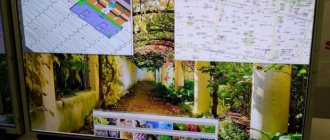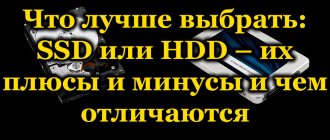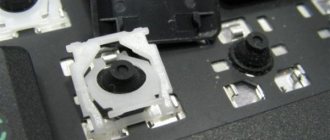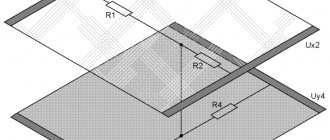Popular articles 5 ways to copy files. Who is bigger?
How to open and unzip a RAR file
Problems with Opera
Converting files
Removing the ransomware banner from the desktop
Vkontakte community
Programs for: Windows Mac OS Linux IOS Android
Commented by Georgy Mironov 03/13/2021 14:54 Useful information. I read it with pleasure... Website - what it is and how...
Ilya 03/11/2021 19:18 useful... Search for people in VK: by phone number...
Andrey 03/11/2021 11:25 plug into the TV, turn on the movie (music), stop and in... How to remove protection from a USB flash drive -...
Ivan 02/28/2021 12:03 I can’t log into my site in Odnoklassniki... I can’t log into Odnoklassniki on...
bahar 02/15/2021 13:59 accessible and clear. thanks for the info... How to set a password for an Exc file...
anisim.org › Articles › About the computer › Hardware
May 23, 2020
Author: Maxim
There are screens on almost all modern devices and various equipment. Every day we see them on our phones and on our computer monitors.
What is the definition of this term and what a monitor, computer or TV display is in detail, you will learn in detail by reading this material.
The previous publication was devoted to what a computer is, the history of the creation of PCs, how they work and instructions for choosing them. Today we will look in detail and with pictures at what is the screen of a device in computer science.
Important! We will consider the meaning of these terms exclusively in the field of computer science, and not in another. But in any case, the screen is a means of presenting information in some form.
- 1 What is a screen - display
- 2 Touchscreen - what is it 2.1 In conclusion
History of the monitor
The very first electronic computers received a special panel with light bulbs. This made it possible to see whether a particular registration bit was turned off or on. This solution allowed engineers to monitor the condition of the entire device. It is worth noting that this panel later received the name “monitor”.
At the same time, a quick change in the limited flow of information was difficult to implement within the framework of displaying a full-fledged image on the screen. Therefore, the light bar was used more as a tool for monitoring the functioning of the program. But gradually engineers began to use CRT displays specifically for displaying information. As for the first models of classic monitors, they began to appear on the world market in the 70-80s of the 20th century.
Oleophobic coating
This is a special coating on the protective glass of the screen, which promotes a smoother and more pleasant sliding of fingers, without leaving fingerprints. Over time, it can wear off from rough fingers, pocket rubbing, and cleaning products. But it is still desirable that it be there - its absence is immediately felt unpleasantly.
The description does not always indicate the presence or absence of oleophobia. Often this can only be found out from reviews and testimonials. We recommend that you pay attention and not ignore this point.
How the monitor works
If we consider modern monitors, the main component is the screen. Also, many models have a built-in power supply. Since monitors are electronics, they consist of special control boards and components. All this is collected in the case.
The operating principle is as follows: information is received from an electronic device, and the monitor not only receives this video signal, but also displays it. Moreover, today the functions of a monitor can also be performed by televisions with low-frequency inputs.
Laminated Displays
There are two possible options here.
- Non-laminated display - consists of three separate parts: matrix, touchscreen, glass. This was done before and is done now in inexpensive smartphones. The advantage is that if the glass breaks, you only need to replace it - it's easy, quick and cheap. The downside is that the air gap between the glass and the screen slightly impairs the perception and sensitivity of the touchscreen.
- Laminated display – is a soldered module of glass, matrix and touchscreen. These are installed on most good modern smartphones. The advantage is the absence of an air gap, and therefore better perception and sensitivity. The downside is that if you break the glass, you will have to replace the entire display module, which will be more expensive. Yes, it is technically possible to unsolder and replace the glass separately, but this is an extremely undesirable procedure.
In general, if you have enough experience with broken glass and replacing it, then it is better to take something inexpensive with a separate protective glass. Well, in more expensive models you may not have a choice, except that it will be a secure smartphone.
Types of monitors
Monitors come in different types:
- CRT . Built on the basis of a cathode ray tube. They stand out for their massive body due to their design features.
- OLED . Organic light-emitting diodes are used.
- LCD . Common monitors using liquid crystals.
- LED _ Displays with light-emitting diodes.
- PDP . Plasma panels.
- LEP . Based on light-emitting plastic.
- QLED . A combination of liquid crystal crystals and quantum dots.
- LPD . Laser or projection monitors using a laser panel.
- Projected monitors (projectors).
Types of displays/monitor matrices
Monitors can have different matrices with their own characteristic advantages.
So, screens come in the following types:
- TN . Low cost and instant response time.
- PLS High pixel density.
- IPS Natural color rendition, wide viewing angles, large color gamut.
- (MVA) Deep blacks and fast response time.
- WVA (SVA) . Improved TN matrices with slightly increased performance.
- OLED (AMOLED) Wide viewing angles, fast response, deep blacks, high contrast.
How do we see this?
If you look at an IPS or TFT screen, the visual difference between them is the contrast, which is ensured by almost perfect reproduction of black. The image will appear clearer on the first screen. But the quality of color rendering when using a TN-TFT matrix cannot be called good. In this case, each pixel has its own shade, different from the others. Because of this, colors are greatly distorted. However, such a matrix also has an advantage: it is characterized by the highest response speed among all currently existing ones. An IPS screen requires a certain time during which all parallel crystals will make a complete turn. However, the human eye hardly detects the difference in response time.
Basic monitor parameters
Every monitor has its own characteristics. Some models have very rich colors, while others received an immediate response. It is important to take into account the basic parameters when choosing.
Size
Typically, a monitor's display size is measured in inches (diagonally). On sale you can find models from 10 to 55 inches. The larger the diagonal, the more comfortable it is to work with photos and videos, as well as view relevant content. At the same time, the selection of monitor sizes is purely individual.
Brightness
Monitors almost always have a maximum brightness of 250 cd/m2. This figure can often be found in budget models. As for the “ceiling” of peak brightness, it can reach 1000 cd/m2. The higher this indicator, the brighter the monitor. High brightness is especially important during the daytime, when the room is well lit. In the evening and at night, brightness indicators are no longer so critical.
Contrast
Contrast is the ratio of the difference in brightness between black and white. Thanks to high contrast, the image becomes not only clear, but also rich. This reduces eye strain. A high ratio is considered to be 1000:1 or more. Up to 600:1 the contrast level is considered low.
Color depth
Modern monitors have color depths from 8 to 24 bits. Color depth refers to the number of bits to indicate the color of a specific pixel in a video frame buffer, or in a raster image. Also denotes the bits for each color component of a pixel. The higher the color depth, the more colors the monitor can display.
Aspect Ratio
Not only the width, but also the height of the monitor screen is taken into account. The resulting proportions are the aspect ratio. This indicator is responsible for displaying the picture: elongated or square. The 4:3 ratio is obsolete, having been used primarily for CRT televisions and CRT monitors, but is still suitable for reading and layout purposes. The classic aspect ratio is 16:9 (16:10). There is a trend towards increasing the width of displays, which may especially appeal to gamers, professional designers and editors.
Permission
The clarity of the image directly depends on the resolution. Measured in pixels (horizontal and vertical). One of the most common is Full HD resolution (1920 by 1080 pixels). But it should be borne in mind that too high a resolution with a small display size will make the picture not very convenient for perception, since all the elements on the screen will become small. On the other hand, low resolution on large diagonals will “provide” graininess noticeable to the eye. It is worth noting that among expensive monitors, models with 4K resolution (3840×2160) are increasingly common.
Response time
For gamers and professionals, response time is very important. The smaller it is, the faster the pixel glow changes after each user action. The measurement takes place in milliseconds. As a rule, eSports athletes and avid online players choose monitors with a response time of no higher than 1 or 2 ms. Models up to 10-15 ms are suitable for designers, photographers, editors and other specialists.
Update frequency
The frame rate per second is determined by the screen refresh rate measured in Hertz. For the smoothest image possible, the monitor matrix should operate at a frequency of 120 Hz or higher. The monitor's high refresh rate is especially noticeable when running dynamic and online games, watching blockbusters and sports matches. As for the refresh rate from 50 to 75 Hz, this is enough for work, reading, web surfing and other things.
Viewing angle
Wide viewing angles allow you to look at the monitor screen from almost any direction, without significantly changing the color palette. This indicator is especially important if you plan to use the monitor to watch movies and videos by at least several people. OLED and IPS displays have the largest viewing angles (from 175-178 degrees). Monitors with TN and VA matrices have more modest viewing angles, so when tilted, the image begins to distort colors.
Color rendering and brightness
The best matrices meet DCI-P3 or Dolby Vision color rendering standards (10-bit or 1 billion shades).
Maximum brightness is important when using a smartphone outdoors. Most not very bright displays have a brightness of up to 400 nits and this may not always be enough, preferably 500-600 nits. For daylight, 800 nits is a very good indicator, and for comfortable use even in bright sunshine, 1000 nits is the highest indicator today.
Monitor connection options
Almost all modern monitors are equipped with HDMI connectors. This is a very popular standard, capable of transmitting not only video, but also audio information, simultaneously. Has support for Full HD and 4K.
You can connect an external device to some monitors using Display Port. It supports 3D and 4K transmission. And thanks to the Display Port, you can connect multiple monitors.
Many monitors still come with a DVI connector, which first appeared on devices more than 20 years ago. DVI is capable of transmitting FHD video. There is also a VGA connector (D-Sub), which today is suitable for undemanding tasks.
What other outputs can the monitor have?
Certain models in the mid-range and premium segments often receive additional interfaces for connecting various devices. USB ports are especially popular, through which you can connect flash drives and other storage devices, portable gadgets, modems, and computer accessories. There are special audio ports for speakers and headphones. And using the advanced USB Type-C (Thunderbolt) interface, it is also possible to charge your favorite smartphones and tablets at the same time as transferring data or copying.
Other nuances
There are a few other things about the screen that are worth touching on.
- Anti-reflective coating is a good thing if you often have to use your smartphone outside in the bright sun. The “In the Sun” mode will also help with this, but this is a smartphone firmware feature that is not available everywhere.
- “With Gloves” mode – some smartphones have this feature in the settings, this allows you to comfortably use the phone in winter. But in principle, there are special gloves for this.
- Refresh rate - most matrices update at a frequency of 60 Hz, more advanced ones 90 or 120 Hz. This is not that important in principle, but it can be nice in games and when watching videos. Usually the frequency is adaptive or dynamic (switches at the right moment) so as not to waste battery power when it is not needed.
- Polling rate – the touchscreen can also have a regular (120 Hz) or increased (240/480 Hz) polling rate, which is more of a marketing ploy, since you are unlikely to feel the difference, but it won’t be worse.
- Glass on the back - if the back wall of your smartphone is also made of glass, then it is good if it is also Corning Gorilla Glass, but in general it is better to avoid this solution and take a device with a back wall made of ceramic or metal, since glass is slippery and can break (if used without cover).
Perhaps this is all and even more than you need to know about displays. But, if we missed something or you want to complement us, write about it in the comments
What materials are monitors made from?
Some materials for creating monitors have become fundamentally new, but some remain the same. Most modern models are made from materials that can be reused. Manufacturers use LCD panels to make LCD displays.
They contain semiconductor diodes that send signals to thin-film transistors. The latter, in turn, are located between 2 thin glass substrates. In most cases, plastic is used for the body, but sometimes it also contains metal elements. CRT displays were the predecessors of LCD. In them, the manufacturer used a cathode ray tube to form the beam. They are in some ways similar to modern models, but the screens were made of thicker glass, as they protected the user from intense radiation.
Touchscreen
This is a transparent film between the matrix and the protective glass, which reads finger touches on the screen and is found on all smartphones. The only difference is the number of simultaneously processed touches.
In cheap smartphones, the touchscreen can only recognize 2 or 3 touches. For simple tasks this is in principle sufficient. But for greater comfort and gaming, you need support for 5 simultaneous touches, as in most mid-class models. The best touchscreens can handle up to 10 touches, which is important for some complex games.
Chinese monitors – are they worth buying?
Many users decide to purchase monitors from China. They have their pros and cons. For example, the Xiaomi brand produces models that have good brightness and viewing angles, have the necessary safety certificates, as well as protection against blue light radiation. But for gamers, the screen refresh rate is not very high and there is poor detail. Also worth mentioning is the Titan Army C30SK-PRO with a huge display and a good viewing angle. There's great detail here, but there are bezels around the device.
In addition to Xiaomi, which has won appreciation for its technology, there is also the Mucai brand. It produces inexpensive monitors for gamers. The equipment has good parameters. The AOC brand is also well known. It produces not only affordable models for gamers, but also monitors with excellent performance. So it is important for the user to decide how much he expects to pay and for what purpose he purchases the monitor. For everyday use, it is quite possible to buy a Chinese monitor that will be able to perform the necessary tasks. For professional use, it is recommended to choose well-known brands.
Protective glass
It is better to choose a smartphone protected by tempered Gorilla Glass from the American company Corning - it is scratch-resistant and practically does not scratch. These glasses come in 3, 4, 5, 6 generations - the higher, the stronger.
You shouldn’t count on the screen not breaking if dropped (glass thickness of 0.4 mm is not enough for full protection), but it’s better to be as safe as possible. There is also Gorilla Glass Victus, which is twice as scratch resistant as the 6th generation. It is better suited for use in harsh environments.
If the description of the smartphone does not indicate the use of Gorilla Glass or simply says “tempered glass”, then it is not important - it can get scratched and break easily. The exception is protected smartphones with glass thickness of about 1 mm - it is quite durable.
Liquid crystal matrix
It is a glass plate with liquid crystals inside. How do LCD monitors work? The crystals change shades according to the RGB scheme: red, green, blue. A passive LCD matrix responds to electrical signals and displays information on the display, while an active LCD matrix (TFT) has tint and brightness controls.
How does an LCD monitor work? It is constructed from:
- liquid crystal matrix;
- light source for illumination;
- contact wiring;
- shells with a metal frame to give rigidity to the product.
Read more about what types of LCD monitors there are, as well as IPS and TN technologies.
Flaws
Thin film transistors are very sensitive to voltage fluctuations and mechanical stress. They can be easily damaged, resulting in the formation of “dead” pixels – dots without an image. However, AMOLED screens, which are now gaining popularity, are even more fragile. From a reboot or mechanical damage, they stop working completely.
Another small minus is the thickness of the TFT display. Due to the additional layer, it will be slightly thicker than the thickness of a plasma panel, regular LCD or AMOLED. However, the TFT screen is quite compact.
Another relative disadvantage of the technology is its higher energy consumption when compared to other types of screens. But again, TFT displays are economical enough for everyday use.
Smartphones with two screens
To conclude the topic of displays, we should recall another interesting trend that is not widespread, but is periodically encountered in smartphones. We are talking about devices with two screens.
Typically, the second display is small in size and serves to display additional information, such as notifications or control of certain functions. This is a rather unique feature that not every user needs, so smartphones with 2 screens are not very common.
The second display can be created using one of the technologies listed above - IPS or AMOLED, or it can be completely different - for example, with electronic ink technology. Initially, it was created for electronic books, since the peculiarity of the production of such matrices allows them to be optimal for reading (they do not flicker, the eyes do not get tired), and in addition, they have such minimal energy consumption that they practically do not drain the battery. An example of a phone with such a display is the Russian YotaPhone, here the entire back panel is an E-ink (electronic ink) matrix. It displays notifications, displays a clock and other useful functions.
One of the brightest representatives of modern devices with an auxiliary display is Meizu Pro 7. The additional screen is created using AMOLED technology, its diagonal is 1.9 inches, and the resolution is 240*536 pixels. Serves to display a notification, take selfies with the main camera, and also perform a limited set of functions.
General concept of TFT
TFT (Thin Film Transistor) translates as thin film transistor . The LCD display with TFT technology is based on an active matrix. This technology involves a spiral arrangement of crystals, which, under conditions of high voltage, rotate in such a way that the screen turns black. And in the absence of high power voltage, we see a white screen. Displays with this technology produce only a dark gray color instead of perfect black. Therefore, TFT displays are popular mainly in the manufacture of cheaper models.
TFT device
What is LCD
LCD is a technology for manufacturing TV screens, monitors and other devices, based on the use of special molecules called liquid crystals. These molecules have unique properties; they are constantly in a liquid state and are able to change their position when exposed to an electromagnetic field. In addition, these molecules have optical properties similar to those of crystals, which is why these molecules got their name.
In turn, LCD screens can have different types of matrices, which, depending on the manufacturing technology, have different properties and indicators.
Retina
Developed by the American company Apple, this type of LCD display uses pixel sizes so small that the human eye is unable to distinguish them. The density of dots per unit area of the screen is such that human vision simply does not see the gaps between them. Such displays provide a uniform, clear and pleasing image to the eye. They are equipped with branded gadgets Apple iPhone 4S/5C/5S, iPad Air, second generation iPad Mini, fifth generation iPod touch, as well as 13- and 15-inch screens of Macbook Pro laptops.
Super AMOLED
Super AMOLED technology, developed and patented by Samsung, is, in fact, the same AMOLED. All changes concern the elimination of one layer of glass from the multilayer structure of the AMOLED matrix and the placement of touch elements directly on the screen. Samsung claims that the use of this technology can increase the clarity, brightness and color saturation of the image displayed on the smartphone screen by 5 times. In addition, Super AMOLED screens have become even thinner. Additional modifications of Super AMOLED, Super AMOLED Plus, and HD Super AMOLED technology differ from the basic technology only in the number of subpixels used.