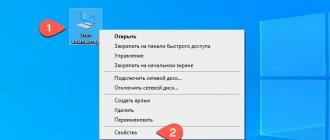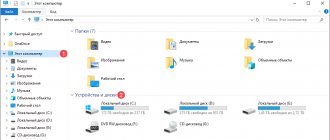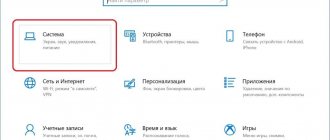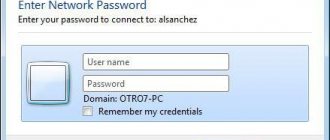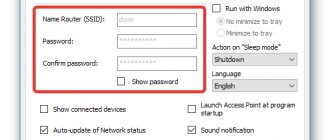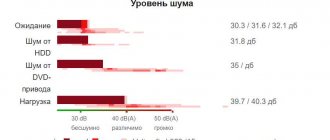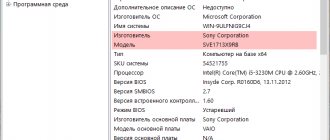In the selection, we will look at programs for obtaining information about a computer, with the help of which you can extract data about the hardware, parameters of components, information about memory, CPU, video card, PC “health” and many other important links.
Applications for PC diagnostics carry out both a narrowly focused check, identifying precise parameters, and a multidisciplinary one, scanning even connected installations. We hope our analysis will help you choose decent and useful software.
Rating of programs for obtaining information about PC
Programs | Russian language | License | System Setup | Rating | Intelligence |
| Speccy | Yes | Free | No | 10 | Yes |
| Fresh Diagnosis | Yes | Free | Yes | 10 | Yes |
| MSI Afterburner | Yes | Free | Yes | 8 | Yes |
| GPU-Z | Yes | Free | No | 8 | Yes |
| HWMonitor | Yes | Free | No | 10 | Yes |
| Speed Fan | Yes | Free | No | 8 | Yes |
| CPU-Z | Yes | Free | No | 8 | Yes |
| RivaTuner | Yes | Free | Yes | 10 | Yes |
| AIDA64 Extreme | Yes | Free | Yes | 9 | Yes |
| CrystalDiskInfo | Yes | Free | Yes | 9 | Yes |
View your computer's basic specs in CPU-Z
Another popular program that shows the characteristics of a computer from the developer of the previous software is CPU-Z. In it you can find out in detail about the processor parameters, including information about the cache, which socket is used, the number of cores, multiplier and frequency, see how many slots and what RAM memory is occupied, find out the motherboard model and the chipset used, and also see basic information about the video adapter you are using.
You can download the CPU-Z program for free from the official website https://www.cpuid.com/softwares/cpu-z.html (note that the download link on the site is in the right column, do not click others, there is a portable version of the program, does not require installation). You can export information about the characteristics of components obtained using the program into a text or html file and then print it.
AIDA64 Extreme Edition free download
AIDA64 Extreme is a useful utility for quickly and accurately checking the software and hardware of a computer, as well as its operating system, providing a detailed report on the processes carried out and the presence of possible failures, errors and malfunctions. It has a clear Russian-language interface.
FurMark
The FurMark utility has been the unspoken “standard” for testing high-performance video cards and integrated computer video systems for many years. It is a set of stress tests to test the graphics subsystem for stability and maximum performance in 3D with support for the OpenGL API. FurMark receives regular updates and is distributed free of charge.
Fur Mark consists of a settings dialog and a test window, in which a complex render of a toroidal-shaped object (or popularly known as a “hairy donut”) rotates. Before starting testing, you must select the graphics level and operating mode. In addition to resolution and anti-aliasing, the user can enable full-screen mode instead of windowed mode. An important point is to indicate the time for the test, since keeping the video accelerator under 100% load for a long time can damage the device.
After pressing the “GPU stress test” button, a rotating object appears on the screen, drawing which consumes the entire resource of the video card. The upper part shows a graph of changes in the temperature of the video core. Depending on the specified parameters, the test stops automatically after a certain time or manually by the user.
Advantages:
- checking the video card under the maximum permissible load for stability, performance, power consumption;
- several modes of “running” the test;
- simple interface without unnecessary elements;
- includes GPU-Z and GPU Shark utilities;
- free software.
Flaws:
- FurMark puts maximum load on the video adapter, which can lead to failure of the graphics chip, memory chips and other “unpleasant” consequences;
- The interface is not Russified in the official version.
Warning! We do not recommend downloading this program to those who have just begun to get acquainted with the computer structure. FurMark has caused many computer failures due to improper testing and overheating of radio components. Before running Fur Mark, make sure that your video card has a powerful cooling system. We do not recommend running the test for more than 5 minutes.
CrystalDiskInfo free download
CrystalDiskInfo is a multifunctional application for analyzing hard drives in real time and generating a report of the analyzed material using the SMART methodology. Diagnoses data containers, supports IDE, SATA and USB connection interfaces, visualizes the history of changes and notifies about critical values.
PCMark
Another product from the Finnish company Futuremark, aimed at testing the performance of the system as a whole. It differs from 3DMark in its wider coverage of subsystems subject to testing. With its help, the user will determine the capabilities of his PC in video rendering and editing, complex calculations, storing and transferring data from ROM and other tasks. Free Basic and paid Advanced Editions are available for download.
Computer performance analysis follows the same principle as in 3DMark, but now taking into account all the main components of the device. For example, PCMark checks the reading and writing speed of RAM and permanent memory (hard HDD or solid-state SSD), the performance of each processor core, and the speed of drawing objects on the screen by a video card. It also tests performance while browsing, watching videos, and while talking through VoIP voice clients, as well as while running Windows. To determine a PC's suitability for gaming, the developers have included some tests from 3DMark here.
At the end of the test run, the user will see the result in points on the screen, by which one can judge the performance of the PC, based on the rating. If problematic slow devices are identified, the tester will inform you about the need to upgrade them.
Advantages:
- a general performance test of the entire computer with explanations of problems;
- operating system state analysis;
- comparison of the result with the “live” rating of other users;
- very convenient and beautiful interface;
- there is a free version.
Flaws:
- there is no Russian-language interface (in the Basic version).
SPECCY
Speccy is a free utility with a simple interface in Russian and powerful functionality. Displays detailed system information and data of all computer components. The main menu consists of 11 subsections - just click on the item of interest to find out the details.
1
The program allows you to view data about the operating system, central processor, RAM, motherboard, graphics devices, various drives, sound and peripheral devices, and network.
Each subsection contains a lot of useful information. For example, in the “Central processor” item, its full name, number of cores, all technical characteristics, and separate information for each core are indicated. “Graphics Devices” displays the properties of the monitor and all video cards present on the device, etc. A bonus is the performance of temperature sensors on individual components.
You can download Speccy for free for Windows (x32, x64) as a portable or regular version. The ability to save collected data to a file is available.
Using Windows Tools
You can find out the main characteristics of a computer without special equipment. utilities True, you will be able to get less information, but sometimes you can do it faster (since the PC does not always have the Internet to download the necessary utility; and not all users have the rights to install what will be downloaded...).
*
Option 1: command line (universal method)
This option is good because it allows you to instantly get everything you need about the system (both software and hardware) from the command line.