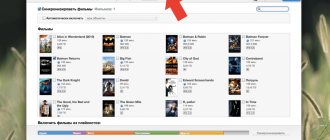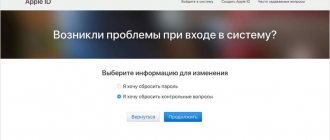While Apple itself uses robots Dacey and Liam to disassemble its old and broken devices, many resort to manual methods to recycle iPhones or repair them. As you know, in order to repair a phone or any other device from the inside, it needs to be disassembled. For this, it is undesirable to use all sorts of inappropriate tools and do everything at random. The iPhone is a technology that does not forgive a neglectful attitude towards it, both from the point of view of operation and from the point of view of repair. To disassemble Apple products, you need to use special screwdrivers and other tools, but it is better to contact an official service center. This article will tell you in detail how to disassemble an iPhone 5, what parts it consists of, and what mistakes beginners make when doing their own repairs.
Necessary tools to disassemble iPhone 5
The standard iPhone 5 disassembly kit includes the following items:
- screwdrivers,
- suction cup for removing multi-touch display,
- plastic spatula.
Disassembling an iPhone 5s does not require special knowledge, but can be done by careful people
Screwdrivers for this brand of smartphones require unusual ones. Apple uses its own type of screws in almost all of its gadgets, which are anti-vandal five-pointed screws called Pentalobe. This innovation appeared precisely in the fifth model. Before this, iPhones 1, 2, 3 and 4 used standard cross-shaped screws.
Such screws are usually marked with the abbreviation TS, but sometimes they are also marked P or PL. The latter is used by the German company Wiha, which specializes in the manufacture of various instruments.
In addition to markings, it is also necessary to take into account the size of the parts. For iPhone 4, iPhone 4S, iPhone 5, iPhone 5c, iPhone 5s, iPhone 6, iPhone 6 Plus, iPhone 6S, iPhone 6S Plus, iPhone SE, iPhone 7, iPhone 7 Plus, iPhone 8, iPhone 8 Plus and iPhone X models They use the classic Apple TS1 screw with a diameter of 0.8 millimeters. MacBook Air and MacBook Pro have their own category - TS4 with a diameter of 1.2 millimeters.
Special screws that are commonly used on iPhone models starting from the 5 series
Important! Sometimes iPhones, MacBooks and iPads can be assembled using regular slotted, Phillips, star or tri-blade screws. The latter began to appear in iPhone 7, 7+, 8, 8+, X models, as well as in Apple Watch smart watches.
Any screwdriver consists of a handle and a metal rod inserted into it. For ease of grip and safety, the handle is made of rubber or other synthetic alloys with various patterns. Its dimensions directly depend on the size of the screws that are to be screwed in and out. For iPhones, a handle with a diameter of 10 to 15 millimeters is ideal.
A lot also depends on the tip of the screwdriver. It is its shape that allows you to work with certain details. Apple typically uses tools with these tips:
- Slotted (SL) - a screwdriver with a straight and flat slot. Popularly known as “Minus” lime.
- Philips (PH) - Phillips head screwdriver. It is naturally called “Plus” by people.
- Torx is an American-made tool that features an internal six-pointed star. This is the screwdriver without which it is impossible to carry out normal iPhone repairs.
- Torx Plus Tamper Resistant - similar to the previous point, but with a five-pointed or three-pointed star.
- The Tri-Wing is a patented tool with a three-lobe tip design.
Important! To work with the fifth model iPhone, a screwdriver like Slotted, Philips and Torx Plus will come in handy. The case is opened with the last tool, and disassembling the components is the first and second.
Disassembling the iPhone 5s should only be done using a special set of screwdrivers
To avoid damaging the display when disconnecting it from the case, use a special suction cup. An ordinary suction cup on a metal ring or a professional and convenient device using a vacuum will be suitable as such a tool.
It is much more convenient to disassemble when you have tweezers in your hands. This is especially true for mobile phones, whose parts are quite small. Today, special tweezers are sold with the function of attracting metal elements and other useful properties.
When removing the screen, it is recommended to use special spatulas and suction cups
It is also advisable to have a plastic spatula. It can also be used to pry off the screen, battery and some other components. Tools that are not necessary, but can make work easier:
- organizers for screws;
- special rugs for the workplace;
- screw location maps;
- sharpened mediators (the same spatulas).
How to disassemble iPhone 5S
If modern schools were so modernized and fashionable that arithmetic was taught not from standard textbooks, but from Apple’s inventions, for example, from the iPhone, schoolchildren would know for sure that after one comes a three, then the letter G, then again a three and G, then again a letter designation, but this time S. Next would be a four in a row, another four, then four S, five, a five with the suffix S and a five with the afterword S... Phew.. rather complicated system, right? It’s good that the corporation from Cupertino does not yet lay claim to the education sector and is content with achievements in the IT field.
Why are we talking about this in an article on the topic “how to disassemble an iPhone 5S”? So that you understand that there are much more difficult things than dismantling an iPhone yourself according to our instructions. With the help of this guide, you can easily and quickly disassemble the iPhone 5S into screws and cables.
First, our prices for iPhone 5S maintenance services
To work you will need the following tools:
- A set of screwdrivers for repairing mobile devices. Make sure that the diameter of the tools included in the kit matches the screws screwed into the smartphone;
- Small sucker;
- Small plastic mounting spatula;
- iOpener. For those who are not yet in the know, let us explain: this is a truly masculine accessory from Apple, originally intended for safely opening beer. Did your eyebrows shoot up in surprise? We understand, but we urge you to wait a little. You will soon understand why we need this branded opener.
Let's start dismantling the iPhone 5S.
Step 1.
We suggest once again going over the technical characteristics of the smartphone. What do we have here? Apple A7 processor with 64-bit architecture, innovative M7 motion coprocessor, 16, 32 or 64 GB of internal memory depending on the configuration, 4-inch retina display with 326 pixels per inch, 8 megapixel main camera and front camera for video calling via FaceTime 1.2 megapixel, fingerprint scanner in the HOME key. And all this power and performance, dressed in dark gray, silver and gold, you want to take apart? Get started! But we are not responsible for your actions.
Step 2.
Apple, as before, is trying to prevent possible disassembly of the iPhone 5S by all means. It must be said that if you came unprepared without the set of screwdrivers that we talked about at the beginning, you would be faced with an insurmountable obstacle in the form of firmly screwed screws. However, thanks to us, you know how to overcome them. Without fear, unscrew all the screws holding the case in place.
Step 3.
Have you unscrewed all the screws holding the panel in place? So let's get to the fun part! If you have previously had to disassemble an iPhone, then you are familiar with the mechanism for removing the display using a suction cup. However, in the case of the 5S, we would advise you to help yourself a little with a plastic spatula to avoid falls and broken screens.
Step 4.
If you're careful and patient enough, your efforts will pay off in a big way: the iPhone 5S display will start to peel off like clockwork. However, if you slightly lift the retina component, you will see that a wire extends from its lower part connecting the fingerprint scanner and the Lightining port. This assembly feature makes our task a little more difficult, since if we pull the suction cup too sharply, we risk inadvertently damaging the cable. Obviously, this cannot be done, otherwise the wire will need to be replaced.
But we are not dummies, so we do everything carefully and carefully, avoiding the dangers and pitfalls of disassembling the iPhone 5S on our own. Using the same plastic spatula, we separate the cable from the touch scanner.
We can finally take a full look at the inner workings of the iPhone 5S. At first glance, it is clear that compared to the iPhone 5, no fundamental changes have occurred. The most striking difference between the iPhone 5S and its predecessor is the disappearance of the battery removal tab.
Step 5.
Using the plastic spatula we already love, we open the metal latches and begin to butt with the battery. Why butt heads? Because due to the abundant adhesive layer and the absence of a battery removal label, it seems that the manufacturer wanted to definitely stop disassembling the iPhone 5S at this stage. Surely the insidious plan was this: even if we get to the battery, we will forever get stuck in the glue on which it is planted, and give up without even seeing the thinnest hair of Munchausen (read: an ejection tag) to pull it out.
But the wrong ones were attacked! We found a way out of the situation and removed the battery using the same iOpener, like real men.
If you suddenly have excess glue, then during initial disassembly you can simply remove the adhesive grooves, creating new ones during reassembly.
Step 6.
Once you have removed the battery, you can begin removing the iPhone 5S screen. You just have to disconnect the cables of the front camera, image processor and LCD panel with a spatula, and voila - the retina display is removed without any problems! Please note that there has been no progress, regression, or even any significant changes in the 5S display compared to the five. The screen has not become larger or smaller, and still has the same quality characteristics. No surprises.
Step 7
Now we quickly remove the fingerprint scanner from the HOME key. What an exciting moment... Externally, the touch user fingerprint recognizer is nothing special. But the technology contained within is amazing. Let us bring you up to date: about a year ago, a company from Cupertino acquired a patented technology from Authen Tec, according to which the scanner “photographs” your finger, but does not send its image to Apple. In addition, thanks to the sapphire glass shell, it is preserved for a long time and is practically impossible to disassemble by researchers like you and me.
Step 8
Let's move on to the main camera. As you can see, the marking reads: “DNL333 41WGRF 4W61W”. How, is the camera really the same as in Sony? Jim Morrison says no. Allegedly, only the letter designation is the same, but the filling is completely different.
In general, you can notice that the internal design of the iPhone 5S is simple and concise. There are far fewer vulnerable cables and connecting cables that can be damaged by one careless movement.
Step 9
We got to the wi-fi module. Labeled as Murata 339S0205, the module is absolutely the same on smartphones with different amounts of memory. Sometimes, however, there are differences in several symbols, which probably means different manufacturing plants.
Step 10
We study with trepidation the IC characteristics of the iPhone 5S:
- Qualcomm PM8018 RF power management IC
- TriQuint TQM6M6224
- Apple 338S1216
- Skyworks 77355
- Avago A790720
- Avago A7900
- Apple 338S120L
- SK Hynix H2JTDG8UD3MBR 128 Gb (16 GB) NAND Flash
- Broadcom BCM5976 touchscreen controller
- Texas Instruments 343S0645 touchscreen interface
Now they are all at a glance.
Step 11
We continue to study the specifications of the iPhone 5S. On the inside of the logic board we read: Apple A7 APL0698 SoC, Qualcomm MDM9615M LTE Modem, Qualcomm WTR1605LLTE/HSPA+/CDMA2K/TDSCDMA/EDGE/GPS transceiver. These long, complicated names just mean the processor is labeled and the presence of the long-awaited motion processor.
Step 12
It's time to deal with another feature of the 5S model, the A7. Along with the fingerprint scanner, the A7 processor is one of the main differences between the iPhone 5S and the iPhone 5C. Apple says that the performance of the A7 processor is twice that of the A6, so users for whom device power is a priority will choose not the 5 or 5C, but the iPhone 5S.
This increase in performance is associated, firstly, with the 64-bit architecture, and secondly, with the replacement of obsolete ARMv7 components with the ARMv8 set. ARMv8 was designed specifically for 64-bit architecture. What is especially valuable is that it increases the performance of the gadget without affecting battery life. Since the technology has only recently appeared in mass products, we cannot yet tell in more detail what its internal structure is.
Step 13
Now comes the front camera, which we use for self-photos or for communicating through video applications. After everything we've done so far, removing it is quite an easy task since there's nothing holding it in place other than a couple of screws. Let's take our screwdriver and get to work!
Step 14
The lower part of the iPhone 5S case has a lot in common with the iPhone 5. However, when dismantling the device, you will definitely notice that the speaker is much easier to remove. Along with it, the headset jack, microphone, and lighting port are removed. Also easy and painless.
We are forced to resort to such “assembled” extraction of a group of components at once, since they are interconnected and do not represent separate modules.
Step 15
Another hardware upgrade for the iPhone 5S is dual flash. Inside the camera there are white and yellow LEDs, designed to balance colors when shooting at night and protect users from taking Casper-style shots.
Step 16
So, it's time to sum up some results of the analysis of the iPhone 5S. Firstly, we were convinced that, as in other branded devices, the screen is removed almost first of all, which means it can be replaced quite easily.
Secondly, if you are smart, it is quite possible to remove the battery. Although the company has made a lot of efforts to ensure that the average user is left with his nose (remember the glue and the missing label?). To be fair, we note that the new method of attaching the battery is much more reliable, despite the fact that at certain moments it causes some inconvenience. But Apple didn’t know that we would go to disassemble the iPhone 5S. That’s why we covered the battery, firmly seated on the glue, with the same panels with tight-fitting screws.
Third, the connection cables are still vulnerable, so you should be especially gentle when disassembling them. In particular, the cable leading to the fingerprint sensor, which is the main feature of the new iPhone, is damaged almost instantly.
In general, we can say that repairing an iPhone 5S is not the most difficult technical task, however, due to the design features of the device, namely, combined with a sensor and protective glass screen, it can be quite expensive. Everything is logical: not one part is changed at the same time, but three, and accordingly the cost of the set increases.
Now that you have disassembled your iPhone 5S and found out with your own hands how it works, you can put the device back together by following the instructions in the opposite order.
St. Petersburg | Ekaterinburg
| iPhone 6 Plus | iPhone 6 | iPhone 5C | iPhone 5S | iPhone 5 | iPhone 4S | iPhone 4 |
What parts does the iPhone 5 consist of?
How to charge an iPhone without charging at home
If the iPhone 5 is literally disassembled to the level of factory spare parts, then the following main elements can be identified:
- Aluminum housing with basic mounting hardware, which is part of the overall antenna system.
- Display module.
- Protection of the display module in the form of a plate.
- Mother card with main chips.
- Accumulator battery.
- Home button and its cable.
- Buttons for turning on and adjusting the volume of the speakers, their cable and contact points for the vibration motor and microphone noise suppressor.
- The front camera and its cable, the main microphone for speakerphone and video calls, contacts for an auditory-type speaker and a light and motion detection sensor.
iPhone 5 completely disassembled: there are no longer any detachable independent parts
- A connector for the charger and its cable, a GSM antenna, contact pads for a polyphonic speaker, the main microphone, the Home button and a connector for audio devices.
- The polyphonic speaker itself.
- Hearing type speaker.
- GPS cables (coaxial).
- Photo and video capture device with LED flash.
- Vibration motor.
- Tray for inserting SIM cards.
- Covers.
- Fixation element of the auditory speaker.
- Mechanical pusher for the Home button. This is what the user touches.
Important! Many noted the good repairability of the phone based on test disassembly and assembly. Out of ten points, iPhone 5 received as many as 7, but its predecessor, iPhone 4 S, was one point lower.
This means that the phone can be easily repaired if you treat it with care and the breakdown will be caused by the failure of one or more modules.
Removing the iPhone cover
Let's start by removing the two pentalobe screws on the bottom of the phone on either side of the charging port.
interesting
The iPhone 14 series will receive a new 5G modem
Apple mobile processors are some of the most popular on the market
After removing them, attach the suction cup to the screen just above the Home button, pull, and insert a plastic spatula into the resulting gap. Starting from the bottom of the smartphone, carefully press the back cover around the perimeter of the smartphone, but do not remove the screen completely - it is attached with several cables at the top and bottom of the phone.
Make sure that there is no strain on the cables. Unclip and remove the cover covering the Home button cable connector. Pull out the connector.
Now carefully fold back the screen without pulling on the top cables. Before removing them, disconnect the device's battery. To do this, remove the protective cover of the battery connector and pull out the connector from the motherboard. The smartphone is de-energized - you can disconnect the screen, touchscreen and front camera cables. The connectors are covered with a protective plate, which is secured with four screws. Unscrew them, carefully unclip the cable connectors and remove the display.
Step-by-step instructions for disassembling iPhone 5 and 5s at home.
How to reflash Android - reinstalling at home
The question of how to open the iPhone 5, its cover and display at home has not yet been resolved. The instructions, which will be described below, will help you understand how to disassemble the iPhone 5s at home using available tools. Naturally, unscrewing the screws on the case with simple screwdrivers will be problematic and assumes that a person already has a special set or several tools.
You need to disassemble the phone from two bolts at the bottom of the device near the headphone jack and charger
Disassembly is carried out step by step and consists of strictly following these steps:
- Take the iPhone 5 in your hands and turn it over towards you with the bottom edge where the ports for the audio headset and charger are located.
- Unscrew the two screws that are located on the sides of the smartphone's dock connector.
- To avoid damage to the screen cable and the Home button, the display is removed with a regular suction cup using light and smooth movements.
- The screen carefully lifts up and the Touch ID cable is disconnected.
- Once the display is completely separated, you can begin to separate the battery. This is done using a sharpened pick or a plastic spatula. The battery is glued on the reverse side with double-sided adhesive tape.
- The fingerprint sensor module cable is separated from the main part. The top cover has been completely removed.
- Next, the fingerprint sensor itself is separated with a flat object.
- Using gentle movements, the rear main camera is separated and removed.
- With a slight movement of the hand, the iPhone motherboard is removed. This is done using a flat plastic tool.
- Several small screws are unscrewed and the front camera is removed.
- The last step is to unscrew the remaining screws and remove the connector and output for the audio headset and microphone.
Analysis of iPhone 5s - the initial stage
At this point, all the main components are completely separated from each other and the analysis of the iPhone 5s can be considered complete. Assembly is carried out in the same order, but in reverse order with the replacement of failed modules. More on this in the next section.
Opening an iPhone 5 or 5s is easy, but not everyone can disassemble it correctly
We disassemble iPhone 4s
First, make a backup copy of your iPhone, because you may need to restore it after reassembling it. iTunes will help you make a copy. Be sure to remember the order of disassembling the device parts, or better yet, lay out the phone parts strictly in the order they were during disassembly and take photographs of each stage. Pay special attention to screws of different sizes - they should also be left in an order that is clear to you, so as not to get confused during assembly.
- First of all, remove the SIM card slot and the card itself from the device. To do this, you will need an original paper clip from the iPhone set, but if you don’t have one, an ordinary paper clip will do.
- There are screws on both sides of the charging connector - unscrew them.
- The cover hiding the battery must be moved up and disconnected. To the left of the battery, in the corner there is a small protective plate that hides access to it. Remove these two screws as well.
- Now you can see the connector that goes to the battery. It must be carefully removed. Remove the battery by pulling the small plastic tab.
- In the upper left corner you can see an S-shaped protective plate, it is held on by 5 round screws. Unscrew them.
- The protective plate hides six cables underneath, they all need to be disconnected. Do not bend them or squeeze the cables too tightly!
- Five of the plumes are located on the surface and are completely visible, but the sixth is covered and will be accessible after removing these five. Disconnecting the leftmost cable allows you to remove the phone's camera. At the same stage of disassembly, you will have access to a screw in the upper right corner, unscrew it.
- When you remove the phone's camera, unscrew three more screws. Two of them are located one above the other, under the plastic tab (which we used to remove the battery), and the third is on the left, to the side of them. If you connect these screws with imaginary lines, it turns out - ⅃.
- Now you have come to the point of removing the battery cable; it is relatively large, but to remove it it will be enough to lift it up.
- Below, on the right, is the next screw that needs to be removed. It is located at the very edge of the phone body. Now proceed to disconnect the antenna cable located on the left. Its type is different from the previous connectors, but it connects in a similar way. This train must be carefully lifted. After this, the antenna and bell unit at the bottom of the iPhone will detach without any additional effort. This is a black, elongated part.
- Moving the orange cable aside, you will see another screw.
- Unscrew two pairs of screws. First pair below. Here one screw was under the orange cable, and the second was located a little higher, on the right.
- The second pair of screws is located at the top of the iPhone case. The first one is next to the camera slot, in the upper right corner of the slot. The second is on the same level as the first, 3 centimeters to the right.
- Thus, we have freed the motherboard of the device and can dismantle it. The motherboard is a single block with circuits that runs through the entire body of the phone. There is a washer-shaped part next to the orange cable and it will also need to be removed. Please note that it is attached with double-sided tape, so it will require some effort to detach. Do not overdo it!
- The next step is to remove as many as 10 screws holding the iPhone 4S module in place. Four of them are located in the corners, and the rest are located on the right and left edges of the iPhone frame. Please note that the 6 screws on the side are a different size and there are washers on the back.
- There are still some screws left after this operation, but there is no need to remove them at this stage.
- We run a specially prepared tool (pick, plastic spatula) along the screen so that it detaches.
- To replace the display module with touchscreen, the available description is sufficient.
- To replace the iPhone 4S Home button, slide the black slider to the right. If you want to remove the iPhone 4S Home button, slide the black slide to the right. It is located above the charging connector. By the way, you need to remove it too; to do this you will have to unscrew two round screws. It is now possible to remove the long orange train.
- The remaining connectors, including the cable from the phone's start button (located on top) and the volume buttons, will be disconnected if you unscrew the last screws.
This video clearly shows how to completely disassemble an iPhone 4 and replace the screen
How to assemble iPhone 5 at home
How to strengthen the signal of a Wi-Fi router at home
After the repair has been carried out (it could consist of replacing certain components of the phone or a simple check), it is necessary to put all the components together in the reverse order.
First of all, install the deepest components: a headphone jack, a conversational microphone, and screw in the screws to secure them. Next, the front camera is installed and its cable is installed in a special connector, and then the motherboard with the main modules falls into place: flash memory, Wi-Fi module, power controller and audio codec on one side and a processor, network modem, accelerometer and amplifiers on the other.
Assembly is carried out in exactly the same order as assembly
A fingerprint sensor and its cable are installed on the board. After this, the top cover will be ready for further action. They consist of inserting the battery and installing the display in its place by fixing its cable and contacts of the Touch ID module. When the screen is installed in its place, you can fasten it with the last fixing screws. At this point, the assembly of iPhone 5 and 5s is considered complete.
Important! If a person doubts the correctness of his actions, does not know the correct location of the screws on the case and does not have certain skills and tools, then it is best to entrust this matter to a professional from an official service center or, at worst, an experienced user of Apple equipment.
The phone's battery is located immediately below the touch screen and is accessible for removal
Tools for repair
To perform the manipulations you will need a small set of tools.
Screwdrivers:
- sprocket 0.8 mm;
- cross 1.5 mm.
Other items:
- tweezers;
- bank card or mediator;
- suction cup (makes disassembly easier, but not required).
Possible errors when disassembling iPhone 5 and 5s
Self-repair of any Apple product completely removes the user's warranty for free service for a year after purchase from an official store. Service in any other places that do not belong to the company’s official service centers in Russia and other CIS countries has similar negative properties.
Replacing any of the phone components (mostly the display, motherboard, camera and cables) not only does not guarantee a successful outcome of the process, but also often becomes the cause of more and more problems. They may not appear immediately or even after a couple of months, but ultimately they can cause irreparable harm to the device.
Replacing one or another component yourself can lead to an even more complex repair, which will be many times higher in price. Naturally, a person does not give himself any guarantees for work, just as most service centers in the metro or in shopping malls do not give them.
Important! Such actions may damage some parts of the phone beyond repair. Of course, it will be possible to bring it back to “life,” but it will be easier and less expensive to buy a new one.
To repair an iPhone yourself, you should purchase all the necessary components. The problem is that the company does not officially sell its parts, and you won’t be able to buy them. The only way out is to use Chinese analogues and order them from sites such as eBay or AliExpress. At the same time, remote purchase of electronics has many disadvantages (for example, you may receive a completely non-working part).
If you repair it yourself, you can seriously damage your device.
Thus, it becomes clear how to disassemble an iPhone 5s, what steps disassembly and reassembly involve, and what you need to be prepared for when servicing your smartphone. If you have no experience, it is recommended to use only official services or professionals in your field.
Removing the display correctly
To remove a cracked Retina display, you first need to unscrew the two five-blade screws that are located on the bottom edge of the iPhone. After this, remove the display.
Attention: you don’t need to try to pick it up or pry it with anything! To do this, use a special tool in the form of a rubber suction cup, which can be bought in specialized stores or ordered online. Press the suction cup firmly against the display and pull it towards you. The panel remains on the suction cup and you can begin further disassembly.
Another tool you will need is a miniature pentagonal screwdriver. Only with its help can you properly unscrew all the screws in the fifth iPhone. Again, no need to try to use any other devices. Also, you should get a plastic or iron spatula in advance, with which we will pry off the connectors and modules.