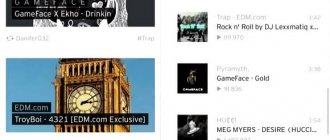Whether you're going on vacation or just on a business trip, it's important to know some phrases in the local language of the country you're visiting. By doing this, you will enrich your experience and the locals will appreciate your efforts to make you understood. A small dictionary or book with the most common phrases can be useful for asking where the bathroom is, reading a menu, or asking for directions on the street, but unfortunately they can be cumbersome and can take a long time to look up. Luckily, most app stores have several translation apps, from simple dictionaries to voice recognition software that can even speak for you. But are there any offline translators that can work without the Internet? Read on to find out more.
Google Translate
Google Translate needs no introduction, because it was our first pocket translator. The application works offline and will help you understand 59 languages. In offline mode there is also a transliteration function that will not only translate, but also display foreign text in understandable letters. Before using it offline, you should make sure that the application is updated and that the necessary language packs are downloaded.
More languages and features will be available to you online. In text mode, the application works with 108 languages. The app's touch capabilities support 96 languages, while image recognition and bilingual conversation translations in seconds make Google Translate the #1 app for every trip.
Download on Android or iPhone.
How do translators function without the Internet?
When we mention translators without an Internet connection, we automatically mean mobile applications that can work offline. Services existing on the network are unable to work correctly outside the access zone, as they require a constant connection to databases.
In the case of mobile services, many of them are able to work autonomously from the network. In this case, it will be necessary to download the databases of the required translation languages in advance, and after that you can easily convert foreign texts even outside the home.
Let's look at the TOP 7 translators who work perfectly without the Internet.
Microsoft Translator
Microsoft Translator works on both Windows, iOS and Android devices. It can be paired with other apps such as Outlook and translate messages into your native language across all devices. When working with text, the application supports more than 70 languages.
By downloading the language pack, you can work with translations offline. The neural network ensures flawless pronunciation. Also, applications that use machine translation from Microsoft Translator are not blocked in China, which is very useful for those planning to travel around the Middle Kingdom.
Download on Android or iPhone.
Baidu Translate is a Chinese app that works without the Internet
If you've ever been to China, you've probably heard about the Baidu Translate (iOS) app. In recent years, the translation algorithms of this application have made a big leap, especially in the case of working with the Chinese language.
The Baidu app probably has the widest range of options among offline transcription apps without the Internet. One of the coolest options is object translation, where you take a photo of something and then view the value for that object along with the original name.
Offline, you can have access to sample sentences for any single word translations between English and Chinese. There is also access to an offline phrasebook, which comes with recordings from native speakers.
This may be useful: Translators from English to Russian using photos for free.
iTranslate
iTranslate is a compact application that supports over a hundred languages and dialects. Its only drawback is the lack of a free version. However, its unique features make it worth purchasing for travel. It allows you to translate text, websites, and conduct voice conversations in real time. Working with images and the AR function for translating images from the camera in real time definitely makes you think about buying it.
The offline mode is also paid, in it you can translate from 38 languages without restrictions between pairs, which gives 1300 possible language combinations.
Another app called iTranslate Converse helps you have real-time conversations in 38 languages. In offline mode, however, only English, Spanish, French, German and Chinese (Mandarin) are available.
Download on Android or iPhone.
Talking Translator
QR Code
Talking translator
Developer: ideal app team
Price: Free
A popular translator with support for more than 100 languages will allow you to communicate while traveling, on business trips, at conferences or in other cases if you are unfamiliar with the language of the interlocutor. The application recognizes printed and handwritten text, as well as voice input. You can copy and transfer translated text, as well as add text to your favorites. You can search for previous messages in the translation history.
The application very conveniently implements the ability to communicate with your interlocutor (the “General View” function): in this mode, the screen is divided into two parts, the top one is turned upside down in relation to you for the convenience of your interlocutor. You speak the text, after which the application recognizes it and shows its translation to a second person. Talking Translator offers flexible options for personalizing the interface: you can choose a design color and a Translation Keyboard instead of the default one.
Advantages:
- Translation of handwritten, printed and dictated text.
- Copying and sending text to other people.
- "General View" mode.
- Interface personalization.
- Supports more than 100 languages
Flaws:
- Availability of advertising (disabled by purchasing the paid version).
- The functionality is quite narrow: for example, there is no camera mode or text translation in other installed applications.
Grade: 8/10
Speak & Translate
Speak & Translate has a clear interface and uses Apple's voice recognition technology. It's only available on iOS, and translations can be synced between Apple devices using the cloud.
Offline mode supports 10 languages, including Mandarin, but offline mode requires a Premium subscription. In online mode, Speak & Translate supports 54 languages for voice translation and 117 languages for text translation.
The free version of Speak & Translate has advertising and a daily limit on the number of translations.
Download for iPhone.
Lingvo
A dictionary for iPhone with a simple design, but with an intuitive interface and a number of additional features related to learning: the developers help you remember new words, extract those things from the phrasebook that are really useful, and even overcome a series of tests and even a couple of exams.
The main disadvantage of the Lingvo application is the small number of supported languages, exactly 7. But there is no need for the Internet and translation here occurs at lightning speed.
Papago
Papago translates text, speech and images from 13 languages. Since it was developed in South Korea, its functionality is more focused on Asian languages, such as Korean, Japanese, Chinese, Vietnamese, Thai and Indonesian, and is complemented by Russian, English, Spanish, French, German and Italian.
When translating, the Papago neural network captures the context of the entire phrase, which compares favorably with a literal word-by-word translation. The application has a very functional offline mode for real-time translation.
Download on Android or iPhone.
List of the best translator apps for Android and iOS
Google Translate is the best overall
Google Translate is undoubtedly one of the best offline translators for Android and iOS. You can translate around 59 languages offline, including major languages like Chinese, German, Japanese, Italian and more.
Please note that you need to download a language pack before you can translate languages offline. Plus, it has a camera mode for instant language translation by simply pointing the camera at texts, menus, signs, and more.
Additionally, it has a conversation mode that works very well for live translation. Finally, you get Transcribe mode to speak and translate in real time, but it's only available in 19 languages. Overall, I'd say Google Translate sets the bar high for a translation app and you get a seamless experience even when offline.
Key Features: Camera Mode, Talk Mode, Instant Transcription, Support 59 Languages, Image Upload and Text Translation, Handwriting Detection and Translation
Install: Android/iOS (Free)
Apple Translate is the best option for iOS
If you are looking for the best offline translator for iPhone, you should choose the new Apple Translate app. The app was developed by Apple and currently supports up to 11 languages. The best part is that Apple Translate supports offline work in all 11 languages. Of course, the language library is not as large as Google's 59 languages, but Apple is constantly developing the app and will add more languages in the future.
Currently it has major languages such as Chinese, French, German, Russian and others. In addition, you can get definitions of translated words, save translations, and communicate using real-time translation. In terms of feature set, it certainly gives good competition to Google Translate. For more information, you can read our comparison of Google Translate and Apple Translate.
Key Features: Talk Mode, Instant Transcription, Support 11 Languages, Free to Use
Installation: Pre-installed on iOS 14.
Microsoft Translator - Improved Service
Like Google and Apple, Microsoft has also launched a Translator app with offline support. In fact, Microsoft has improved the app so much that it now competes with Google Translate and Apple Translate. It is one of the few offline translators that supports over 70 languages, which is more than the 59 languages supported by Google. However, keep in mind that offline support is limited to text mode only.
Plus, you can perform voice translation and speak two languages at the same time. A unique feature of Microsoft Translator is the ability to talk to multiple people up to 100 people. Just connect your devices to each other and communicate in real time. It's amazing, isn't it?
Not to mention, you also have a camera and screenshot translation. Overall, I would say that Microsoft Translator is one of the best offline translator apps and you should definitely give it a try.
Key Features: Supports over 70 languages offline, camera translation, talk mode, image upload and translation
Install: Android/iOS (Free)
iTranslate translator - expensive but great
iTranslate Translator is an advanced offline translator app that supports over 100 languages. However, you can use 40 languages offline. You can easily translate texts, websites, or just communicate via voice. The best part about this app is that you also get an integrated dictionary that helps you find the definition of translated words.
Not to mention, there are popular phrasebooks in different languages, so you can easily communicate with locals in another country. Although the app is available for both Android and iOS, it works much better on iOS. So, I would say that if the new Apple Translate app seems simple to you, then you should choose iTranslate Translator for your iPhone. Please note that most features come with a paid subscription plan.
Key Features: Supports more than 40 languages offline, camera translation, voice mode, image uploading and translation
Install: Android/iOS (Free, offers in-app purchases)
Translate now - multifunctional
Translate Now is another offline translator for iOS that works very well. It supports more than 110 languages, but offline translation is limited to more than 30 languages only. Like other offline translator apps, you have voice translation, camera translation, AR translation and more.
AR Translation allows you to find the word for objects around you. The unique feature of Translate Now is that it comes with a translator keyboard that allows you to enter text in over 60 languages in your favorite apps. Not to mention, you can also create your own phrasebook for instant access. All things considered, I would say that Translate Now is a reliable offline translator for iOS that you can try.
Key Features: Support over 30 languages offline, camera translation, talk mode, AR translation, offline phrasebook
Install: iOS (Free, offers in-app purchases)
Speak and translate - accurate translation
As the name suggests, Speak and Translate is a translator app built around real-time conversation translation. This is a great iOS app that works phenomenally when you are connected to the internet. And if you're offline, you can easily translate texts into 59 languages. FYI, Speak and Translate supports over 117 languages, so that's great.
There's also a Snap mode, which is basically a camera broadcast; language detection during calls, iCloud integration and much more. Having said all this, keep in mind that the app uses a Microsoft and Google service in the backend to translate languages correctly. So, if you need a powerful offline translator for iOS, you can rely on Speak and Translate.
Key Features: Supports more than 59 languages offline, total 117 languages, Snap mode, talk mode, use Google and Microsoft services
Install: iOS (Free, offers in-app purchases)
Naver Papago – AI Niceties
Naver Papago has become quite popular in a short period of time. This is one of the few services that uses AI to translate languages in real time. Although its language support is only 13, including Korean, English, Japanese, Chinese, etc., it offers accurate translation using a reliable algorithm. The application works even when you are not online to translate text.
And unlike other apps on this list, it also works offline during calls, but is limited to basic expressions. Additionally, you have image translation, voice translation, handwriting recognition, etc. In tandem, Naver Papago comes with some top-notch features and you simply can't go wrong with it.
Key Features: Support 13 languages offline, text and camera translation, voice translation, use robust AI, handwriting detection
Install: Android/iOS (Free)
SayHi Translate is the best option for communication
SayHi Translate is our last offline translator app on this list, but it is quite functional and translates reliably. It is primarily designed for real-time bilingual communication. It supports a total of 50 languages but does not support offline mode for conversations.
With this, you can use the application offline to translate from the clipboard, phrasebooks, save translations, record conversations and much more. What I like about this app is that it is quite fast at both transcribing and reading the translated text.
Not to mention language detection. To sum it up, if you are looking for a translator app to communicate in different languages, then SayHi Translate is simply the best app.
Main Features: Supports about 50 languages, best for bilingual communication, basic offline operations, speech recognition, fast and accurate
Install: Android/iOS (Free)
waygo
Waygo is a dictionary app that uses OCR to read Chinese, Japanese, and Korean characters—just point your camera at the text you want and get instant translations of Japanese (including Kanji), Chinese (both traditional and simplified), and Korean characters.
The application will help you when visiting restaurants and with menu recognition: with it you will not confuse your favorite Kung Pao chicken with anything else. At the moment, it only supports Chinese dishes.
The app's core features are available offline, so don't worry about paid features. The Android version can be downloaded from Amazon.
Download on Android or iPhone.
Yandex translate
A service that has not yet reached its final development, but is diligently moving along the beaten paths that Google prudently laid out. Yes, offline language support is still weak, it’s not possible to record information by voice the first time, and the built-in translation from the camera only works in ideal lighting from a certain angle. It’s worth taking a closer look at Yandex now. And the main reason for this is the developers.
No one will leave a domestic translator without support for more than a couple of weeks. Therefore, you can expect updates, unexpected innovations and technical fixes.
Apple Translate
Apple Translate is a built-in app for all devices running iOS 14 and above. It has both text and voice translation. In it you can translate entire conversations, replay them and save your favorite phrases to “Favorites”.
The application is available only on Apple devices, works offline if the necessary language packs are downloaded and supports 11 languages.
Feature comparison table
| Voice. translation | P-water photo | P-water of the site | Voice acting | Transcript | Dictionary | Phrasebook | |
| Google Translate | + | + | — | + | + | + | + |
| Translate.ru | + | + | + | + | + | + | + |
| Yandex translate | + | + | + | + | + | + | + |
| ABBYY Lingvo | + | + | — | + | + | + | — |
| iTranslate | + | — | — | + | + | + | — |
| Microsoft Translator | + | + | — | + | + | + | + |
| Offline dictionaries | — | — | — | + | + | + | + |
| Babylon | — | — | — | — | + | + | + |
TripLingo (closed)
TripLingo is a translator, a language learning application, and an assistant in your travels. Translation is just one of its functions. The app contains tourist guides, language practice with tests and flashcards, and even slang expressions.
A tip calculator and currency converter will help you avoid getting into an awkward situation in a cafe. If you want to save your receipt, take a photo and the application will translate its contents and save it in PDF format.
The application supports 42 languages, and if the translation does not seem accurate, you can always contact a live translator from the support team.
Frequently asked questions about Offline Translator apps
While the above list of translator apps includes both online translators and offline translators, a lot of people have been asking us some questions lately, especially about offline translators. We will try to answer them below.
Are there any offline translators?
This may seem like a stupid question in this article, but many people believe that you need internet access to use offline translator services. This is absolutely not true. Although most offline translators require you to download the language file once, they work almost flawlessly without the Internet.
What is the best offline translator?
The best offline translator has to be Google Translate. The amount of data Google has to feed its machine learning algorithms has pushed its offline translation algorithms to near perfection.