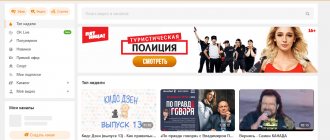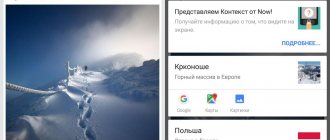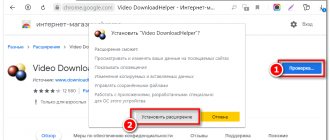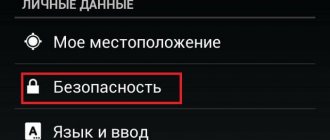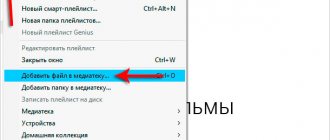Home » Uncategorized
fareasterncat 02.11.2021
2 comments
Sites and programs for downloading videos from social networks and video hosting sites to smartphones and tablets with Android: step-by-step instructions, lists of resources.
Introduction
To download a video to your Android phone, you can use several methods:
- Websites that allow you to upload and download movies and videos
- Loader programs
- Online services that allow you to download videos from other sites using a link
- Torrent trackers
- And even use screen capture and video recording programs
You are unlikely to need the last method, unless you find a resource where none of the recommendations in this article will work. We will consider the rest in detail - we will provide step-by-step instructions and examples, and provide lists of current services and programs.
TubeMate
TubeMate is an Android application that allows users to download videos from popular social networks: YouTube, Instagram, Facebook, Twitter. It is possible to download playlists. The function of downloading a music track is available. The application has a built-in Internet browser.
The software runs on the Android operating system. The interface language is Russian. The distribution model is free.
After launching the utility on your smartphone, the main YouTube video hosting window will open. To start downloading videos, users need to find the video using the search tool.
After the video is found, you should open the video. A button will appear on the video page to download the file to your smartphone. After clicking the button, an additional menu for selecting boot options will open. Here users need to select the format and quality of the video. It is possible to download only the audio track. The higher the quality, the larger the size of the source file.
If necessary, users can add a video to the download queue. This tool allows you to download several videos at once in a given order.
Advantages:
- convenient interface in Russian;
- free distribution model;
- the ability to download videos one by one;
- tool for downloading only the audio track;
- built-in Internet browser.
Flaws:
- You cannot log into your personal YouTube account.
FAQ
1 I follow all the instructions, but I can't load the video. Everything works for my friends.
This could be due to several problems:
- The program works unstably with your phone model and the software installed on it. Try updating your operating system
- Your friends have a different, more stable version of the program installed, but the version you have installed contains bugs. Download another version from the developer's official website
- The file download limit is set by your operator in accordance with the laws of your country. We won't recommend using a VPN connection - we'll just remind you of its existence