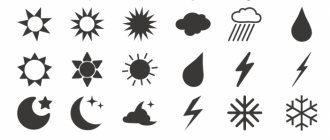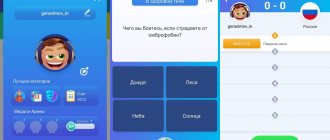Many TV devices have in their arsenal such a thing as Smart TV. This is a specialized mode that allows the user to connect to the Internet and watch different things from there, including videos and different sites.
Many models and consoles have a similar function. The Internet opens up a huge number of opportunities for the user. He can watch the latest news using Android TV and a special Smart TV, watch many recorded programs, and so on.
Features of Android consoles
Unfortunately, some set-top boxes do not have the ability to connect to the Internet, since their device is not equipped with Smart TV. In this case, you can connect a special set-top box that will run on the Android operating system.
These devices practically replace Smart TV and have no less high-quality functionality. It is worth noting such functions as:
- Transmitting information using pictures and Ultra HD quality;
- The user can watch movies using programs, and there is no need to first download the video to watch it. The user can adjust all settings using the video file being played;
- You can use the YouTube application officially. If there is no current version of this video hosting, then in general the viewing is not so complete. The user can use the “YouTube Kids” button to activate content that is intended for young children;
- Ability to view broadcast using user source. The set-top box processes familiar channels in the best quality. Watching familiar programs is much more enjoyable if you use a set-top box;
- The user can download and run many programs using the Google Play Market. This is a special store on the Android operating system, which will also be available to the user;
- Connect your phone or smartphone in order to use popular instant messengers. Using the TV, you can even communicate with your interlocutor in this way. It will be reflected on the big screen;
- Listening to music via a phone, storage device or the Internet also becomes possible with a set-top box.
The most interesting thing that a user might like is downloading additional programs, among which there are ones specifically designed for watching videos and clips. It is worth noting that the capabilities of the console do not end there. There are different types of consoles on the market, each of which will have its own unique capabilities.
Televiso
QR Code
Televizo - IPTV player
Developer: Andrey Menscikov
Price: Free
Download Televizo (OTTPlay)
Application for watching IP television live and from archives. Supports simultaneous use of multiple IPTV sources.
The user has access to program guides, channel sorting, search, favorites, audio track selection, subtitles and other functions.
With this player you can watch iptv channels on smartphones, tablets, TV boxes and Android TV.
Among the shortcomings, users note the lack of viewing history, accelerated playback, the inability to select an external video player and poorly thought-out control of the IR remote control of TV set-top boxes.
But this is offset by such advantages as an optimized player that works practically without glitches, a clear and beautiful interface.
Add a link to the IPTV list in Televizo:
- When you first launch the application, you will be prompted to add a playlist.
- You can also go into the settings yourself and click on the item - Create playlist.
- Next, click on the item - New M3U playlist.
- Enter the name and link to the sheet.
- Confirm by clicking on the checkmark icon.
Where to download and how to install applications
The user will most likely not find the viewing applications that will be discussed further on his device, which is why a reasonable question arises: where to find all the programs, what source to download from? Everything is quite simple, because there are several sites where you can actually download the necessary software and use them in the future:
- Developer's website, if such an official source exists;
- The user can use Google Play - a special Market on the Android operating system.
When using third-party sources, the user threatens himself with the fact that he will harm his phone. As a rule, all sites where you can download files are infected, the user will find harmful viruses on them, which are quite difficult to remove in the future, so you should pay special attention to official sources.
The user must contact Play Markets, which is the official Android market. There will be no viruses on it - this is one of the advantages. Also among a number of advantages it is worth highlighting the main ones:
- All programs are absolutely safe, because the server itself checks them for harmful content;
- Installation of applications is automatic; the user does not need anything for the program to install;
- Ease of search;
- The source contains reviews from other users, on the basis of which you can form your opinion as a whole about the program.
There is also the first option, in which the user only needs to look at the manufacturer’s official server, but the person himself must be sure that he is using a reliable resource, that this is the company’s server, and not a fake of an attacker, a person who wants to infect the device and steal data.
TV Box
How to choose a console?
There are several simple options for selecting a console. This process is somewhat similar to choosing a smartphone - the characteristics by which the model is determined are similar. If you want to watch TV channels on an Android set-top box, pay attention to the following points:
- The processor is the key part in the console.
It is the number of its cores and their frequencies that will determine the power, and overall ease of use. Popular (and high-quality) representatives are the following companies: Realtek, Rockchip, Alwinner, Amlogic. It’s not enough to decide on the manufacturer; you need to select adequate indicators. Be sure to pay attention to the technical process. A good indicator is 12 nm. There is also 28 nm, but set-top boxes on them are often subject to overheating. Also, pay attention to the support for hardware decoding of modern formats. If you see this parameter, and opposite it it says VP9, H264, H265, feel free to take it. You can't go wrong.
- Graphics accelerator.
The core indicator is also important here. The larger, the better the picture will look on a high-resolution screen.
Regular players
In general, these are ordinary broadcasters for TV. You just go inside and watch the already installed package of channels. Some channels are immediately free. For some you will need to pay extra. By the way, there are also free translators that make it possible to watch the full package of channels without spending your hard earned money. I have prepared for you the best Android TV apps in this category.
Torrent TV
Streaming application that works using Ice Stream technology. To view, you need to register on the site. After this, you can freely view the free package of TV channels. There are also paid subscriptions to watch movies and cartoons.
Fry
Works even with older TV Box models. The application has more than 1,500 channels installed at once, which you can watch anywhere. The program can also be installed on a tablet or phone. It has a good online cinema where you can watch your favorite films by subscription or purchase.
OLA
Over 40 TV programs are immediately available for free. It is quite easy to use and has a user-friendly interface that even a child can understand. Plus there are free sports TV broadcasts for fans of football, basketball, hockey and other competitive sports.
TV+
One of the most famous programs that can be used simultaneously as both IP TV and a TV broadcaster. Works great on all systems. It is possible to view up to 60 channels at once. There is also a paid subscription, which includes channels from other countries.
LazyIPTV
QR Code
LazyIptv Deluxe
Developer: LC-Soft
Price: Free
IPTV playlist manager with an original interface and the ability to select third-party video players. Supports adding several sheets of IP television sources at the same time.
- The application, even in the free version, offers a variety of settings.
- Playlists in m3u format.
- Supports use on different devices.
- There are favorites and browsing history.
- TV programs and EPG.
- Setting up reminders.
- Archives, search, parental controls.
- “Software audio processing” function for cases when some channels are played without sound.
Among the disadvantages that users note are ill-conceived channel switching, the inability to assign numbers to channels, and a confusing interface.
How to add a playlist to LazyIPTV:
Go to playlist settings.
In the upper right corner of the screen, click on the icon that looks like a cross in a circle.
Enter a name for the sheet and provide a link. Below these fields are the playlist settings; you can customize them if you wish.
Next, click on the “tick” icon.
IPTV
QR Code
IPTV
Developer: Alexander Sofronov
Price: Free
Download IPTV (arm64-v8a)
Download IPTV (armeabi-v7a)
A simple and reliable IPTV player with support for m3u and xspf playlists. There is a built-in video player and the ability to select external playback, for example, MX Player.
- Convenient sorting of channels into tiles, lists or grids.
- The TV program will only work if the link to it is indicated in the playlist.
- Setting up EPG.
- Parental control function.
- If the time of a TV program and broadcast do not coincide, there is a time shift function.
- Function to optimize the interface for a large TV screen.
- Ads can be disabled in the paid version.
Users note the convenient location of the menu, a pleasant interface, the ability to adjust the screen, a list of favorites and switching channels.
The main complaints are that playback freezes after updating the application. Older versions worked more stable.
How to add a link to a playlist in IPTV:
We enter the IPTV settings. To do this, click on the icon in the form of three lines in the upper left corner of the screen.
Select the item - Playlists.
Enter the link to the sheet, indicate the name (optional) and confirm by clicking on the “OK” button.