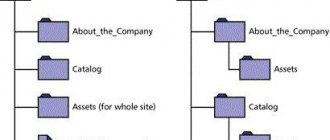What is important when choosing a monitor? Resolution, screen diagonal, refresh rate, response time? Undoubtedly, but it is also important to decide which matrix is needed, because a number of characteristics that directly influence the choice depend on its type. In some cases, the requirements are the same, for which certain monitors are suitable. In other cases, different characteristics are required, and some screens will definitely have to be excluded from the selection. What types of monitor matrices exist, how they differ, what are their differences - we’ll talk about this.
Modern monitors
Gone are CRT displays made using a vacuum tube (kinescope). They were bulky, heavy, and, naturally, absolutely not suitable for use in mobile technology. They have been replaced by monitors whose screens are made of liquid crystals, hence the name LCD displays, or in foreign words – LCD (Liquid Crystal Displays).
I won’t go into detail about the advantages and disadvantages, they are known, and not so important now, that’s not what we’re talking about today. You need to understand what types of matrices are used in monitors, what is their difference, in which cases it is more reasonable to use one type, and in which – another.
LCD device
Let's start with the LCD screen that is most familiar to us. It includes:
- The matrix is thin sheets of plastic interspersed with a film of liquid crystals.
- Light source.
- Connecting wires.
- Housing with or without metal frame, which gives rigidity to the product
The point on the screen responsible for forming the image is called a pixel, and consists of:
- Transparent electrodes in the amount of two pieces.
- Layers of molecules of the active substance between the electrodes (this is the LC).
- Polarizers whose optical axes are perpendicular to each other (depending on the design).
TN (Twisted Nematic)
One of the oldest types of matrices, still relevant and used. Currently, a modified version of it, labeled TN+film, is used. Its popularity is based on two main advantages: speed (low response time and latency) and low price. Indeed, a response time of about 1 ms is par for the course.
Even the shortcomings inherent in this screen manufacturing technology cannot put it to rest. And there are enough minuses. These include small viewing angles, poor color rendering, low contrast, and insufficient black depth. Although, if the screen is located directly in front of the owner’s eyes, then the problem with viewing angles somewhat reduces its severity.
The situation is also worsened by the fact that different matrices from different manufacturers can seriously differ from each other. If expensive gaming laptop models or gaming monitors can have a quite passable screen, then in budget devices the display quality can be very mediocre.
How it works
The screen itself is a “sandwich” of two polarizing filters, between which there are electrodes on transparent substrates on both sides of the screen, two metal plates and, in the middle, a layer of liquid crystals. A light filter is installed on the outside of the screen.
Grooves are applied to the glass plates, and in a mutually perpendicular direction, which sets the initial orientation of the crystals. Thanks to this arrangement of grooves, the liquid crystals are twisted into a spiral, which is where the name of the Twisted Nematic technology comes from.
If there is no voltage on the electrodes, then the crystals arranged in a spiral rotate the plane of polarization of the light so that it passes through the second (external) polarizing filter. If a voltage is applied to the electrons, then, depending on the level of this voltage, the liquid crystals unfold, changing the intensity of the passing light. At a certain voltage, the plane of polarization of the light will not change, and the second filter will completely absorb the light.
The presence of two electrodes improves energy efficiency, and partial rotation of the crystals has a beneficial effect on the performance of the matrix.
Due to the fact that in the absence of voltage the crystals transmit light, when defects occur in the matrix (“broken pixels”) they appear as a luminous white dot. In other technologies, such dots are dark.
You can identify the TN matrix “by eye” by looking at the switched-on screen at an angle. And the larger it (the angle) is, the more faded the colors will become, the less contrast the image will become. In some cases, it is even possible to invert colors.
LED screen
In parallel with LCD, LED technology developed. Full-fledged, pure LED screens are made from discrete LEDs either in a matrix or cluster manner and are not found in household appliance stores.
The reason for the lack of full-weight LEDs on sale lies in their large dimensions, low resolution, and coarse grain. The scope of such devices is banners, street TV, media facades, and ticker tape devices.
Don't confuse a marketing name like "LED monitor" with a real LED display. Most often, this name will hide a regular LCD of the TN+Film type, but the backlight will be made using an LED lamp, not a fluorescent one. That’s all that such a monitor will have from LED technology – only the backlight.
IPS (In-Plane Switching)
Monitors with such a matrix are now the most common competitors to monitors with a TN screen. Almost all the shortcomings of the latter were overcome, unfortunately, sacrificing the advantages that the previous technology had. Monitors with an IPS matrix are a priori more expensive and have a longer response time. For gaming systems, this may be a significant argument for choosing TN.
But for those who professionally work with images, who need high-quality color rendition, a wide color gamut, monitors with such a matrix are the best choice. In addition, there are no problems with viewing angles, the black color is much more similar to black, and does not look like a certain shade of gray, as often happens on TN screens.
How it works
Between the two polarizing filters there is a layer of control microfilm transistors and a layer of liquid crystals having filters of three primary colors. The crystals are located along the plane of the screen.
The planes of polarization of the filters are perpendicular to each other, therefore, in the absence of voltage, light passing through the first filter and polarized in one plane is blocked by the second filter, producing deep blacks. By the way, this is why, if a “dead pixel” appears on the screen, it looks like a black dot, and not white, as is the case with TN matrices.
When voltage appears on the control electrodes, the crystals again rotate along the plane of the screen, transmitting light. This leads to one of the disadvantages of the technology - longer response time. This is due precisely to the need to rotate the entire array of crystals, which wastes time. But it provides viewing angles up to 178° and excellent color rendition.
There are also disadvantages to this technology. This is more power consumption, since the location of the electrodes on only one side forced an increase in voltage to ensure rotation of the entire array of crystals. The lamps used are also more powerful than in the case of TN, which further increases energy consumption.
IPS options
The technology does not stand still; improvements are being made to it, which have significantly reduced response time and price. So, there are the following options for IPS matrices:
- S-IPS (Super-IPS). Second generation of IPS technology. The screen has a slightly modified pixel structure, improvements have been made to reduce the response time, bringing this parameter closer to the characteristics of TN matrices.
- AS-IPS (Advanced Super-IPS). The next improvement to IPS technology. The main goal was to increase the contrast of S-IPS panels and increase their transparency, becoming closer in this parameter to S-PVA.
- H-IPS. The structure of the pixels has changed, the density of their placement has increased, which makes it possible to further increase the contrast and make the image more uniform.
- H-IPS A-TW (Horizontal IPS with Advanced True Wide Polarizer). Developed by LG. It is based on an H-IPS panel, to which a TW (True White) color filter has been added, which has improved the white color. The use of polarizing film from NEC (Advanced True Wide Polarizer technology) made it possible to get rid of possible glare at large viewing angles (“glow effect”) and, at the same time, increase these angles. This type of matrix is used in professional monitors.
- IPS-Pro (IPS-Provectus). Developed by BOE Hydis. The interpixel distance has been reduced, viewing angles and brightness have been increased.
- AFFS (Advanced Fringe Field Switching, sometimes called S-IPS Pro).
- e-IPS (Enhanced IPS). An increase in light transmission has made it possible to use more economical and cheaper backlight lamps. The response time has decreased, reaching values of 5 ms. Monitors with such matrices usually have a diagonal of up to 24 inches.
- P-IPS (Professional IPS). Professional matrices with 30-bit color depth, an increased number of possible subpixel orientations (1024 versus 256 for the others), which improved color rendition.
- AH-IPS (Advanced High Performance IPS). Matrices of this type are distinguished by the largest viewing angles, high brightness and contrast, and short response time.
- A development from Samsung that makes improvements to the original IPS technology. The company did not disclose details, but it was possible to reduce power consumption and make the response time similar to S-IPS. True, the contrast has deteriorated somewhat, and the uniformity of illumination is not so smooth.
VA (Vertical Alignment)/MVA (Multi-Domain Vertical Alignment)
Technology developed by Fujitsu. In many ways, such screens occupy an intermediate position between TN and IPS options. Thus, viewing angles and color reproduction are better than TN, but worse than IPS. The same goes for response time. At the same time, their cost is lower than that of IPS.
How it works
The principle of operation follows from the name (or the name reflects the principle of operation of this technology). The crystals are located vertically, i.e., perpendicular to the substrate. In the absence of voltage, nothing interferes with the passage of light through the crystals, and a second polarizing filter completely blocks the light and provides deep blacks. This is one of the advantages of technology.
When voltage is applied, the crystals unfold, allowing color to pass through. In the first matrices the viewing angle was very small. This was corrected in a modified version of the technology - MVA, where several crystals were used, located one after another and deflecting synchronously.
VA/MVA options
There are several varieties of this technology, to the development of which different companies have had a hand:
- PVA (Patterned Vertical Alignment). Samsung presented its version of the technology. Details have not been disclosed, but PVA has slightly better contrast and is slightly less expensive. In general, the options are very close and often no distinction is made between them, indicating MVA/PVA.
- S-PVA (Super PVA). Joint development of Sony and Samsung. Improved viewing angles.
- S-MVA (Super MVA). Developed by Chi Mei Optoelectronics/Innolux. In addition to increasing viewing angles, contrast has been improved.
- A-MVA (Advanced MVA). Further development of S-MVA from AU Optronics. Managed to reduce response time.
This option of matrices is the optimal compromise between cheap, but with a lot of shortcomings, TN, and higher quality, but more expensive IPS. Perhaps the only drawback of MVA is the lack of color rendering as the viewing angle increases, especially in midtones. In everyday use this is almost unnoticeable, but professionals who work with images may have doubts about such matrices.
Colors
Colors on TN and *VA monitors can be well calibrated (so that the grass is green, the sky is blue, and skin colors in photographs do not turn yellow).
On TN monitors, bright and dark colors close to each other are worse distinguished (for example, bright blue and white, on clouds, close to black (4-5%) and white (3-5%)). The differences in these colors also change depending on the viewing angle, turning negative or disappearing. But it seems that due to this, on TN monitors, black is truly black.
*VA shows the full spectrum of colors - with a good video card and settings, all color gradients from 1 to 254 are visible, regardless of the viewing angle.
Photos looked good on both monitors and had fairly rich colors.
Both monitors have 16.7 million colors (not 16.2, like some TNs) - gradients looked identical without color “misses”.
OLED (Organic Light Emitting Diode)
A technology that is significantly different from those used today. The cost of matrices, especially large diagonals, and the complexity of production have so far prevented the widespread use of this technology in the production of monitors. Those models that exist are expensive and rare.
How it works
The technology is based on the use of carbon organic materials. When energized, they emit a certain color, and when not energized, they are completely inactive. This allows, firstly, to completely get rid of the backlight, and secondly, to provide an ideal depth of black color. After all, nothing glows or is filtered, therefore there can be no complaints about the black color.
OLED screens provide high brightness and contrast values, excellent viewing angles without distortion. Energy efficiency at a high level. The response speed is inaccessible even to TN matrices.
Still, a number of shortcomings are currently holding back the use of such screens. This includes a short operating time (screens are prone to “burn-in” - an effect that was inherent in plasma panels), a complex production process with a fairly large number of defects, which increases the cost of such matrices.
Prospects
The evolution of liquid crystal matrices has not stopped. As the diagonal increases, its own difficulties arise, for example, placing a huge number of transistors on a glass panel. Let’s do the math: the standard resolution for a 15” display is 1024x768 pixels. Those. There are 786,432 dots on the screen. Each dot is formed by 3 pixels of different colors. Thus, about 2.35 million transistors need to be placed on the panel.
Achieving such density on glass is quite a serious problem. Therefore, until recently, thin-film transistors were formed on amorphous silicon. However, such transistors are limited in useful area and require fairly high voltage values. This problem can be overcome by using crystalline silicon to create transistors.
High temperatures (about 900°C) are required to deposit crystalline silicon. However, at this temperature the glass will melt, onto which silicon must be deposited. Therefore, several technologies have been created that can be used to deposit silicon molecules at a relatively low temperature. The most common method is laser annealing. Amorphous silicon deposited on a glass substrate is melted by an excimer laser and then crystallizes at a temperature of about 300°C. The general name of the technology is Low-Temperature PolySilicon (LTPS), low-temperature polycrystalline silicon.
A layer of LTPS is created on a glass substrate, in which transparent transistors are formed from indium oxide. Due to the fact that the electron mobility in crystalline silicon is 200 cm 2/V∙s, and in amorphous silicon it is only 0.5 cm 2/V∙s, it is possible to reduce the size of the transistor itself. Moreover, since silicon is crystalline, why not place the panel driver logic in it? This results in System on Panel panels that are significantly lighter than traditional ones and easier to integrate into a monitor (the number of contacts has been reduced from 4000 to 200). All these advantages significantly reduce the panel's electricity consumption.
However, quite a lot of time will still pass before the widespread implementation of LTPS. The reason is the same high cost of technology and complexity of production. In addition, LTPS is not needed to produce matrices for desktop displays. However, the popularization of LTPS will indirectly be served by the gradual tightening of requirements for the power consumption of matrices by the Standard Panels Working Group and Mobile PC Extended Battery Life Working Group.
QD (Quantum Dots)
Another promising technology based on the use of quantum dots. At the moment, there are few monitors made using this technology, and they are not cheap. The technology makes it possible to overcome almost all the disadvantages inherent in all other versions of matrices used in displays. The only drawback is that the black depth does not reach the level of OLED screens.
How it works
The technology is based on the use of nanocrystals ranging in size from 2 to 10 nanometers. The difference in size is not accidental, because this is where the whole trick lies. When voltage is applied to them, they begin to emit light, with a certain wavelength (i.e., a certain color), which depends on the size of these crystals. The color also depends on the material from which the nanocrystals are made:
- Red color – size 10 nm, alloy of cadmium, zinc and selenium.
- Green color - size 6 nm, alloy of cadmium and selenium.
- Blue color – size 3 nm, a compound of zinc and sulfur.
Blue LEDs are used as illumination, and quantum dots responsible for green and red colors are applied to the substrate, and these dots themselves are not ordered in any way. They are just mixed together. The blue light from the LED hitting them causes them to glow at a specific wavelength, forming a color.
This technology allows you to do without installing light filters, since the desired color has already been obtained in advance. This improves brightness and contrast, since it is possible to get rid of one of the layers that make up the screen.
Unlike OLED, black depth is slightly lower. The cost of such screens is still high.
Response time
The second main difference is response time.
Former. Already now overdrive systems are marching at full speed - and if earlier this played a major role, now it has faded into the background. TN monitors are leaders in this area and are considered the best for gamers. The trails on them have not been seen for quite some time. In the photographs, the square flying into the corner doubled in size.
*VA monitors look at the TN heels. Having played Team Fortress 2, W3 Dota, Fallout 3, no distortions or blurry trails (blur effect) were noticed. Watching the video was also a success. In the photographs, the square flying into the corner tripled in size.
Visually, in the test, if you look closely, the running square on the *VA matrix had only a 1.1 times larger train.
Comparison of matrices made using different technologies
The table contains a brief comparison of the described types of matrices, from which it can be clear where certain types of screens are strong and where they are weak.
| Matrix type | TN | IPS | MVA/PVA | OLED | QD |
| Response time | Low | Average | Average | Very low | Average |
| Viewing Angles | Small | Good | Average | Excellent | Excellent |
| Color rendition | On the low | good | Good, slightly worse than IPS | Excellent | Excellent |
| Contrast | Average | good | good | Excellent | Excellent |
| Black depth | Low | Good-excellent | Excellent | Excellent | Slightly worse than OLED |
| Price | Low | Medium-high | Average | High | High |
VA, MVA and PVA matrices
This is also an LCD manufacturing technology, and not a separate type of screen.
- VA matrix is an abbreviation for “Vertical Alignment”, translated as vertical alignment. Unlike TN matrices, VA does not transmit light when turned off.
- MVA matrix. Modified VA. The goal of the optimization was to increase viewing angles. The response time was reduced thanks to the use of OverDrive technology.
- PVA matrix. Not a separate species. It is an MVA patented by Samsung under its own name.
Which matrix type is best for working with text?
Since any text is black letters on a white background, the key parameter in this case is contrast. Here it is better to give preference to PVA or IPS. LED backlighting is preferable, since the flickering of LCD lamps is more harmful to vision.
Interesting materials:
How to put a password on a contact on iPhone? How to set a password on Mi band 5? How to set a password on a laptop on Viber? How to put a password on an Excel folder? How to put a password on a photo folder on Android? How to put a password on hidden photos iOS 14? How to set a password for an access point? How to set a login password in Windows 7? How to check your digital signature password? How to reset the password on Nokia 105?
Update frequency
A display's refresh rate, measured in Hertz (Hz), refers to how many frames per second it can display. Most monitors have a 60Hz refresh rate, but gaming models usually have a higher refresh rate. At the moment, the most common values are 75, 120, 144, 200 and 240 Hz, the most popular in specialized gaming monitors is 144 Hz.
Why is this parameter so important?
As stated above, a higher refresh rate means the monitor displays a higher frame rate. So while a 60Hz monitor can only output 60fps with Vsync active, a 144Hz monitor can only output 144fps. Obviously, higher frame rates provide greater fluidity and responsiveness, which can provide a valuable advantage in multiplayer.
But keep in mind that to achieve these frame rates in demanding games, you will need a fairly powerful graphics card. Fortunately, eSports games are not that demanding, so even weaker graphics cards can achieve triple-digit frame rates.