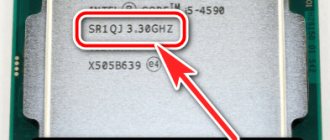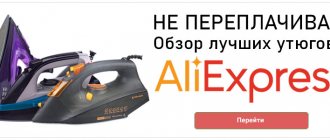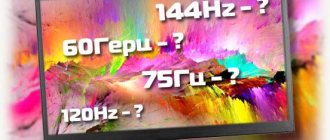A good monitor means both pleasure from working with it and eye health. The main problem is that when choosing a display for a PC or laptop, many of us are more interested in the diagonal and resolution, and often do not pay attention to such an important thing as the type of matrix. The names of the matrices themselves are partly to blame for this.
Well, pray tell, how can an ordinary person remember such similar abbreviations - LCD, LED and OLED? Meanwhile, behind these letters lie completely different types of matrices, each of which has its own strengths and weaknesses. Some of them are completely unsuitable for games, others are not suitable for designers, and others will make the eyes of any office worker twitch. How not to make a mistake in choosing the monitor matrix you need? Let's figure it out.
TN
The name TN stands for Twisted Nematic. This is the oldest type of LCD matrix, appearing on the market back in the eighties. But, despite their advanced age, TN panels are most suitable for modern gamers. Not only do they have a very low price, but they also offer extremely fast response times, high refresh rates and minimal motion blur. The main disadvantages of TN matrices - small viewing angles and poor color rendition - are completely uncritical for gamers.
In such matrices, liquid crystals are twisted into a spiral. In fact, this is how they got their name - twisted nematic crystal. Under the influence of electricity, they change their polarization, ceasing to transmit light. The first samples of such panels had extremely small viewing angles. The situation improved slightly after the advent of TN+film technology with an additional layer that increases the viewing angle. But it’s just that the viewing angles of TN+film are still far below the capabilities of other matrices.
This is what the image looks like on a TN display at different viewing angles.
Advantages
- The most inexpensive
- The fastest
Flaws
- Small viewing angles
Who is it suitable for?
Thrifty buyers who tend to choose devices in the budget segment, and, oddly enough, gamers. Especially for fans of action games and shooters, where an extremely fast monitor is required - no one has yet surpassed the TN matrix in this regard.
What to take?
For example, the AOC G2590PX with a TN matrix, which has a diagonal of 24.5 inches and a Full HD resolution (1920x1080). This monitor features a high refresh rate of 144 Hz, good brightness of 400 cd/m² and modern HDMI and DisplayPort interfaces paired with outdated, but completely useful VGA.
Types of monitor matrix. The main three pillars
- LCD is almost all (except OLED from 2022) modern inexpensive matrices for monitors and TVs. The category includes: all TN matrices; all IPS, VA and derivatives are advanced.
- LED - not found in its pure form for matrices for monitors. LED technology is used for outdoor advertising: banners, outdoor TV, creeping lines. The word LED in the name of the matrix is used as an indication of the type of backlight, so do not pay attention to this advertising gimmick.
- OLED is a new advanced technology with many advantages. Unlike LCD, every pixel lights up, no backlight is used.
Based on the data provided, it follows that there are two types of monitor matrices - liquid crystal and LED. Their combinations and variations are also possible.
LCD device. Photo www.flatpanels.dk
The main types of LCD matrices (screens) are TN (TN+film), IPS (H-IPS, AS-IPS, H-IPS A-TW, AFFS-IPS, PLS-IPS), VA (MVA, PVA). As for the exotic, you can touch OLED.
IPS
IPS matrices (In-plane Switching) first appeared in the mid-nineties of the last century. Their crystals are always horizontal to the two polarizers and rotate 90° horizontally to go from off to on.
IPS matrices are superior to any LCD panel in viewing angles and color reproduction, but are inferior to TN in response time and refresh rate. However, they are not inferior by that much. Modern IPS matrices already offer a refresh rate of 144 Hz, which is quite suitable for most gamers. The main disadvantages of such panels are their high price and rather modest brightness.
On a display with an IPS matrix, color is not distorted at different viewing angles.
Advantages
- Excellent color rendition
- Wide viewing angles
- Flaws
Flaws
- High price
- Limited brightness
Who is it suitable for?
Such matrices are valued for their versatility. They will suit most users, whether you design, watch movies or play games. But as with any one-size-fits-all solution, be prepared to make compromises. We have already written about them above.
What to take?
GIGABYTE G27F monitor with an IPS matrix, 27 inches diagonal and a resolution of 1920x1080 pixels has become one of the brightest examples of such versatility. With a fairly good brightness of 300 cd/m², it offers a refresh rate of 144 Hz, a fast response time of 1 ms (gray to gray) and wide viewing angles of 178 degrees.
Color depth
The difference is in color depth. Comparison of an eight-bit + FRC matrix and a ten-bit one, looking at the screens at an angle. Source – Pro100tehnika
What does the parameter do? For the number of colors the monitor can produce. Any color is formed from red, blue and green due to the bit depth of the matrix: it mixes colors together and produces their variations and shades. So, in eight-bit matrices, each pixel gives 256 shades for each color - resulting in 16 million colors. The higher the bit depth, the richer the color gamut of the monitor.
Budget and legacy displays often use six-bit matrices that can produce only 260 thousand colors. This is very little for an artist, so manufacturers introduce FRC (Frame Rate Control) technology into such monitors. It compensates for missing shades by showing intermediate frames with two other colors due to flicker, and produces halftones that a six-bit matrix cannot combine.
A good option for an artist: a monitor with an expensive ten-bit matrix or a cheaper option with eight bits + FRC.
Comparison of a ten-bit matrix and an eight-bit + FRC. Pay attention to the sun and sky - the eight-bit matrix has sharper transitions between shades. Slide from the presentation of MSI technical director Dmitry Lukin.
A 10-bit monitor allows you to display more than a billion colors, but high-quality representatives cost more than 100 thousand rubles and are usually equipped with 4K resolution.
“The higher the bit rate, the more expensive the screen itself. In addition, a person is not able to see color more than ten bits. There are a billion shades and our eyes cannot distinguish such a rich spectrum. Ten bits are important in printing."
Dmitry LukinTechnical Director of MSI
Nowadays, eight-bit matrices with FRC technology remain one of the most popular solutions. They display more than a billion colors and are cheaper than ten-bit monitors.
“Many manufacturers honestly write eight bits + FRC. Such a matrix will show a picture no worse than ten bits, but at the same time it will cost less. Therefore, when we see eight bits + FRC, this does not mean that everything is bad. This means that they are trying to offer you a convenient solution for less money.”
Dmitry Lukin Technical Director MSI
Comparison of eight-bit matrix and eight-bit + FRC. In the image you can see that a regular eight-bit matrix copes worse with water and sky, and FRC smoothes out flaws. Slide from Dmitry Lukin's presentation
If you are going to work only digitally, you can consider the option with an eight-bit matrix + FRC; if you want to work with printing, it is better to take a screen with a ten-bit matrix.
V.A.
The name of this type of matrix also symbolizes the type of crystal arrangement - Vertical Alignment. Instead of using liquid crystals to change the polarization of light, when turned off, the VA panel's crystals are positioned perpendicular to two opposing polarizers; when turned on, they begin to align parallel, allowing light to pass through the crystals.
Compared to TN, this structure provides better color reproduction, deeper blacks and wider viewing angles. But the cost of displays on such matrices is noticeably higher. At the same time, VA matrices are noticeably slower than TN ones, inferior to them both in response time and refresh rate. In addition, monitors with a VA matrix are often curved - why this is good and why it is needed, you can read more here.
The VA matrix does not allow background illumination to pass through when rotated, which allows you to look at the image on the monitor as if you were looking at a painting from different angles - without excess light.
Advantages
- Excellent color rendition
- High Contrast
Flaws
- Low refresh rate
- Long response time
Who is it suitable for?
Good color rendering and deep blacks make the VA matrix an indispensable assistant for designers and other people working with color.
What to take?
The AOC C32G2ZE/BK is a great monitor. With a diagonal of 31.5 inches and a resolution of 1920x1080 (Full HD), it has become one of the fastest VA monitors. Its refresh rate reaches 240 Hz with a brightness of 300 cd/m² and an excellent contrast ratio of 4000:1.
Working principle of LCD
If there were no LC between the filters, then the light from the source passing through the first filter and being polarized in one direction would be completely delayed by the second, due to the fact that its optical axis is perpendicular to the axis of the first filter. Therefore, no matter how much we shine on one side of the matrix, on the other side it remains black.
The surface of the electrodes touching the LC is processed in such a way as to create a certain order of molecules in space. In other words, their orientation, which tends to change depending on the magnitude of the voltage of the electric current applied to the electrodes. Next, technological differences begin depending on the type of matrix.
OLED
The operating principle of organic light-emitting diode (OLED) matrices is fundamentally different from the panels we discussed above. Instead of playing with polarization, each pixel of the matrix (subpixel) begins to emit light when voltage is applied to it. The light emitted depends on the specific subpixel, and due to the absence of obstacles, the brightness of such arrays can reach very high levels.
OLEDs offer extremely high contrast and excellent color reproduction with truly deep blacks. They do not require any additional lighting, which minimizes the thickness of such panels, and the panels themselves can be flexible.
Screen resolution
Table of main screen resolutions. Slide from Dmitry Lukin's presentation
What does the parameter do? For the number of pixels that are displayed on your monitor and, accordingly, the clarity of the picture. The more pixels, the better the image and the less grainy it is. The number of pixels affects cost and performance - the more there are, the more expensive the monitor and the greater the load on video memory.
A good option for an artist: minimum - FullHD with a resolution of 1920x1080 pixels. Some artists are switching to UltraHD 4K (3840x2160) and 5K (5120x2880) resolution: they provide ultra-clear images and a large diagonal, which increases the working surface several times. However, 4K monitors are expensive and require a video card with a large amount of video memory.
There is a compromise option between FullHD and 4K - the WQHD (Widescreen Quad HD) format. These are widescreen monitors with a resolution of 2560x1440 pixels. They are cheaper than 4K and are not as demanding on hardware.
“My rule is to never buy a monitor with a resolution lower than 2560x1440. It allows you to practically not see pixels on a 27-inch diagonal. At the same time, you can work on such a monitor and, if necessary, play. With 4K resolution there must be some balance between resolution and diagonal. Therefore, on all monitors whose diagonal starts from 27 inches, the ideal resolution will be QHD 2560x1440 pixels. Or 2560x1600 if it's a 16:10 aspect ratio."
Dmitry Lukin Technical Director MSI
Response time
How to choose a monitor for a PC if you have high demands on technology? Be sure to consider response time. This is especially true for movie buffs and gamers. For office work or home use, this parameter can be omitted.
So, let's figure out what to choose:
- up to 2 ms - for fans of dynamic games and new products, professional gamers.
- up to 6 ms - for gamers who cannot or do not want to spend big money on a premium monitor.
- up to 14 ms - for professionals working with images, as well as ordinary users.
The shorter the response time, the faster and smoother the pictures change.
Connection
There are several main types of connectors that monitors are equipped with to connect to a computer and more.
- VGA is an outdated connector that is not currently available on all system units.
- DisplayPort is a modern connector that is quite widespread.
- HDMI - used to transmit high-definition audio and video data.
- USB-C usually allows, among other things, to connect a laptop to the monitor and recharge it.
Eye protection
Now manufacturers are trying to reduce the strain on users’ eyes and use various protective technologies. Three are the most common.
- A backlight that removes flicker - it is usually not visible to the naked eye, but it affects eye fatigue (for example, Flicker free).
- Filtration of the blue spectrum - it is most harmful to the eyes, so there are technologies to reduce it. Each manufacturer calls it differently (for example, Low Blue Light+).
- Brightness correction - different lighting conditions have their own optimal values for this indicator. Some monitors automatically adjust brightness based on data from light sensors.
Update frequency
The refresh rate shows how many frames are changed on the screen every second. It is measured in hertz (Hz). The higher the value, the smoother the image will be.
Asus ROG Swift PG35VQ Gaming Monitor with 200Hz Refresh Rate | TechSpot
- 50–60–75 Hz are the most common values today. They will be quite enough for work and web surfing. They are also suitable for unassuming moviegoers.
- 120 Hz is a high frequency that allows you to appreciate all the special effects in blockbusters. With it, even in the most dynamic scenes there will be no blurring effect. Also suitable for games.
- 144 Hz and higher is the frequency for avid gamers and passionate eSports players. Gives a technical advantage over rivals.
Contrast
Contrast is the ratio of brightness of white and black colors. Often, when making settings, it is adjusted in conjunction with brightness. But if we consider this indicator as a separate value (subject to correct brightness adjustment), then the higher its value, the better.
Xiaomi Mi Display 1A monitor with 1000:1 contrast ratio
- Up to 600:1 - low contrast. At the same time, it is quite acceptable for working in normal lighting. Otherwise, the image may appear dull and somewhat unnatural.
- From 600:1 to 1000:1 is the average. The image looks quite decent with this. Usually it is more than enough for working with documents and entertainment.
- 1000:1 and higher - with this contrast, the image will look clear and natural in any lighting. This will be especially noticeable when watching movies and playing video games.
What characteristics can be neglected if the budget is limited?
Do not neglect the characteristics that are responsible for color rendering (matrix, brightness and contrast, bit depth and color gamut). They are important first of all, and the remaining parameters should be selected according to your personal requirements.
“In my practice, I do the following: I always study the model range and look at the “golden mean - the most expensive” range. And I don’t specifically consider the “most expensive” one, because there is often a huge overpayment for functions that you ultimately won’t use. Practice shows that the most interesting option is the “golden mean”. It’s better to buy the necessary equipment in installments than to save on important things.”
Dmitry Lukin Technical Director MSI
You need to understand what parameters you personally need, and based on this knowledge, choose a monitor for yourself. Moreover, interesting options can be found not only in creative lines, but also in gaming lines.
What is better to choose
The question remains of which matrix would be best to choose for a monitor, given such a variety of technologies and their modifications. Most often they compare which is better - a VA matrix, or an IPS one.
It is also natural to ask which matrix will be better for the eyes, since the issue of preserving vision is very important for a user of any age. Still, few people want to sit in front of a harmful screen, which can damage their vision in just a couple of years. But many people in the modern world have to constantly be at a computer or in front of a laptop screen, because this is their job.
To determine the best type of matrix used for monitors, it is worth comparing all the options presented. Of course, it will be based on the underlying technology. Comparing absolutely all modifications is pointless and problematic.
Therefore, it will be based on TN, IPS and MVA (PVA) technologies. Yes, you can include OLED here too. But it’s too early to talk about QD displays. They are simply not available to most buyers.
Before choosing one or another matrix for a computer or laptop, they should be compared with each other according to several basic parameters.
- Viewing angle. Here the TN matrix is a clear outsider. Next comes MVA technology with average performance. The viewing angles of IPS are higher than previous options, but are inferior in this indicator only to OLED and QD matrices.
- Response time. OLED technology dominates here with a very low response time. Next comes, oddly enough, the TN matrix. But IPS and MVA technologies have average response times.
- Color rendition. This is also called color efficiency. TN has the lowest. In second place from the end it is worth putting MVA. It is only slightly inferior to IPS displays. The best in this category are OLED and QD.
- Contrast. We can safely put an equal sign between IPS and MVA. But things are a little worse for TN. There are no and cannot be any complaints regarding contrast to OLED.
- Reproduction of movement. It doesn't really depend on the matrix itself. Here the question is, rather, about the technology itself, that is, about monitors. Here MVA and IPS are approximately at the same level, and TN is traditionally slightly inferior.
- Price. The cheapest monitors will naturally be those based on TN matrices. Next come MVA displays. IPS will cost a little more, which is quite expected. And the most expensive ones will naturally be monitors with an OLED or QD matrix.
It is important to understand that the final choice of a specific matrix for a monitor is a rather individual question and depends on several factors.
Laptop buyers don't have many options. Inexpensive models often use TN matrices, although more and more assortments with IPS technology are appearing. Options with other solutions are much less common.
But for monitors for regular desktop computers, there are no restrictions on the choice of matrix type. The main thing here is to focus on the tasks assigned to the display, as well as your own financial capabilities. If you need an inexpensive display on which you can do office work, occasionally play games and watch movies, then even a high-quality TN matrix will be quite enough.
MVA and IPS matrices are considered more universal. There are just a few things to consider here. IPS is good in terms of displaying graphics. They are perfect for designers and solving printing problems. But for active gamers this is not the best solution due to the response time. An excellent choice for cinema, quiet and measured work. For dynamic computer games, it is better to choose an alternative matrix. Although your eyes won't get tired.
But the VA matrix cannot be called an ideal solution for video games. It all depends on the specific model and technology used. The simplest options do not react well to sudden changes in the picture.
IPS monitors are considered the most popular. And this is a completely natural phenomenon. They are gradually being replaced by OLED displays, which is also expected. The situation in 2022 remains unchanged. But there is a high probability that a number of the presented technologies will soon cease to exist. If IPS is still holding up, then TN matrices don’t have much time left. The future belongs to OLED and QD matrices.
Color gamut
A concept that refers to the color range of a monitor:
- sRGB - standard range, typical for most models in the budget and mid-price segment;
- Adobe RGB is the choice of professionals who work on printing;
- DCI-P3 is a cinematic format that has become especially popular today.
Which matrix is better, how do they affect vision?
So, the choice in stores is limited to three technologies: TN, IPS, OLED.
TN matrix has low cost, has acceptable time delays and constantly improves image quality. But due to the low quality of the final image, it can only be recommended for home use - sometimes to watch a movie, sometimes to play with a toy and from time to time to work with texts. As you remember, the response time of the best models reaches 4 ms. Disadvantages such as poor contrast and unnatural colors cause increased eye fatigue.
IPS is, of course, a completely different matter! Bright, rich and natural colors of the transmitted image will provide excellent working comfort. Recommended for printing work, designers or those who are willing to pay a tidy sum for convenience. Well, playing will not be very convenient due to the high response - not all copies can boast even 16 ms. Accordingly – calm, thoughtful work – YES. It's cool to watch a movie - YES! Dynamic shooters - NO! But the eyes don't get tired.
OLED . Oh, a dream! Such a monitor can be afforded either by fairly wealthy people or by those who care about the condition of their vision. If it were not for the price, we could recommend it to everyone - the characteristics of these displays have the advantages of all other technological solutions. In our opinion, there are no disadvantages here, except for the cost. But there is hope - the technology is improving and, accordingly, becoming cheaper so that a natural reduction in production costs is expected, which will make them more accessible.
Comparison of matrices made using different technologies
The table contains a brief comparison of the described types of matrices, from which it can be clear where certain types of screens are strong and where they are weak.
| Matrix type | TN | IPS | MVA/PVA | OLED | QD |
| Response time | Low | Average | Average | Very low | Average |
| Viewing Angles | Small | Good | Average | Excellent | Excellent |
| Color rendition | On the low | good | Good, slightly worse than IPS | Excellent | Excellent |
| Contrast | Average | good | good | Excellent | Excellent |
| Black depth | Low | Good-excellent | Excellent | Excellent | Slightly worse than OLED |
| Price | Low | Medium-high | Average | High | High |
Sources
- https://televizor.guru/televizory/matrica-va-ili-ips-chto-luchshe.html
- https://nastroyvse.ru/devices/comp/kakoj-tip-matricy-monitora-luchshe.html
- https://ichip.ru/sovety/pokupka/matritsa-monitora-kakaya-luchshe-o-chem-my-chasto-zabyvaem-pri-vybore-525612
- https://monitor4ik.com/stati/vsyo-pro-matritsy-monitora-tn-ips-pls-va-mva-oled/
- https://MediaPure.ru/matchast/kak-vybrat-monitor-ili-displej-dlya-noutbuka-otlichiya-matric-ips-protiv-tn-matric/
- https://andiriney.ru/tipy-matrits-monitora-vybor/
[collapse]
Brightness
Brightness is measured in candelas per square meter (cd/m2) and its value determines how an image will be perceived under different lighting conditions. It is worth remembering that monitor settings allow you to reduce the brightness if necessary, so in this case more = better.
Professional monitor ASUS ProArt PA248QV 90LM05K1-B01370 with a peak brightness of 1600 cd/m²
- Up to 250 cd/m² is a low brightness that is not suitable for gaming, since dark objects may be invisible at it. These values are quite suitable for working with documents - at least with little ambient lighting.
- From 250 to 500 cd/m² - average brightness values. These are used in the vast majority of mass monitors that are sold on the market. With such brightness it is quite comfortable even near windows with daylight.
- 500 cd/m² and above - high brightness for overly lit areas. These values protect against image flare and glare when the monitor is exposed to direct sunlight.
Backlight
High-quality backlighting in monitors is especially important in low-light conditions. Modern displays have two types of backlighting: fluorescent (CCFL) and light-emitting diode (LED). They differ in price and quality.
- Luminescent is cheaper to produce, but during use its unevenness immediately catches the eye. In addition, it is more energy-intensive.
- LED - this type of backlight is used in most current monitors. In itself it is more expensive, but consumes less energy. It is also always uniform.
Additional features
Some monitors are equipped with additional devices that expand functionality.
- Built-in speakers —allow you to play sound even if there are no separate speakers connected to your computer.
- USB ports - allow you to connect various devices to your computer via a monitor. This is convenient when the system unit is under the table.
- Audio ports for speakers and headphones - again, needed to connect devices directly to the monitor.
- Built-in webcam - with it you don’t have to spend money on a separate device.
Size
Monitor size refers to the length of its diagonal, measured in inches. Many people believe that more = better, but this is not entirely true. It all depends on the purposes for which the device is purchased and the conditions under which it will be used. Space plays an important role. In some cases, large gadgets are absolutely not needed. At the same time, small or medium ones may not meet the needs of a particular user.
BenQ EX2780Q 27-inch monitor
- 21.5 inches - the diagonal is sufficient for working with texts and graphics. Well suited for small office tables or niches at home. Also, these sizes are quite acceptable for web surfing and watching movies.
- 24 inches is the recommended minimum for gaming. However, avid gamers do not seriously consider this size. But working in several windows at once on such a gadget is convenient, and it’s also good for entertainment.
- 27 inches is the minimum for professional work with images: design, photography and video editing. In addition, the size is not bad for games and is well suited for true movie buffs. The best choice in 2022.
- 32 inches - a monitor for professionals in the field of video editing, working in multi-window mode and eSports players. It is worth considering that its impressive size requires adequate space on the table.