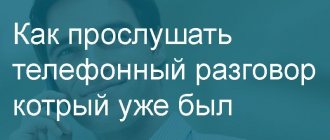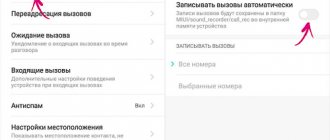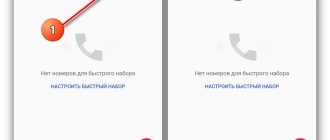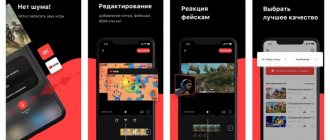Many Android smartphones and tablets have a call recording feature. This is especially true for devices that are equipped with the latest versions of the operating system.
In turn, there is no such feature on iOS, and Apple is not even going to add it yet. This can be explained by the fact that the company has always treated the issue of confidentiality very responsibly, although against the backdrop of some situations this can be argued.
The fact is that the software implementation of the recording function at the system level requires the use of mechanisms that can be used against the user himself. This may result in security holes and data leakage. But many third-party developers found another way out and “rolled out” their call recording applications directly to the App Store.
Why do you need call recording?
Well, we figured out that it’s quite easy to record a telephone conversation by downloading some special program from the store. But why this function at all, how can it be useful?
People who constantly communicate with each other using the phone and often discuss various business issues (for example, at work) have probably figured out how to use call recording. This can simply make life easier, because now you don’t have to remember all sorts of nuances during a conversation.
In addition, this feature can be of great help if you encounter threats or extortion. The entire dialogue can be recorded as a voice recorder and used for your defense by suing law enforcement violators.
Question answer
Is it possible to record voice on iPhone without apps?
No, you can’t do without applications only if you jailbreak it (in automatic and hidden modes as well). As an option, use additional devices:
- computer,
- External voice recorder
- Another phone.
Is this legal?
Recording a conversation in which you take part is absolutely legal, since both you and the interlocutor understand what is being said. It is illegal to listen to other people's communications, as well as disseminate them. Therefore, even if you participated in a recorded conversation, you do not have the right to send the file to anyone or allow it to be listened to.
A private recording can be used in court if it does not reveal commercial or family secrets or personal information. If the call involves a public offer (advertising a product, credit terms), such information may be available for anyone to listen to, so it can be provided for review. If you record someone else's conversation by electronic means, then according to Article 138 of the Criminal Code of the Russian Federation, the punishment will be a fine of 80,000 rubles or correctional labor for up to one year. If you transfer an audio file to third parties without the consent of the interlocutor, you face administrative liability under Article 13.14 of the Code of Administrative Offenses of the Russian Federation and a fine of 500 to 1000 rubles. If the victim suffers damage, he can demand compensation.
Is it possible to use a software (system) voice recorder?
It cannot be used, it will require the call to end before recording can begin, as it blocks any programs playing audio.
How to record a conversation on iPhone from instant messengers
Yes, you can (including video) via: Skype, Whatsapp, Viber. The files will be saved in the “Conversations” section, but you will have to record your voice via VKontakte using a voice recorder or video recording of the screen with the sound turned on.
Cally
QR Code
Call Recorder Call Recording
Developer: Ivan Tokarenko
Price: Free+
Call Recorder is a simple and convenient program for recording and listening to telephone conversations. You can save both outgoing and incoming calls in just a couple of clicks. All the main functionality of the application is available out of the box, immediately after downloading the regular version, but if you want to get additional options you will have to pay.
Entries are sorted into several tabs: “All”, “Incoming” and “Outgoing”. When files are deleted, they first go to the Recycle Bin, where they can be restored. In some cases, this can really save you if you accidentally try to erase an important record. Fortunately, the application has the ability to save conversations on cloud storage.
A paid subscription makes it possible to start recording a dialogue not from the very beginning, but, for example, from the middle of a conversation, allows you to use cloud services (integration with Google Drive, Dropbox, etc.) and much more. As is the case with the REKK service, there are several plans to choose from: weekly (180 rubles), for a month (660 rubles), for a year (1790 rubles).
Features of the utility:
- Nice dark theme.
- There is no advertising at all (only in Premium).
- Solving any recording problems.
- Intuitive navigation: you can use the program immediately after downloading, no training required.
- A large number of settings.
- Feedback to developers: You can ask for help from support directly from the application.
other methods
Speakerphone
The easiest method would be to use a speakerphone and a second phone for recording, if of course you have one at hand.
Get an Android device
For Android-based mobile phones, there are many legal applications on Google Play for recording the voice of the interlocutor; in some models, the ability to record voice calls is built into the system. If you have the opportunity to purchase such a phone, you should take advantage of it.
Using a voice recorder
This method is not the most comfortable: the quality of the audio file will not be high, and extraneous noise may be present in the audio. You can use a separate device or get by with a voice recorder built into your iPhone with mono recording; for this you need to conduct conversations over the speakerphone (and the iPhone must be an additional one, not the one from which the conversation is being conducted, otherwise nothing will work).
The recorder will allow you to edit the audio track: trim and replace sections of the file.
To prevent the sound signal for the start and end of recording from interfering with the main audio track, turn off the phone sound for a while. The sound quality of the voice recorder can be improved in the iPhone settings by selecting the “lossless” compression option - the quality will be the highest possible.
Using special means
Separate devices connected via a 3.5mm microjack will record the conversation, save the file, or export it to the application. Essentially, these are voice recorders with the ability to broadcast sound via cable directly to the media without losing quality or adding extraneous sounds. True, starting with iPhone7, Apple engineers got rid of 3.5 mm audio jacks; for new iPhone models, you can only use the Lightning connector.
Cases for recording calls are installed on the phone so that the microphone built into them is next to the iPhone speaker. The audio file is saved to a microcard, which can be used to transfer the files to a computer.
GoogleVoice
The difference between the application is the warning of interlocutors about the start of recording. And this is not surprising - it only works in America, which is the biggest disadvantage for a potential user of this method of recording a conversation with an interlocutor.
To start the procedure, you need to press the number “4” at the beginning of the call, although it only works for incoming calls, it will not work for outgoing calls.
Instructions:
- Log into your Google account (or create an account if you don’t have one).
- Register on the GoogleVoice website.
- Download the application of the same name on your iPhone.
- In the settings, activate “Call recording”.
Using Mac
CallRecorder for Face Time is easy to use and keeps the audio quality high. To work with it you need:
- on computer.
- Connect your PC and iPhone via Wi-Fi connection (the audio recording will be saved on your computer).
- On your smartphone, allow calls from other devices through the Settings menu.
- Enable FaceTime on both devices and set it to turn on automatically.
- Make a call via PC.
The conversation is saved automatically; to listen, you need the Ecamm program (installed automatically along with CallRecorder for Face Time).
Call recording – Recostar
QR Code
Recostar Call Recording
Developer: Ilya Lazarev
Price: Free+
The third recorder in the ranking is Recostar. The principle of its operation is the same as that of previous services: we make a call to a special “server phone”, after which we connect the desired contact and merge the call. But, unlike many other programs, organizing recording here can be much easier.
In the “Calls” section, you can immediately start a new conference and enable recording. A list of contacts and recent calls is displayed here - everything is the same as in a standard dialer. And the entire archive of conversations will be saved on the “Recordings” tab. Also, if at some point you get lost among the buttons (although there are not many of them here), the developer has provided video instructions that tell you how to use the program.
Subscribing to Recostar Pro App allows you to completely remove ads and record conversations with one button, without the need to merge calls. In addition, the paid version will unlock all mobile operators.
Application Features:
- Quickly share recordings: Share snippets via email or send to friends on social networks.
- Call history for any period (day, week, month or year).
- Video instructions from the developer.
- Instant recording of incoming/outgoing calls.
- Storing dialogues in the device’s memory or “on the cloud”.
CallRec Lite
Rice. 7 CallRec Lite
You can install this application by going to this address.
An application aimed at the English-speaking user, which has many different functions.
Pros:
- Various functionality comparable to TOP leaders.
- Availability of a full paid version for $18 per month.
- Minimal load on the hardware component, despite the maximum functionality.
Minuses:
- All recorded materials are saved not in the device/application memory, but in a separate cloud. Storing records only for up to six months - after which the cloud with records is automatically cleared.
- The free version of the program has a limitation - you can record no more than one minute of conversation.
- Not very convenient and understandable functionality - also in English.
Alina: “There are a lot of good functions, but the demo version is so limited that it’s even impossible to test them.”
"Listen"
QR Code
Call recording Listen
Developer: Madduck
Price: Free+
Fifth place in the ranking is the “Listen” application from the developer Madduck. What sets it apart from its competitors is that it's compatible with the Apple Watch and has iMessage integration. This makes the recorder easy to use and allows you to access conversations or start recording a new conversation from almost anywhere.
Another pleasant surprise may be that the service has a large number of service numbers in several dozen countries around the world. You can record calls while in Russia, the USA, Ukraine, Thailand, Spain and other countries. However, you will have to pay for all this. The free version is, in fact, “disabled” compared to the application with a subscription, so it’s unlikely that you’ll be able to try all the benefits of the service without spending a penny.
However, for those who like freebies, the developer has added a free trial period of 3 days, which can be obtained by signing up for an annual plan. If you are not satisfied with the functionality of the recorder and you do not want to be charged in advance (RUB 799/year), you need to issue a return during this time (deleting the application will not help). If you wish, you can subscribe for a month.
Program features:
- Quickly search for words in recordings: Just enter the phrase you want to find, and don't waste time scrolling through the conversation.
- Easy and convenient to use: iMessage integration, Apple Watch support.
- Lightning-fast recording: you no longer need to open the application, just click on the widget button.
- Turn audio into text with one click.
Google Voice
Rice. 11 Google Voice
Download the app from the store page.
This is the most popular program of this type, according to AppStore ratings - it has more than 100 million downloads.
Pros:
- High-quality Russification.
- A large number of universal functions.
- Convenient and simple software interface.
Minuses:
- Google traditionally releases applications aimed at Android, so the stability of work on it is higher.
- The program is not supported in the United States.
- To get started, you will need a Google account.
Gregory: “The program is good, I used it when I was in the United States. I’m looking forward to its release on the Russian market, although according to the manufacturers’ assurances this will happen no earlier than in a year and a half.”
Recording telephone conversations: Rec
QR Code
Record Phone Calls Rec
Developer: Nano Trend LP
Price: Free+
Another recorder that can be found on the App Store. The principle of operation is no different from similar services, therefore, when using the recording function, the SIM card must support the unified corporate communication mode (connecting several subscribers to one call).
A big advantage of the program is the ability to record good quality sound. Both the interlocutor and you will be perfectly audible during the conversation, which means that you will not miss any important detail from the dialogue and important information will definitely be saved. The received files can be listened to in a special section of the application. Also, they can be downloaded directly to the smartphone’s memory.
When setting the pricing policy for his service, the developer clearly did not waste time on trifles. A month of full access to all options will cost 1,790 rubles, 3 months can be purchased for 2,690 rubles, an annual plan costs 8,090 rubles, and for an unlimited plan (issued forever) you will have to pay a considerable amount - about 19 thousand/rubles. Moreover, users who have automatic subscription renewal enabled receive a special VIP status.
Features of the utility:
- Completely confidential.
- Record both outgoing and incoming calls.
- Save call contents as a file.
- Nice modern interface.
Conclusion
TapeACall and IntCall are the most optimal programs with similar functionality and stable operation.
If you don't have extreme demands and want a simple, stable recording program that's easy to use, give TapeACall your preference.
IntCall is suitable if you require additional features and are willing to pay for them.
Call Recorder Unlimited has the maximum functionality among all the programs listed in the TOP.
But its use is quite expensive. If you are willing to pay for maximum functionality with minimal load on the device, choose it.
RecMyCalls
QR Code
Call recording RecMyCalls
Developer: BPMobile
Price: Free+
Seventh line – RecMyCalls. The recorder is perfect for those who are looking for a simple, but at the same time inexpensive solution that allows you to quickly record conversations when you need it. Unlike the previous program, the cost of paid subscriptions, which include all the most interesting things, is several times lower here. However, in terms of capabilities, RecMyCalls is almost in no way inferior.
In addition, this service has the ability to create an unlimited number of records and share them in other applications in a couple of clicks. You can attach text or voice notes to conversation files to mark any important or key points for yourself. Unfortunately, the recorder will not be available to owners of older iPhones: the minimum operating system version it supports is iOS 13.
Many features can be tried immediately after installing the app, although the number of entries you can save to your profile will be limited. To remove the restriction, oddly enough, you will have to buy a subscription costing 649 rubles. There is also a maximum plan to choose from, which will cost RUB 2,990. Depending on the region, the cost of a particular package may vary slightly.
Features of RecMyCalls:
- Transfer recordings between devices.
- Convert voice to text.
- Create voice notes to easily recognize a particular conversation.
- There are no annoying ads even in the free version.
Third party devices
Although this recording method requires the purchase of a special device, it does not subsequently force the user to choose a specific telecom operator or have a stable Internet connection.
For almost every generation of iPhone, at one time they released all kinds of devices that allowed you to record conversations. Previously, these were special adapters or adapters for the headset through which the signal passed, but now wireless solutions have appeared.
The principle of operation here is similar: the signal from the smartphone is sent to the capture board, and only then output to the headset for the user. Such a device allows you to listen to recordings through a headset or transfer them to a computer similar to a regular flash drive.