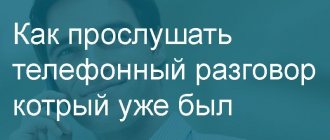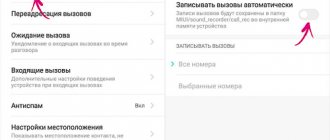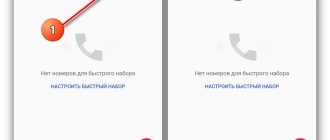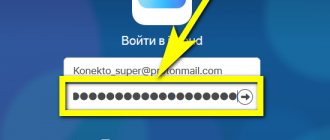Apple has always paid the utmost attention to the privacy of its users. That's why the company began encrypting messages and video calls, processing routes in a separate way, and even wanted to encrypt iCloud so that no one else could gain access to the cloud. Therefore, it is not surprising that there are no applications for recording telephone conversations on iOS in the same form in which they exist on Android. However, if you really need to record a call with the selected subscriber, there are still ways to do this.
Want to record a call on iOS? No problem at all. Almost
How to Share Password via AirDrop on iOS
Despite the fact that there are indeed no applications in the App Store with a “Record” button, which, when clicked, will begin recording a telephone conversation, the developers found a way out of this situation by relying on audio conferences. That is, in order to record a call, you need to establish a connection not only with the subscriber, but also connect a special bot. It is he who, as a third interlocutor, will listen to what the two are talking about and write down everything they say. These recordings are then saved in the app where you can listen to them.
Is it legal to record calls in Russia?
Recording calls in itself does not violate the law. However, it is important to know what you can do next with such a recording and what you cannot do.
There are categories of information that cannot be accessed without the consent of the owner. This includes trade secrets, privacy information and personal information. If the call concerns domestic issues, it does not fall into the listed categories, and it can be recorded and stored, but not in the public domain. For personal purposes, you can use call recordings without restrictions (for example, recording calls in order to later remember all the important details of the dialogue).
The secrecy of telephone conversations is protected by Article 138 of the Criminal Code of the Russian Federation. If you or the interlocutor during the conversation decided to record this call, the article does not apply to you. But if you deliberately record someone else’s conversation, in which you yourself do not take part, then you face sanctions for such a crime, from a fine of 80,000 rubles to correctional labor for up to one year.
That is, if you communicate with your boss and record the call, then this is legal. And if your boss is talking on the phone with your colleague, and you record the conversation, then such a recording is a crime.
It is important to remember that you cannot transfer audio recordings of a conversation to strangers without the consent of your interlocutor. Violation is subject to administrative liability under Article 13.14 of the Code of Administrative Offenses of the Russian Federation and a fine of 500 to 1000 rubles.
Universal method
This method is called universal because it works on the vast majority of Apple devices: iPhone 7, iPhone 6, iPhone 5, 5s, 4, 4s, 3, iPad, iPad mini and iPod Touch. The exceptions are first-generation iPhones, as well as iPod Classic and Nano players.
To “take a photo” of the Apple phone screen, just press the combination of the “Lock” plus “Home” buttons on it, hold for a second and release.
On devices with a touch Home button (iPhone 7 and iPhone 7 Plus), press the latter with moderate force. The phone most likely will not recognize a weak touch, and the screenshot will not work.
When taking a screenshot, the device makes a sound reminiscent of a camera shutter click and “winks” with the screen (to be more precise, the screen turns white for a second, simulating a flash). The finished photo is saved in the same folder as the photos taken with the camera.
How to record a call on iPhone?
Most owners of Android phones are aware that you can record a telephone conversation using standard operating system functions, without installing additional applications. However, iOS device owners are not so lucky. iPhones still don't have built-in call recording functionality. Most likely, Apple in this way wants to protect itself from liability for illegal recording of calls, since in some countries the user is obliged to warn the interlocutor that he is recording a call.
Either way, there are plenty of call recording apps on the App Store. Many of them operate using a conference call service. This function is provided by the mobile operator, so it is important not to forget to enable it before installing the call recorder on your iPhone. Below are the most popular solutions for recording calls on iOS in Russia from domestic and foreign developers.
Connecting special devices
There are quite a few adapters that the user connects to the iPhone via the Lightning connector, or uses a 3.5 mm input. And then the headset is connected to them. As a result, all sound will be sent to a special recording module.
Some recorders have control buttons and LED indicators that indicate the process of recording a conversation. The devices are approximately 1/4 the size of the iPhone itself.
The conversation recording is saved either on the iPhone or on a memory card. The big advantage of such recorders is good sound quality.
An alternative option would be to purchase a headset with a recording function. True, the sound quality may be far from ideal.