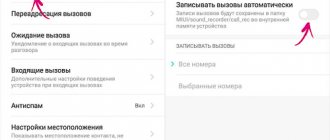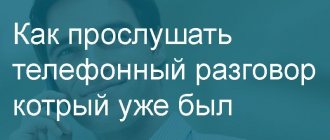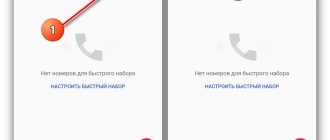How to record a conversation on Huawei and Honor? Let's start with what it's for. Parents often use this opportunity to protect their children from scammers. This applies not only to parents, but also to ordinary average people who communicate a lot, get calls often, and recording a call is an opportunity not to forget anything about what you communicated with the interlocutor. Often such a tool is needed by journalists who take comments from speakers in another city. The conversation saving function is quite popular and in demand. However, not everyone knows how to do this, which is why instructions are needed.
legal information
The purposes for which call recording is required on Huawei and Honor phones may be different. It's one thing if you want to save important information, such as account details or an address mentioned in a conversation. It may also be useful to save a conversation with a representative of a company, for example, a bank, who talks about lending conditions. Then you can simply turn on the saved audio file and listen to it again.
And it’s completely different if you are going to use the information received in court. Not every judge will want to include such data in the case. Therefore, such records must be made in compliance with all procedural norms.
Well, in general, there are no direct prohibitions on audio recording of telephone conversations. If you do not publish the information received in the public domain, but use it only for personal purposes, then there will be no criminal liability.
Another way to record a conversation
There is another way to record, although only incoming calls. To do this, you can use the Google Voice service:
- connect your smartphone to the Internet;
- Log in to the Google Voice website;
- register an account;
- in Settings, select Calls;
- check the registration box at the bottom of the page.
More about Huawei: Huawei Mate 7 - review, specifications, reviews, prices
You can turn on recording by pressing the number 4. Pressing this number again stops recording.
Important: Google Voice recordings are not saved on your phone, but in your mailbox.
To listen, you need to log into your email from your phone and click on the desired entry.
Which Huawei models have built-in call recording?
On older Huawei and Honor models, there is a recording of a telephone conversation, but only if the user has not updated the operating system and shell. New models do not have this capability, and this is due to laws prohibiting such a function in many states.
In other matters, the Voice Recorder application remains, but when you try to turn it on during a conversation, it is paused or displays a message about the inadmissibility of the operation. Fortunately, there is a solution to this problem, and it will be described below.
Results
Now you know how to record a telephone conversation on Honor, and what is needed for this. If you don’t want to install additional software, use a voice recorder. But this option is inconvenient due to the lack of automatic recording in the EMUI shell. Additional applications are provided to resolve the issue. They have wider functionality, are easy to configure, allow you to change the format of the recorded audio and even add comments. The final decision always remains with the owner of the Honor smartphone.
How to enable call recording on Honor and Huawei
You can set up call recording using third-party applications or through the standard functionality of your smartphone, if its operating system and shell allow this. Let's consider several options.
Through settings
How to enable call recording on Huawei or Honor if you have an older model? So, when you start a conversation with another party, you should move him away from your ear and look at the screen. It displays various icons that let you put it on hold, access your contacts, and more, including a Record icon. Clicking on it will enable audio recording of the dialogue, and clicking again will complete the process.
You can also enable automatic conversation recording. To do this, go to “ Contacts ”, click the “ More ” button and activate the corresponding option.
CallMaster application
QR Code
Call recording – CallMaster
Developer: CallMaster Apps
Price: Free
If it is not possible to record a dialogue using the standard method due to Android limitations, then the Call Master call recording application will come to the rescue. You can download it from the Play Store.
A very convenient Russified application, which, in addition to automatically creating audio files during telephone conversations, also allows you to block calls from unwanted numbers. Before starting, the user is required to follow the on-screen instructions and give access to the microphone and system folders to save files and enable Call Master to run in the background.
After this, when a conversation begins, an icon will be displayed on the screen notifying that the application is running.
How to listen to a recording of a conversation? In the “Journal” section of Call Master itself, next to the phone numbers, an icon in the form of a “Play” button will be displayed, like on a player or tape recorder. Click on it, then “Play” and listen. The file can be immediately deleted by clicking the appropriate button or sent via instant messengers, Bluetooth or other convenient method.
CubeACR app
QR Code
Call recording - Cube ACR
Developer: Cube Apps Ltd
Price: Free
Another great call recording program is CubeACR. You can also directly download the apk file from the official website cubeacr.app.
The application is shareware, but a premium account eliminates advertising and provides the ability to backup to a cloud service.
The controls are extremely simple. Don't get confused in the settings. The call can be made through a standard smartphone application and CubeACR is turned on automatically, informing the user about this with a corresponding icon on the screen. In addition, CubeACR allows you to record conversations that take place via Skype, Telegram, WhatsApp, Viber, Slack and other instant messengers. And all this is free.
After the conversation ends, you can listen to the audio in the main application window. Select a call, click on the “Play” button and listen. Then the file can be deleted or transferred to instant messenger, via Bluetooth and other methods.
There are other applications with similar functionality. This article provides examples of some of the most popular ones, but no one is stopping you from downloading an application that will be more convenient and suit your preferences.
HW CallRecorder
This is an original call recording application developed by Huawei. It was cut from the firmware starting with Android 6.0. There is no prohibition on installing it yourself.
CallRecorder.
Installing HW CallRecorder
Required files:
- for Android 0 (root rights are required for installation);
- for Android 9 (Emui 9, 9.1, Magic 2.0, 2.1);
- for Android 10 (Emui 10, Magic 3.0) with Google services;
- for Android 10 (Emui 10.1, 11, Magic 3.1).
If the downloaded installer has a .zip extension, then it needs to be changed to .apk. Otherwise, during installation an error will appear stating that the archive cannot be unpacked.
For Android 8.0 the procedure is as follows:
- Launch file manager, which provides access to the system memory partition. Root Explorer or Root Browser, for example.
- Open the system/pp directory and create the HwCallRecorder folder.
- Grant full rights to the creator and limited (write ban) for other users in the folder access settings.
- Copy the file HWCallRecorder.
- Reboot your phone.
For Android 9, 10 (EMUI 9, 9.1, 10, Magic 2.0, 2.1, 3.0) the procedure is as follows:
- Save the installation file to your phone's memory.
- Allow installation of applications from unknown sources in the settings: Open “Settings” => “Privacy” => “Special Access”.
- Set and move the slider in the “Allow installation from unknown sources” line.
For EMUI 10.1, 11 and Magic 3.1, the installation is completely identical, with the exception of 1 point - before starting it, you must remove the previous version of HW CallRecorder, if it was installed.
Using HW CallRecorder
This utility can be used in 2 recording modes: manual for individual conversations or automatic for all. In the first case, during a call you need to press 1 button in the 1st row on the call screen. In the second case, you need to enable the option in the settings of the “Phone” application: “Phone” => “Call log” => “Call settings” => “Automatic call recording”. All recordings can be found in the internal memory in the callrecordings folder.
Answers to popular questions
Where are system call records located?
If the dialogue was recorded via Voice Recorder, then you should look for it in the internal memory of the smartphone in the Call Recorder folder. You can access it through the file manager.
Recording function disappeared after Android update
In new versions of Google's operating system, developers have removed the ability to record calls. In this case, you will have to use one of the applications listed in the article or download others with similar functionality.
Saving a telephone conversation on Huawei if this is not possible
There is a special utility for Huawei mobile phones that will help you record your interlocutor. It's called HwCallRecorder.
Installed HwCallRecorder utility
The link leads to the official Huawei forum, where users have posted this program. But they are not suitable for all versions of Android. Only for newer devices released after January 2022. And which have Android 9 or 10 installed. To download it, you need to register on the forum. Otherwise the link will not be active.
Procedure:
- To install an APK file on your smartphone, you need to allow the installation of these files in the setting. Open them and find the “Privacy” item; Select "Privacy"
- Find the option called "Special Access" and click it; Click on the line “Special access”
- In this window, find the “Allow installation of files” item and check the box. It is assumed that any files are dangerous for the system that are not downloaded from the Play Market. After these steps, download the utility for saving a conversation on a Huawei mobile phone using the link from the forum.
This may be useful: VoWiFi what is it in Honor and Huawei phones.
Where to store files on your smartphone
The location of objects on the smart device depends on the selected recording method. When using the voice recorder, new files appear in the Recorder and Audio folders. The explorer built into the operating system helps make searching easier. If a conversation is recorded using an application, create a separate folder with the appropriate name.
The object does not have a standard name. Most often it consists of numbers reflecting the date and time of the call, and the telephone number. This makes it easier to find the file you need. If desired, they can listen to it using a standard or downloaded player. Some programs delete files themselves when they reach a certain number. You won't be able to listen to old recordings.
Record phone calls on android
Recording a call on Honor, as well as on Huawei, is as easy as shelling pears:
- Open Chrome – “Downloaded Files” and install the application;
- Launch the standard “Phone” application - “Settings” and turn on the “Automatic call recording” option;
- Dial someone's phone number and press the record button to record the conversation.
How to take selfies on Android with filters inspired by famous artists' paintings
This method works on all Huawei and Honor smartphones, regardless of whether they support Google services or not. I don’t know how the Chinese managed to implement this, bypassing the search giant’s rules, but something tells me that it could have been done out of spite.
Using third party programs
sometimes help you figure out how to record a telephone conversation on an Android Honor phone . They automatically activate recording when making calls or turn on when necessary. The necessary parameters are set in the settings of each program.
Most of them are universal for all Android phones. Another advantage is that they are free. The only thing the phone owner may encounter is the presence of advertising in the program menu, or purchasing an extended version to increase functionality.
| Cube Call Recorder ACR | Lots of reviews and thousands of downloads. The application is really popular, but it has its own nuances. It works great for free with older versions of Android OS (9 and below), but, for example, for Honor 20 Lite with a modern operating system, only the premium version will help. |
| Recording by Green Apple | The utility is capable of recording, you just need to make certain settings. The advantages of the program are its capabilities: files with conversations can be sent, hidden with a password and given a name. |
| Call Recorder S9 | It has several operating modes, automatically saves conversations, and, if necessary, sends files by E-mail, which will provide quick access from any device. Another important function is number identification. |
| RMC Android Call Recorder | The program was created to save telephone conversations, but does not work correctly on all phones. In some cases, it can only save calls that were made using the speakerphone. |
| CallRec | The developers did their best and equipped CallRec not only with the functions of a voice recorder, but also with an editor. Select the audio file format, trim it, add a filter or leave a comment - all this is possible in this program. |
| Call Recorder ACR | A utility with very wide capabilities. Allows you to create a list of phone numbers and independently deletes outdated files. The owner can also set a password or make a cloud upload to the file system. |
| Auto Call Recorder | Another application with the ability to choose in which format to save the conversation and adjust the sound quality. Automatic or manual operation modes are available to the user. A convenient and interesting feature is to turn on the voice recorder during a conversation by shaking the device. |
In general, recording a telephone conversation without the consent of all participants is prohibited in most countries. Therefore, operating systems remove this function in new versions. Third-party programs also do not always help solve the problem. The same application will work well on one phone, but not on another. Therefore, the availability and quality of recordings after conversations should definitely be checked in order to choose the best software option.
Using a voice recorder to record
One of the simplest methods is to record calls using a voice recorder. To do this, the phone owner does not have to carry an additional voice recorder with him; a standard phone function is enough. To do this, you don’t need to download a lot of third-party software, but there are also disadvantages:
- You will have to start and stop recording manually, which takes time and adds unnecessary information to the audio;
- In some versions, the voice recorder does not work during conversations, or only works in speakerphone mode.
How to record your conversation on Honor 9 and other models using a voice recorder:
- In the phone menu you need to find and enable the Voice Recorder program.
- Find the one you need in the contact list or enter the phone number.
- Click on “Call”.
- After the call ends, you need to turn off the recording.
Sometimes problems arise that the voice recorder immediately turns off during a call or simply does not record the conversation , so the functionality of the method must be checked. The owner of the phone needs to turn on the voice recorder, call someone nearby, talk and then check whether there is a recording in the smartphone’s memory. If everything works, then you can use the voice recorder method; if not, you will have to look for third-party applications.
Where are recorded conversations saved?
All your conversations recorded using standard means on Honor smartphones are saved to the path /mnt/sdcard/CallRecord. The folder will contain the corresponding files.
Depending on the version of Android, the folder may have a different name. Just go to the internal memory or memory card (depending on the default recording device) and find the folder with call recordings there.
Is it worth recording a telephone conversation?
True, you need to understand that by recording your interlocutors, you are violating their right to privacy of telephone conversations. Therefore, you will not be able to use the resulting recording in any way. For example, it cannot be attached to a criminal case and used as evidence in court, because such a recording will be considered evidence obtained in violation of the requirements of the criminal procedure code. As a result, it will be of no use to you.
More about Huawei: How to find a file on a HUAWEI (honor) smartphone – H-HELPERS | SupportZone | HUAWEI honor smartphone SUPPORT area
How Xiaomi updates its smartphones without updating Android
It's another matter if you warn your interlocutor about the recording. But in this case, he is unlikely to tell you what you want from him. Therefore, all that the recording function will be useful for you is as a tool for reminding yourself and your interlocutors of something, unless you are under them, or as a means of threat, if, on the contrary, you are under them.