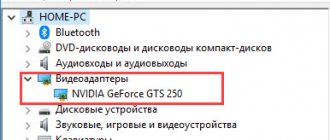05/05/2019 for beginners | mobile devices
Over time, especially with intensive use or frequent full discharge, the battery on an Android phone loses its capacity, and when replacing the battery with a new one, you can often get less capacity than the factory battery, even if the same numbers are indicated on the sticker. In all these and many other cases, it may be useful to find out the real capacity of the Android battery, which is what this instruction will discuss. May also be useful: Why does the battery drain quickly on Android and what to do?, How to turn on the battery percentage on Android.
Unfortunately, there are no built-in functions for assessing the current battery capacity on Android: some manufacturers have built-in applications or sections in the settings for assessing the “health” of the battery, but it is not always possible to draw the right conclusions from them. There is also no system information about the actual capacity that could be used in Android. However, data on energy consumption at each moment of time (this information is provided to the system) and information about the remaining charge allow third-party applications to analyze and calculate the capacity of the installed battery close to the actual one.
Removable battery
If the back panel is removed, visual inspection of the battery is simplified. First, remove the cover and check the contacts. They must not be oxidized, corroded or stained. You should also pay attention to the following:
- smooth surface of the battery. There should be no bulges on it, and the walls should not be deformed;
- Charge the battery fully, then measure the voltage with a multimeter. If it is less than 3 Volts at 100% charge, then this means that the battery is deteriorating.
If you have doubts about the swelling of the nutrient element, you can place it on a flat surface and try to unwind it. When it spins around its axis, it means it needs to be replaced.
How to restore battery capacity on Android
Battery replacement
This is the simplest option you can think of. Just find the battery for your specific model in any online store, including the world famous AliExpress, and insert it to replace the old one. If it is impossible to remove the cover, a problem arises that can be solved by contacting a service center - in this case, you will not even need to purchase a battery separately, and if the warranty is extended, the procedure will be free.
"Rocking" method
The option is often called battery calibration and is represented by several cycles of increasing the charge to a hundred percent and decreasing it to zero. Its use is controversial, since new models have lithium-ion or lithium-polymer technologies, and the relevance of the method is undoubted for nickel batteries, which device manufacturers are abandoning in order to ensure better energy saving.
Despite this nuance, the device will not get worse from “swinging”. Another feature is that new batteries, unlike alkaline batteries, do not need to be specially discharged (for example, by moving them to a cold place, turning on a flashlight and maximum brightness) - just use the device without charging it.
Follow the steps in the following order:
- Discharge the device to zero percent - it should turn off on its own. Be sure to close any important data before doing this, as it may not be saved;
- Without turning on the phone, connect it to the network and wait until the maximum charge level is reached. A light indicator, usually located on the front of the gadget, will help with this, but if it is absent, it is enough to simply roughly calculate the time;
- Remove the battery and reinsert it after a few minutes. If the values are significantly less than 100%, continue to follow the instructions until the difference disappears or becomes minimal.
To regularly maintain the health of the battery, calibrate it every few months. If the effect does not last long, it is much more reasonable to consider the option of purchasing a new battery or device.
How to find out if the battery capacity has decreased
Lithium-ion batteries wear out with each charge, and this is a normal process. But some factors influence the rate of loss of battery capacity:
- incorrect charging;
- long exposure of the smartphone to the sun;
- lack of protection at sub-zero temperatures for a long time;
- completely discharged state for a long period of time.
The easiest way to check the condition of the battery is to monitor its behavior. Devices with healthy batteries practically do not lose charge in standby mode. The maximum is 6% per night when running background applications. If the battery lasts for several hours, and the charge quickly drops from 100% to zero, then, obviously, it’s time to change the battery.
On the Internet you can find the time it takes to charge a specific device model. Problems arise if the charging speed is much faster or slower. Enter the appropriate query in the search bar of your browser and compare the data. The numbers are approximate, but give an opportunity to understand the general characteristics.
What is battery capacity
The battery capacity indicator displays the real time during which the battery ensures uninterrupted operation of the smartphone. This value is calculated by multiplying the discharge time by the direct current value.
Almost all the latest smartphones are equipped with lithium polymer or lithium ion batteries.
Their work is based on chemical processes, but over time the electrical composition, state of the electrodes and capacity change, which indicates the variability of battery resources.
Checking Battery Health Using System Options
System applications regularly monitor all components of a mobile device. You can view statistics on battery usage through the settings of the Android operating system. Using version 11.0 as an example, let’s look at how to view the battery status:
1. Go to the “Settings” application by opening the installed software menu. You can also access it through the top curtain by selecting the gear-shaped icon at the top.
2. Go to the “Device Maintenance” section.
3. Click on the “Battery” item.
A new window will open with detailed information about the battery performance: usage since last charge and for the last 7 days. You can also see approximately how long a full charge will last. If necessary, you can activate the energy saving mode or optimize the operation of your smartphone. Based on statistical data, it is possible to draw a conclusion about the general condition of the nutritional component.
AccuBattery
One of the most common programs for monitoring a smartphone's battery, which is available for free download on the Play Market. After the first launch, you should read the description of the application. During this, the device will be calibrated: the smartphone model and battery capacity will be determined.
To view the battery status through the application, select the “Capacity” section by clicking on the corresponding button below. The window that opens will display detailed information about the condition, wear and capacity of the nutrient component. It should be noted that in order to display correct data, the device must be operated for several days for the software to collect the necessary information.
If necessary, you can change the nominal battery capacity manually. The “Charging” section contains information about the charging status: current, temperature and voltage. Statistics on battery usage, average speed and discharge consumption are also available.
Why check your phone battery?
To avoid unpleasant situations caused by the inability to use your smartphone at the right time, you should take time to prevent this case, and if the need arises, contact a service center. Moreover, violation of operating principles leads to the threat of a battery explosion, which can “take with it” other components of the gadget, thereby leading to more expensive repairs or the need to purchase another model.
Using the instructions listed in this article, you can easily assess the condition of the battery and prevent the undesirable moments discussed in the previous paragraph and which can also lead to financial losses - for example, when you need to send an urgent report, but there are no devices other than a non-working phone.
3C Battery Manager
Another useful utility is 3C Battery Manager, which can be downloaded for Android from the official Google app store for free. It allows you to monitor the general and current state of the battery, collects statistics and shows history. In addition, using the program, you can calculate the actual capacity and battery life that remains until completely discharged.
To check the battery of your Android smartphone, do the following:
- Download the app and fully charge your device.
- Launch the utility and configure it using the built-in wizard.
- Go to the "Status" tab.
The window displays information about battery capacity, consumption, voltage and other parameters. If you use the software for several days, you can find out more detailed statistics about how the battery performs.
Battery HD Pro
The handy Battery HD Pro widget works as a real-time, multi-tasking battery level identifier. Shows in graphs and numbers the remaining energy in the context of operating modes:
- waiting, talking, video chat;
- reading, internet surfing, watching multimedia;
- photography, video recording, GPS navigation;
- flashlight illumination.
Equipped with battery test and calibration options. Can show current voltage and heating temperature. Available in versions for Android and iOS. Supplemented with a Russian-language interface.
AIDA64
AIDA64 is a useful tool that can help you find out information about system components, including battery statistics. Install the utility from the Play Market store, then run it. The main window displays a list of hardware and software components. In the list, find the “Battery” item and tap on it.
Information about the charge level, voltage, temperature, type, capacity is displayed here based on the database and based on Android reporting. The status can be viewed in the “Health” line. If the value is “Good”, then there are no problems with the component.
The battery status of your Android device should be closely monitored. Improper handling may cause it to become unusable. There are several ways to check battery parameters. Write in the comments which option do you use?
Software methods
If the smartphone battery is non-removable, or the owner simply does not want to disassemble the device, you can use one of the programs to check the capacity of the phone battery. They can be downloaded from Google Play, App Store or specialized sites like w3bsit3-dns.com.
Utilities for iPhone
Initially, it was assumed that information about the actual capacity of the iPhone battery should be available only to specialists, so extracting this data from the operating system is very difficult. However, utilities that help test the battery still exist:
- Battery Pro is a mobile application for smartphones running iOS. It looks rather unsightly and is not very accurate in measurements, so it is better to use it only in extreme cases.
- CoconutBattery is a program that was developed to monitor the health of the Mac battery, but over time it has significantly expanded its functionality. The application developers have added an iOS Device tab to it, where you can find data on the number of complete charge-discharge cycles of the iPhone battery (including the deviation of the maximum charge from that declared by the manufacturer) and some additional information, for example, the serial number and age of the device.
- iBackupBot is the most informative utility for Windows and Mac. To get the necessary data, you need to install the program on your computer, connect your smartphone to it and go to the More Information tab. If the indicated capacity value is less than 50% of the nominal value, it is time to change the battery.
We recommend: Craftmann batteries for cell phones
Android Applications
To check the battery capacity of your Android phone, you can use the built-in engineering code *#*#4636#*#*. This combination is entered into a standard dialer, and then go to the “Battery Information” tab, where the necessary data is displayed.
To determine the actual battery capacity, utilities are also used:
- AccuBattery - measures the actual battery charge level using information received from the controller. Using this application, you can see the level of wear and tear the battery is subjected to during charging and gain access to detailed battery statistics.
- CPU-Z - shows detailed information about the device, including the actual battery capacity. You can view the data of interest on the corresponding tab.
- Battery is an application with the most simplified interface that shows the main parameters of the battery: temperature, voltage, manufacturing technology and general condition.
- Nova Battery Tester - allows you to test the battery and evaluate its condition. The verification time takes 1-1.5 hours, the most reliable result is achieved on stock firmware in the long verification mode. On models with unstable current consumption, the test result may be incorrect.