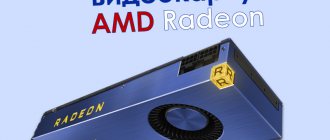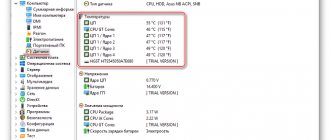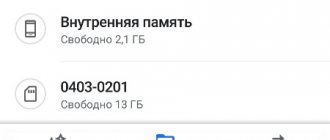In an age when information technology has penetrated almost all spheres of life, computer games are gaining enormous popularity. The average user doesn't think much about the details of his PC, but gamers are always in search of the most powerful components possible. One of the main parts is the video card, and computer gamers are constantly looking for ways to increase the amount of video memory.
Basic parameters of video cards
Why, exactly, is a video card so important in modern PCs? Firstly, it determines the speed at which the picture moves on the screen. The power of the GPU is responsible for this function. Secondly, the part is capable of supporting the latest games. The shader version, or, more simply put, the firmware, indicates the novelty and modernity of the card.
Also quite important parameters are performance and reading speed. These factors are affected by the amount of video memory used. There is a nuance here: very often unscrupulous manufacturers indicate a fairly large amount of memory in the card parameters, thereby luring customers. But in fact, these numbers indicate the amount of local memory, which is responsible for the amount of data processed simultaneously. However, at low frame rates this value is completely irrelevant.
The ability to transmit information in the shortest period of time is characterized by a data transmission bus. Its parameters vary from 32 to 512 bits.
In order to increase the number of monitor inputs and improve performance, they use the technology of installing two video cards simultaneously. This system is called SLI and CrossFire. Connectors (VGA, DVI or HDMI) do not affect gaming performance in any way.
The more powerful the video card, the more heat and energy it generates. Therefore, it is worth paying attention to the quality of the cooling system of the part. If the card systematically overheats, the image on the screen will be deformed, and the part itself will quickly fail.
What is the minimum amount of video memory required and what about other parameters? In general, experts recommend choosing a video card that matches the power of the computer.
How to increase Video RAM from BIOS
This is the recommended method for reallocating VRAM. However, this does not work on all motherboards, and you are not allowed to reallocate memory on your PC yourself. However, you can try changing the BIOS settings and check if you have enough rights to change the amount of allocated video memory on your PC.
Step 1 . Reboot your PC/laptop and enter BIOS by pressing – F2 or Del key while booting. You can see how to enter the BIOS from different motherboard manufacturers. In BIOS you need to go to Advanced > video/Graphics settings or VGA Share Memory Size or UMA Frame Buffer Size or Share Memory and select a value. Below in the pictures I have given two examples, the first is my UEFI Asrock on a PC, and the second is an old BENQ laptop with a regular BIOS.
You should understand that BIOS settings are different for everyone, and sometimes BIOSes have advanced settings that do not show all parameters by default. Use Google or Yandex “search by image” and enter the motherboard model there.
Step 2 . Once you have selected the value you need, be sure to save the BIOS settings by pressing F10.
Computer memory plays an important role in quickly accessing applications and programs. Computer memory, or RAM, is used by the system processor to store data. This is volatile memory on the motherboard that stores the operating system and system programs for quick access. Your system processor continuously loads data from the hard drive into RAM before execution. But sometimes you may need to buffer high-quality videos, video editors, 3D structures and a new game on your PC.
What is VRAM dedicated to?
Graphics-intensive applications and programs use large amounts of system memory to display graphics data with high quality, color, clarity, and clarity on the display. In these cases, your system may run out of RAM and have problems buffering high-intensity graphics programs as your graphics card shares system memory. Unless you need to buffer high-quality video applications, your computer will run fine with RAM. Otherwise, to buffer a high-quality visual display on the system monitor, you need a special type of memory called video RAM (VRAM) .
Video memory is designed to specifically process high-intensity video faster than system memory. Video cards or GPUs use the video memory (VRAM) built into it to store images and video data. VRAM is also called virtual RAM and is used as GPU memory for simple processing of graphics applications, games, complex textures and 3D graphics.
However, some applications, such as the latest games and videos, may require 1080p or 4k video playback, which requires a lot of video memory. Additionally, VRAM processes more pixels for higher resolution images to render them better. At the same time, modern games require increased detail and precise system requirements to run them on the system monitor, and the lack of VRAM will lead to a large overload of the GPU.
Why do you need VRAM?
If you don't have enough VRAM, you won't be able to run modern games. In this case, you will need a video card with more video memory. To easily load complex textures with high-resolution images, you may need to increase the amount of dedicated video memory on your graphics card.
Video memory capacity “for dummies”
Careful selection of a video card is necessary for gamers or certain types of specialists. But how can the average user increase the amount of video memory without delving too deeply into this topic? After all, there is absolutely no need to purchase flagship solutions for everyday tasks - inexpensive, but quite good models are enough.
How much video memory is needed to store images? It is not difficult to calculate this parameter even for an ordinary user who is far from mathematics or IT. First, determine the required amount of video memory for graphics mode. You can calculate the minimum volume by multiplying the width of the image by its length (meaning the diagonal resolution) and by the bit image.
For example, if the monitor settings are 1920 x 1080, and the most common color rendering quality is 32 bits, then to output one frame you will need: 1920 x 1080 x 32 = 8.3 MB. In general, the required amount of video memory depends on the type of activity of the user.
To play on multiple screens at the same time, you need high-quality graphics, and it’s worth understanding the parameters of video cards in more detail. It is recommended to give preference to those products that have a video memory capacity of over 4 GB. And if the computer is used for “everyday” purposes - office work, studying, watching movies, simple games - then the optimal volume is 1-2 GB.
Video connectors
Nowadays, there are adapters for any connectors, but in order not to buy additional “stuff,” check in advance which connectors you need:
VGA (D-Sub) is an outdated analog connector for budget monitors, projectors and game consoles.
DVI is a more modern connector for monitors in several versions: DVI-I, DVI-A and DVI-D. The markings on the back of the monitor will tell you what type of connector you need.
HDMI is a common digital monitor output capable of transmitting multi-channel audio. HDMI 2.0 is available on most modern video cards.
DisplayPort is the most popular output, which has adapters for all video connectors. Typically, a video card has multiple DisplayPorts for different monitors or devices.
"Brain" cards
Video memory converts signals into images and helps the processor process data related to image formation. It is an analogue of RAM and consists of a graphics processor and microcircuits. It is the graphics processor or chip that largely determines the capabilities, performance, and durability of a graphics card.
The leaders in the chip production market are AMD Radeon and nVidia Geforce. Computer giants are practically in no way inferior to each other. They make high-quality processors that occupy 80% of the volume of the entire video card, and sell them to well-known brands: Asus, GigaByte, Zotac, Sapphire, MSI.
This number of companies have only 20% left to refine the component part, so they are unable to stand out much. Mainly Asus, GigaByte, Zotac, Sapphire and MSI provide additional interfaces and cooling system. Due to constant competition, prices for less powerful cards are constantly falling. That is why ordinary users who perform ordinary operations (working with documents, web surfing, undemanding games) have access to good quality models at an adequate price.
nVidia
The brand produces not only the well-known GeForce. nVidia also produces Quadro chips, which are characterized by high performance. Such chips are suitable for both consumer and professional systems.
The company also has a good position in the portable devices market. Separately, we can highlight nVidia Tegra. It provides good graphics for many smartphones and other devices.
The nVidia brand owns a number of interesting technologies:
- nVidia SLI allows you to install multiple video cards in one system;
- nVidia CUDA is a program framework that supports the processor's computing system;
- nVidia 3D Vision Surround supports 3 screens simultaneously and makes it possible to work with 3D images;
- nVidia PhysX SDK can handle physical phenomena - the transformation of tissues, liquids and solids.
AMD Radeon
AMD Radeon chips, with equal performance, have a lower price. Some users highlight the picture quality. Due to the softness of the color, the image is more realistic. The power consumption of these cards is lower, AMD Radeon chips generate less heat.
Among the interesting features of AMD is Eyefinity technology, which allows you to connect up to 6 monitors to one video card. Today, there are even systems that, with the support of this technology, combine up to 24 monitors. The disadvantage of cards from this company is their work with shadows.
Top best video cards
Now everyone, even an inexperienced user, understands how to increase the amount of video memory - just install a more advanced video card. But how do you still make a choice? After all, the market is simply replete with an abundance of graphics processors. At the same time, each manufacturer has both advantages and disadvantages. Leaders in this business segment include ASUS, Sapphire, Gigabyte, MSI. Less popular, but producing fairly good quality products are Zotac, Leadtek, PowerColor. Previously, these companies themselves were involved in the development and production of video cards, but due to some mistakes, most of them decided to produce their products based on high-quality models from well-known manufacturers.
One at the expense of the other
You can try to solve the problem of how to increase video memory using RAM. First, make sure that the installed modules have enough capacity to transfer some megabytes to video. You can call this method of increasing memory capacity without cost.
Let's try to implement step by step the intention to increase the RAM of a laptop or computer.
- Step number one. We take our laptop and go to the store, we explain to the seller that we want to install a new memory slot.
- Step two. Without much fanaticism, we insert a module into the slot; if we select second-generation memory, but it is not inserted, it means that the equipment has third-generation memory. Remember: when connecting the RAM, you should not be zealous, because you can damage the device!
- And the third step. If we have tried all the modules that the seller showed, then we can be congratulated - we have a rather rare energy-saving RAM (1.35 volts). In ordinary laptops, RAM is designed for one and a half volts.
How much memory can be inserted into a laptop can be found in the manual or on the manufacturer’s official website. It should indicate the number of gigabytes, as well as what generation of memory you will need to look for in stores.
Rating of GPUs by performance
The NVIDIA TITAN X model tops the rating of video cards in terms of performance; the cost of the part is corresponding – more than $1000. The top ten, which is significant, includes the latest models from the nVidia brand; only one place (10th) is occupied by a model from AMD Radeon (Radeon Pro Duo). The performance rating of video cards is based on data from PassMark - G3D Mark.
Noisy GPU Ranking Winner
The noise level depends on the amount of heat generated by the video card during active operation. Manufacturers are trying to reduce this figure by installing various cooling systems. The Zotac GeForce GTX 1060 AMP model tops the rating of low-noise video cards! 6GB GDDR5 (cost from 20 to 24 thousand rubles). And other versions of Zotac are characterized by low noise ability.
Clock (standard) frequency of the video chip
The higher the frequency, the more tasks the graphics accelerator performs per unit of time. Information about the clock frequency can be found in the instruction column “Base GPU frequency (MHz)”.
For undemanding systems, a standard frequency of up to 950 MHz is suitable.
The most popular middle segment is 950-1350 MHz.
High-performance chips usually do not exceed 1800 MHz, because high frequencies consume more power and require a serious cooling system.
GPU power consumption
In order not to quickly be disappointed in your purchase, you need to pay attention to the amount of energy that the video card consumes. This option should be especially considered if the computer's power supply is not powerful enough. Manufacturers often indicate the minimum power at which it is recommended to operate.
Some models also have an energy saving function. Don't blindly follow marketing gimmicks and purchase a video card that is energy efficient. This parameter may not even be required, because it all depends on how the user intends to use the part.
Among the models of the same brand, there may be both successful copies and video cards with high power consumption. Of course, preference should be given to parts with low energy consumption.
Cooling system
Like the processor, the video card heats up during operation and requires forced cooling. Some older and non-gaming accelerators are cooled passively, but such a system is almost never found. Typically, there are from one to three fans installed above the working board, which remove excess heat. In idle mode, the coolers are turned off.
Water cooling is gaining popularity. But even budget systems cost from 5-7 thousand rubles.
For cooling to work effectively, there must be 5-10 cm of free space in front of the fans.
Leaders and results
When choosing a video card, the decisive parameter for many users is performance, but it is important to pay attention to other points. For truly powerful gaming computers, the best option in terms of price-quality ratio is the STRIX-GTX 1080-8G-Gaming: its capabilities are sufficient not only to run all modern games, but will also be sufficient for the near future. The DUAL GTX 1070-8G is no worse, allowing you to run the latest games at ultra maximum settings.
The absolute leader and most powerful video card that can be found on sale at the moment is the GIGABYTE GV-N1080XTREME W-8GD (pictured below). However, this model, along with high parameters, also has a relatively low expected lifespan.
For medium and budget gaming computers, the DUAL-GTX 1060-3G, STRIX-RX470-4G-Gaming, GTX750TI-PH-2GD5 (pictured) or MINI-R7360-2G are quite suitable. These are relatively inexpensive options with high performance.
However, flagship solutions are really only needed by real gamers or those whose professional activities require high-quality equipment. For ordinary users who spend most of their time editing documents, surfing the web, watching feeds on social networks or watching movies, good, but inexpensive models are enough. They are 710-1-SL, 710-1-SL-BRK, R7250-2GD5, GT730-2GD5-BRK. Such video cards will even allow you to play modern games at minimum settings.