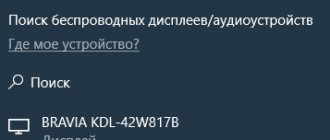Screen Mirroring
Before moving on to a full description of Miracast, it is necessary to become familiar with the term “screen mirroring”.
This term means reproducing the screen of a phone, computer, or tablet on a TV screen. It may also be known as screen sharing. Types of Screen Mirroring:
1.Wired connection: Your device is “tied” to the TV using a cable. It consists of using an HDMI cable to play the image from the device to the TV.
2.Wireless Connection: This mode is used with devices that you can use directly without a cable. Many devices such as smartphones and laptops have wireless display technology. Wireless Display is an innovation that allows users to stream/broadcast wirelessly. This means that whatever you see on the screen of your phone, tablet or laptop, you can display on your TV. An example of a wireless screen mirroring standard is Miracast.
Screen mirroring
The main applications of screen mirroring are:
Users can view smartphone images on a large-screen TV, share a laptop screen with a conference room projector in real time, and watch programs from their home cable TV on a tablet.
1. It is possible to display videos, presentations, games, applications, photos from small screen to big screen for entertainment, business and educational purposes. The application can be used in education to support collaboration by adding mobility to the learning environment. In business, screen mirroring can be used in cases where it is necessary to present content contained on different types of devices on a larger screen. For home entertainment, it can be used to stream movies, videos, pictures, mobile games and other content to your TV.
2. Transfer images from the device to the computer/TV screen for live broadcasting or recording broadcasts.
3. Transferring the contents of the device screen to the monitor. For example, when recording video using a camera or smartphone.
The main benefit of this technology is that it eliminates the hassle of searching for the right cable or connection, eliminating the hassle of running wires and cables for users. Teachers and presenters can now eliminate the need for cables to be connected to their primary image source. This allows freedom of movement and ultimately creates an atmosphere of deep interaction
Principle of operation
Review and setup of the D-Link Dir-320 modem
Let's look at an example of how to connect Wi-Fi Miracast to a Philips TV.
We activate the function on the TV that is used to watch video files. It is located in the “Settings” tab.
The next step is to enable the option on your smartphone. Available connections will be displayed on the screen. We select a TV that is identified by name and model, and establish a connection between the devices.
The process will take a maximum of two minutes, after which a copy of the smartphone’s workspace will appear on the TV.
What is Miracast?
Miracast is a wireless technology that is used to connect screens wirelessly to our computer. It is one of the wireless display standards defined by the Wi-Fi Alliance. This is a protocol that allows you to discover two devices, connect to them and display the screen of one of them on the screen of the other. It can be roughly described as "HDMI over Wi-Fi" replacing the cable from the device to the display.
Miracast is a peer-to-peer wireless screencasting network made up of Wi-Fi Direct connections, similar to what Bluetooth does. Thanks to this, users can play content from various devices, such as a TV, smartphone, and generally anything that supports this technology, on PC screens.
Most of the latest generation devices, such as laptops, Smart TVs and mobile phones, support this technology, so most likely your device has this capability and you don’t even know it. Screen sharing on our devices will require a wireless connection. This technology is built into a huge number of modern devices around the world. Miracast also supports resolutions up to 1080p (Full HD) and 5.1 surround sound. It also supports resolutions up to 4k. Over a wireless connection, video data is transmitted in H.264 format, which is the most common HD video encoding standard today. One of its advantages is that, unlike other protocols such as Apple's Airplay or Chromecast's Google Cast, Miracast is designed to be a cross-platform standard.
Using Miracast when mirroring your screen
Connection
If all devices support Miracast wireless connection technology, then you can start setting up. Let's look at how to enable Miracast on Windows 10.
Via connection to a wireless display
The easiest way to connect is to use the built-in capabilities of the OS. To connect you need:
- on a TV or other device, enable Miracast technology, as shown in the figure on how to do this on an LG TV;
- On the computer, press two buttons Win and P at the same time and in the window that appears, click on the line “Connect to a wireless display”;
- Select the one you need from the list of available connections and start the synchronization process.
As a result, if the connection mode is “Repetitive”, the same image will appear on the screen of the receiving device as on the computer display. When connecting the “Second Screen Only” option, the PC monitor will turn off.
Through the parameters section
Using the "Settings" section, you can connect a wireless Windows 10 display without using a keyboard, only with a mouse.
- enable Miracast on the receiving device, as described in the previous section;
- through the network icon located at the bottom right of the screen, connect to the TV’s wireless network;
- go to the “Start” menu – “Settings” and click on the “Devices” icon;
- click on the “+ Add device” icon;
- select the desired device you are connected to (TV).
You can change the connection mode by clicking on the notification icon or pressing the Win and P keys simultaneously.
Via WiDi
WiDi is a technology from Intel that is similar in functionality but not identical to Miracast from Microsoft.
To use WiDi technology from Intel, you need:
- second generation Intel Core processors and higher;
- network card with built-in support for WiDi technology.
You can check whether your equipment meets the requirements of WiDi technology by going to the official Intel website. Normal operation is guaranteed only under Windows 10 on hardware that meets all requirements.
How it works?
When two devices are connected directly, one of them acts as the source (the transmitting device) and the other acts as the display (the device that receives and displays content to the user). With Miracast, you can watch content wherever you want. Miracast works by sending content over Wi-Fi Direct, an innovative technology designed for direct communication between devices, and transfers at faster speeds than Bluetooth. Using this technology allows you to transfer data 10 times faster than Bluetooth - this data flow is important when you want to mirror what you are doing on another on one screen. When using Miracast on a mobile or PC, a Wi-Fi network is used to cast content to the TV screen between the two devices. Once this connection is established, data is sent from one device to another directly and wirelessly.
The moment the connection between two devices is established, there is virtually no delay. Everything that is visible on the screen of one can be seen on the screen of the other in real time. The device allows you to transmit video in FullHD resolution or lower using the H.264 codec, as well as 5.1 audio. Moreover, it supports WPA2-PSK encryption, which means that the information we send from one gadget to another will be securely protected.
Miracast example
Features of the technology
When developing Miracast, experts set the goal of maximum simplification. This feature allows owners of a tablet, smartphone or other mobile device supported by the presented technology to start playing music, video or games from their gadget on a large TV screen.
The process starts literally in 1 touch without using a cable. Thanks to the high degree of ease of use and simple interface, mobile device manufacturers are massively integrating Miracast into their products. This applies to such famous brands as Samsung, LG and many others.
Miracast technology, to put it as simply as possible, allows you to wirelessly duplicate what is happening on the screen of the user’s mobile device onto a television screen or monitor with a much larger diagonal. The effect is the same as when connecting an HDMI cable, but the connecting link here is the Wi-Fi connection.
How does Miracast protect content?
Miracast delivers industry-standard premium content protection with support for High-bandwidth Digital Content Protection (HDCP) technology. HDCP is a content protection mechanism that regulates the transfer of media between devices that create protected content (Sources) and display devices (Sinks). This element is intended to protect the digital rights of content owners and encourage their efforts to make their content accessible.
h2>What is the difference between Miracast and Airplay or Chromecast?
Comparing
Miracast with Chromecast and Airplay.
Miracast vs Chromecast
These technologies are similar, but not the same. Miracast is capable of mirroring everything from one screen to another. While Chromecast works more as a “receiver” and is a device. Miracast is a standard protocol that is part of the Wi-Fi functionality on newer devices. Essentially, Miracast uses the technology that you have installed by default.
Miracast vs Airplay
Instead of Miracast, Apple uses its own standard called Airplay. It allows you to stream video from your iPhone, iPad or Mac to Apple TV.
Why is Miracast better than Airplay and Chromecast?
Miracast vs Chromecast
In a business environment, Miracast can be the best solution due to the fact that using Miracast you can easily cast an image to your Windows screen. Another advantage of Miracast over Chromecast is that in the case of Chromecast, only the TV (connected using a dongle) acts as a receiver. Last but not least, Miracast can work if you don't have an active Internet connection.
Miracast vs Airplay
AirPlay works very well, but it has a big limitation - it only works with Apple devices. The main advantage of Miracast is that it is designed as a cross-platform standard. Unlike Apple's AirPlay and Google's Chromecast protocols, which are designed for their environment.
Devices
TVs, set-top boxes, laptops, phones and tablets are among the types of devices that can be Miracast certified. Most of the latest Windows and Android devices are Miracast certified. Microsoft includes Miracast in devices that ship with Windows 8.1/10. Miracast is included in many Android devices running version 4.2 and above. Names may vary depending on brand.
The Miracast icons are different on different devices.