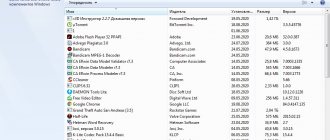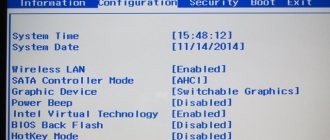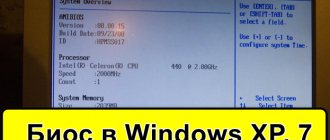If the laptop behaves strangely during boot, or there are malfunctions in the operating system or individual programs, do not sound the alarm ahead of time. Perhaps the BIOS battery is simply dead. Many users are not at all aware that the equipment microcircuit requires a separate power source. If the BIOS battery in a laptop runs out, replacing it is not difficult, especially since it is inexpensive. In the article we will look at what it is needed for, what its service life is, where to find it and how to change it.
The BIOS battery is needed to power the laptop motherboard.
Is there a battery on the laptop motherboard?
Every desktop and laptop computer is equipped with a CMOS chip. This device, despite its small size, remembers information necessary for normal operation of the system: component settings, boot order, date and time.
BIOS is also a microchip. It is responsible for storing more than 20 utilities that change the configuration of the laptop, check the status of components and system parameters when it is turned on. Utilities, while running, access the CMOS chip, which requires a power source. To put it simply, a laptop needs a BIOS battery for it to function properly.
Why does a motherboard need a battery?
With the help of a battery, the motherboard recharges its energy.
Thanks to it, not only the basic values of the microchip are preserved, but also the location of the parameters of the computer itself. This includes priority booting from any type of media, energy-saving mode, keyboard installation, memory status, as well as the type of display itself (well, and many other functions). As soon as the time comes to change the battery, the BIOS itself will tell you everything.
If the motherboard begins to act up, then you need to check the battery for the following functionality:
Where is the battery located?
The motherboard is where the power supply is located. Often the battery is covered with heat-protective tape or foil. This is done to prevent overheating of the laptop components (the power source generates heat during operation).
The location of the battery depends on the laptop model:
- next to the RAM, in a special slot;
- near the motherboard, covered with heat-insulating materials;
- on the motherboard itself, and soldered.
If the battery is soldered independently, without the proper skills, it is not recommended to remove it, as there is a risk of damaging the “filling”. Work must be performed using special equipment.
How to properly replace the battery on a computer
Replacing this battery on a computer is not at all difficult and does not require special skills.
The most important thing in this matter is to be careful and adhere to the following rules:
- purchase a model similar to the previous one;
- de-energize the device;
- remove the cover (on the left side of the processor);
- find the battery, pull it out of the groove (by picking it up slightly);
- put an analogue;
- assemble the system unit in reverse order;
- connect the device to the electrical network;
- start the computer by setting the BIOS.
When you start the computer, the BIOS settings will begin to change. Some experts advise (in order not to configure the BIOS again) to replace the battery without turning off the power to the computer.
However, such an action is extremely undesirable and dangerous. A short circuit may occur, and sometimes a fire may occur on the motherboard.
Main functions
If you press a specific key or combination of keys while starting the laptop, the user will be taken to a menu for changing BIOS settings. And without a CMOS battery you won’t be able to enter the BIOS.
BIOS on a laptop.
Which keys to press depends on the motherboard model. Usually this is the F1, F2 or Del button. Laptop manufacturer Lenovo has made a separate one – Novobutton. To open the BIOS settings, press it instead of the power button.
What is available in the parameters:
- setting date and time;
- download priority selection;
- selection of fan rotation speed;
- CPU overclocking;
- setting up video card operating modes, etc.
It turns out that the BIOS battery powers the motherboard.
What kind of battery is in the computer motherboard?
When disassembling a laptop or desktop PC, a round battery is found, marked CR2032. The battery capacity is 230 mA.
Other types are less commonly used:
- CR2025. It is smaller in height, so you will have to use a backing when installing it. Capacity - 150 mA.
- CR2016. A thin battery has minimal capacity. It cannot be installed on all motherboards.
If the user does not know what type of battery is installed in his computer, he needs to remove the battery and bring it to the store. It is recommended to choose a product with the largest capacity. Batteries are rarely installed, but they can be charged and work for more than 10 years. You should not choose products based only on low cost.
What is it for?
The battery is responsible for running the program that controls the date and time. In older PC models, this element supported the functioning of the operating system launcher. In new PCs, the part does not perform such an action. Bios settings do not depend on the electrical voltage source.
Will the computer work without this battery?
A modern system unit or laptop will function without this part. However, sometimes problems with starting the operating system may occur.
The date and time get lost, which is why the user has to adjust them regularly. In addition, the PC may freeze during operation. The settings are returned to default mode. The system stops asking for a password. Changing the date and time prevents some applications from running. Logging into social networks is also difficult.
Possible faults
If the power supply is discharged or its contact with the motherboard is broken, the settings specified in the BIOS will be lost. Of course, there are default settings, but they are often irrelevant. Due to discrepancies, the operating system and a number of programs malfunction.
The fact that the battery is faulty is encountered even when starting the laptop, and the system has not even had time to boot. Instead of the usual welcome window, the user sees a black screen on which “CMOS Battery Low” is written. The inscription says that the power supply has a low voltage level, simply, it has run out.
If the battery is still “alive”, the operating system will start, but with visible problems:
Notice of missing security certificates.
- the system clock has fallen behind or has “run ahead”;
- the date, time and time zone have changed (the BIOS firmware release date is set);
- Activation of Windows, software licenses, and the same antivirus have failed;
- There is a notification in the browser that there are no site certificates, etc.
Of course, you can adjust the time and date every week, because they will get lost. But sooner or later the battery will outlive its usefulness, and the laptop simply won’t start. In order not to go to extremes, the power source is replaced.
What kind of battery is installed on the motherboard?
In order to replace the battery in the microcircuit, you need to know the exact characteristics of the original. A battery with standard size (CR2032) includes: d=20mm, thickness no more than 3.2mm, and u=3 V.
This standard size is used by many household appliances, so it is available for sale in any electronics store.
Replacing the battery
Installing a CR2032 battery.
CR2032 is a round lithium battery with a diameter of 2 cm. The replacement procedure depends on where and how the battery is installed. If it is separate, i.e. inserted into a special socket or if it is connected to the motherboard by wiring - even an inexperienced user can handle the replacement. The third option is when the battery is soldered into the board with metal contacts. In this case, you cannot do without soldering work, and in order not to harm the equipment, it is better to take it to a service center.
The main difficulty is disassembling the laptop. Many manufacturers are prudent and design cases in such a way that it does not take a long and difficult time to get to the battery. Usually it is enough to turn off the laptop, turn it over, unclip the latches or use a screwdriver to unscrew a couple of bolts of the rectangular hatch, behind which there are memory blocks and a hard drive. Along the edges of this hatch they look for the battery - they pry it up with a screwdriver, remove it, and put a new one in its place.
After replacement, a couple of additional “touches” will be required. During boot, they go into the BIOS, where they set the date and time, boot order (from USB, hard drive) and other parameters. If nothing has changed before, select “Optimized settings”. Then save the changes (F10 – Yes) and launch the OS.
The BIOS battery is sold at any computer store or where other power supplies are sold. Marking – CR2032. CR2025 is also suitable, but its capacity is smaller. Replacement is not a difficult task, but it all depends on the laptop manufacturer. In some cases, it is enough to unscrew a couple of bolts, while in others you cannot do without a soldering station. And if you don’t have enough experience, it’s better not to take risks and have the equipment repaired, otherwise restoration will cost more later.
Bios battery characteristics
The characteristics of the battery in the system unit depend on the type of this element.
Number of volts
The motherboard's power supply produces a voltage of 3 V. This value is sufficient for long-term operation of the electronic circuit component.
Size
For installation on the motherboard, products with a diameter of 2 cm and a height of 3 mm are used. Other types of electrical voltage sources are also used.
What does the battery look like?
The part has a round shape and silver color. On the top of the case there is information about the brand - CR2032.
Life time
The average service life of a part is 5-7 years.
What batteries are needed?
Most often, flat batteries labeled CR2032 are installed on motherboards. This is what the battery looks like.
The best option for the motherboard is a battery marked CR2032
Batteries with indexes CR2026 and CR2016 can also be installed. However, it is better not to use these types of batteries, as they have a lower capacity compared to CR2032. They are also a bit thinner. To install them, you will have to bend one of the clamping contacts or place something under it to keep the battery in the cell.
Signs of a dead BIOS battery
How can you tell if the BIOS battery needs to be replaced? This is not difficult to do. The main and surest sign is a system clock failure. Once downloaded, they will show the wrong time and year of manufacture of the motherboard. Other signs include:
- system slowdown;
- “loss” of certain external devices by the computer. For example, a discrete video card, disk drive, etc.;
- computer failure to boot, freezing.
These three signs are only indirect, because they can appear for other reasons: software or hardware failure, failure of the motherboard or external devices.
Healthy! Some computers (depending on the BIOS firmware) are able to independently detect problems with the battery. They pause the system boot and display a corresponding message on the display.
System message that the battery is low