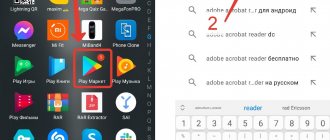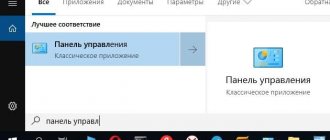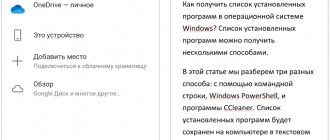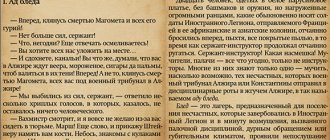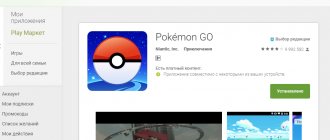Programs for the Android platform are a single file with the apk extension, which is very convenient. In fact, installing any program on a smartphone or tablet comes down to simply copying it to your gadget. What is an apk file and how can you see what's inside?
What is an APK file?
The abbreviation APK stands for Android Package Kit - an executable package of files for Android applications. This is an archive containing compiled and ready-to-run codes and other resources. apk files are stored on Internet sites such as Google Play, from where they can be downloaded and installed in your gadget. They are not encrypted.
Its structure is prepared by the developer to run in the Dalvik or ART virtual machine environment. These machines are built into the Android OS, and they run all the applications that are on your device.
The apk file itself is a regular archive that you can open with any archiver in Windows. For example, WinRAR, or a file manager that opens ZIP archives. Let's see what's inside.
- An executable file with a dex extension (the name can be any), which is precisely the program code.
- Next to it is resources.arsc, this is a registry of resources that the program should use. This is a structure in XML format.
- AndroidManifest.xml is a mandatory file for any program, a manifest containing basic information about it. Here, for example, the program version, the required Android version, information about the developer, the required screen resolutions, and so on can be recorded.
- The res directory contains internal resources that the program needs to work. All pictures, icons, icons, maps, and so on can be here.
- The lib directory – native libraries for running the program, for example, C++ code. This directory may not be present if the libraries are not used.
- The assets directory is additional resources for the application, and may also sometimes be missing. Which resources should be used is described in the resources.arsc file.
- META-INF directory – program metadata. For example, the file MANIFEST.MF, which may contain paths to data and their checksums. RSA certificate files, Manifest-Version information, and similar service information can be stored here.
Application decompilation
In this article, we only worked with disassembled application code, but if more serious changes are made to large applications, understanding the smali code will be much more difficult. Fortunately, we can decompile the dex code into Java code, which, although not original and not compiled back, is much easier to read and understand the logic of the application. To do this, we will need two tools:
- dex2jar is a translator of Dalvik bytecode into JVM bytecode, on the basis of which we can obtain code in the Java language;
- jd-gui is a decompiler that allows you to get readable Java code from JVM bytecode. As an alternative, you can use Jad (www.varaneckas.com/jad); Although it is quite old, in some cases it generates more readable code than Jd-gui.
This is how they should be used. First, we launch dex2jar, specifying the path to the apk package as an argument:
% dex2jar.sh mail.apk
As a result, the Java package mail.jar will appear in the current directory, which can already be opened in jd-gui to view the Java code.
Review of popular ARK file editors
As already mentioned, you can unpack the apk file using any ZIP archiver. After this, you will be able to view the resources stored there.
There will be no problems at all with the images; they can be opened in any appropriate program. The XML format can be opened with any text editor, for example Notepad++. If you know how this format works, then you can already edit them. But for compiled executable files you will have to use special tools.
Eclipse editor . This is a complete cross-platform environment for a programmer. You can develop in any modern languages and prepare executable files, including for Android. The environment can be flexibly customized using numerous plugins.
Android SDK . As the name implies, this is a specialized tool for developing mobile programs specifically for Android. With its help, you can easily decompile the executable files of someone else's application, or write your own from scratch. It differs in that it optionally connects various modules for debugging and testing your code, for testing programs for compatibility with different gadgets, and so on.
APK downloader . This is a plugin for the Chrome browser that makes it very easy to download apk programs from any site and view their structure. To do this, you don’t even have to be registered on Google Play.
Advantages and disadvantages
- The program opens up to the user a wide range of options for customizing applications.
- The menu contains a Help section, which simply and in detail describes a large number of capabilities of the editor program. Therefore, users who are far from programming will not have to look for examples and editing instructions on third-party resources.
- You can download the program for free on our website.
Using this utility requires some skills and knowledge. In the hands of an inexperienced user, editing can lead to violations of the integrity of the file system, which will ultimately lead to application failures. In the menu in the Help item there are conversion examples with pictures and tips on how to properly use apk editor pro on Android. Therefore, if you want to understand this program, just follow the instructions.
The editor is a fairly useful tool for those who are faced with an inconvenient application interface (lack of Russian language, constant advertising, banners, etc.). If you have already used this program, share your impressions below in the comments.
Open the APK file on your computer
APK files are a type of archive containing data about applications for the Android operating system. They are mainly used to install other applications on a phone running this OS. Sometimes there is a need to open data files from a smartphone running Android OS on a personal computer. In this article, we will consider four ways in which the average user can easily solve the identified problem.
Introduction
In this article we will talk about how to disassemble an APK package with an application, look at its internal structure, disassemble and decompile the bytecode, and also try to make several changes to the applications that can bring us one benefit or another.
To do all this yourself, you will need at least basic knowledge of the Java language, in which Android applications are written, and the XML language, which is used everywhere in Android - from describing the application itself and its access rights to storing strings that will be displayed on the screen. You will also need the ability to use specialized console software.
So, what is an APK package in which absolutely all Android software is distributed?
How to use APK files - launch, change and convert
An APK file is a package of files for Android and is used to distribute applications on Android, Google's mobile operating system.
APK files are saved in ZIP format and are typically downloaded directly to Android devices, usually through the Google Play store, but can also be found on other websites.
Some of the content contained in a typical APK file includes an AndroidManifest.xml file, classes.dex and resources.arsc; as well as the META-INF and res folder.
Features
APK icons are automatically detected by APK Editor Studio so you can change application icon in no time.
Change application title as you wish including the translations into different languages.
View and replace images. Automatic conversion between PNG, SVG, JPEG, BMP, ICO, GIF and many other formats.
Internal text editor comes with a syntax highlighter for XML and YAML formats.
Intelligent resource inspector groups APK resources by qualifiers for you to comfortably browse through them.
Central hub for editing APK: quickly reach the most used and relevant actions.
Edit the most important Android manifest properties without the need to dig into its internal structure.
APK is automatically optimized after packing to improve its stability and decrease the RAM usage.
Automatically sign APK file either using the default key or providing your own through the key manager.
Install APK on your device in one click. Easily manage your devices for a quicker access.
How to open an APK file
APK files can be opened on a number of operating systems, but they are primarily used on Android devices.
Open APK file on Android
To open an APK file on your Android device, you just need to download it like any other file and then open it. However? APK files downloaded from outside the Google Play Store may not install immediately due to security restrictions.
To bypass this download restriction and install APKs from unknown sources, go to Settings → Security (or search for settings) and check the Install from unknown sources checkbox. You may have to confirm this action.
If the APK file doesn't open on your Android, try finding it using a file manager like Astro File Manager or ES File Explorer File Manager.
Open APK file on Windows
You can open the APK file on PC using Android Studio or BlueStacks. For example, if you are using BlueStacks, go to the My Apps tab and select Install apk in the lower right corner of the window.
Open the APK file on Mac
ARC Welder is a Google Chrome extension designed to test Android apps on Chrome OS, but it works on any OS. This means that you can open the APK on your Mac or Windows computer as long as you have the app installed in the Chrome browser.
Open APK file on iOS
You will not be able to open or install APK files on an iOS device (iPhone, iPad, etc.) because the file is built in a completely different way than the apps used on those devices and the two platforms are not compatible with each other.
You can also open the APK file on Windows, MacOS or any other desktop operating system using a file extractor tool. Since APK files are simply archives of several folders and files, you can unzip them using a program like 7-Zip or PeaZip to see the various components that make up the application.
However, this does not allow you to use the APK file on your computer. This requires an Android emulator (like BlueStacks), which essentially runs the Android OS on your computer.
Peculiarities
The program is a professional utility that, in the hands of advanced users, can become a powerful tool for editing applications for Android. The functionality is practically no different from similar software for personal computers.
- Decompile apk: round trip B
What can this utility do?
- Change (translate) the names of other applications.
- Change architecture layouts, colors, graphic settings templates (for example, icon size).
- Change sound design, media files.
- Remove advertisements.
- Bypass paid content blocking.
- Transfer an application from the device’s internal memory to an SD card.
- Change resolution and much more.
To understand how to use the utility, you need to download apk editor pro and go to the menu. Then select either an already installed application on Android or its apk file. After this, the default data will open, which the user can change:
- editing resources;
- replacing files;
- general editing;
- data editing.
After making changes, you must save them by clicking the Save button.
The program will offer to install the modified version. This does not work in all cases, so the old version must be uninstalled manually and the new one installed. After deleting, you should select the apk editor folder (for convenience, you can use ES Explorer) among the programs on Android and find the modified application file and install it on the device.
The program has a user-friendly interface. Navigation is quite simple, but the user needs to have basic knowledge of English to understand it.
Results
This article is just a brief introduction to the methods of hacking and modifying Android applications. Many issues remained behind the scenes, such as removing protection, parsing obfuscated code, translating and replacing application resources, as well as modifying applications written using the Android NDK. However, with basic knowledge, it’s only a matter of time to figure it all out.
Apk editor pro, which you can download for Android on our website, will allow you to hack/change the contents of files of any application for mobile devices and customize it at your discretion.
WARNING
To sign an application using apk-signer, you must install the Android SDK and specify the full path to it in the application settings.
All information is provided for informational purposes only. Neither the editors nor the author are responsible for any possible harm caused by the materials of this article.
Now you can sign the APK with this key. On the APK Signer tab, select the newly generated file, enter the password, key alias and password, then find the APK file and boldly click the “Sign” button. If everything goes well, the package will be signed.