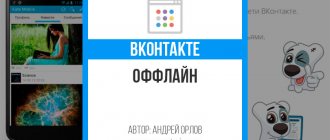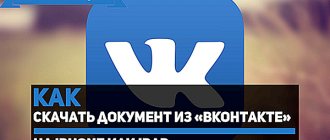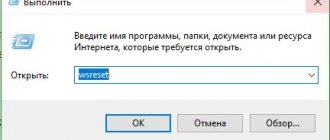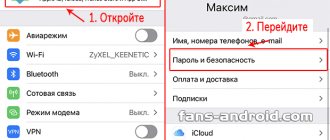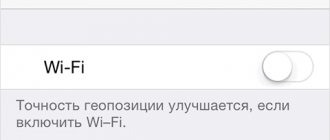All applications presented on the website ApplePosts.ru
, added for informational purposes only.
You can familiarize yourself with the application by downloading a free .ipa file
from file sharing services
Cloud Mail.ru
or
Yandex Disk
, then buy it officially in the App Store (price indicated). On this page, we will tell you how to install the app for evaluation using your computer, how to install the app directly from your device, and how to make in-app purchases for free.
Method 1. Install applications via computer
In order to install this application via a computer, download the .ipa
file and upload it to your device using
iTools
.
Make sure that you have completed the JailBreak
and installed the
AppSync Unified
.
If not, then: Step 1. According to the instructions, perform the jailbreak procedure in accordance with your iOS version.
How to jailbreak iOS 7.1-7.1.2 How to jailbreak iOS 8-8.1 How to jailbreak iOS 8.1.1 How to jailbreak iOS 8.1.2 How to jailbreak iOS 8.3 How to jailbreak iOS 8.4 How to jailbreak iOS 9 - 9.0.2
Step 2: Open Cydia on your iPhone/iPad and add a new source of add-ons/applications/tweaks
Click on the
Cydia
and wait for the internal optimization of the program to complete, which is only necessary upon first launch.
Cydia main screen with the completion of optimization settings
In Cydia, go to the
“Sources”
, in the upper right corner click
“Edit”
, then in the upper left corner click
“Add”
. In the window that appears, enter the source address https://repo.hackyouriphone.org and confirm the addition.
The last step of adding a source to Cydia Step 3: Install the AppSync Unified add-on from Cydia
In Cydia, go to the
“Search”
and enter the name of the
AppSync Unified
on, select the found add-on and click
“Install” - “Accept”
Cydia search results
AppSync required add-on page
AppSync installation confirmation page
The AppSync Unified
add-on allows you to open the iOS file system for the further possibility of installing any games or applications on the iPhone/iPad.
Result of successful installation of AppSync Step 4. Download and install iTools on your computer
Step 5. Open iTools and transfer application files
All applications installed on the iPhone or iPad are located in the Applications
.
the .ipa application files
downloaded from our website to this tab and wait for the installation to complete.
How to install VKontakte for iPad (VK 2.0) before the official release in the App Store
VKontakte is perhaps the most popular social network in the Russian-speaking segment of the Internet. In today's article we will look at the new version of the VK application for iPad 2.0 (developer version) and tell you how to install it on your tablet.
VKontakte applications for iPhone and iPad were removed from the App Store for providing access to pirated and “adult” content. The iPhone app has been modified and is safely back in the app store. But the version for iPad has not been updated. Therefore, many users still use the old version of the client. Everything would be fine, but in iOS 8 VKontakte application has several annoying “bugs”: firstly, the program “crashes” when playing some audio files, this happens without any pattern, and secondly, when trying to view Video from the news feed in full screen The application is also forced to close.
The other day, a VKontakte user under the nickname Hacker Marktomato published a hack version of VK 2.0 (developer) for iPad , the main features of which are: “flat” design, the ability to cache music and incognito mode.
Please note that this release of the VKontakte client for iPad is not official. You perform all actions described below at your own peril and risk. The administration of the site yablyk.com bears no responsibility. Nothing is known yet about the release date of the official version of VK 2.0 for iPad
How to install VK 2.0 (developer) on iPad with “flat” design and bug fixes
First, you need to have the VKontakte for iPad version 1.7 . If you have ever downloaded an application onto your tablet, you can find the program in the App Store , in the Purchases . If the application is not in Purchases , then you can use an alternative installation method.
VKontakte account .
Then, in the Safari on the iPad , you need to open a link to a site with a new version of the social client. networks. Click on the green button above the program name and agree to installation.
After this, all you have to do is wait a little and the updated client will appear on the tablet.
There are not many differences from the previous official version of VKontakte for iPad First of all, this is an updated design. Now the program looks harmonious with both iOS 7 and iOS 8.
Also, when testing the program, no application crashes were noticed in response to user actions with music and video.
Vk 2.0 (developer) for iPad has a useful feature - incognito mode , which allows you to be secretly on a social network and not mark messages as read.
Users of the Vk client for iPhone will also be pleased that the hacked version of the client for iPad still has access to all audio recordings, and there is also a search for music from the entire site with caching capabilities.
See also:
- Hacked VKontakte for iPhone and iPad with free music and “adult” videos is available for download.
- FaceTime audio or how to make free calls from iPhone, iPad and iPod Touch.
- How to make a GIF (Gif image) on Mac in 60 seconds.
- How to unlink your phone number from the iMessage service.
- How to turn off calls from iPhone to Mac on OS X Yosemite.
Please rate the article
Average rating / 5. Number of ratings:
No ratings yet. Be the first to rate.
November 12, 2014 Tags: iFaq, Apple News, iPad News, iPad Programs.
Comments on the article ()
- Vitaly 11/12/2014 at 10:53
It installed on my iPad mini, there are no crashes and it looks great. I just noticed that when editing a post and inserting a photo, the photo itself is not saved. It is saved only during the initial recording, and also in the editing mode the recording is not deleted; it will appear again when you exit and enter the group. You can delete only through the ellipsis in the upper right corner of the entry. In general, it turns out that the editor itself does not work well
Login to reply
- Mike 11/12/2014 at 1:13 pm
and then they yell at every forum “it’s slowing down... viruses, etc.”
Login to reply
Vladislav 11/12/2014 at 1:43 pm
that's for sure.. install normal things and that's it
Login to reply
WikiLeaks 11/12/2014 at 15:36
there is no trace of these “normal things” in the upstore for the iPad, and if there is, it will only be a neutered bastard
Login to reply
Compare my last name and the link, I think you will understand everything further...
Login to reply
- aroundThecrowd 11/13/2014 at 4:53 pm
You still go out to government houses with a poster, they say, look how awesome I am.
Login to reply
Vlad 11/13/2014 at 19:00
Envy silently, ungrateful one.
Login to reply
It turned out okay. Doesn't go to my page. It says incorrect login!
Login to reply
Guys, thank you very much!!!! Now I can listen to music normally at least ;))
Login to reply
Thanks to the author!!!! Very cool)
Login to reply
On my phone it gives an error and it won’t install, although it seems like the download and installation are in progress
Login to reply
downloaded but does not go to the page, apparently the login from this application is blocked, you will have to wait for the release
Login to reply
The size of the program shows 2.3 GB, and the music that was in the cache of the previous version is not visible
Login to reply
What should I do if I write the wrong login and password?
Login to reply
It says the wrong login and password, but in fact everything is correct.. What should I do?
Login to reply
Is there a treatment?
Login to reply
It says download failed. Help please. This is the second day already
Login to reply
Well guys, it’s said - first log into your account in the official application 1.7 before installation. That’s not included, not everything can be perfect. And the main thing is not to leave the hacked version - you can’t log back in, it will say that the login or password is incorrect. And you can’t reinstall it later, installation failures. I had to update to the new iOS for it to work (luckily it hung, I didn’t suffer for a long time).
Login to reply
Thank you very much, everything works, the music is back)) I suffered for two months with the old application.
Login to reply
You won't be able to access this site yet.
Login to reply
You are simply gods))) thank you)))
Login to reply
The application crashes on startup, what should I do?
Login to reply
Where can I get the old version for iPad???(
Login to reply
Everything is cool!) Thank you)
Login to reply
Download failed. I did everything exactly according to the instructions! iPad 3, jailbreak ios 8.1.1
Login to reply
Thank you very much)) I solved the problem by rebooting the device
Login to reply
- Bogdan 12/11/2014 at 23:00
And reboot before or after installing the old version, 1.7? Because Tried after installation 2.0 failed - same failure.
Login to reply
Are there any consequences when installing and using this build now or in the future?
Login to reply
The link doesn't open for me...
Login to reply
- Bogdan 12/11/2014 at 22:57
I solved the problem by typing “pgyer vk ipad” into the search engine, although now the problem is of a different kind - loading failure.
Login to reply
The link does not open either in Safari or in Chrome, can you re-upload the link?
Login to reply
if the link does not open from the iPad, then open it on your computer, there is a QR code on the site - scan through any program on the iPad, and everything will load :)
Login to reply
Also, when you open a photo in a group in your feed, the sender is displayed. A specific person. And it is displayed that the sender is the group itself. In the lower right corner
Login to reply
This version has a minus - push notifications do not work
Login to reply
- Andrey 12/19/2014 at 12:18
didn’t solve the problem? otherwise it’s the same for me.. a little inconvenient
Login to reply
When it comes directly to downloading the update itself, it says “Cannot install, try later.” What to do?
Login to reply
I follow the link, but the download fails. What is the problem?
Login to reply
Do you need jailbreak for this?
Login to reply
Download error, is there a way to solve the problem?
Login to reply
It asks for a password, but what password?
Login to reply
password - (1)
Login to reply
- Tomochka 12/25/2014 at 21:25
Thank you, damn it, I think it said in the title what the password was, but I was dumb, forgive the pregnant woman :))))
Login to reply
Hmm, it was installed before, but now there is no reaction on firmware 8.1.2..
Login to reply
Does not cache audio recordings that are not added to “My Audio Recordings” and the Offline mode does not work (the sliders in the settings do not change anything, both visually and programmatically) iPad Air iOS 7.1.2/8.1.2 Otherwise, there are no complaints, it’s beautiful and smoothly.
Login to reply
Can't find the server???
Login to reply
Thanks a lot )))
Login to reply
Thank you very much :3
Login to reply
You have a broken download link, fix it in the code
Login to reply
I log in from my iPad, write password 1, press Enter, the page refreshes and nothing happens. What to do?
Login to reply
Why does it often crash for me and then won’t come back again? I used to be able to download a new one, but now I can’t
Login to reply
From today the feature does not work. The old VK client just ruined it. Now I can’t help but sit like VK!
Login to reply
- Ruslan 01/18/2015 at 19:28
via iTools you can put back VKontakte 1.7 (that old version)
Login to reply
says program loading failed! I can't help but download it?
Login to reply
does not work! boot failure
Login to reply
Everything works, you just need to read the article carefully, be sure to open the site with the program through Safari and download it and you will be happy))))))
Login to reply
notifications don't work
Login to reply
The application does not work, an error occurs after installation
Login to reply
is the lafa over? until today everything worked. Today, after rebooting the iPad (I didn’t take care of the battery), I can’t install the application again. writes "" program loading failed. The VKontakte object could not be loaded at the moment." Should we expect the application to work again?
Login to reply
Not installed
Login to reply
Loading failed... not installed
Login to reply
It worked until today, then it started crashing. I uninstalled it, tried to reinstall it (according to the instructions), but in the end it doesn’t update :(
Login to reply
Administration, pay attention to the comments!!! Either explain the problem or fix it!
Login to reply
Loading failed(( ??
Login to reply
Admins, let's correct the mistake. And people will be grateful to you!!!
Login to reply
Like a brother, make a program, otherwise I’m tired of this stupid and laggy VK in the upstore
Login to reply
Loading failed
Login to reply
8.1.3 Is it all hang up?
Login to reply
As I understand, with the latest version of iOS 8 it will not be possible to install it. I tried, but I just ruined the old version. How can I install this particular application now?
Login to reply
- Vadim 02/12/2015 at 08:55
install jail and download either from 25pp or from appcake
Login to reply
On iOS 8.2 beta “4”, “5” is also not installed. Download failed.
Login to reply
Loading failed, 8.1.2... Although it installed fine the first time
Login to reply
Download failed
Login to reply
- Vadim 02/12/2015 at 08:56
depending on what version of the axis you have and whether you have a jail
Login to reply
Loading failure in version 8.1.3. Will the application be fixed? Will it start working?
Login to reply
Wow! Your version is better than the official one! It's a pity that yours doesn't load((((
Login to reply
- Vadim 02/12/2015 at 08:55
everything loads.. depending on what version of the axis you have and whether you have a jail
Login to reply
Georgy 02/12/2015 at 11:29
Jail. 8.1.2
Login to reply
Since February 11, 2015, there is no longer version 1.7 in the App Store. Version 2.0 is installed immediately. Maybe this is the problem? Then only "alternative installation method"
Login to reply
Everything works for me today I installed iPad 4 8.1 with jail (before that there was version 1.7 and I, of course, already went into it, that is, at the time of installing this version I was already in version 1.7) it seems to me that to install this version you need a jailbreak. In addition, just yesterday the updated official version of VK 2.0 for iPad was released in the apple store itself, but there they already stated in the description of the application that the music section of any kind was cut out of this version.. so there is no point in updating officially, it’s better to install That’s what’s on this site.. I still want to listen to music..
Login to reply
- Georgy 02/12/2015 at 11:29
8.1.2 with jail. Download failed. What to do? Help me please
Login to reply
Vadim 02/12/2015 at 20:03
I'm afraid it won't work on 8.1.2.. explain to me the fool, why the hell why the fuck should I update to these useless mini-versions? There’s nothing globally new there... updates for the sake of updating? like I’m the coolest and I have the latest version.. and I also follow Apple’s policies, that’s how law-abiding I am.. nonsense..
Login to reply
Load failed. What to do ??
Login to reply
For those who have a download failure. This happened to me 3 times in a row. I just clicked “Again”. On the 4th it was established.
Login to reply
- Tomochka 02/17/2015 at 10:31
What version of iOS do you have?
Login to reply
It always gives an error, the application is not installed, what should I do?
Login to reply
I installed it on iOS 8.3 ipad air with jail. If anyone has an error, it crashes, install appsync unified and try again, the only thing is that incognito doesn’t work or I didn’t figure it out
Login to reply
ios 8.4 ipad flight is excellent! Thank you!
Login to reply
7.1 everything became without unnecessary bugs, viruses, audio works, no problems. Thank you)!!
Login to reply
Add a comment
You must log in or register to comment.
Method 2. Install applications via iPhone or iPad
Complete the JailBreak
and install
the AppSync Unified
and
AppCake
tweaks Cydia from the https://repo.hackyouriphone.org repository, as described in steps 1 - 3 of the instructions above.
Attention!
You can also install the AppCake tweak by searching for it in Cydia. If you have any questions, write in the comments. Following are the instructions:
Step 1: Open AppCake and go to the Search tab
Step 2: Enter “/load/” in the Visit Custom URL field and click “GO”
Step 3: Select the application and click "Download"
Step 4: Make sure the app appears in the Downloads tab
Step 5: Wait for the download to complete and select "Install"
The application will be installed, the source file can be deleted, if an update is released, go again through the search in AppCake and download and install the new version of the application in the same way.
Link to this manual
Download VK App to your computer (installation)
First, you need to download the APK file of VK App to your computer by going to the download page using the link above. After that:
- launch the Bluestacks Android operating system emulator (from the official page) and install it on your computer;
- open Bluestacks, click on the “ Android” and then select “ Install APK” to the left;
- Next, select the downloaded VK App in the browser download folder (by default C:\Users\…\Downloads) and click “ Open”;
- the VK App application will be installed and located in the “ All applications” section of the emulator;
- Now you can use VK App on your computer.
How to buy in-app purchase for free
Install the LocallAPstore tweak from Cydia from the repository https://repo.hackyouriphone.org
After installing LocallAPstore, go to the “Settings” of the device, find the LocallAPstore item and enable the tweak. When making an internal purchase, a window will pop up asking you to enter your Apple ID password, press cancel all the time, and the purchase will be completed.
Attention!
Not in all applications you can make a paid purchase for free, but in most, where there is no direct connection to the application server. For example, you will not be able to buy chips in Texas poker.
VK App in iOS style for Android (smartphone, tablet)
VK App will also allow you to easily and quickly send messages using the built-in application, play online games or run specific applications, upload documents and store photos on the server, comment on friends’ posts, view the news feed, “like” and much more. By downloading VK App for Android, you can always stay in touch with friends.
VK App is not only extremely convenient, but also a fairly fast official application for network communication. Once you install it on your Android device, you can visit your personal page at any time. In terms of its capabilities and speed of using the social network, VK App will not differ in any way from the traditional method.
Immediately after launching the application, the most interesting events will be opened. For greater ease of use of this program, just install a special widget on your desktop. By analyzing all events occurring on your personal page, the application will instantly inform you about alerts that have appeared and requests received.
The new program manages to easily synchronize all contacts, which will allow you to combine entries from the phone book with the data that is currently in your friends. The structure of the main menu will provide access to “My Bookmarks”, “candidates” for friends and expanded information about communities. By downloading the VK App on Android and iPhone, you will receive requests from those who want to be friends and notifications about the upcoming birthdays of friends and relatives.
If using the social network VKontakte has already become a daily need, then this application will definitely help with this.
To start using the VK App 2.0, 2.2.2, 4.0 application on Android using a gadget, you just need to use the link above. You don’t have to go through tedious registration or send SMS with activation codes. To visit your account, you just need to take your mobile device.