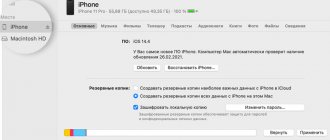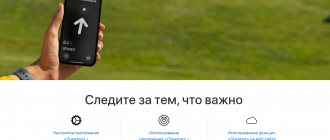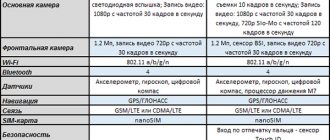It only took Apple three days to sell 4 million iPhone 4S, setting a new world record! Finding visual differences between the new product and the iPhone 4 model is not an easy task, because the most interesting things are hidden inside. Let's take a look there together!
Apple iPhone 4S 16GB (Black) Smartphones and mobile phones on
Notify when on sale
iOS smartphone
Display; back-illuminated camera; availability of 64 GB version; performance
You cannot use covers and bumpers from the old model.
Verdict
Design
The combination of aluminum body materials around the perimeter and aluminosilicate glass on the front and back sides is a unique feature of the last two generations of iPhone. Glamor lovers are delighted with this arrangement of materials, which cannot be said about practical users. As you all know well, any glass, be it aluminosilicate, mineral or Gorilla Glass, sooner or later becomes covered with a web of scratches. Therefore, aesthetes, using the iPhone 4, try to use various kinds of transparent films, and those who are not alien to the desire to wrap all the TV remotes in the house in plastic bags use all kinds of cases and bumpers. The benefit of the latter is not only in protecting the ends, but also in minimizing the “death grip” effect.
| Just a few millimeters and accessories from the 4th model no longer fit the iPhone 4S |
With the release of iPhone 4S
, you can give most of the accessories to your little sister and be ready to buy new ones. And the point here is this: in order to eliminate the notorious effect of antenna overlap, and, of course, in order for your favorite phone to work anywhere in the world, a fourth antenna was added to the design. The antenna, due to which the previous model was produced only for the Verizon operator. Now the user receives a device capable of operating in GSM, UMTS and CDMA networks! But let's get back to the accessories. Looking at the covers and bumpers from three sides, you are left with a feeling of discomfort, and only when you reach the fourth side do you discover the cause. The profile switch and volume buttons are not in the right places! How can this be, you ask? And like this! Beauty requires sacrifice - now the antennas are located symmetrically to each other, from which the upper joint was moved to the left side, moving three keys down.
Otherwise, the only changes in weight and size indicators are the weight increased by as much as three grams. What else can you add to the description, of which there are thousands all over the Internet? I don’t like wrapping the TV remote control in a plastic bag, but the look of a “used” device that any iPhone turns into after a short period (almost like every car sooner or later becomes an Opel, an old joke, but its meaning is still relevant today) does not brings pleasure. This nuance becomes an unsolvable problem for me. You will understand why after reading the review!
For readers who have not yet had time to spend money on the fourth model and, accordingly, study the location of the controls, we suggest that you familiarize yourself with the next section.
Ergonomics
As we have already found out, the left side of the iPhone 4S
occupied by round keys responsible for adjusting the volume and switching modes from “Normal” to “Silent”. The key travel is standard, and you can get used to working with them “blindly” in just a few minutes.
On the right side of the phone there is a slot for a micro SIM card. Access to it is possible only by using a special clip included with the phone. It takes a lot of effort to remove the SIM. At the top end there is a place for a standard audio jack, a microphone and an on/off key, which is also responsible for locking/unlocking.
The bottom end is occupied by a connector for the interface cable and two slots on either side of it. A speaker is hidden behind a decorative mesh on the right, and a microphone on the left.
Under the display, as in the fourth generation model, there is a round key concave into the body. Finding it, like any other, is quite simple. Above the display is a speaker with a decorative mesh, and to the left of it is a camera lens for video calls or self-portraits. Above the speaker, hidden from prying eyes, are a light sensor and an accelerometer. On the reverse side, in the same place as before, there is an 8-megapixel camera lens and a flash.
Screen
The praises sung by the owners of the iPhone 4 and even the fourth generation iPod regarding the display have reached even the most remote depths of our planet! What can I say, the screen is truly magnificent! The picture is especially impressive when you look at it at an angle of 45°, as if it were not a “live” screen, but a mock-up. It's unfortunate, but comparing the iPhone 4S
with two iPods and two iPhone 4s, we were a little surprised by the presence of a purple hue on the new product. Moreover, in terms of saturation and contrast, the screen rivals even the iPod. We don’t want to scare or alarm potential or existing owners of the latest generation of Apple multimedia devices, but if you have the opportunity, compare several 4S in this parameter and let us know the results. We, in turn, promise to clarify things as soon as it becomes possible to compare several new products with each other at once.
So, with some trepidation, we proceed to list the characteristics of the display. The Apple iPhone 4 and 4S use a 3.5” IPS matrix with a resolution of 960x640 pixels. Taking into account the announcements and the imminent appearance on the market of smartphones with HD displays, the iPhone's parameters are no longer so impressive, but in terms of pixels per inch, it is still the best. The brightness level, which became another bragging point this year thanks to the appearance of LG Optimus Black, in the Retina display (this is the name given to the screen installed in the iPhone 4/4S) is 500 cd/m², and the dynamic contrast is 800:1.
The phone uses a capacitive sensor that supports only 5 simultaneous touches. This is not LG Optimus 2x, with the ability to figure out what they want from it by pressing with ten fingers at once!
Interface
The phone comes with iOS 5.0 operating system. For owners of the two previous generations 3Gs and 4, a new version of the OS is also available, but with a number of limitations, one of which still doesn’t really work.
The app store has not undergone any changes
Despite more than 200 changes, there are no visible improvements, as was the case with the advent of iOS 4. We can assume that the developers have already achieved what they wanted and are now just gradually adding new features to their OS. We will tell you about these features now.
The first of them has long been familiar to owners of other operating systems, for example, Android, bada and even Symbian. Notification Center! Hooray! Now iPhone, iPad and iPod owners can view all missed events in one tab. It also displays information about the weather, stock indices (apparently the widget was created specifically for those who closely monitor Apple shares), incoming messages and other actions happening with your phone. In general, almost the same as in other operating systems, with the exception of managing wireless data transfer media, iOS does not have them.
With the release of iOS 5.0, the Notification Center pop-up window appeared. In the settings you can choose exactly how this window will look, full screen or just at the very top
The next important change is considered to be the emergence of the iCloud cloud service, which replaced the expensive pleasure MobileMe. Strangely, some functions of the phone are still tied to it, for example “Search for iPhone”. When this feature is activated in iCloud settings, the user is sent to the website www.me.com, and from there to www.icloud.com. Apparently Apple developers are also sometimes capable of making mistakes, because nothing prevents you from going directly to the website www.icloud.com. Or maybe this is a farewell note for MobileMe, who knows?
The user specifies what type of data will be synchronized with the iCloud cloud service
So what benefits does the new service bring? First of all, the ability to store a backup copy of phone book data, calendar, mail and other things. It also implements the function of finding the location of the phone and then sending a sound signal and/or message, blocking or deleting all user data. Again, something similar exists on Android devices. Don't you think? The main thing is that iCloud offers users 5 GB of free space with the ability to expand it, albeit for money! But this is not all that the new service is capable of. In addition to copying, it can synchronize information on devices connected to it, such as photos, browser bookmarks, notes and reminders. Thus, if you use two devices running iOS 5, you can always duplicate the necessary information on any of them.
The integration with Twitter looks a little strange, while for some reason they forgot about Facebook. Having entered your username and password, the phone prompts you to download the client, after which you can start communicating. Moreover, after this, “Send Tweet” will appear in almost all phone menus. So now there will be even more Twitterers.
Since we mentioned Twitter, we can't help but mention the introduction of the iMessage feature. Software-wise, this is a complete analogue of the function of sending messages, but technically, apart from the difference in color: green - through the operator, blue - through iMessage, using this function, messages can be sent even if the device does not have a SIM card. But you can only send messages through the iMessage service, and accordingly, you can also receive them only through it. Annoying? No, because now even owners of an iPod and iPad will be able to chat with each other if they have a Wi-Fi network, which, by the way, is also needed when using FaceTime.
Another dubious innovation, or maybe it just seems so to us, is the “Virtual Kiosk” for managing subscriptions. Essentially, you have the opportunity to receive updates on subscribed electronic publications. In other words, a personal postman, only electronic.
Now, thanks to the Kiosk application, your favorite magazines will appear on your phone immediately after they are published in the electronic store
More significant changes affected the browser. Safari has two new features, “Reader” and “Reading List”. The first allows you to format Internet pages in such a way that only text and photographs remain, without unnecessary advertising and other images that distract attention. The second can be useful in cases where you, while on the road, started viewing a page via your mobile phone and upon arriving home or work, want to continue reading. To do this, just add the page to your reading list, after which the corresponding bookmark will automatically appear on all devices with iOS 5 with the Safari browser installed.
The only thing you can find fault with the browser is the lack of Flash support
An equally interesting innovation is the “Reminders” function. It would seem, what else can you come up with useful in such a simple at first glance function as a reminder? It turned out it was possible! Now the phone will notify you about an event the moment you find yourself in a certain place, and not just at a certain period of time, as was the case before. For example, as soon as you find yourself within the store, the phone will remind you to buy milk. All this is only possible if your phone has the address or approximate location of this store. Unfortunately, when creating a reminder, you cannot manually enter the store address. Therefore, when visiting important places, you need to enter their coordinates into your contacts.
Also in the new edition of iOS, it is now possible to synchronize with iTunes via Wi-Fi. Which is useful for those who get excited by the sight of white wires. But seriously, now you don’t have to connect your phone to your computer every time to upload new songs to your phone or upload photos; you just need to activate the corresponding function in the phone menu, and it will do the rest itself.
Despite the fact that the iPhone 4S is not officially shipped to Ukraine, the Ukrainian language is present in all Apple devices. A good example for companies that have not been able to localize their devices for several years
Camera
On iPhone 4s
A new 8-megapixel back-illuminated sensor from Sony is used. The lens consists of five lenses, which, in fact, should have a positive effect on the shooting results. The characteristics of recorded video have also improved. Now the resolution is 1920x1080 pixels or, in the usual terms, Full HD.
In fact, there are no settings in the camera. All that is required from the user is to launch the camera and take a picture. New for iOS include grid display when shooting and HDR mode. Creative types should appreciate the increase in aperture ratio to 2.4, which is useful not only when shooting in low light, but also for blurring the background. In cases where you need to lock focus, you can do this by simply touching any part of the screen. Well, in order to capture a frame, just press the volume up key.
When shooting video, double-tapping on the screen switches the viewfinder to 16:9 mode, and pressing and holding locks focus, both when shooting video and photos.
As we have already said, video is shot in Full HD resolution at a speed of 30 frames per second and constantly active stabilization, albeit with mono sound. Of the settings, there is only a flash operating mode, automatic, on or off. But this does not spoil the final result at all. And the result is breathtaking. Undoubtedly, the strongest point of the camera in the new iPhone is the use of light-sensitive optics and a back-illuminated sensor. In low-light conditions, pictures and videos are of such high quality that noise can only be noticed by specifically looking at the frame or video. This alone is worth changing your model to the brand new 4S.
In terms of shooting quality, the iPhone 4S is superior to most devices that record FullHD video.
Comparison of Apple iPhone 4, Apple iPhone 4S and Samsung Galaxy SII cameras
We invite you to consider photographs taken by Apple iPhone 4, Apple iPhone 4S
and Samsung Galaxy SII and decide for yourself who is closer to what.
We repent and apologize for the quality of the photos from the iPhone 4. The owner of this copy is worried about the safety of its appearance and uses a transparent sticker, but rarely uses the camera. Unfortunately, the presence of miracle protection was discovered too late and it will not be possible to replay the comparison of the three cameras, at least in the near future.
| Apple iPhone 4 | Apple iPhone 4S | Samsung Galaxy SII |
Performance
The phone uses a dual-core Apple A5 processor with a frequency of 800 MHz and a PowerVR SGX543MP2 video accelerator, the same as in the second iPad. Apple claims twice the speed. In fact, it is very difficult to notice this difference. And sometimes iPhone 4S
even slower than its predecessor. In fact, increasing power is primarily necessary for shooting Full HD video and modern games that require high performance.
Virtual assistant Siri
One of the most interesting features of the new generation iPhone is the virtual assistant Siri, but in Ukraine, everything related to route planning, information about cities, weather, etc. does not yet work. We can only hope that with the start of official sales in Russia, the situation will change for the better. In the meantime, Siri looks like pampering and a way to practice pronunciation. Internet access is required for the service to work. All user requests are sent to the server, where they are processed and returned as responses.
The Siri voice assistant is an excellent method of entertainment. With its help you can find out about the weather in Beijing or the biography of Arnold Schwarzenegger, but so far all this works great only in the USA. Other countries will have to wait for Siri and the “beta” version to become fully operational
The level of our English language, the speed and adequacy of the Siri voice assistant can be assessed in the video review.
iPhone 4s: release date
The phone was unveiled at the Let's Talk iPhone conference held on October 4, 2011 in Cupertino, California, and Apple began accepting pre-orders on October 7. Buyers received the phones only on October 14. The iPhone 4s was released with iOS 5.0, which had numerous problems, such as rapid battery drain, no sound during calls, and autofocus not working. The release date for iOS 5.0 is September 21, 2012. Many users are interested in what is the latest version of iPhone 4s iOS - 9.3.5
Transit routes
The built-in AppleMaps application has improved navigation and the ability to track public transport routes. Paving the way for a planned trip has become much easier and faster. At the moment, monitoring of transit routes is only available in large cities.
There are a lot of innovations, and they are all quite large, which means the system load on the iPhone has become higher. Let's see how well the latest version of iOS iPhone 4s 9 performs compared to iOS 5.0
Some users do not know which iPhone in this category is considered superior. What is the latest version of iPhone 4s iOS? This is iOS 9.3.3; unfortunately, it does not support all subsequent versions of the iPhone 4s.
Design. Body and appearance
Even by today's standards, the iPhone 4 and 4s cases can be raised to standards.
Glass and steel are the formula for a good case for any modern smartphone, and Apple was one of the first to apply this formula, introducing the iPhone 4 on June 7, 2010. Remember most smartphones of that time, some Samsung Galaxy Spica , LG Optimus and Nokia on Symbian.
These smartphones were also cool in their own way, and when I look at them, I get a feeling of nostalgia. But when I look at the iPhone 4 and 4s, nostalgia arises. Do you know why? Yes, because these devices still look modern .
Just for fun: this is how the iPhone 4s looks compared to other modern gadgets, and some other smartphones of those years look completely different next to the iPhone.
The fact is that Apple technology has a minimum of design, and this makes their design timeless. If I see any smartphone with a slide-out QWERTY keyboard and buttons for answering and rejecting calls, I understand that this device definitely belongs to the era of the mid-2000s or early 2010s. This is not the case with the iPhone 4 and 4s.
In more detail, I mean that Apple smartphones, tablets and computers do not have any unnecessary details in their design. This allows you to focus not on how the device looks, but on what emotions and opportunities it gives you.
iPhone 4s app opening speed on iOS 9.3.3
As we already understood, the latest version of iOS in 4s is 9.3.3. Let's look at its performance.
So, the turn-on time on iOS 5.0 was 27.5 seconds, and the latest version of iOS iPhone 4s turned on in 59.4 seconds, almost a whole minute.
Below we present the comparison results in the table.
| Application Name | iOS 5.0 | iOS 9.3.3 |
| iMessages | 4.1 sec. | 3.6 sec. |
| Calendar | 0.7 sec. | 1.3 sec. |
| camera roll | 0.5 sec. | 0.9 sec. |
| Camera | 2 sec. | 2.5 sec. |
| Weather | 0.8 sec. | 4.1 sec. |
| Cards | 0.6 sec. | 5.2 sec. |
| Stock | 0.3 sec. | 2.5 sec. |
| AppStore | 5.5 sec. | 7.8 sec. |
| Settings | 0.9 sec. | 1.6 sec. |
In general, the results are not much different from iOS 5.0, the iMessages application opened even faster, but the Weather, Maps and Stocks applications began to turn on noticeably longer. This is due to the large number of new features in these applications and the less advanced processor of the iPhone 4s Apple A5.
Despite these varying intervals, the apps can be used as they have undergone a lot of changes and will be much more enjoyable to use on iOS 9.3.3 than on iOS 5.0. But exiting applications has become very sluggish, and exiting to the desktop is very unpleasant.
On iOS 9.3.3, the Siri voice assistant is called up faster, but it takes longer to process requests. Also, many animations began to have large delays, and the keyboard even responded after a few seconds. Because of this, typing and moving around the screen will not be your most enjoyable experience.
Detailed technical specifications
Make and model
Make and model of the device, and alternative names (if any).
| Brand Device manufacturer company. | Apple |
| Model Device name. | iPhone 4S |
| Alternative names Other model names, if available. Sometimes the model is called differently, depending on the country or because of popular nicknames. | A1431 A1387 A1387 |
Design
Appearance of the device including dimensions, weight, volume, colors and materials.
| Width The horizontal side of the device when used in standard orientation. | 58.6 mm (millimeters) |
| Height The vertical side of the device when used in standard orientation. | 115.2 mm (millimeters) |
| Thickness The cross-sectional size of the device. | 9.3 mm (millimeters) |
| Weight How much does the device weigh excluding the case, SIM and memory cards and other additional elements. | 140 g (grams) |
| Volume Approximate value calculated using the formula: length times width times height. | 62.78 cm³ (cubic centimeters) |
System on a Chip (SoC)
A system on a chip, a single-chip system (System on a Chip, SoC) is when several systems performing different device functions are connected on one chip.
| System on a Chip (SoC) A single-chip system that contains components such as a processor, graphics accelerator, memory units, communication interfaces, etc., as well as software for the operation of the system. | Apple A5 APL0498 |
Central processing unit (CPU)
| Central processing unit (CPU) The main component of the device is responsible for calculations and data processing. | ARM Cortex-A9 |
| Technical process What technological process is used to make the chip? The smaller the process technology, the better - the chips consume less power and generate less heat. | 45 nm (nanometers) |
| Processor size Processor capacity is a parameter that indicates how many bits of data a processor register processes in 1 clock cycle. This is usually 32 or 64 bits. | 32 bit |
| Instruction Set Architecture Instruction set architecture (ISA) is a programmable part of the microprocessor core used by software to control the operation of the processor. | ARMv7 |
| Number of processor cores The processor can be either single-core or multi-core. The performance of the processor depends on the number of cores (threads). The more cores working simultaneously, the higher the power consumption, so in mobile devices all cores are used only under high load. | 2 |
| CPU clock speed Clock speed is the number of operations per second that a processor or its core can achieve. The higher the frequency, the higher the overall performance of the device, but performance also depends on the processor architecture and the number of cores. | 800 MHz (megahertz) |
Graphics Processing Unit (GPU)
| Graphics Processing Unit (GPU) The graphics processing unit (GPU) is used to process and display graphics - 3D effects, games, interfaces and other visual elements. Due to the pipeline architecture, the GPU is many times more efficient in graphics processing than the processor. | PowerVR SGX543 MP2 |
| Number of GPU cores Similar to a processor, a GPU can have one core or several. The number of cores (threads) determines the performance and amount of information processed. The more cores, the better. | 2 |
Random access memory (RAM)
| Amount of random access memory (RAM) RAM (Random Access Memory, RAM, RAM) is temporary memory (works only while the device is running), which stores data and code for the operational operation of programs and applications. The more RAM, the more programs you can run simultaneously without loss of performance (there will be fewer “brakes”). | 512 MB (megabytes) |
| Type of random access memory (RAM) Information about the type of RAM used by the device. | LPDDR2 |
| Number of RAM channels 1 is a single-channel RAM operating mode, basic, when 1 memory module is used. 2 is already a two-channel mode - a mode of parallel operation of 2 modules or pairs of modules, memory channels - this mode is 2 times faster than a single-channel one. 3 – three-channel mode is 3 times faster than single-channel mode. | Dual channel |
| RAM frequency The frequency of RAM determines the speed of RAM, or rather the speed of data transfer and reception. In theory, the higher the frequency, the more powerful the RAM. | 400 MHz (megahertz) |
Built-in memory
Most mobile devices have built-in Flash memory, which is used as a storage for system data, the operating system, as well as user data - photos, videos, recordings and much more.
| Built-in memory capacity The higher the amount of built-in memory, the more games, programs, music, videos and your other files will fit in the device, especially the amount of memory is important when the device does not support memory cards. | 8 GB (gigabytes) 16 GB (gigabytes) 32 GB (gigabytes) 64 GB (gigabytes) |
Operating system
A mobile operating system (OS) is pre-installed software with a well-thought-out interface for user control of device functions.
| Operating system (OS) The operating system installed by default by the device manufacturer, as well as its version. | iOS 5 iOS 6.1.3 iOS 7.0.4 iOS 8.0.2 |
Battery
To operate autonomously, a mobile device requires a battery that powers all its components.
| Battery capacity The main characteristic of a battery is its maximum capacity, that is, the charge it can store. Capacity is measured in mAh (mAh, milliamp-hour). The higher the capacity, the longer the mobile device can work. | 1432 mAh (milliamp-hours) |
| Battery type Many types of batteries have been used in portable devices, but NiCd (nickel-cadmium), NiMH (nickel-metal hydride), and even more so SLA (lead-acid) batteries are already considered obsolete. Instead, modern mobile devices use Li-Ion (lithium-ion) and Li-Pol, Li-Poly (lithium-polymer) batteries. | Li-polymer |
| Call duration on 2G network (GSM, CDMA) Approximately how long will it take for a fully charged battery to discharge when talking in 2G mode. Approximate, because this time is influenced by many factors, such as the operator, signal strength, active applications, and so on. | 14 h (hours) 840 min (minutes) 0.6 days |
| Waiting time on 2G network (GSM, CDMA) Approximately how long will it take for a fully charged battery to discharge if the mobile device is not used and is connected in 2G mode. | 200 h (hours) 12000 min (minutes) 8.3 days |
| Call duration on 3G network (WCDMA, UMTS, CDMA2000) About how long a fully charged battery will be discharged during a call on third generation networks. Approximate time because it is influenced by various factors, including ambient temperature. | 8 h (hours) 480 min (minutes) 0.3 days |
| Waiting time on 3G network (WCDMA, UMTS, CDMA2000) About how long a fully charged battery will be discharged if the mobile device is in standby mode and connected to third generation networks. | 200 h (hours) 12000 min (minutes) 8.3 days |
Screen
The screen (display) is the main element for displaying graphic information.
| Technology The technology used to make the screen. There are many types of display manufacturing with their pros and cons. | IPS |
| Diagonal The screen diagonal of a device is measured in inches (inch, in or simply ″), and 1″ is equal to 2.54 cm. | 3.5 in (inches) 88.9 mm (millimeters) 8.89 cm (centimeters) |
| Width Approximate screen width | 49.31 mm (millimeters) 4.93 cm (centimeters) |
| Height Approximate screen height | 73.97 mm (millimeters) 7.4 cm (centimeters) |
| Aspect Ratio Aspect ratio is the ratio of the shorter side of the screen, which is considered to be 1, to the longer side, which is denoted by a decimal fraction indicating the ratio to the short side. | 1.5:1 3:2 |
| Screen resolution Screen resolution is the number of horizontal pixels (dots) multiplied by the number of vertical pixels. The higher the resolution, the more detailed the image will be. | 640 x 960 pixels |
| Pixel Density The number of pixels per inch or PPI (pixels per inch) indicates the density of pixels per 1 inch (2.54 cm) of the screen. The higher the PPI, the sharper the image, and the less visible or even invisible “squares and dots” (pixels). | 330 ppi (pixels per inch) 129 ppcm (pixels per centimeter) |
| Color depth Color depth means how many bits are used in 1 pixel to display color (bits per pixel). | 24 bit 16777216 colors |
| Screen area Approximate usable area occupied by the screen on the front of the device. The higher the percentage, the narrower the frames around the display or the smaller the “chin with bangs.” | 54.21% (percentage) |
| Touch screen A touch screen is a device that usually covers the display and is a touch input tool. In fact, in mobile devices, the touchscreen is a replacement for the keyboard and mouse. | Yes |
| Touch screen type There are many types of touch screens, with their pros and cons. Mobile devices often use capacitive touchscreens, but technology does not stand still and new types of sensors are appearing. | Capacitive |
| Multi-touch Touch screen support for two or more touches. For example, zooming photos with two fingers. | Yes |
| Impact-resistant protective glass of the display The screen and touchscreen of a mobile device are usually covered with protective tempered glass (sometimes plastic or film is used instead of glass) to protect the display from impacts and scratches. Many companies are engaged in the production of such protection, but the most famous are Corning - Gorilla Glass and Asahi - Dragontrail. | Yes Corning Gorilla Glass |
Main camera
The main camera, usually built into the rear of the device, is designed for creating photo and video content.
| Photomatrix model An image sensor (matrix) is a light-sensitive sensor that converts an optical image into electrical signals that the device can subsequently process. | Sony IMX145 Exmor RS |
| Maximum image resolution This is the maximum number of pixels (dots) horizontally and vertically. The higher the resolution, the more detailed the image will be. Resolution can also be indicated in megapixels - this is the total number of pixels that can be in the image, calculated by the formula: vertical pixels multiplied by the number of horizontal pixels and divide the resulting amount by 1 million. | 3264 x 2448 pixels 7.99 MP (megapixels) |
| Matrix type There are two main types of photomatrix, CCD (Charge-Coupled Device) and CMOS (Complimentary Metal-Oxide Semiconductor). Mobile devices mainly use a CMOS matrix - it requires less space, has low power consumption and heating. Recently, new types of sensors have begun to appear, for example PureCel from OmniVision. | CMOS (complementary metal-oxide semiconductor) |
| Matrix size The larger the physical dimensions of the sensor, the larger pixels can be installed there or the greater their number, increasing the luminous flux and exposure. That is, the larger the size, the better. | 4.54 x 3.42 mm (millimeters) 0.22 in (inches) |
| Matrix pixel size Pixel size is one of the matrix parameters that determines what size pixels are used in the matrix. The larger the size, the better - less noise and a larger light-sensitive area. | 1.391 µm (micrometers) 0.001391 mm (millimeters) |
| Crop factor The crop factor is the ratio between the dimensions of a small format 35 mm matrix (36 x 24mm) and the size of the device matrix. That is, how much is our matrix smaller than the 35 mm matrix. Almost all cameras have smaller matrices, and the indicator itself is more of a reference value. | 7.61 |
| Focal length Focal length is the distance from the center of the lens to the image sensor. | 4.28 mm (millimeters) 32.58 mm (millimeters) *(35 mm / full frame) |
| ISO (light sensitivity) ISO is a standard that indicates a specific level of light sensitivity. The lower the ISO, the less sensitive the camera sensor is to light and the smoother the image is, with less noise. The higher the ISO, the correspondingly higher the light sensitivity, but more noise, graininess or reduced sharpness. The ISO range from 100 to 3200 is considered quite sufficient for everyday shooting in manual mode. | 64 — 800 |
| Excerpt Shutter speed is the time during which light hits the photosensitive matrix. A short shutter speed is a short period of light projection onto the matrix - the frame will be sharper. Long shutter speeds help capture night shots, blurry shots, and action shots. | 1/15 — 1/30000 |
| Diaphragm Aperture (f-number, f) is used to control the light flux passing through the lens. The aperture is indicated by a fraction, and the smaller the fractional number, the higher the aperture passing through the lens. The more light that passes through the lens, the better overall, less noise in your photos and better night photography. | f/2.4 |
| Flash type Most mobile devices are equipped with light-emitting diode (LED) flashes, but there are also xenon flashes. As a flash, xenon is better - it is more powerful, but LED is more versatile (can work as a flashlight) and consumes less electricity. | LED |
| Maximum video resolution This is the maximum number of pixels (dots) horizontally and vertically. The higher the resolution, the more detailed the image will be. | 1920 x 1080 pixels 2.07 MP (megapixels) |
| FPS video recording at maximum resolution FPS (Frames per Second, frame rate) is the number of frames that changes in 1 second. The higher the number of frames per second, the smoother the image will be. In this case, we mean the number of frames that the camera can achieve at its maximum resolution; the lower the resolution, the higher the FPS can be. | 30 fps (frames per second) |
| Presence of flash Incorporating a flash into a mobile device allows you to take pictures in low light conditions. Creates the necessary lighting and compensates for the lack of natural light. | Yes |
| Focus on face Function of auto-detection of living objects and autofocus on their face or head. | Yes |
| Electronic (digital) image stabilizer EIS (Electronic Image Stabilizer - digital image stabilization) is performed using software algorithms and is needed to reduce blurring when the camera shakes. | Yes |
| Additional Information Additional information about the functions and characteristics of cameras. | Autofocus Geo-tagging Touch focus |
Front-camera
The front camera of a mobile device (selfie camera, rear camera) is a camera on the front part, which is usually used for video communication, recognition of gestures or faces, and selfie photographs.
| Photo resolution The maximum image resolution that the camera can produce. As resolution increases, image detail increases. Resolution can also be indicated in megapixels (the total number of pixels that an image can consist of) - these are vertical pixels multiplied by horizontal pixels and divided by 1 million. | 640 x 480 pixels 0.31 MP (megapixels) |
| Video resolution This is the maximum resolution the camera can record video at. The higher the resolution, the better. | 640 x 480 pixels 0.31 MP (megapixels) |
| Frame rate (FPS) of video shooting This is talking about FPS at maximum video resolution; at lower resolutions, the frame rate per second can be higher. FPS determines the smoothness of the video, as well as the ability to speed up or slow down it. | 30 fps (frames per second) |
SIM card
Subscriber Identification Module (SIM) used in mobile devices to identify subscribers in cellular networks.
| Type, size of SIM card A regular (mini SIM) card has dimensions of 25x15 mm. Micro SIM - 15x12 mm. Nano SIM - 12.3x8.8 mm. The sizes of SIM cards are different and not interchangeable. There is also an eSIM (virtual, electronic SIM card), it is built into the device and does not take up space. | Micro-SIM (3FF - third form factor, since 2003, 15.00 x 12.00 x 0.76 mm) |
| Number of SIM cards How many SIM cards does the device support? | 1 |
Mobile networks
This is a system in which communication and data transfer is carried out between subscribers, the location of one or more of which changes. This section lists the supported mobile communication standards and frequencies.
| GSM GSM (Global System for Mobile Communications) is a standard for digital mobile cellular communications of the second generation 2G with time and frequency division of channels. GSM came to replace analog cellular communications 1G (first generation). | GSM 850 MHz GSM 900 MHz GSM 1800 MHz GSM 1900 MHz |
| CDMA CDMA (Code Division Multiple Access) - this mobile communication standard can be classified as a 2.5G network (generation), unlike 2G, CDMA has higher speech quality, higher cellular network capacity and increased data transfer speed. | CDMA 800 MHz CDMA 1900 MHz |
| UMTS UMTS (Universal Mobile Telecommunications System), also called 3GSM, is a third generation (3G) mobile communications standard based on the WCDMA air interface. | UMTS 850 MHz UMTS 900 MHz UMTS 1900 MHz UMTS 2100 MHz |
| CDMA2000 CDMA2000 (Code Division Multiple Access) is a third generation (3G) mobile communications standard that is based on CDMA to improve it. Compared to CDMA One, it is distinguished by network reliability, data transfer speed and high voice quality. | 1xEV-DO Rev. A |
Mobile network data standards
What data transfer standards in cellular networks are supported by the device, as well as their speed.
| Data transmission technologies Technologies for receiving and transmitting data, as well as their maximum speed. | UMTS (384 kbit/s) EDGE GPRS HSPA (HSUPA 5.76 Mbit/s, HSDPA 14.4 Mbit/s) EV-DO Rev. A (1.8 Mbit/s, 3.1 Mbit/s) |
WiFi
Wi-Fi (Wireless Fidelity) is a technology for wireless data transmission over a local network among devices based on IEEE 802.11 standards.
| Wi-Fi Hot-Spot A hotspot is a Wi-Fi access point. In a mobile device, Hot-Spot turns the smartphone into a Wi-Fi access point, essentially turning it into a router capable of distributing the Internet. | Yes |
| WiFi Supported WIFI wireless network standards. | 802.11b (IEEE 802.11b-1999) 802.11g (IEEE 802.11g-2003) 802.11n (IEEE 802.11n-2009) |
Bluetooth
Bluetooth (BT, bluetooth (z), “blue tooth”) is a short-range wireless network (up to 10, sometimes 100 meters) operating on radio waves to transmit voice and data between devices.
| Bluetooth version Bluetooth technology is actively developing and, since 1998, has been constantly updating versions of the standard. Each subsequent version introduces one or several improvements in data exchange speed, range, facilitates pairing, reduces power consumption, or introduces some new protocols and operating profiles. The higher the Bluetooth version, the better. The technology is also backward compatible, for example, if your mobile device has version 5.0, then it will work with accessories version 4.2 and lower, but the improvements introduced in version 5.0 will not work; they will work only if both the device and accessories are version 5. | 4.0 |
| A2DP profile The A2DP Bluetooth profile is designed to transmit a high-quality two-channel stereo signal via Bluetooth to wireless headphones, speakers and other acoustics. | Yes |
Sensors
Modern devices have many sensors that help in measurements, trigger functions, and make using the device more pleasant.
| Light sensor The light sensor reacts to the light level and is able to adjust the screen brightness automatically based on this. This is necessary to reduce power consumption and ease of use of the device. | Yes |
| Proximity sensor The proximity sensor reacts to the proximity of the mobile device to some object. For example, the sensor is used when talking on the phone to turn off the screen, which saves energy and prevents you from pressing buttons with your ear or cheek. | Yes |
| Gyroscope Gyroscope (gyroscope, gyro sensor) is a sensor for orientation in space that tracks the angle of inclination of even a stationary device along three coordinate axes. The sensor is mainly used in conjunction with an accelerometer in games and applications. | Yes |
| Accelerometer An accelerometer is a sensor that measures apparent acceleration, that is, it determines the position and distance at which a mobile device moves in space. Based on the data from this sensor, the screen orientation change, pedometer, control using tilts and gestures in games and applications, etc. work. | Yes |
| Digital compass This is software that displays data from a magnetic sensor or GPS in the form of a compass on the screen of a mobile device. If there are no sensors or GPS, then the digital compass will not work. | Yes |
| Additional sensors |
Audio
Audio - characteristics and capabilities of a mobile device in terms of sound.
| Music speaker There are two types of speakers in mobile devices - auditory and musical. The auditory speaker (speaker) is used for conversation, the music speaker (buzzer) is used to play music and sounds. | Loudspeaker Earphone |
Radio
The radio in a mobile device can be built-in by the manufacturer (catch local radio channels, no internet required, often works only with headphones (as an antenna), but not always) or installed as an online application (requires internet, but more channels and often better quality) .
| Built-in radio Is a radio tuner integrated into the mobile device? | No |
Navigation and location
The location is determined by satellite navigation systems that track the device's autonomous geospatial location at multiple points. The most common satellite navigation systems are GPS, GLONASS, and the Chinese BeiDou.
| GPS GPS (Global Positioning System) is a global satellite navigation system that can determine the position of a mobile device, build routes and find the desired object on the map with an accuracy of several meters. | Yes |
| A-GPS A-GPS (Assisted GPS) is an assistive technology that will help you quickly find the location of your cellular device without waiting for satellite data, which is especially important in indoors and cities. Location is determined in various ways, for example, Wi-Fi access points, mobile towers, bluetooth and others. | Yes |
| GLONASS GLONASS is a Russian Global Navigation Satellite System, which is similar to GPS and works in tandem with it, increasing the accuracy and speed of navigation. | Yes |
| Additional navigation systems |
USB connector
USB (Universal Serial Bus) is a serial interface for connecting peripherals to computers, smartphones, laptops and much more. The interface allows you to exchange data and power a peripheral device with energy, as well as connect several peripheral devices to one USB connector at once.
| USB standard The higher the standard, the faster the throughput, or more precisely the data exchange rate. With version 3.0 of the standard, the current was increased to 0.9A, eliminating the need for additional power for some devices. | 2.0 |
| Additional characteristics Additional features of the USB connector, for example, OTG, whether the connection is supported, peripheral devices and additional memory. | Charging via USB Own cable/interface |
Headphone jack
A TRS headphone jack (or jack) is a common standard of connectors used for transmitting audio signals. By diameter there are jack (6.5 mm), mini-jack (3.5 mm) and micro-jack (2.5 mm). In mobile devices, the 3.5mm jack was considered the most popular and widespread, but recently they began to be removed, leaving only USB connectors, through which headphones are connected with a corresponding plug or using adapters.
| 3.5mm headphone jack Does the device have a 3.5 mm audio jack? | Yes |
Connection and synchronization
Options for synchronizing your mobile device and connecting it to other devices.
| Connection, synchronization Types of synchronization and connection technologies supported by the device. | Computer sync OTA sync Tethering TV-Out |
Browser
A browser is a browser program for viewing sites and their content on the Internet. Through the browser, you can open websites, search for information, download necessary files, watch streaming videos, play browser games, etc.
| Technologies Markup and programming languages supported by the built-in (standard) browser. For mobile devices, you can install additional browser applications if the standard one does not suit you. | HTML HTML5 |
Audio file formats/codecs
Mobile devices support many audio file formats, as well as codecs for playing them.
| Default formats The formats that the mobile device supports out of the box are indicated. But if the device does not support the format you need, then you can try adding support for it. Sometimes support depends on the technical characteristics of the device (“hardware”) and nothing can be added here, but often the ability to process a particular audio format depends on the software part. You can install another audio player or codec set separately. | AAC (Advanced Audio Coding) eAAC+ / aacPlus v2 / HE-AAC v2 M4A (MPEG-4 Audio, .m4a) MP3 (MPEG-2 Audio Layer II, .mp3) WAV (Waveform Audio File Format, .wav, .wave) |
Video file formats/codecs
Video file formats that the device supports and is capable of decoding and playing.
| Default formats Video file formats that the device is capable of playing with standard firmware and a standard (built-in) set of programs. Not all formats are supported by default, but you can install a third-party video player and/or set of codecs. | H.264 / MPEG-4 Part 10 / AVC video QuickTime (.mov, .qt) MPEG-4 |
Over-the-air update
In the latest version of iOS iPhone 4s, updating over the air is very simple and the procedure will take no more than an hour.
- Turn on your iPhone, unlock it and wait until the system boots up completely.
- Before you begin the update procedure, connect your iPhone to a power outlet and to your Wi-Fi network. If your device is sufficiently charged, it is not necessary to connect it to a charger.
- Go to the settings, if you can’t find them on the desktop, swipe from the left side of the screen to the right or from the top of the screen to the bottom, write the word “Settings” in the menu that opens.
- Select General > Software Update.
- Click "Download and Install". When a message appears asking you to remove programs because updating iOS requires more space, click “Continue” or “OOInstall”, you can also select “Install later” and select the “Install at night” option, when you select this option, the device will update between 2: 00 and 4:00 after midnight.
- If required, enter a password.
Ease of use
Compared to modern “shovels,” I was very pleased with the anatomical fit of the iPhone 4s case, coupled with a very pleasant operating system interface.
The volume up/down buttons are right under your index finger. When you take the device in your hand, your finger automatically falls into the right place. The same applies to the on/off button and the Home button. Previously, manufacturers did not pay much attention to such details.
Apple specifically kept the phone app in the background to reduce the delay when opening it. At that time, calls were still the main task assigned to the telephone.
But what surprised me most was the thoughtfulness of the interface, but more about that a little later. Why do you think it happened that the dialer icon is always in the lower left corner? Because you don’t need to reach for it with your thumb.
If you try to clasp your smartphone with your whole hand, then willy-nilly your finger will end up on the dialer. To be honest, this kind of lightness was missing from my iPhone 11.
Samsung also copied this connector almost identically in its first Galaxy Tab tablets.
Unlike modern devices, another 30-pin connector . On the one hand, it was large and inconvenient - the cable from it could not be connected to either side. But there were a huge number of accessories for this format.
The microphone and speaker were classically located on the left and right sides. The sound of this smartphone can still compete with some mid-budget devices.
But the side keys on this smartphone are love.
The glass used on both sides was a fairly durable coating, the name of which Apple did not disclose.
With the release of the iPhone 12, Apple returned to the trends of the iPhone 4, which appeared 10 years ago. So, on this point, we can safely say that by releasing the four, the company was ahead of the entire industry by 10 years.
Update using iTunes
If you can't update over-the-air, try updating the latest iOS iPhone 4s using iTunes.
For this method, you will need the latest version of the program, preferably downloaded from the official website.
Before updating, it is advisable to save a backup copy; this can be done through “Settings”> iCloud> “Copy” to iCloud, after which you need to check for a copy. If it is available, we can start updating.
- Open iTunes, making sure it is the latest version.
- We connect the device via USB to the computer.
- We are waiting for the device to be detected.
- After this has happened, select your device in iTunes.
- Open the Review tab and click Update.
- Use the "Download and Update" button.
- If required, enter a password.
If you get a low space error, delete unnecessary apps, cache, or upload photos to iCloud.
Ready! You have updated your iPhone 4s to the latest supported version.