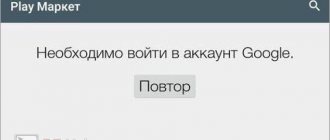Using a Virtual Private Network allows you to access the Internet from other computers. The ability to use a virtual private network is a service that can be provided for a fee or free of charge. In some cases, the site being viewed can see the user's real IP address. On most private networks it is hidden.
Traffic is encrypted. This way, the provider can usually determine that a VPN is being used, but will not be able to find out which sites the user visits using it. VPN use is available both on personal computers and on smartphones or tablets running Android or iOS.
What is a VPN?
The abbreviation "VPN" is an abbreviation of the words "Virtual Private Network". This technology allows us to create a secure virtual channel on the Internet, in which the data we need is transmitted in encrypted form. This process is called “tunneling”. And ensuring its operation in the phone is carried out by a special intermediary server, which carries out the connection procedure with the desired network resource.
The advantages of using a VPN are as follows:
| № | Advantages | Peculiarities |
| 1 | Confidentiality | Channel encryption does not allow even your provider to recognize the transmitted data. |
| 2 | Blocking ad trackers | You've probably noticed how products you've viewed online follow you around on other sites. Using a VPN on your phone allows you to eliminate their operation and remain incognito. |
| 3 | Anonymity | The technology replaces the user’s IP address with its own, resulting in the user’s anonymity on the network. |
| 4 | Access to blocked resources | Thanks to VPN, access is provided to resources blocked in a given country, as well as to resources that provide selective access by region of the user. This way, you can not only bypass local censors, but also watch content that is not available in your country (for example, Netflix, Hulu, BBC, etc.). |
| 5 | Safe work with public Wi-FI networks | Now your data on your smartphone is reliably protected, even in public access points. |
Along with the advantages described above, VPN also has disadvantages. In particular, its use reduces the speed of the network (especially in the case of free VPN clients). Free programs can also collect user statistics and transfer them to advertising firms that use them for marketing purposes.
Possible problems
When using VPN services, you may encounter a number of problems. The most common one is the connection speed, which does not allow you to play streaming video. This fact cannot be called a problem, since the speed of operation directly depends on the server load. To improve the quality of your connection, you can use a paid server or another VPN service.
There may also be problems associated with manually setting up a VPN. But here you must understand that creating a server yourself has a lot of difficulties, and you need to enter data with maximum accuracy, without making a single mistake. If you get even one character wrong, there will be no private connection.
Finally, after activating a VPN, some users complain that the Internet simply stops working. That is, even harmless sites do not open. This problem is most likely a consequence of the VPN service being blocked by the communication provider. The only way out of this situation is to use an alternative server or application.
Activating a private network on iOS
To enable VPN on iOS, do the following:
- Go to the settings of your device, and find VPN there and tap on it;
- Click on the “Add configuration” option;
Click on “Add configuration”
- Select the type of protection (IKEv2, IPSec, L2TP) and enable the required configuration;
- Fill in the details of the private network settings, including a description of the identifier, server, nickname and password for registration;
- If a proxy server is used, then choose to use it in automatic or manual mode;
- Click on “Done” and switch the status slider to the desired position.
Eventually
We talked about the main possible reasons and listed the main scenarios for which it is recommended to use a VPN on a smartphone. If you decide to use the services of such services, it is important to know that finding a good VPN that you trust and that will suit you, if not in everything, then at least in many respects, is an equally difficult task. The best, in our opinion, free VPN applications for Android smartphones can be found in a separate article.
How to enable VPN on Android phone
To enable VPN on Android, do the following:
- Go to the Settings section of your phone;
- There, find “Wireless Networks”, and then select “Advanced” (or select the “More” section);
- The “VPN” subsection will open;
- Click on the plus button (Add VPN network);
- Fill in the VPN service provider settings, enter your username and password. After that, save your settings and use the VPN functionality.
Fill in your VPN network details
Web surfing safety
The convenience of a smartphone is that you can use the Internet anywhere - now every cafe, hotel or large store is equipped with wireless network access points. Wi-Fi is simply available on the streets, in the subway and even in public transport. However, by connecting to free Wi-Fi, you are putting your personal data at risk. After all, this network will probably not be protected, and your traffic could get to attackers. Therefore, it is better to play it safe and create a VPN connection.
Mobile VPN applications
We recommend that you pay attention to the following VPN applications for Android and iOS, recommended by PC Mag magazine in terms of speed-price-configuration:
- NordVPN
- ExpressVPN
- TorGuard
- AirVPN
- IPVanish
- Private Internet Access
Typically, the work of such tools comes down to installing them on your phone, then launching them, after which the application connects to the VPN server closest to you. If you want to choose a different country for yourself in the application settings, this is just as easy to do. But remember that the further away the server is from you, the slower your VPN speed may be.
Let's take a closer look at a few VPN applications.
Financial operations
Everyone uses Internet banking now. This is especially conveniently implemented through a smartphone; all conditions have been created for this: bank clients, payment systems and other financial applications that store account and card data. A VPN doesn't guarantee complete protection from potential attacks, but it's still better than nothing. Most good VPN services are end-to-end encrypted, so even if someone intercepts your data, it will be difficult for them to decrypt it. It's worth keeping in mind that a VPN can prevent unauthorized access to your device, but it won't protect you from viruses and malware.
NordVPN - a program for connecting to a private network
The NordVPN.com program is multi-platform and works on both mobile devices and PCs. This is one of the best VPN programs, offering its features for about $69 per year. Its functionality supports the operation of more than 3,500 servers located in 60 countries.
Thanks to this application, you can connect up to 6 devices to one account at the same time. NordVPN also offers a full selection of protocols and security settings, including an application-level connection disable feature. There is a comprehensive SmartPlay system that makes international streaming (data streaming) simple and convenient.
PureVPN
Read review
Fast and convenient VPN for your smartphone. What makes it so is its work with 3G/4G/Wi-Fi networks, simultaneous connection of up to 10 devices per account and military-grade personal data protection. Advanced features include split tunneling and automatic connection to the Internet after a lost connection.
Before applying for a paid license, users are given 7 days to try the service.
| Characteristics | detailed information |
| Available countries | 140 + |
| Blocking ads on websites | No |
| Free period | Yes |
| Available protocols | OpenVPN, IKEv2/IPsec, SSTP, P2P |
| Double encryption | No |
PureVPN
PrivateInternetAccess - VPN app for phone
Among the top VPN programs, you can’t help but have one of the lowest prices among quality VPN tools. Its cost is only $40 per year, and it supports work with more than 3 thousand servers in 28 countries around the world. The application does not keep logs at all, and actively supports many security and confidentiality functions for storing data.
Choice of our specialists (recommended)
- Monthly $11.95
- 12 months $83.88
- 24 months $95.75
Read the review →
Nord VPN in the ranking of VPN services is especially recommended for those who need increased security and anonymity on the network
pros
- Best for China
- No logs
Minuses
- No Bitcoin refund
- No technical support by phone
from $4.95 month, 58% discount
Get a discount
→
1.
TorGuard - IP changer tool
To receive the maximum rating from experts, a VPN tool should not keep logs, and the TorGuard application fully meets this requirement. It offers a variety of security protocols, but we especially want to highlight the anonymous work with email, which will be a boon for travelers who want to protect their data.
The phone app doesn't disclose the number of IP addresses it provides, but the number of servers (more than 3,000) has nearly doubled in the last six months. No matter where you are in the world, TorGuard's support in over 50 countries should provide you with reliable protection. The app developer accepts payments in Bitcoin and is also new to the world of litecoin cryptocurrency.
Full encryption
This implies that all traffic will be encrypted through the VPN, and it will also be additionally encrypted through the TOR network. Application "Orbot!" includes a TOR client and VPN, which allows for full encryption for root owners. This is the safest and most reliable method, the cost of which is low - you need to get root rights.
Read How to check Android for spyware
CyberGhost VPN - reliable remote server
" app supports OpenVPN, L2TP, IPSec, disconnect feature and P2P along with BitTorrent. If you're heading out on the road, you'll be pleased to know that CyberGhost has 366 servers located in 115 locations around the world. While surfing, you can use any of the 1,400 individual IP addresses, so your surfing will always be anonymous.
The application does not log connection data, has individual application protection, plus IPV5 support, and also prevents DNS, IP and WebRTC leaks. All this means that whether you are at the airport, a cafe or restaurant, you will always be completely safe.
FAQ
1. Where to download VPN for mobile?
We recommend downloading all applications only from official websites. This way you will get a truly secure service. Don't trust hacked versions and scammers.
2. What are the cheapest VPNs for mobile devices?
Buying for a month is still not very profitable. And if you take a two-year package from Nord or Ivacy, you can save more than 70%. See our review of VPN prices for more details.
3. Which is better, a mobile browser with VPN or an application?
The application will provide you with a VPN connection in the browser, but the browser will not allow you to use other applications safely. But the browser is definitely free. You decide.
ExpressVPN - will help you enable VPN on your phone
No matter where you are on the globe, your connection can be protected by the functionality of the ExpressVPN application. It works with more than 1,700 servers in 150 cities and 94 countries. You can route your phone data through any jurisdiction and country of your choosing.
We liked that ExpressVPN offers a wide range of protocol options, including OpenVPN, SSTP, L2TP/IPSec, and PPTP. If you really want to protect your privacy, consider paying in Bitcoin, which is fully supported by the app's capabilities.
This is interesting: VPN for Yandex browser.
Ivacy
Read the review
A service that offers an excellent set of functions that will be sufficient for any user. High-quality data protection, more than 50 countries to choose from, a simple and intuitive application with auto-configuration. The speed depends on the region, but most users are satisfied with everything - especially the extremely competitive prices. If you plan to use a VPN for your phone, computer and other devices for the next 5 years, then the cost of one month will cost you $1.16. You have the ability to use one license for up to five devices. You can protect not only your mobile phone, but also your PC, laptop and tablet. You can find out more about Ivacy VPN here
| Characteristics | detailed information |
| Available countries | 100 + |
| Blocking ads on websites | No |
| Free period | No |
| Available protocols | OpenVPN, IKEv2/IPsec, P2P |
| Double encryption | Yes |
Ivacy