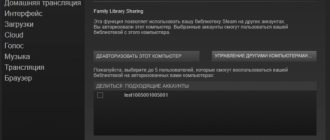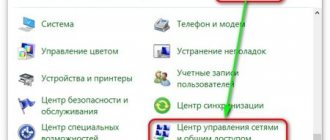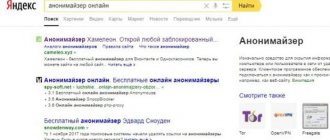If you are going to buy games in the Steam online store using a bank card, you will be required to fill out a line called “Billing Address”. We will tell you what this is in this article.
Steam is the most popular online gaming store on personal computers. If you prefer free games (for example, War Thunder) or use keys that were purchased on other resources, then there will be no need to leave personal data. However, if you decide to buy a game or an add-on directly on Steam and you encounter difficulties, use our instructions.
Let's sum it up
In this review article we explained what a billing address is on Steam. A similar difficulty arises when linking a payment card to an account. In fact, there is absolutely nothing complicated about this - this form must indicate the practical address of the card owner so that Steam can issue a good account to the financial institution where the credit card is issued. The second line can contain a backup address, or you can leave this field blank.
How to deposit money on Steam through the terminal?
Not all terminals support the payment function of some gaming portals. But there are such and these are all Qiwi terminals. So how to deposit money on Steam through the Qiwi terminal?
In the “Menu” panel, select the “Payment for services” item and, among other items, find “Other Games” and scroll to the black icon with the name STEAM.
Now you need to enter your account login, click “Next” and enter your mobile phone number. After processing the information, enter the required amount and click “Forward”. Qiwi terminals do not charge a commission for this operation.
How to deposit money on Steam via phone?
To replenish your Steam wallet from a mobile phone, you need a browser, the Internet and a sufficient amount of funds on your balance. We’ll tell you how to deposit money on Steam via phone.
Go to the official Steam page and log in. In the profile menu, select “Top up your account”. Select payment via mobile payment in the list and check the box that agrees to the “user agreement”. Enter the email address registered on the STEAM website, your mobile number and wait for an SMS notification, to which you will respond with a short number. In a few minutes the money will “fall” into your Steam wallet.
How to deposit money on Steam via Qiwi?
How to deposit money on Steam via Qiwi wallet? This question is most likely asked by newcomers to the cyber space. And the procedure is simple if you have a Qiwi wallet.
So, go to the Qiwi website and log in. On the main page, click the “Pay” section and in the “Categories” menu we find “Games and Entertainment”, where the line “Steam” will be. Click on “Steam” and an intuitive form to fill out opens. Having entered the amount and completed the payment operation, we wait for an SMS notification to complete the transaction. We enter the code received via SMS on the website and wait for confirmation of payment. By the way, the commission from Qiwi wallet is 0%.
Rosportal Finance
by admin
Steam is one of the most popular sites in the world for selling computer games, programs and entertainment content. Every year, thousands of new customers appear on this site, and when making their first purchases using credit cards, the question arises - what is a billing address on Steam? And many, without understanding this issue, make mistakes - they enter incorrect information into this field. In this publication, we will talk about what needs to be meant by this concept and what information should be indicated in the appropriate field so that unpleasant circumstances do not arise.
How the service works
The service is a user-friendly and easy-to-manage aggregator with which you can find, buy and download the game you need, or subscribe to it.
It is also convenient for the user in that it can be used to find and download freely distributed versions - trial, limited, demo, etc. However, in order to gain access to all the features, create your own account on the service, and it is at this stage that they can The first problems arise with indicating the billing address column.
The main purpose of the aggregator is to protect the intellectual property of developers and publishers, as described above. However, this is not only an aggregator for selecting and purchasing a game or subscription.
It is also a developed and multifunctional social network for gamers, which allows you to exchange messages and content, form teams and more.
Who is the service suitable for?
- Gamers - with its help you can find and buy any game legally.
- Users of online games - they launch on this platform very easily.
- For streamers , the latest updates have made it very easy to start broadcasting using the platform.
For each account, when it is created, a replenished current account is automatically generated, from which payments for games, subscriptions, and licenses are made. This wallet is replenished with electronic money, bank cards, etc. It is for the normal operation of this account that the billing address is indicated.
Steam
Important! A current account is always created - even if you don’t want to buy anything, but plan to download only trial versions, the service will not work without registering an account.
System Operation
First, let's look at some aspects of how Steam works and how to find out your billing address.
General information
Speaking of Steam, it should be noted that for a beginner, figuring out how to purchase a product will not be easy at first. But this difficulty is a matter of first purchases. Then an understanding of the principle of payment will be formed.
Steam is an online service that digitally distributes computer games and some other programs.
The general essence of the process of purchasing a particular program on Steam: the user performs the necessary actions to purchase the software, and the system requests a number of information.
When using a bank card, you need to enter the digits of its number. Steam will then request the buyer's address information. Passport information is indicated - only under this condition will the application for the purchase of goods be approved.
Billing address
How to find out the billing address of a Visa card? Where is he located?
Plastic details must be indicated when making payment transactions, so there is no way to avoid this if you prefer a card as a payment instrument.
Note 1. The necessary information is contained on the envelope in which the card was stored when it was received at the bank. The envelope stores all the information you might need, so under no circumstances should you throw it away.
Details such as a billing address are entered into the appropriate field in the Steam system.
Important! If you have a problem finding the required data, you can contact the bank's customer support service. After several questions about your personal information and card, the operator will announce your billing address.
At first glance, it may seem that this whole system with the introduction of a billing address is redundant. Typically, the user wants to enter as little data as possible. However, this is a security issue that Steam pays special attention to.
Thanks to this exact algorithm of actions, funds from plastic will be written off exclusively for the purchased product.
In fact, a billing address is a way to confirm your intention to buy something. This is protection against accidental actions, errors and fraud. If, for example, a card can fall into the wrong hands, then an envelope with information about a current account is unlikely, because they don’t carry it with them.
How to fill out the Payment Information menu (Payment Methods) on Steam
- Select a Payment Method. Look at your bank card and find the type of payment system - Visa, MasterCard, Mir or American Express. You need to select it in the pop-up menu.
- Indicate your card number and expiration date (month and year). This information is on the front of the card.
- Enter the secret CVC code found on the back of the card. It may consist of three or four digits.
- Leave your first and last name, preferably in English, as they appear on your card. Please indicate your city next to it.
- In the “Billing address” line, indicate the street, house and apartment (if you have one). As with the previous point, it is better to write in English. You should leave an index next to it.
- Select your country from the pop-up list. Enter your phone number in international format (via +7).
If you select PayPal, you will be redirected to the site of this payment system, where the transaction will be carried out.
Conclusion
Steam is a convenient and functional platform that allows you to access trial and demo versions of games, as well as buy them and register and activate versions.
It is distinguished by a large amount of varied content and ease of use.
Registration may seem complicated, but you can figure it out, and without it you cannot access the full functionality of the service.
The billing address is mandatory data, which you cannot omit if you want to make a purchase on the service. However, in fact, it is not used by the bank in any way.
What payment methods are available on Steam?
Starting from January 1, 2022, you can no longer pay using YuMoney (formerly Yandex.Money), WebMoney, QIWI wallet or mobile payments. Available options are the PayPal payment system, as well as Visa, MasterCard, Mir and American Express bank cards.
However, if you continue to use Yandex.Money or QIWI wallet, you can create a virtual payment card. You can order it on the official websites of YuMoney or QIWI. Please note that you will be required to enter your passport details to verify your identity. For Steam, there is no difference between a real bank card and a virtual one.
Place of residence
The first answer that you need to pay attention to is the one according to which your billing address is nothing more than the address where you live. That is, in other words, this is where you need to send the check
This is exactly how some users describe Steam.
Nevertheless, it’s no secret that purchasing on Steam takes place online. Moreover, you buy a digital version of a game or application. This means that you won’t need any check, receipt or any other certificate confirming your purchase. Everything you need will be stored on the Internet and on your email. It turns out that the answer: “Address for check” is not entirely correct. What else can you come across when trying to figure out payments in Steam?
Minimum and maximum replenishment amount
Formally, the minimum amount with which you can top up your Steam wallet is 150 rubles. Not the most convenient scheme for us - after all, many interesting games cost 29 or 39 rubles. Fortunately, there are ways to get around this restriction and add at least 1 kopeck to your account - but more on them below.
There is a limit of 150 rubles on the site itself, but we will soon learn how to get around it
You won’t be able to get around the maximum amount of $2,000 using tricks (and you’re unlikely to need it). Steam states the maximum limit in the user agreement and specifies that the upper deposit limit is either $2,000 or a similar amount in your currency.
On June 25, for example, according to the official exchange rate it is 125,793.20 rubles.
A drop of doubt
The billing address is the most significant and incomprehensible problem for newcomers to Steam. It occurs when a user thinks about buying a game (or giving it to a friend). He begins to select the required file, adds it to the cart and even selects a payment method. It would seem that that’s it, here it is, a purchase. But no, this is where the unfortunate billing address comes in.
When filling out payment details, as a rule, no doubts arise. Exactly until the user encounters our current “object of adoration.” He begins to search for an answer to the question of what a billing address is in Steam. And here opinions are divided. That's when confusion interferes with the purchase. Let's see what answers you can find by asking other people what kind of address it is that must be entered when paying.
How to link a world map to Steam?
The easiest way is to create a virtual Visa/MasterCard card in your personal account. After creating it, transfer money from the World to it, and then use this virtual card on Steam.
Interesting materials:
Do I need to update the drivers for my video card? Does an animator need education? Do you need education to become a cashier? Do hybrid tea roses need to be pruned for the winter? Should kittens' umbilical cords be cut? Do floribunda roses need to be pruned? Do I need to trim dry stems from an orchid? Do I need to peel gladioli bulbs before planting? Should FPS be limited? Do I need to chill the whites before beating?
Calculation procedure
Algorithm of actions indicating the billing address
when purchasing a game on Steam:
- First, the Steam application opens and the desired product is searched in the “Store” tab.
- Next, the buyer clicks the “Add to cart” button.
- Then you should decide on one of the options - “Buy for yourself” or “Buy as a gift”.
Note 2.
The system will direct the client to a separate window to confirm the operation.
After all these steps, the goods will be at your disposal.
What is a billing address on Steam?
If you prefer to pay by card, you will not only need to enter all the data, but also indicate your billing address.
Billing address is the place of residence of the owner of the bank card with which the purchase is made. In theory, receipts will be sent to this address after purchasing games and other products on Steam. This is due to US law in order to, if necessary, send you receipts, statements and invoices that are associated with an online purchase. Similar requirements are encountered when working with American online stores such as Amazon.
The billing address allows you to confirm the user’s identity, solve possible payment problems and reduce the likelihood of fraudulent activities. However, for users from Russia this is not relevant - everything will be limited to checks that will be sent by email. Our country's legislation does not require banks to send receipts to your home. But you will have to leave the address in any case - otherwise you simply will not be able to register your bank card.
Please note that the column “Billing address, line 2” also does not need to be filled out. It is intended primarily for users from other countries who provide additional information, such as a PO box.