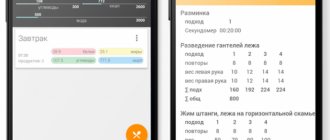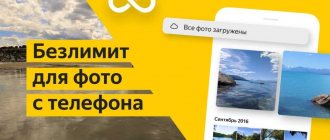They don't even know that they can download a camera for Android, which will have much more features. Most often, such programs delight with better quality pictures. In this article we will talk about the best applications of this kind.
If you go to Google Play, you will find a huge number of utilities there designed to improve the quality of pictures or give them some effects. One camera app can turn an image into a drawing on paper, and another can save it in RAW format, something that the standard Camera is often not capable of. If we decided to consider all such utilities in one article, it would turn out to be incredibly voluminous. That's why we divided the material. The rest of its parts can be found at the following links:
- Best Effect Cameras for Android
- The best hidden cameras for Android and iOS
- Android cameras with an iPhone-like interface
Here we will look at those camera applications that improve photos or provide a large number of settings.
LINE Camera
QR Code
LINE Camera photo editor
Developer: LINE Corporation
Price: Free
If you want to not only improve the camera on your phone, but also get a wide arsenal of photo editing capabilities, then it is recommended to install LINE Camera. Here you can use traditional photography to make a frame that even the owner of a SLR camera would envy. In addition to ordinary improvements by changing contrast and other parameters, applying all kinds of decorations is available. In particular, these can be stickers, frames and various effects. The creators did not forget about eliminating red eyes.
Japanese developers worked hard on their creation. They've added over 5,000 stickers here, so decorating your photo is only up to your imagination. Interestingly, if you get creative, you can create your own stickers! By the way, the functionality of the camera itself cannot be called limited either. There is a timer, a grid display, and many other auxiliary functions.
The camera application is distributed free of charge. But if you want to get all the stickers and effects, you will have to fork out some money.
Advantages:
- Distributed free of charge.
- A huge number of stickers and frames.
- Availability of almost all popular filters.
- Extensive photo editing capabilities.
- Well-implemented camera functionality.
Flaws:
- All functionality costs decent money.
- Lack of video recording capability.
- Problems on some devices.
Grade: 7/10
Connecting a webcam via USB
To connect such a camera, you must have a USB input on the tablet. Since connecting a webcam to a tablet via USB is as easy as shelling pears, we need to talk separately about the necessary drivers for external devices. If there are none, you can download them from the official website of your tablet’s software supplier. Although there is a possibility that everything will work without drivers, only using the built-in Android tools.
Connect an external webcam via USB, like a flash drive. Your tablet should show that the new device is connected. The tablet can see the new device and recognize it as an external drive, flash card, or video camera. The camera must be turned on. When the webcam is recognized, restart the tablet.
If, nevertheless, your tablet refuses to recognize the webcam, use the StickMount mounting program for Android. It will automatically recognize an external video camera via a USB connection and display a list of available connections. Thus, it is possible to synchronize more than one video device with the tablet. You can download the program from Google Play in both paid and free versions. Free is enough.
Now you can take pictures using your webcam. If the tablet does not reproduce files captured by the camera, then you should pay attention to the shooting format; it should be AAC or MPEG4.
If the tablet is equipped with a cellular module, you can make voice calls. Another role of a tablet in a car is to use it as a navigator. Thus, not only can you connect a video camera and an Android tablet, but the device will also benefit the driver.
Camera Z
QR Code
Camera Z
Developer: Video Editor & Video Maker Dev
Price: Free
A good freemium camera for taking quick shots with filters in real time. The main feature of this camera is a large database with various effects and filters to improve and decorate photos. Using real-time filters, you can take quick shots while adjusting the intensity of the effects as you shoot.
The Z camera also supports HDR shooting, has a convenient built-in editor for post-processing photos, and something like a social network where users can share interesting photos.
You can also use the application to create collages from several photographs. Masks, stickers, hairstyles and other photo decoration elements are available for a fee.
Advantages:
- Real-time support for effects and filters.
- Built-in editor.
- HDR support.
- It is possible to create collages.
Flaws:
- Some additional features are available in the paid version.
Grade: 7/10
Paid Camera apps. Review of the best
The best camera apps for Android are not necessarily the ones that you have to pay for, but it is worth considering that such utilities offer the user significantly more benefits. This is not surprising, given their wide functionality, thoughtful interface, high performance and more.
However, not all paid software is created equal. To choose the most optimal option for yourself in this category, you need to study the TOP of the most popular ones, after installing which you will no longer need a video camera or a professional camera.
USEFUL: Audiobooks - application for Android.
VSCO
It is difficult to find a modern smartphone user who has not heard of the existence of such an application as VSCO. This is a popular camera with a built-in professional editor.
She makes you fall in love with these features:
- adjusting the brightness of colors and their saturation;
- shooting in RAW format;
- many manual settings (change exposure, light sensitivity, white balance and more);
- a useful “Split Tone” add-on that allows you to experiment with highlights and shadows;
- a huge number of filters and presets, which, fortunately for the user, are sorted for easy search in different categories.
Download link not found.
Z Camera
Powerful software that is one hundred percent worth the money. With its help, you can create pictures with unique effects that can actually be applied in real time (allows you to see how the frame will look before it is captured). In addition, the utility boasts a full-fledged built-in editor.
Its additional features:
- availability of HDR;
- tilt-shift blur;
- the presence of built-in purchases in addition to the basic ones (for those who do not have enough basic settings and modes).
Camera Zoom FX Premium
A powerful utility with which you will forget about the standard camera on your iPhone or Android device. Its important unique feature is the ability to start recording in the selected mode in one of the following ways:
- by pressing a button;
- cotton, which is convenient if the mobile device is fixed on a tripod;
- voice command (useful when your hands are full).
The premium application differs from the standard version with its standard set of settings and operating modes:
- continuous shooting option;
- function “Descent time”;
- customizable timer;
- high-quality stabilization.
ProShot
The name of this app alone says a lot about it. With it you can really achieve professional quality shooting. The only thing worth taking into account before installing the utility is that it will take a lot of time to get used to its interface.
Once you understand how the application works, you can enjoy all its benefits:
- the presence of screen levels that allow you to take even pictures;
- presence of an overlay grid;
- many settings (from focus to ISO);
- zoom option, impressive in its accuracy;
- ability to record videos in 4K resolution.
Manual Camera
When Android specialists started developing applications, they relied on the Camera2 API, thanks to which owners of modern smartphones had the opportunity to enjoy all the benefits of manual camera control. All the delights of this mode can be appreciated by installing the Manual Camera utility on your gadget.
It is easy to use and captivates with the following features:
- nice and well-designed interface;
- many useful settings (change white balance, focal length, adjust exposure, its compensation, ISO and more);
- shooting in RAW format.
Important! To check the compatibility of the software with your phone, just try the demo version. It will show whether an error occurs on your mobile when working with this software.
Google Camera
QR Code
Google Camera
Developer: Google LLC
Price: Free
One of the best cameras for Android devices, which, unfortunately, is not available for all smartphone models. Initially, the program was developed for branded Pixel phones, but later the craftsmen were able to port it to other devices.
Google Camera has received many features that make it worth downloading. One of the main features of the application is support for HDR+ mode. In it, the camera takes several frames with different exposures, and then stitches them together into one photo.
In HDR+ mode, the camera takes up to 30 frames, selects the best one as the main one, and overlays the rest on it in the form of layers. The result is a highly detailed image with a wide dynamic range. HDR+ mode allows you to take high-quality images in low-light conditions or when you have to shoot against a bright light source.
Another useful feature of Google Camera is the Night Sight mode. With it you can get clear, detailed photos without flash. But there is a nuance - you need to hold the phone motionless while shooting, or it is better to use a tripod.
The portrait mode in Google Camera is also quite good, and the application allows you to take beautiful portraits with a bokeh effect even on older models with single cameras.
Advantages:
- Advanced image processing algorithms.
- Several shooting modes: HDR+, night mode and portrait.
- Video stabilization.
- You can take high-quality pictures on some older device models.
Flaws:
- The camera is not available for all smartphones.
Grade: 9/10
Best free camera apps
Programs that replace standard cameras on devices such as Android or iPhone are impressive in their variety. Today in the virtual market of the mentioned systems you will find many utilities for which you do not have to pay to install. Even though they are free, it does not mean that this software is not of high quality, reliable or functional.
READ ALSO: Program for paying with an Android phone.
In this category you will find many worthy applications that allow you to create high-quality photos and videos in a matter of seconds. To choose the best from among them, study a detailed review of the most popular ones.
Google camera
Camera application for Android, developed by a well-known corporation whose products never disappoint users with their quality.
This utility makes you fall in love with the following features:
- the ability to take high-quality photographs regardless of lighting conditions (stand in front of the light source, take photographs in low light);
- the ability to forget about the problem of “shaky” frame due to its stabilization;
- create GIF animation with just one button;
- option to create circular panoramas;
- bokeh effect;
- slowmotion mode for spectacular moments.
Cameringo
Other applications in its category bypass this due to the following important advantages:
- large selection of frames and filters (the latter are customizable);
- availability of FAUX HDR, allowing you to create high-quality images;
- option to create photographs of a small planet (apply stereographic filters or activate the “selection” mode);
- Shooting in 16mm style. and super-8;
- GIF animations (apply effects, change recording speed, enable reverse mode).
This is a unique software that will captivate all hipsters and active Instagram users.
Camera FV-5
The application is relatively new, but has already created competition for its more popular counterparts. It is famous for its:
- manual settings (change shutter speed, adjust exposure compensation, ISO, focus, metering and more);
- the effect of shooting on a digital SLR camera (control how the photo will turn out in the end;
- the ability to save photos in RAW, JPEG or PNG formats (does not affect quality);
- the presence of a large number of different effects.
This is powerful software, which at the same time weighs relatively little.
Open Camera
One of the few truly functional utilities that you can download for free on Android. It stands out from its competitors due to its open source code, as well as useful tools such as:
- camera control in “manual mode”;
- stabilization in automatic mode (allows you to shoot “smooth” video);
- the ability to quickly switch between different shooting modes;
- voice control (even through an external microphone, which is convenient for pros);
- work with individual personnel.
An important feature of this application is the absence of advertising.
Camera Zoom FX
This program is not new; it has proven itself to be reliable, multifunctional and at the same time easy to manage.
The main advantages of camera zoom include:
- the ability to control the camera manually using Camera API2;
- nice interface;
- high speed;
- the ability to shoot in RAW format (on those devices that support it);
- customizable control buttons;
- many settings that guarantee improved images (change focal length, ISO, set exposure, adjust shutter speed).
Download link not found.
A Better Camera
A universal software product that allows you to create photos of the highest quality. will be available to you :
- night mode;
- HDR;
- panoramic photography;
- time lapse;
- automatic determination of the best photo from a series taken on the phone;
- delete unnecessary files with one tap;
- Pre-shot option for video;
- Lock focus and white balance;
- recording with pause;
- setting the timer.
With such a utility, you can capture the most dynamic scenes in high quality. For its advanced functionality you will have to pay a little less than a dollar.
Footej Camera 2
The optimal alternative to the standard Android camera. It offers the user:
- good interface in the style of “minimalism”;
- customizable exposure, shutter speed, photosensitivity indicator;
- ISO control in manual mode;
- shutter speed adjustment;
- option to improve the quality of selfies;
- ability to shoot in DNG format;
- creating photos directly while recording a video;
- Slow motion is available.
The paid version of the software has even more interesting tools available, including a “burst shooting” option with an interval of 500 milliseconds.
Handheld DSLR HD Camera
This is a unique application that allows you to transform your mobile device into a professional camera.
Its users will appreciate the following features of the utility:
- ISO manual control mode;
- settings for exposure, shutter speed, focus (and these are just a few examples of what you can change at your discretion);
- simple and pleasant interface;
- ability to record video in UHD 4K resolution.
With this software, cameras are unnecessary, and in just a couple of taps you can take your mobile photography to a whole new level.
Pixlr
For a long time there was a photo editor under this name, but now it is a powerful application in the “camera” category. Its navigation may remind you of the paid Manual Camera utility, and this is not the only thing that connects these software. Pixlr, despite the fact that it is completely free, pleases with its impressive set of tools for improving the quality of a photo.
Its additional advantages:
- many interesting visual effects, the ability to overlay text (while changing the font to your taste);
- a convenient gallery that displays files and their sizes;
- wide possibilities for software personalization.
For those who want to expand the functionality of the program, in-app purchases are provided.
Snap Camera
This development is popular among both professionals and amateurs. It pleases users with the following features:
- manual control tools;
- ability to record video in RAW format;
- recording in 4K and HDR resolution;
- large selection of different filters;
- Wide range of file quality settings;
- built-in editor with which you will forget about computer Photoshop;
- ability to use flash in low light conditions.
Despite the multifunctionality of the application, it is easy to work with.
Candy Сamera
Despite the fact that this product appeared in software stores relatively recently, it has already become a favorite of millions.
This is not surprising, given its advantages:
- an advanced interface that you can understand in a matter of minutes;
- an impressive number of filters that you can switch between in just one tap;
- a wide variety of editing tools (here you will find rare ones, including “lipstick”);
- the ability to create a collage;
- sticker collection;
- RAW format support;
- the possibility of manual control (but even without it, the utility takes decent quality pictures).
Cymera Camera
One of the best software products in the beauty category. It became famous thanks to its high-quality selfie editing tools.
With it you can:
- create pictures;
- process individual fragments with stunning detail;
- experiment with filters, stickers and more;
- create collages.
The finished shot will be clear and bright, and at first glance it will look in no way inferior to a professional photo, which is possible thanks to an impressive selection of settings.
Candy Camera - selfie, beauty camera, photo editor
QR Code
Candy Camera selfie
Developer: Studio SJ
Price: Free
Selfie lovers will appreciate this app. The camera offers a large selection of filters and stickers that work in real time, which allows you to avoid wasting time on post-processing images. In addition, you can “try on” each filter before shooting, choosing the best one.
If you still want to improve the created photo, there is a special editor for this with an appearance enhancement function. It allows you to retouch skin imperfections or correct your figure. In addition, with Candy Camera you can create good collages.
In the editor, in addition to improving the appearance, pictures can be cropped, rotated, changed aspect ratio and resolution, and also applied various effects.
Advantages:
- Large selection of filters, stickers and frames.
- A good editor with a beauty function.
- Simple and intuitive interface.
- Possibility of creating collages.
- The application is free.
Flaws:
- There are advertisements.
- Quite a modest selection of shooting modes.
Grade: 8/10
Connecting a webcam
It so happened that the built-in video module of the tablet failed, and the user needed to talk to someone on Skype. In this case, a webcam will come to the rescue. In this case, there are fewer problems with its connection, since initially it does not have its own memory, which means that the mobile gadget will not perceive it as a removable drive. The webcam is connected to the tablet via a microUSB connector using the OTG adapter mentioned above. When the device detects a new device, you will need to install a driver. It can be downloaded from the manufacturer's website. In rare cases, the device will immediately detect the connected device in the native application and allow you to switch to it.
Do not forget that many types of modern technology operate via wireless networks. If the user has an IP camera, then there will be no difficulties at all. In this case, connecting a webcam to your tablet is the easiest way. You just need to download from the Play Market any application for IP devices or proprietary software, if available. The convenience is that a wired connection is not required, which means you can monitor objects remotely.
Camera360
QR Code
Camera360
Developer: PinGuo Inc.
Price: Free
This camera will appeal to those who like not only to take photographs, but also to communicate a lot. Camera360 is not just a camera, it is a social network that unites photo lovers from all over the world. The great popularity of the application is evidenced by the number of users who installed it - their number exceeded 5 million people.
The main feature of the camera that makes it worth installing is the huge selection of filters and effects. The built-in photo editor also offers an impressive set of tools for processing images. Most of them are used to improve appearance. You can even out skin tone, change its color, make the oval of the face more graceful, remove dark circles under the eyes and much more.
Unfortunately, the application is paid. To evaluate its capabilities, only 3 days of free access are given. However, Camera360 is a good choice for those users who want more features than a standard smartphone camera can offer.
Advantages:
- Outwardly pleasant and intuitive interface.
- Large selection of photo shooting and editing tools.
- Own social network with an active community of professional photographers.
- Built-in photo editor.
Flaws:
- The application is paid, a 3-day trial period is available for review.
- A lot of advertising.
- The latest update made most filters paid.
Grade: 6/10
Connecting a webcam using USB
Most webcams are wired and connect to a USB port. In our case, this is even good.
To connect such a webcam, the tablet must support the OTG function, and most tablets support it. To connect you will need an OTG cable.
Connect one side of the cable to the tablet (to the microUSB port), and connect the webcam to the other side.
All? Oh, if only. Now you will need an application to capture photo and video stream from an external camera. Such applications are available in the Play Market. Here is one of them - CameraFi:
Install the application, after launching it should see the paired devices.
However, as practice shows, applications may not support all devices. If this is your case, install another application.
Connecting to a phone or tablet is very easy with the service and the proprietary Ivideon application. You can set up a connection for online viewing.
How to connect a Wi-Fi video camera to Android
If you are the happy owner of a video camera that can connect wirelessly via Wi-Fi, then I will explain how you can connect using the example of the DSC-QX100, in my opinion, this is the best video camera for Android with wireless pairing, since the connection is via Wi-Fi this is its direct purpose.
Here are step-by-step instructions on how to connect a Wi-Fi camera to Android:
- To connect, you must first turn on the camera's power.
- Launch the “Play Memories Mobile” program, which is free on Google Play.
- Select the SSID code found under the camera's battery cover or in the camera's manual on the cover.
- Enter the password, which is written on the same sticker as the LED code.
- Next, you need to touch the NFC tag of the smartphone to the NFC tag of the camera. The power is on: after touching the devices, you need to hold them for 1-2 seconds until the “Play Memories Mobile” application starts. The power is turned off: you need to touch the smartphone camera and do not remove it until the lens extends.
By connecting such an external lens, you can shoot great videos and take great photos that the built-in camera cannot take.
You can find Play Memories Mobile and install it on your device by clicking on the link. Connecting Android to TV via Wi-Fi – link Connecting Android to a computer via Wi-Fi – link
In order to connect a webcam to an Android device, you will need an OTG cable, which will serve as an adapter connecting a smartphone or tablet on one side, and a webcam on the other. OTG cable is very affordable and is sold in all stores or kiosks that sell cables and other peripherals.
How to connect a camera to an Android phone via Wi-Fi
If the camera has a Wi-Fi adapter, it can be easily connected to a tablet or smartphone running the Android operating system. As a rule, an IP Web camera or any other photo camera that has Wi-Fi connection functionality has these characteristics.
How to connect an IP Web camera to Android:
- You need to turn off the power to the camera.
- Download the application from Google Play (see below).
- Next, in the instructions for your camera, you need to find out the SSID code number.
- In the Play Memories Mobile application, enter this SSID code.
- Then you need to make a connection via NFC (this happens by touching two devices: a smartphone/tablet and a camera).
Camera MX is just a good camera for Android
The Camera MX application is one of the top cameras for Android. More than 9 million people around the world have already installed it on their phones. The Camera MX program is distributed in more than 100 countries, is constantly being improved and allows you to post your photos and videos in online storage and share them with friends. Even working in editor mode is supported if the tablet or other gadget does not have a physical device for receiving images.
MX Camera interface on a mobile smartphone
The functionality of the MX Camera program includes:
- a rich set of effects, including shifting, tilting, texture mapping and artistic filters;
- Using the functionality of Camera MX, you can process photos or videos after they have been saved to the smartphone’s memory;
- pre-configuration of effects or a set of them is provided, they are applied automatically when shooting;
- posting to the Instagram application and placement in network storages;
- automatic settings designed to create almost perfect pictures in a certain genre or mode - for example, “selfie”, “sunset”, “landscape”.
The MX Camera interface is simple and intuitive. The developers managed not only to implement many possibilities for various image processing, but also to simplify camera control as much as possible. In Camera MX, everything is done literally with one finger - selecting scenery, effects, a shooting template, switching the flash mode and other useful functions. The program is in beta testing, free and available for download to your smartphone.