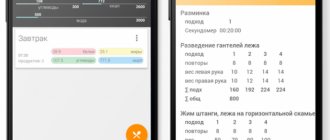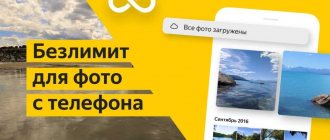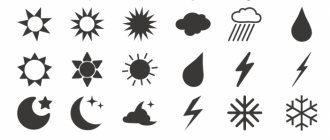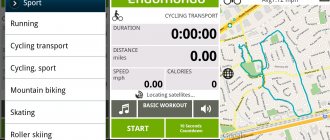— Advertisement —
Finding good wallpapers for your Android phone is not that difficult. There are tons of apps with tons of wallpapers. Plus, a simple Google image search will also bring up a ton of original wallpapers.
The tricky part is finding the apps that work best for you and have the wallpaper you want. Let's take a quick look at the best wallpaper apps for Android phones!
- Abstruct - Wallpapers in 4K
- Cool wallpapers for your phone from Max
- Resplash - Wallpapers
- Sphaera
- Tapet - Material HD Wallpapers
- Vectorify da home!
- Google Wallpaper
- HD Wallpapers – Walli Wallpapers
- WalP - HD
- Walpy - Wallpapers
See also : best apps for relaxation
Abstruct - Wallpapers in 4K
Abstruct is one of the newest wallpaper apps for phones. It was created by Hampus Olsson, the designer of all wallpapers on OnePlus phones. In it you will find a variety of abstract wallpapers in a variety of colors. There are about 350 backgrounds in total, all of them in 4K resolution. We expect more wallpapers to be added to the app over time. This is a great way to get all the wallpapers from OnePlus devices without having to buy them.
QR Code
Abstruct - Wallpapers in 4K
Developer: Hampus Olsson
Price: Free
Abstruct - Wallpapers in 4K
Muzei
Muzei's developers have taken a slightly different approach than many other apps. You can turn your own pictures and photos saved in your smartphone's memory into wallpaper. If you don't have many of your own images, you can select only a few, and they will change automatically after a certain time.
If you want to use pictures from the “My Photos” folder, you can also select the frequency of their change in the settings. Unlike all other apps, Muzei makes its own adjustments to each picture. The program makes it blurry, which has its advantages and disadvantages. Keeping icons and widgets in focus against a blurred background is good, but a photo or text is not a good choice for such a background, as it will be difficult to see small details.
But blur can be removed by simply double-clicking on an empty area of the screen. Another double click and the background becomes blurred again. In the settings, adjust the shades of gray, the degree of blur and darkening. All this can be done through the main menu of the application.
The Muzei's own collection houses many famous works of art. Paintings by Van Gogh, Rubens and Aivazovsky can become the background for your smartphone.
Cool wallpapers for your phone from Max
Another new wallpaper app for Android phones. A collection of wallpapers is collected by a 12-year-old boy and I must admit that his collection is really cool. At the time of compiling this list, the application had a little more than 1 thousand wallpapers. The application is free, but there are some very unobtrusive advertisements. We wish good luck to Max!
QR Code
Cool wallpapers for your phone from Max
Developer: Alexander Gorban
Price: Free
Cool wallpapers for your phone from Max
7Fon
7Fon is one of the best programs for searching through a huge number of images. Currently, the application catalog contains about 120 thousand HD-quality wallpapers. You can click on the palette icon in the upper right corner of the application window, which will open a list of colors. When you click on one of them, the program automatically selects images with similar colors. This is one of the main features of 7Fon.
The program has a number of very useful functions: uploading via a data cable or Wi-Fi, selecting a storage location for images (phone, memory card), as well as a number of other functions. Once you create an account, you will be able to see the rating of each image. Registered users can also add their own images. All pictures are regularly checked for ratings, after which the most unpopular ones are eliminated.
Resplash - Wallpapers
This is a great source for photo wallpapers. The app boasts more than 100,000 wallpapers with daily updates (so says the developer). The user interface is decent and easy to use. The photo resolution is more than enough for any phone screen. The app even has some customization features such as dark mode and different layout options. There are some elements that could have been done better, but overall this is a very good app. It is also great for photography enthusiasts.
QR Code
Resplash - Wallpapers
Developer: Brandon Lam
Price: Free
Resplash - Wallpapers
How to change the keyboard background on Android
On a phone with the latest Google Keyboard update installed, it is now possible to change its background. To get started you need to do the following:
- Make sure that the latest version is installed on your smartphone. If this is not the case, then the update needs to be downloaded and installed.
- In the settings go to the “Language and input” section.
- Then you need to tap on the line “Google Keyboard”.
- Go to "Topics".
- You can choose from the provided solid color options or use the designs in your My Pictures folder. In the latter case, to do this you need to tap on the first rectangle and select the desired wallpaper.
By choosing the right design, you can create a great mood when typing.
Sphaera
One of the most unique apps, it allows you to take part of a map of an area and color it to match your home screen. You can use maps from anywhere, including your hometown. In addition, the application has more than 30 locations to choose from, if you suddenly need it. All wallpapers are created in up to 4k resolution and you can change the colors to suit your style. Yes, the app also includes black style for AMOLED. Recent updates have also added a live wallpaper feature if needed. The application costs 65 rubles and there are no in-app purchases or advertising.
QR Code
Sphaera – 4K, HD Map Wallpapers & Backgrounds
Developer: Ammodo Labs
Price: 169.00 RUR
Pexels
Pexels is another very good source for quality wallpapers. This is a platform where you will find free stock photos. The service boasts hundreds of high-quality photos that you can use as wallpaper. Moreover, these photos are divided into different categories such as interior, nature, map, animals and many more, making it easier for you to find the photos of your choice. The app also has a trends section where you will find the best photos of the day. If you want, you can register and follow your favorite photographers and connect with other members of the community. Pexels is completely free, no ads.
Tapet - Material HD Wallpapers
This application has no categories. Instead, you choose the design and colors. The application will make wallpaper according to your choice. This is a great way to get a nice minimalist wallpaper in the colors you want. Moreover, it supports Muzei, download function and much more. The app uses your phone's screen resolution for quality settings. This will take the guesswork out of what resolution the screen is.
QR Code
Tapet - Material HD Wallpapers
Developer: SharpRegion
Price: Free
Tapet - Material HD Wallpapers
Useful to know : the best voice recorder apps for Android
Questions and answers
Vyacheslav
For several years he worked in mobile phone stores of two large operators. I understand tariffs well and see all the pitfalls. I love gadgets, especially Android ones.
Ask a Question
Question to the expert
What types of wallpaper are there?
They can be static (pictures) or live (moving images).
Can I use self-selected images?
In some smartphone models this cannot be done using standard means. In such cases, you can use third-party specialized applications. For example, you can use those described in the article.
Is it possible that the wallpaper pictures will be distorted during the installation process?
This is possible if the dimensions were chosen incorrectly. To avoid this. You must either select pictures exactly according to size. Or crop it yourself in a graphics editor.
Changing the wallpaper is easy. This is easy to do using the methods outlined in the article. It is important to choose the most suitable image correctly.
4.8/5 — (30 votes)
Vectorify da home!
Another unique application with free wallpapers for your phone. It uses vector graphics to create clean, colorful wallpapers. Typically you choose a style, color scheme and the app creates your wallpaper. The donation process is very simple, as you only need to select a few options. In addition, the application itself has light and dark modes for comfortable viewing. It is completely free and one of the best wallpaper apps.
QR Code
Vectorify da home!
Developer: Ivan D'Ortenzio
Price: Free
Vectorify da home!
Live wallpapers, how to install them
Live wallpaper is a dynamic animated picture in which some action can physically occur. For example, swimming fish, a waterfall with streams of water falling down, flying snowflakes, etc. However, despite the effect that such a screen saver produces, it has significant disadvantages:
- Required Android version is not lower than 2.1;
- The device must have a powerful processor and sufficient free memory;
- The smartphone battery must have good capacity, since such an image “eats up” the battery charge too quickly.
Live wallpaper is nothing more than an application (file) with an APK extension. By entering the appropriate query in the search bar of the Google Play store, you can easily find the topics and images you are interested in:
Note: When choosing a particular application with live pictures, it is important to consider the screen resolution of your Android device.
Well, on the topic of how to install wallpaper on the Android screen, I have nothing more to add, at least for now. Ask your questions if you have any, and I say goodbye to you, dear readers of our blog, until the next topic. Good luck!
Google Wallpaper
A decent wallpaper app from Google. It has a small but decent collection of wallpapers. The application can set wallpaper separately for the lock screen and home screen. There is a function to automatically install new wallpapers every day and much more. There are several bugs in the application. Besides, his collection is not that big. However, it does have some really quality stuff. The app is completely free, without ads or in-app purchases.
QR Code
Wallpaper
Developer: Google LLC
Price: Free
Wallpaper
Setting wallpaper through the gallery
You can select and install wallpaper directly from the standard Gallery application. If you choose this option to design the background of your smartphone, then do the following: go to the gallery, find the photo you like and open it. Now press the submenu button in the form of three vertical dots located on the right side of the top panel and select the “Set as wallpaper” item. All that remains is to choose which screen we want to see this picture on:
*Note: The screenshots presented here were taken on a Samsung Galaxy A7. It is quite possible that on Android devices from other manufacturers the location of the buttons and the names of menu items will be different, but in terms of meaning, I think it will not be very difficult to understand the procedure. For the second method, opening the panel with the “Wallpaper” button on different gadgets will also be different. I described in detail the necessary actions on various smartphones in the topic of how to delete desktops . Having completed them, you just need to select “Wallpaper”, or (as on HTC phones) the “Home screen wallpaper” item.
HD Wallpapers – Walli Wallpapers
It contains many unique works by various independent artists. Here you can find anything you want. Some of the popular wallpapers include word backgrounds, abstract backgrounds, fantasy themes, and people. The app includes a simple layout, categories for easy browsing, and more. This is also a good place for artists to advertise their works. Here you can find a lot of truly unique things that you simply cannot find in other places. You can also pay to support the developers.
QR Code
HD Wallpapers – Walli Wallpapers
Developer: Tap-Mobile
Price: Free
HD Wallpapers – Walli Wallpapers
Where to download wallpaper - best resources
There are a huge number of sites on the Internet that offer wallpaper collections to users. Here are the ones that are considered the most popular:
- You need to search for resources available on social networks using the appropriate tags or search phrases.
- The WallpapersHome resource has thousands of pictures belonging to various categories. Many of them are offered in different sizes and resolutions so that users can easily find the right one. Pictures are often uploaded here by users.
- Mob.org has a large section dedicated to wallpaper. It has several dozen categories, making it easy to find a suitable image.
- Top-Android has static and live wallpapers. There's a good selection here, but some feel the search and download options aren't user-friendly enough.
WalP - HD
The application includes many standard wallpapers from many manufacturing companies. It boasts collections from Samsung, Sony, stock Android, Oppo and about two dozen other brands. You simply open the application and find the wallpaper you want. The app itself has a light and dark theme, as well as a blur filter, saturation filter, push notifications for new wallpapers, and an auto changer if you want me wallpaper every day.
QR Code
WalP - Stock HD Wallpapers
Developer: Stress Codes
Price: Free
WalP - HD
How to make a slideshow as wallpaper
Xiaomi owners have the opportunity, using standard tools, to create the ability to regularly replace pictures from a selected set. As a result, the wallpaper will actually be a slideshow. This option is present in some other models, but not in all.
To configure, you need to go to the wallpaper settings and when choosing an option, go to the “Wallpaper Carousel” section. Here the desired picture is marked and confirmed. After exiting the settings, the slideshow will be activated.