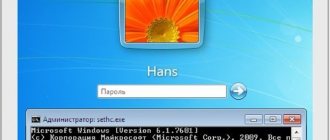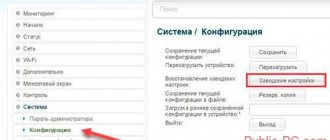Since the introduction of Mi accounts, using Xiaomi smartphones has become more convenient and safer, but access to the device can be lost. Through id mi com, the password is reset using the phone or email used during registration, but if they are not there, then it will be more difficult to return the device to working condition.
Id Mi Com allows you to reset your password.
Resetting your password via email
If you forgot your Mi account password on Xiaomi, you can change it through the linked email address. You can restore access to your account and reset your password, and then create a new one to replace the lost one.
How to change your Mi account password via Email:
- Open a browser on your computer and go to the official website https://account.xiaomi.com/pass/forgetPassword.
- Enter your email address in the line and click “Next”.
- In the next window, select “Email Address” and click “Next”.
- Click the “Submit” button. The letter will arrive within a few minutes.
- In your mailbox, find a letter from Xiaomi and open it.
- Copy the verification code from the letter.
- Paste the code into the appropriate field on the Mi website and click “Submit”.
- Create a new password, enter it 2 times and click the “Submit” button.
The previous password for accessing your account will be reset, and a new one will be sent to your email.
You need to visit your mailbox again, remember your password and log into your Mi account. Remember or write it down somewhere for the future.
You won’t be able to simply find out the password for your Mi account. If you haven’t written it down anywhere, then you can only change it to a new one.
How to solve the problem on a smartphone with an mtk mediatek processor
Appearance of the Mediatek processor.
In Europe and Russia, Xiaomi smartphones are more often equipped with a Snapdragon processor. Only some models from the Redmi line work on MediaTek: Note 3, Note 4, Pro.
The peculiarity of flashing devices to MTK is to change the IMEI - the international identifier of mobile equipment. This code is used to link the Mi account to the phone, so deleting it will lead to unlocking.
First you need to find two free IMEIs - one for each SIM card. They can be borrowed from any unnecessary phone, the brand does not matter. Then download the SP Flashtool program, the MauiMETA utility, and the appropriate firmware version to your computer.
Further course of action:
- Connect the phone to the computer and start flashing, specifying IMEI removal (Format all & Download) in the settings.
- When the process is finished, turn off the phone and disconnect it from the computer.
- Launch MauiMETA, check the box Option - Only preload port, and click Reconnect.
- Connect the smartphone to the PC again. When it is detected in the program, select IMEI download from the drop-down menu.
- In the next window, click Change Nvram and specify in the folder with the firmware a file with a name starting with MDDB_InfoCustomAppSrcP_MT6797 and the extension EDB.
- When the IMEI line appears, enter both codes in turn and click Download to Flash.
- After this, you can close the window and disconnect the phone using the Disconnect command.
In most cases, the blocking is removed after these actions.
Password recovery by phone number
Another option to restore your Mi account is by phone number. This method, like via mail, is official, therefore it works with a 100% guarantee.
To restore by number, you will need access to the linked SIM card.
- On your PC, launch your browser and go to the official website https://account.xiaomi.com/pass/forgetPassword.
- Enter your phone number and click Next.
- In the next step, click “Next”.
- Click on the “Submit” button.
- Enter the code received via SMS and click “Submit”.
- All that remains is to enter the new password 2 times and click the “Submit” button.
Now the password you created will be used to access your account. If necessary, you can change it in your account settings - this is one of the easiest ways to recover your password.
Attention! If you did not receive the verification code, wait a couple of minutes and click on the “Resend” button. It is located next to the code entry field. If this doesn't help, try restoring access using your email address.
Photos
Be sure to attach photographs to the letter: the receipt (if not, make a suitable one), the box (where the IMEI is indicated), the smartphone in a locked state (the screen where it asks for activation) and also a photo of the screen after clicking on the “ Activate device ” item.
Some screenshots from T/H’s correspondence:
If you do not have access to mail and telephone
Resetting the password on your phone via ID mi.com becomes more difficult if you do not have access to the associated email or number. In this case, the usual methods will not work and you will have to contact Xiaomi support.
You can do this from the recovery menu:
- On your PC, open the official website https://account.xiaomi.com/pass/forgetPassword in a browser.
- At the very bottom of the page, click “Questions and Answers.”
- Next, click on the “Feedback” button.
- Select a Xiaomi representative in your region.
- You can call the number or click on the link Chat Online. You can also write an email
Once support responds to your request, describe the problem to them. After that they will tell you how to unlock your Mi phone. To do this, you will need to provide all the necessary information.
To reset your Xiaomi (Mi, Redmi, POCO) password using support, you may need:
- Phone number or mailbox to which the Mi account was linked.
- Personal data of the smartphone owner.
- Previous passwords and devices used to log into your account.
- Smartphone IMEI and Wi-Fi network that were used when you last logged in.
- Recent purchases in Mi or saved contacts.
- Photo of the box and receipt.
The main task is to provide the support representative with evidence that the phone is really yours.
Method No. 6: reset in the Find My Phone service from Google
The method is indispensable in cases where remote control is necessary (when there is no mobile phone at hand). But its implementation is possible if there is a connected Google account in the system.
The principle of operation is to activate a reset via the account option from another device. The step-by-step procedure looks like this:
- Load the search service page into your browser - https://www.google.com/android/find
- Log in using the Google account used on your phone.
- After logging in, the service will automatically find and display all active devices associated with your account.
- Specify the “problem device” and run the “erase data” option. Upon completion of the operation, all system parameters will be reset to default values (preset by the manufacturer), and user data will be completely deleted.
Xiaomi support contacts
This information will allow you to get help as quickly as possible from Xiaomi support staff. It is best to contact the corporation's representative office in your region: in this case, knowledge of English will not be required.
New products from Xiaomi
:
- Redmi K50 Gaming
February 18, 2022 - Redmi Note 11S
January 26, 2022
- Redmi Note 11 Pro 5G
January 26, 2022
- Xiaomi 11i
January 7, 2022
| A country | Telephone | |
| Russia | [email protected] | 8-800-775-66-15 |
| Belarus | [email protected] | 8-820-0071-3000 |
| Kazakhstan | [email protected] | 8-727-225-42-89 |
| Ukraine | [email protected] | 0-800-60-44-71, 044-503-35-84, 044-501-91-30 |
Sometimes the regional support team responds that they cannot help with this issue. In this case, you need to write to global support at:
In a letter in English, you need to briefly describe your problem and provide the data discussed above.
If Sfomi's support does not respond immediately, there is nothing wrong with that. The service processes several thousand requests every minute. It may take several days for your review to be processed.
There is no need to bother employees. Once they read your message, they will respond immediately. If you bombard them with repeated letters, there is a chance that they will not do anything simply out of spite.
How to recover Mi Account
Sometimes the problem is that you need to find out your Mi account number by phone number. This is usually necessary when you have forgotten his ID.
If there is no information about either the ID or password, but you need to restore access, you can use another option, but first you need to find out the ID.
If you have access to your smartphone and your account is activated on it, you can open the settings and go to the “Mi account” item. The ID will be written under the username.
If you don’t have access to your account, look through old SMS, look for letters from Xiaomi in your mailbox. There you can also find your Mi account ID.
Now, knowing the ID and associated email address, you can try to restore access and reset your Mi Account password using the instructions above.
General Tips
Anyone can lose their password.
Chinese developers understand this, so they have provided smartphone owners with several legal ways to restore access to the device. At the same time, Xiaomi is fighting fraud by monitoring vulnerabilities and releasing updates that prevent unauthorized deletion of Mi accounts.
This means that even flashing does not guarantee final unlocking, so in order to avoid problems, you need to buy electronics only in trusted stores, keep receipts and packaging, write down passwords, and do not lose phone numbers and email accounts.
These measures will help you restore your Mi account quickly and without losing personal data.
Visit to the official service center
If all else fails, your best bet is to visit a repair shop. Such a delicate problem should be addressed exclusively to official service centers. Regular repairmen do not have the ability to restore Mi Account.
You can view the addresses of official service centers in Russia on the website mi.com/ru/service/repair. There you can switch the region and find the necessary SCs in Ukraine, Belarus or Kazakhstan. Same with other countries.
Please note that when contacting the service, you need to have a purchase receipt, a smartphone box and a passport with you to confirm your identity. Without these documents, service center employees will not do anything with the phone.
If all else fails, all that remains is to delete the account linked to the phone, create a new one and link your email with your mobile number, and don’t forget to write down your ID and password somewhere.
The Mi account recovery methods discussed in this material help in most cases, even if you bought the phone second-hand. But sometimes you still have to contact a service center.
Text of the letter
For residents of the CIS, you must write by email or
Text template:
Hello, technical support! I bought Xiaomi Redmi 6A (a proof of purchase attached as photos). I forgot my password for Mi Account. Could you help me fix it somehow? Model Redmi 6A. The smartphone is currently connected to a Wi-Fi network. IMEI1: IMEI2: SN: Complete Name: MI ID: Phone Number: Email Address: Unlock Code: Phone Model: MIUI Version: Country Name: (Where Mi Account registered)
You need to fill out the letter with your details.