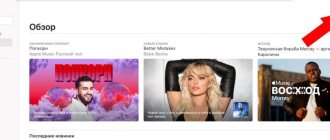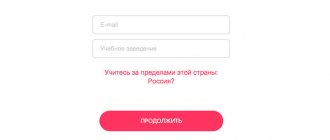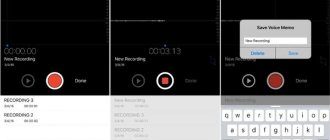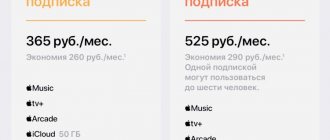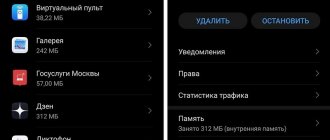All ways to disable Apple Music subscription on MTS
You can cancel or change your Apple Music subscription in MTS using the device on which the subscription is used, or another device on which you are signed in using your Apple ID.
From Apple devices, go to the Apple Music application, and from a computer, log in to the service’s website. You will need your personal Apple ID to sign in.
Apple Music is a streaming music service from Apple, first announced in 2015. Provides access to millions of songs from the iTunes Store library. Can be used not only on Apple devices, but also on Android devices.
Popular questions about working with the service
If the subscriber has an Android device and cannot activate the subscription, this may happen because the phone has 2 SIM cards. You need to pull out the SIM of the second operator and leave only MTS. Next, you should restart your smartphone and try again.
The user can pay for the service using points accumulated in the MTS Cashback service.
Natalia
Technical specialist, user support on mobile communications issues.
Ask a Question
If you find an error or inaccuracy on the site, please write in the comments or feedback form. I recommend checking out:
Secret tariffs from MTS The most profitable List of unlimited ones Check where the money goes Order details
If a subscriber has a subscription to Apple Music, but wants to activate a new one from MTS, he needs to delete the old one and then activate the new service.
Subscribers who use the music service on Apple equipment sometimes experience that their songs disappear. This usually happens after changing your Apple ID account. To fix the problem, you need to:
- Open "Settings" and select the "Music" tab.
- Enable Show Apple Music.
- Turn on iCloud Photo Library.
If any of the switches were already turned on, you need to turn them off and re-enable them. After these steps, in the “Music” application, in the “Media Library” tab, all previously downloaded songs and albums will again appear. You will have to download them again manually.
If a subscriber previously had a free trial period from Apple Music, but did not have a similar period from MTS, he will not be able to receive a subscription for 3 months. The service is available only to new users of the service.
If the subscription was disabled a couple of days after activation, this means that the person had previously used the free period, so it is not available again.
Disabling on mobile devices
Instructions for disabling the Apple Music service on a smartphone/tablet running iOS or Android.
Find and open the Music app on your mobile device.
- Go to the “For You” tab.
- Click on your profile photo or icon.
- Click on “View Apple ID” and get ready to authenticate.
- Go to the "Subscriptions" section and open it. Next, sign in to Apple Music.
- Click “Cancel” and confirm the operation.
How to download Apple Music
If you can use a music service on a computer through a browser, then on a smartphone it is more convenient to listen to music through an application. Its versions are available for Android and iOS.
On Android
You can download Apple Music for Android from Google Play or using an APK file.
Google Play
Instructions:
- Open Play Market.
- Use the search bar to find the application you need and go to its page (or use the link).
- Click “Install”.
- Wait for the installation to complete.
Once the installation is complete, you need to launch the application and begin authorization in the service.
Disable it on your home computer
How to disable Apple Music on a Windows and Mac desktop.
Open the iTunes program that is installed on your computer. To authorize, use your Apple ID and password.
- Find the main menu at the top of the screen and enter it.
- Select “Account” – “View”.
- For authentication, use your personal ID.
- Click “View Account” - “Settings”.
- Click on the “Manage” button next to the “Subscriptions” tab. Select Apple Music.
- Confirm your actions with the “Cancel” button.
After completing the steps to disable the service, the subscription is canceled, but it will be valid until the end of the paid period.
Additional Information
- If you have two Apple Music subscriptions, one through your mobile phone service provider and one through Apple, cancel one of them. You can cancel your subscription through Apple on your iPhone or Android device. If you need to cancel your Apple Music bundle subscription, contact your mobile phone service provider.
- If you can't verify your subscription, make sure your device is connected to the Internet. If your iOS device uses mobile data, make sure Cellular Data is turned on in Settings > Cellular. You may also see a message asking you to check if you have two subscriptions, one through your mobile phone service provider and one through Apple.
- If you receive a message that your phone number cannot be verified, follow the instructions below.
- On an iOS device: Go to Settings > Phone > My Number. If your phone number is incorrect, correct it and click “Save.”
- On an Android device: Make sure you have the latest version of the Apple Music app. Then close the app and go to Settings > Apps > Apple Music > Permissions and turn off the Phone permission. Open the Apple Music app and enable SIM permissions when prompted. Dismiss the second message regarding phone permissions and manually enter your phone number.
Information about non-Apple products or independent websites not under the control or testing of Apple is not intended to be a recommendation or endorsed by Apple. Apple is not responsible for the selection, functionality, or use of third party websites or products. Apple is also not responsible for the accuracy or reliability of data contained on third party websites. Please be aware that there is a risk in using any information or products found on the Internet. Please contact your supplier for more information. Other company or product names may be trademarks of their respective owners.
Disable Apple Music on MTS - command
There is another way that will help you disable the Apple Music service from MTS - sending a request via SMS message.
- To stop a music subscription, dial the service command *888# and press “Call”.
- Wait for the information that the operator will provide you and take the necessary actions.
Note: When you connect to the Apple Music service, MTS gives you 6 months of free use of the service. At the end of the free period, the subscription cost will be 169 rubles/month.
What really?
Remember the saying about free cheese and a mousetrap? It’s almost the same here. But if with two gift terabytes everything is more or less clear, then a free subscription to Apple Music is frankly alarming. First things first, here are the nuances for each proposal:
2 TB is free, but you still have to pay for the Internet
At least the minimum amount. Here’s the point: this is a list of MTS tariff plans participating in the Promotion.
- Smart
- Smart Zabugorishche
- My Unlimited
- Hype
- Smart+
- Smart Top
- Our Smart
- Ultra
- VIP
- Smart business
Do you sense a discrepancy? Each of them already has the Internet. Moreover, there is no cheap Smart mini with 2 GB. The traffic is getting even larger; to the 166 gigs indicated above, you can safely add a five, at a minimum. Are there really those for whom so much is just right?
2 TB is free, but the SIM card cannot be rearranged
It would seem that it’s all business, take a SIM card and insert it into the router. But the conditions say that it is prohibited to do this and in general, if you move the SIM to another device for 24 hours or more, the option will be disabled.
It turns out that these two terabytes cannot be completely raked out. In fact, this option covers all the traffic that you usually spend in excess of the package. Of course, it’s a nice bonus, but it’s not a determining factor when purchasing.
Six months of Apple Music free, but with ADVERTISING
The Apple Music promotion applies to all MTS users. Even if you connected a long time ago, both to MTS and Apple Music. Just link your number to your Apple ID and use Apple Music for free for the first six months. Further the cost will be normal, 169 rubles. per month
The trick is this: disappears . Its place is taken by a similar one, but from MTS. That is, the operator starts paying for the music instead of you. To sign up for such a subscription, you must accept the new user agreement. And here the guys from MTS went into overdrive.
In particular, clause 4.3.3 states that the operator has the right to place advertising and/or other information in any section of the Service. The service is Apple Music. At the time of working on the article, there was one postscript: “and interrupt the display of Content with advertising information,” but now this phrase has already been removed.
Although the meaning has not changed, the operator still has the right to place advertising in any section of Apple Music. For example, by inserting a commercial break into your playlist. This is the cooperation with Apple.
Apple Music is free for six months, but money will be charged at any time
The same agreement contains another interesting clause - 3.4. It says that prices can be changed by the Operator at any time without the consent of the Subscriber. MTS only needs to post information on its website 10 days in advance or use any other method. At your own discretion. At least a paper letter.
That is, now the subscription is free, but in a couple of months it may become paid. You will find out about this only after the first write-off. After all, it’s unlikely that everyone monitors the MTS website every day.
Disabling the service in your MTS personal account
To disable the music service, MTS also offers to use your personal account on the operator’s website.
- Go to your personal account lk.mts.ru/vkhod and find the service you need;
- Find the desired service in the list of connected ones and click “Disconnect”;
- A few minutes after this, you will also receive a message indicating successful deactivation.
After cancellation, your Apple Music subscription will not expire immediately, but rather at the end of the current paid period.
To comment or reply, scroll down ⤓ Please rate this post: (Average rating
5.00
out of 5)
Share with friends on social networks:
All services and options of the MTS operator:
- How to find out and view paid subscriptions to MTS
- How to turn off MTS Music instead of a dial tone on your phone
- How to check and disable MTS paid subscriptions
- How to disable subscriptions from your phone to MTS
- How to connect or disable AntiAON: current methods and cost
- How to disable the Gudok service on MTS by phone
- How to disable mobile Internet in MTS
- How to find out MTS Bonus points: all ways to check your balance
- How to disable the Search service in MTS
Disabling all additional paid services
Apple Music is not the only subscription that an MTS client can sign up for. The company's subscribers have a large choice from a variety of paid services. At a certain point, their number begins to go off scale, after which the money flies out of the personal account too quickly.
Unfortunately, it is not possible to disable all services at once. Deactivation of each service or subscription occurs manually. A person needs to use the USSD command, which can be found on the website mts.ru or use his personal account. In the Personal Account, the client has the right to refuse an option or subscription with one touch. To do this, you need to open the section with connected subscriptions and click the “Disconnect” button next to those that the subscriber does not need to use.
More about MTS Music: advantages and pitfalls
Despite the 7 (for all communication users) and 90-day free trial period, MTS Music Smart is a paid application of the company. Its cost depends on the selected package. The trial period does not impose restrictions on the use of the service, which is captivating. Therefore, before you connect the full package, you should think about whether it is really necessary. After all, in the end you will have to spend 6 rubles. per day (the price of the full version of the service for all users, except Smart and ULTRA) or pay the amount provided for in the tariff monthly.
The service was developed specifically for music lovers and music lovers. It significantly improves the search for songs on the Internet, allows you not to download them to your phone or other gadget (listen online) and be the first to know about new musical releases.
In addition, the application allows you to:
- save playlist, play online and do not pay for traffic;
- Smart and ULTRA owners receive preferential access.
Tariff plans provide special conditions for using the application. The option involves reducing costs when playing songs in real time.
What features does the application provide:
- use the phone for both conversations and listening to music;
- quickly navigate directions and genres to find the desired composition;
- use automatic selection of music tracks;
- download the mobile version for free to your iOS or Android phone;
- enjoy music without restrictions (download or listen);
- choose the most suitable payment method for the operator’s subscriber;
- register a personal account for more productive work with the application.
Interesting! MTS Music on the company's official website makes it possible to listen to tracks in real time (online) completely free of charge! All you need to do is create your personal MTS account.
On the Internet you can find other services that make it possible to listen to music for free, download them and create your own playlist. For example, Google Play Music, Apple Music or Zvooq. Although if you have already connected the service, then solving the problem of how to disable the MTS music service will not be difficult.
Change your subscription on your Mac
- Open the App Store app.
- Click the login button or click your name at the bottom of the sidebar.
- Click See Information" at the top of the window. You may be required to sign in.
- Scroll to "Subscriptions" on the page that appears and click "Manage."
- Click Edit next to the subscription you want to change.
- Please select a different subscription option. If your subscription will be shared with other family members, make sure you have Family Sharing set up or joined an existing Family Sharing group.
So is it worth taking?
For me, one stock is useless, and the second is inconvenient.
Why buy 2 TB of internet if you still can’t get it out? Ok, you have a year for that, but what do you do when the new iPhone comes out? It will not be possible to transfer traffic to another handset.
Apple Music with advertising is absolutely terrible. Think about it, it will be inserted into a service that does not provide advertising at all. Of course, it’s not a fact that Apple will allow such initiative. But the operator is clearly working in this direction, since such a clause was introduced into the conditions.
So, when choosing a tariff, do not pay attention to these promotions.
(4.50 out of 5, rated: 2)
FAQ
The presented service gained great popularity, which is why the most frequently asked questions were generated.
I did not receive instructions and access to the application
Sometimes a subscriber may encounter a similar problem when connecting. Usually, this indicates a system error. You need to make sure that the option is still activated. You need to go to your personal account and check this information. If it is noted in active subscriptions, then call the hotline and clarify the problem - 0890. If it is not there, then authorize again.
If you already have a subscription
Have you signed up for Apple Music before? To take advantage of the advantageous offer from the operator, you need to re-authorize in the program. Go to your account settings and unsubscribe from the music resource. This must be done through iTunes. Then you can start connecting via MTS.
You can unsubscribe as follows:
- Enter the music program on your smartphone.
- Follow the link - For you.
- Next, click on your profile.
- Then select the function that allows you to recognize Apple >You can also go through a similar procedure through a Mac computer.
Use on a family subscription
The presented solution is not provided by the company. Only one contact can use the service. Perhaps they will reconsider this issue in the future.
Doesn't appear in account
Many subscribers are perplexed when they do not find a subscription to a music resource in the iTunes menu. Don't be afraid of this fact. Due to the fact that you are activating an offer from MTS, it is displayed only in your personal account on the operator’s official website or in the application.
Instructions for connecting to the service from MTS
If using the free version does not satisfy the functionality, you can upgrade to the full version . This should be done in one of the following ways:
- Dial USSD code from your mobile phone - *111*959# . Press the call key. Wait for the operation to complete;
- register on the company website. Log in to the subscriber's personal account. Switch to the customer service system. Apply for a subscription to the application you are interested in;
- call your telecom operator representative at 0890 . Tell us about your desire to connect to the MTS Music service.
- visit the nearest company office and ask for help with subscribing to the service.
You can download and play tracks through the application immediately after installing and authorizing it.
If you disable the MTS MUSIC service, but do not delete the player, then you can still effectively use it to play songs available in the incomplete version of the application.
If the full service provides access to 20 million tracks, then if you cancel your subscription you can listen to no more than a hundred.
MTS is one of the leaders in cellular communications. The company tries not only to retain old customers, but also to attract new ones, which is why it is constantly developing profitable and convenient options for its users. The operator offers to connect a special solution – MTS Apple Music. Let's consider what advantages lie in this service, how to use it? We will also look at the most popular questions from subscribers.
What is Apple Music (Apple Music) MTS?
The presented resource is a music service where Apple smartphone users can listen to various tracks online or offline. At the moment there are at least 45 million different compositions. The program was able to unite all lovers of apple products. Among the main advantages are:
- Good quality. The service is carefully designed and offers you to listen to music with acceptable quality. You can estimate this indicator even with professional headphones.
- Carefully designed interface. Understanding the program will not be difficult even for an inexperienced user. In the menu, find the desired music category. Listen and mark the content you like, then the service will offer you random similar tracks.
- Any music can be sent to the cache, which in the future will allow you to listen to it anywhere.
- All devices are synced if signed in with the same Apple ID.
- No advertising.
The presented advantages explain why this application is in the TOP for downloads in the AppStore. It also allows you to create special playlists. That is, the user selects his favorite songs and clicks “Create playlist” or “Add”. You can make your own selections yourself, or listen to ready-made ones. The service also provides access to radio stations.
How to use Apple Music after subscribing via MTS
Everything is standard here. When the service is activated in the MTS system, you will receive a message with a link to authorize and link your Apple ID. After completing this procedure, you can set your own music preferences directly in the application, start listening and use all the functionality of the service.
operator is famous not only for its stable mobile communications, but also for the variety of entertainment offered to the user. Among the top five popular services is the MTS Music service - round-the-clock access to tens of millions of tracks online. You can connect to the most extensive catalog of songs from your smartphone, personal computer and tablet. It is updated regularly, allowing music lovers to be the first to listen to the latest in the world of music.
Attracted by the free trial period, which lasts as long as 90 days for owners of Smart and ULTRA tariffs, MTS customers sign up for the service. But when a certain amount begins to be withdrawn from the account monthly or daily (depending on the tariff used), they start thinking about how to disable MTS Music forever. If you have difficulty refusing an offer, use the recommendations below.
Ways to disable MTS Music
There are several ways to disable the service:
- Dial the MTS USSD code from your mobile phone - *111*9590# . Press call. Wait for the operation to complete;
- call the MTS telecom operator at 0890 . After you are connected to a service center representative, ask him to remove the subscription from the list of services received;
- visit your MTS personal account (provided you have registered one). Here in the app, select “Unsubscribe” from the menu.
- Smart tariff users can also send an SMS to 8111 with the following text message “1”.
If none of the methods failed, then find the nearest branch of the company, ask a consultant how to disable the MTS Music application and ask him to help with this.
Please note that after disconnecting, you can use the free version of the application. But in this case, subscribers will have to pay for traffic in full. Therefore, if you are truly a music lover and are satisfied with the service, do not rush to cancel your subscription or switch to the “Smart” tariff, where there are benefits.