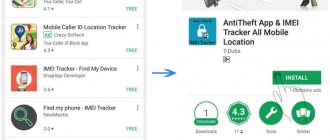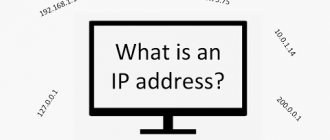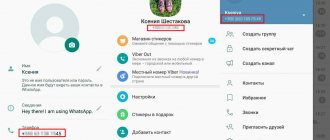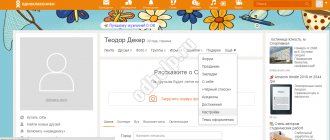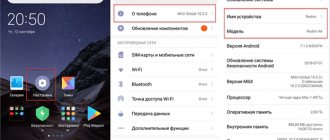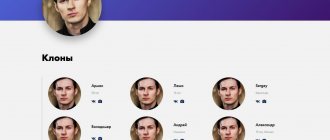Each smartphone running Android OS has its own International Mobile Equipment Indentity (International Mobile Equipment Identity) number, or in common parlance IMEI. The number is unique and an ordinary user cannot change it. To tell you how to find out the IMEI of your phone and why you need it at all, we have prepared special material, which we want to bring to your attention.
What is IMEI
IMEI is an acronym for International Mobile Equipment Identity, which translates to “international mobile device identifier”. In simple terms, this is a unique 15-digit code that is assigned to each mobile device, as well as some satellite phones. Let's figure out why it is needed and how to find out the phone code.
Another way to call it is the serial number of the phone. The operator determines it when the device goes online.
The IMEI code has a decoding:
- The first six numbers are the code for identifying the phone model, with the first two digits being the country of origin code;
- the next two digits are the code of the country where the device was assembled;
- the next six numbers are the serial number of the device;
- the last digit is the backup number.
No two IMEIs are the same. Attempting to change the serial number of a mobile device is illegal. Essentially, this is the same as “interrupting” the numbers on a car engine.
Why do you need a mobile device ID?
The phone's unique serial number (identifier) is used to locate the device on the network. Using it, a mobile operator can, if necessary, find a phone if it was stolen or illegally imported into the country. Using the IMEI code, you can not only find a device on the network, but also block it to protect the owner’s personal data.
IMEI can help with more than just locating a stolen device. With its help, you can understand, for example, when buying a phone second-hand, whether the seller is offering you an illegal or stolen device.
Internal Components
In particular, you need to pay attention to hidden elements, which include the previously noted battery, especially the area under it. It is quite natural that the overwhelming majority of smartphones over the current period have become a completely monolithic structure made of plastic or metal, so the average user, as a rule, does not have the opportunity to independently remove components from the case. Difficulties do not arise only with older devices, where under the cover there are additional slots for a SIM card and microSD.
If the smartphone uses a non-removable battery, then under it you can find a thin sticker where one or two IMEIs will be indicated, depending on the number of SIMs available for installation.
How to find out your phone number - universal methods
Most users do not know how to check their phone number. There are several ways to do this.
Method number 1 - using a special command
One of the easiest and fastest ways to find out your phone's IMEI code is to use a special code by typing it on your device:
- open the Phone application;
- dial the command *#06#;
- wait for the operator’s response message with the device identifier.
Don’t be alarmed if you see two IMEIs - almost all modern smartphones are equipped with trays for two SIM cards, so have such models have a double one for each SIM card. Accordingly, if the device supports only one SIM card, the IMEI code will be the same.
The special command for displaying the IMEI of a phone is the same for models from all manufacturers of smartphones and tablets, including Apple products. On a Samsung, Honor, Huawei or Xiaomi phone, the command works the same.
Method number 2 - in the device menu
The algorithm of actions is as follows:
- open “Settings”;
- Scroll down the menu to the “About phone” tab and open it;
- In the device information, find the IMEI.
No. 3 - using a phone box
You should throw away boxes from technically complex devices only if they do not contain important information that may someday be useful. For example, on boxes for phones and tablets you can find not only the device name and model name, but also IMEI. In addition, this is also additional proof that you are the owner of this device.
Depending on the device manufacturer, the IMEI information may be located on the back or side of the box.
Method number 4 - remove the battery
Now this method works mainly on older models, since almost all modern mobile devices are equipped with non-removable batteries. To find out the phone's imei, you need to remove the back panel and remove the battery. Under it there is a sticker with information about the device model, country of manufacture and IMEI. If the device is dual-SIM, there will be two IMEI codes on the sticker.
No. 5 - how to find out your phone number using the Google Find My Device application
To find your phone's IMEI, you can use Google's Find My Device program:
- open the application;
- if necessary, log in to the service;
- if you have several devices, find the one you need at the top of the screen and click on its icon;
- click on the "!" next to the device model name;
- A window will appear with the phone's IMEI number.
No. 6 - looking for a warranty card
When purchasing a phone, the buyer is given a warranty card for the device. Sometimes the purchase receipt acts as a warranty card. The seller can indicate the IMEI of the phone in the warranty card when selling the device, but this is not always done.
How to find out if your phone is locked
If trouble happens and for some reason the device turns out to be blocked, you can find out its IMEI using the box from it, or try to find the number in the warranty card.
You can also use the Google Find My Device program. You need to install it on any available smartphone, log in with your username and password and look at the IMEI of the locked phone.
How to check IMEI using service code
Check iPhone by IMEI - how to find out the activation date
Every owner of any cell phone can find out their unique device identifier. On Android, as on most other operating systems, this can be done using the built-in command. To do this, go to the dialing menu (Phone application) and sequentially enter the command *#06#. Owners of push-button gadgets can immediately start typing and not have to look for an application.
Important! After typing the service command, a window will immediately open in which there is only one line containing the word “IMEI” and 14 digits. If it does not open, then you need to press the “Call” button (green handset).
You can check IMEI on Android through the service combination
How can I remember my login?
Method 1. Autofill
Most modern browsers have an autocomplete feature. When you left-click on the login input field, the options that you previously used are highlighted.
Left-click on the login input field, the options that were previously used are highlighted
Method 2. Recovery
In most email resources, you additionally indicate your phone number when registering. Using Gmail as an example, let's look at how to recover a forgotten login:
- Open the Google account login page through your browser. This can be done using this link https://accounts.google.com/. Follow the link to your Google account
- Click on the link titled “Forgot your email address.” mail? Click on the link called “Forgot your email address. mail", then "Next"
- A window will appear where you need to enter the phone number or backup email address that you specified during registration. Unfortunately, if you don't remember this data, you won't be able to restore your account. Enter the phone number or backup email address you provided during registration
- Next you need to indicate your first and last name. Enter your first and last name and click “Next”
- After entering all the necessary information, confirm sending so that a six-digit password will be sent to your phone or additional email address. Click “Send”
- Enter the code in the input field. Enter the received password and click “Next”
- After these simple steps, you will immediately see your full email address. By selecting it you will be able to log into your account. If several accounts are displayed, select the one you need and click on it
The table below shows a number of services where you can restore your login using this method:
| Email service | Mail recovery via mobile phone or backup email address |
| GMail | |
| Rambler | |
| Mail.ru | |
| Yahoo! | |
| ProtonMail |
Method 3: Phone settings
- Go to your phone's options, for example, on Android you can do this through the gear icon from the application menu. Go to the application menu, open “Settings”
- Find the “Accounts” menu and click on the desired account. Find the “Accounts” menu and click on the desired account
- You will see your email addresses existing in your phone's memory. We see a list of email addresses saved in the phone’s memory
Method 4. Through other accounts
You can find out your email that you forgot if you are logged in to any other account on your computer. It often happens that in the settings you can see the email that you specified earlier.
For example, you can access the Avito website from a mobile phone, and look at your email in the settings. Perhaps she will be exactly what you are looking for.
When you visit another site, you can find your email address in your account settings.
What is your phone's IMEI used for?
The standard IMEI contains a 15-digit code. Mobile device manufacturers never release two gadgets with the same IMEI serial numbers. This combination of characters is initially programmed into the software of the mobile device, the so-called “firmware”, regardless of what model and brand of phone you have (Samsung, Nokia, HTC, Acer, etc.).
This code is intended to uniquely identify a cellular device in the GSM network. In other words, if the user turns on the device without a SIM card, it will appear in the operator’s network. Decoding the IMEI code
The IMEI combination is deciphered as follows:
Method 1: use Play Market
This method is the simplest, but it is only suitable when you need to find out the name of Google mail. As you know, the Gmail email account is used for authorization in many of the company’s pre-installed services, ranging from Google Play to the map application. So, to find out your email address through the Play Market, use the following instructions:
- Let's launch the application.
- Click on the icon in the form of three stripes located in the upper left corner of the screen.
- In the menu that appears, we see the name of the linked account. This is the required email address.
Finding out your email address through the Play Market
As you can see, in just a few clicks we were able to find out the email address associated with a specific smartphone.
If all else fails
In case the above tips did not help. We present a number of recommendations in Question and Answer format.
Alexandra
I work in IT and device development. I believe that good instructions solve 90% of the problems. Open to questions and comments
Ask a Question
Question to the expert
Company address required. What to do in this situation?
You can find the email in open sources. For example, on the company website. Nowadays, many people indicate their address on social networks. Click on the “Write” button in case of integration with mail. The address line will be filled in automatically.
I sent my email address in instant messengers. How to find it?
To do this, use the search form in the appropriate application. Enter @ and domain address. This way you will quickly find the text message you need.
What to do if there is only a rough understanding of the contents of the address. For example, company name or person's full name)?
In this case, you can use manual selection. However, the method is long and ineffective.
What if the address was not entered into the application or social network?
You might consider using email search services. This is a paid service provided by companies such as Find That Email or Finder Expert
5/5 — (1 vote)
Author
Alexandra
I work in IT and device development. I believe that good instructions solve 90% of the problems. Open to questions and comments
Method 3: via browser
The following method is suitable for those who have ever logged into their account using a web browser. For example, this could be authorization on Yandex, Google, Mail.ru and other online services. For example, let's look at how to find out the email associated with the Yandex search engine:
- Open the browser where you logged in.
- We go to the search engine website.
- Click on the profile icon located in the upper right corner of the screen.
- Next, click on the account name.
- In the window that appears, we see the account name, as well as the full email address.
Finding out the email address through the browser
In other search engines the situation is similar, so we can say that the instructions presented are universal.
Where is the email written?
If you have already logged into your mailbox and don’t know where to look for your full address, click on your account icon in the upper right corner of the screen, an additional menu will open where your full address will be written.
Click on the account icon in the upper right corner of the screen, an additional menu will open, where the full address will be written
This technique works with emails such as:
- gMail;
- Yandex;
- Rambler;
- Mail.ru and many others.
Is it possible to find a phone by IMEI on your own through a computer/laptop?
Initially, it is important to note the fact that you will not be able to find a phone by IMEI on your own. This happens for a number of reasons:
- Only the cellular operator has access to the databases, identifying mobile devices by IMEI and determining the location of the SIM card.
- An experienced attacker or thief who finds your phone can easily change the IMEI identification number.
- Many services offer services for searching mobile devices by IMEI - this is a scam, do not fall for such tricks and offers.
However, you shouldn’t get depressed and disappointed, as below we will tell you how to find an Android or iOS phone using other methods.