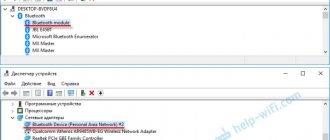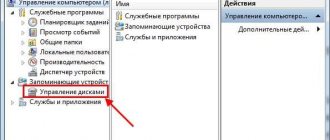A Wi-Fi adapter is an external network card that connects to a computer (desktop or laptop) via USB or another type of connection. What is it for and which Wi-Fi adapter for a computer is better - these are the questions that people most often ask. Using an adapter, a computer can receive a Wi-Fi signal and connect to a router or access point. The need for a Wi-Fi adapter arises when the computer motherboard is not equipped with a Wi-Fi module or if it has failed.
Wi-Fi adapter for computer: which one is better?
Types of Wi-Fi adapters
Each Wi-Fi adapter is designed to receive a wireless signal from a router, repeater or other type of access point, but different adapters have different characteristics. There is also a difference in the way you interact with the computer. There are adapters that connect to a PC in the following way:
- via USB;
- via PCI Express;
- via PCI Express x1.
Each method has its own advantages and disadvantages. Because of this, when choosing an adapter, you need to consider its connection type.
Types of Wi-Fi adapters by connection method
Connection features
Connecting the device in question using the example of a desktop computer is performed according to the following algorithm:
- Insert the module either into the USB port, or into the PCI connector on the motherboard, or into the M2 slot, depending on the interface for its connection.
- Turn on the computer.
- Make sure that the operating system recognizes the device. A corresponding notification should appear in the lower right corner of the desktop.
Important! If the PC does not recognize the Wi-Fi adapter, you will need to update the driver for it. This can happen if, for example, Windows XP is installed on the computer.
Updating the driver for the network adapter
Connection methods
USB adapters are very convenient. In order to use them, you just need to insert the adapter (it has the same form factor as a flash drive) into the computer. Sometimes you need to install drivers, although many modern adapters can do this themselves. After this, the computer is able to connect to Wi-Fi, like any other that already has this function. The advantages of such adapters are that they are easy to configure and portable, so they can be easily used on anyone, even someone else’s computer (this is important if you often use different computers). Unfortunately, such adapters also have problems. Firstly, they have limited characteristics. The USB standard allows for the transfer of a limited amount of information, which is why such an adapter will be ineffective if the provider provides fast Internet speed. Secondly, such an adapter is unstable - it increases the ping due to poor signal reception quality.
USB adapters are easy to use
PCI Express (1) is a more advanced way of receiving a Wi-Fi signal on a personal computer. In this case, in order to connect the adapter, you need to disassemble the computer case and find the motherboard. It always has several free PCI slots for connecting third-party peripherals. Our Wi-Fi adapter needs to be inserted into this compartment. The difference between regular PCIe and PCIe1 is that the latter standard (with the number 1) is more advanced. The advantage of such Wi-Fi adapters is that they work directly with the computer’s motherboard and processor, thereby increasing the speed of information exchange. The adapter simply does not need to transmit signals via slow USB, therefore the potential Internet speed is higher, and the connection is as stable as possible. The disadvantage of this method is that the computer has to be disassembled to install the adapter. The process is not accessible to every person due to its difficulty. Also, such an adapter is not suitable for portable use - it cannot be constantly moved from place to place, much less used on someone else’s computer.
The speed of information exchange via PCI Express (1) adapter is higher than via USB
External models connected via USB port
The most widespread and popular are external adapter models that connect to the device via USB. They are distinguished by their compact size, low price and ease of use. The necessary drivers for installation are usually already on the media.
| Category | Place | Name | Rating | Characteristic | Link |
| External models connected via USB port | 1 | TP-LINK Archer T2U Plus | 9.9 / 10 | The best option for both home and office use | More details |
| 2 | ZYXEL NWD6605 | 9.8 / 10 | Convenient folding design in the form of a flash drive | More details | |
| 3 | Alfa Network AWUS036ACH | 9.8 / 10 | Powerful dual-band device | More details | |
| 4 | D-Link DWA-182 | 9.6 / 10 | Connecting via USB3.0 will allow you to achieve maximum speed | More details | |
| 5 | Tenda U9 | 9.5 / 10 | Small dongle operating at 5 GHz | More details | |
| Embedded models connected to the motherboard | 1 | ASUS PCE-AC55BT | 9.9 / 10 | Two antennas for a stable signal | More details |
| 2 | TP-LINK Archer T6E | 9.8 / 10 | Large heatsink for fast cooling under maximum load | More details | |
| 3 | D-link DWA-582 | 9.6 / 10 | Two bands, two antennas. high speed | More details | |
| 4 | TOTOLINK N150Pe | 9.0 / 10 | The cheapest model for undemanding users | More details |
Which of these would you prefer?
Take the survey
Adapter Specifications
The main difference between different adapters is the network standard used. Modern routers operate at a frequency of 2.4 GHz according to the 802.11.N standard, so a Wi-Fi adapter must meet this criterion and operate at these frequencies. More advanced routers operate at 5 GHz and 802.11 AC, but they are still rare. In addition, they need to connect to the Internet from a good provider that provides high connection speed. If this is your case, then you should buy just such an adapter. Otherwise, you should not overpay money for unnecessary standards.
Frequency range of Wi-Fi adapters
Be sure to look at the adapter's antenna power. It must be at least 20 dBM. Otherwise, the signal will be poor and unstable, causing the quality of your Internet connection to suffer. The higher the power, the further the signal source can be from the computer and the better the connection will be.
Adapters may differ in maximum network bandwidth, which affects Internet speed. For example, cheap USB adapters can operate at speeds of up to 150 MB/sec, and if your ISP provides you with faster internet, then you should consider buying an adapter with higher bandwidth.
Some adapters have additional operating modes that allow you to connect one computer to another and create a wireless local network. Some USB adapters come with mini extenders and antennas that help pick up the signal. All these functions are far from necessary, but in some cases they may be useful. If you have an unlimited budget, then it makes sense to pay attention to them.
Types of connection speeds
Advice! If you have high-speed Internet, then choose an adapter with a large number of antennas and high network bandwidth so that the signal is stable and the download speed does not drop. If you have a simple (not too fast, or even slow) Internet, then a regular USB adapter will do.
External models connected via USB port
The most widespread and popular are external adapter models that connect to the device via USB. They are distinguished by their compact size, low price and ease of use. The necessary drivers for installation are usually already on the media.
1
TP-LINK Archer T2U Plus
1,100 rub.
Compact device at a very attractive price. Externally, this adapter is a small case for connecting to a USB connector and a long antenna. The device operates on two existing bands - 2.4 and 5 GHz, which allows you to get a reliable signal and speed no matter how busy it is. The maximum data transfer speed, according to the manufacturer, is 433 Mbit/s. There is network protocol protection in accordance with WEP, WPA, WPA2 systems. The presence of a WPS button makes it possible to connect the device even after a reboot without having to enter a password. The maximum number of available communication formats is supported - 802.11a/b/g/n/ac.
9.9 /10
rating
Advantages
- Dual range operation
- High-quality and reliable signal
- Easy to install
- Connection stability does not drop even at maximum load
- Drivers included
Flaws
- No Ad hoc support
- Doesn't show advertised speed
TP-LINK Archer T2U Plus
2
ZYXEL NWD6605
RUB 1,564
As an additional option, the device comes with a cable that prevents damage to the device or port.
An external adapter made in the form factor of a flash drive. The device is small in size and weight, and has a foldable design. The antenna itself is part of the housing and opens when connected. The device operates in two bands, and the maximum data transfer rate is different. At 2.4 GHz it is 300 Mbit/s; when connected at 5 GHz it increases to 867 Mbit/s. A distinctive feature of the adapter is the presence of 2 antennas, the second is located inside the case. This allows you to get a stable connection even with a weak signal level from the transmitting router. The connection is made via a high-speed USB 3.0 port.
9.8 /10
rating
Advantages
- Signal stability
- Dimensions
- Availability of extension cord
- 2 antennas for increased sensitivity
Flaws
- Outdated drivers included
- Doesn't work when connected to USB 2.0
ZYXEL NWD6605
3
Alfa Network AWUS036ACH
RUB 3,850
review
The choice of music lovers and not only: rating of the best MP3 players for 2020
An adapter that differs from most similar devices in its appearance. This is a remote model that connects via a USB port, but only through an extension cord. The shape of this device resembles a miniature router. There are two antennas that can amplify even a weak signal.
The device also supports two frequency bands. Implemented work with all existing standards: 802.11a/b/g/n/ac. The maximum total speed declared by the manufacturer is 867 Mbit/s. Connects via high-speed port 3.0. The “heart” of the adapter is the high-performance Realtek RTL8812AU chipset. The kit contains all the necessary drivers.
9.8 /10
rating
Advantages
- High power
- Sensitivity
- There is an option to support packet injection
- Original design
- Ability to simultaneously create multiple hotspots
Flaws
- Problems with drivers for UNIX systems
- USB 3.0 Micro B connector, not universal
- High price
Alfa Network AWUS036ACH
4
D-Link DWA-182
RUB 1,559
A compact adapter in the form of a flash drive that supports dual-band connectivity. The maximum packet transmission speed is 867 Mbit/s. Connection is made via a high-speed USB 3.0 port. The device supports 802.11a/b/g/n/ac standards.
There is also full compatibility with the high-speed MIMO data transfer protocol. Protection can be organized using the WEP, WPA, WPA2 system. The advantages include maximum ease of connection. To increase the stability of signal reception, the adapter is equipped with two antennas.
9.6 /10
rating
Advantages
- Connection speed
- Increased reception radius
- Work in 2 ranges
- Support for the modern 802.11ac standard
- All types of encryption
Flaws
- Overpriced
- No extension cord
D-Link DWA-182
5
Tenda U9
990 rub.
An adapter that comes in the form of a mini dongle. When connected to a computer, it practically does not stick out from the case. It is its compactness that makes it popular among users. It works on both frequency ranges, which allows you to achieve maximum speed even when the channel is “cluttered”. According to the manufacturer, it is 633 Mbit/s. The actual speed does not exceed 200 Mbit/s.
The device supports 802.11a/b/g/n/ac standards and WEP, WPA, WPA2 encryption systems. Despite its small size, there are 2 antennas inside, which also has a positive effect on reception stability. All drivers are already on the media.
9.5 /10
rating
Advantages
- Acceptable price
- Small sizes
- Support for modern communication standards
- Easy connection
Flaws
- Lack of proprietary utilities for fine tuning
- Periodically there are transmission gaps
Tenda U9
How to choose a Wi-Fi adapter for your computer
It may seem that a Wi-Fi adapter is an extremely simple device, and choosing one is not difficult. In fact, you should take the purchase of an adapter very seriously, because the quality of the Internet connection on your computer, download speed and connection stability directly depend on it. A bad Wi-Fi adapter can prevent the router and, accordingly, the Internet from reaching its full potential. There are also frequent problems with connection quality, high latency (ping) and other problems due to the adapter.
First of all, decide on your needs and capabilities. If your Internet connection at home is not the fastest, then it makes sense to buy a regular, inexpensive USB adapter that will not in any way affect the quality of the already not the best connection. As a bonus, you save money and get the opportunity to connect the adapter to any computer, even one that is not in your home. If your provider provides you with high-speed Internet with unlimited traffic, then it makes sense to buy a PCI Express adapter. It will fully unleash the full potential of your Internet and transmit the signal to your computer without delay.
How to choose an adapter
Also, when choosing, you should be guided by your budget. Additional features are useful, but not always. Sometimes it makes sense to buy a regular adapter, which already fully satisfies all your needs, instead of buying a stationary USB adapter with an extension cord and an external antenna.
Voting for the best adapter for a computer
Which computer adapter would you choose or recommend?
Wi-Fi Intel AX200 2.4/5G 2400Mbps Bluetooth 5.0
29.63 % ( 8 )
Asus PCE-AC88
18.52 % ( 5 )
Wi-Fi Intel 8265AC 2.4/5G 1733Mbps Bluetooth 5.0
18.52 % ( 5 )
TP-LINK TL-WN881ND
0.00 % ( 0 )
TP-LINK TL-WN781ND
0.00 % ( 0 )
TP-LINK TL-WN727N
14.81 % ( 4 )
USB 360 Wi-Fi 3
7.41 % ( 2 )
Realtek RTL8188FTV
7.41 % ( 2 )
Realtek RTL8188 EU USB
3.70 % ( 1 )
Leading manufacturers of Wi-Fi modules for computers
There are a large number of different models on the market for routers and wireless network devices. It is difficult for an unprepared person to choose from this assortment. Therefore, the first step is to identify the leading manufacturers of network equipment, since it is their products that have good signal reception, provide an uninterrupted connection and meet all the requirements. The best brands to choose from are:
- Asus;
- TP-Link;
- Zyxel;
- Xiaomi;
- D-Link;
- Tenda;
- Alfa Network;
- Edimax;
- Lumax.