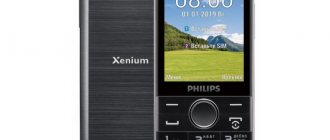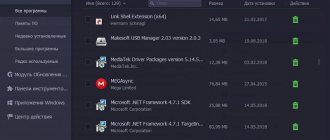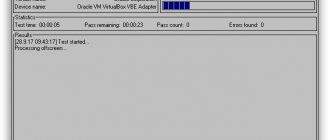Purchasing peripheral equipment for a PC is often accompanied by errors, which is due to the abundance of advertising offers with minimal explanation of important parameters. It’s worth noting right away that at the end of our rating of the best keyboards of 2022, recommendations for selection are collected with a description and explanation of the significance of key parameters. Initially, I would like to talk about what kind of keyboards exist:
- Membrane - this technology attracts with its cheapness and simplicity. The advantages include only low noise level and resistance to liquids.
- Scissor - this technology is used primarily for laptops and other portable solutions. It is an alternative to a membrane keyboard. In this case, a solid membrane made of polymers is also used, which results in low performance characteristics.
- Mechanical - this technology is the most advanced, which is confirmed by the minimum travel of the keys, their longer service life, full RGB (you can customize the backlight for each individual button), response speed, tactile sensations and a number of other advantages.
The form factor (100%, 80%, 75%, 60% and less) plays an important role during operation, which justifies not only the size, but also the location, as well as the number of keys. In terms of stylistic solutions, there are many rectangular, oval, collapsible, flexible keyboards and even separate number pads for solving highly specialized tasks, for example, with one hand.
In terms of purpose, a distinction is made between ergonomic, multimedia (for TVs, tablets, set-top boxes), gaming and work keyboards. The first type is very specific and is used to prevent carpal tunnel syndrome. Ergonomic models are distinguished by special curves and the most comfortable design in terms of the location of the hands.
Logitech Corded Keyboard K280e
A model that has been leading the market for several years in a row. The explanation for this is the price-quality ratio. For just 1,200 rubles, the well-known Swiss manufacturer offers a full-size keyboard in a classic design: a black plastic case, black keys with white symbols on them. The keys are pressed quietly and effortlessly. Additional functions include function keys and moisture protection. I wouldn’t recommend experimenting and spilling liquid on it on purpose; after all, this is a representative of the budget segment.
Pros:
- price;
- design;
- compactness;
- wrist rest;
- soft keys;
- function keys;
- moisture protection.
Minuses:
- non-removable wrist rest;
- Spacebar and Enter are pressed quite loudly;
- the F1-F12, Esc keys are located higher, at a distance from the main unit;
- blue markings of function keys.
The vast majority of Yandex users. The market gave this keyboard the highest rating. 89% recommend the model for purchase. Suitable for undemanding users for typing and surfing the Internet. I advise professionals and gamers to choose a more expensive model with additional functionality.
What to look for when choosing a computer keyboard
We will not dwell on such an obvious point as the manufacturer. Today there are over a hundred brands on the market, but among them, no more than one and a half dozen companies that are already well-known are trustworthy. However, there are other criteria that help buyers choose the best computer peripherals:
- Connection method. Wired or wireless. If in the first case everything is obvious, then in the second the connection can be made via a radio channel and Bluetooth. Using a special receiver, as a rule, provides a greater range and allows you to not think about the presence of the necessary module in your computer for connection. But models with Bluetooth are more versatile, since they can quickly be connected to another PC, laptop or even smartphone/tablet.
- Design. The majority of the market today is occupied by membrane solutions. They are cheap, fairly quiet and compact. However, in recent years, user interest in mechanics has increased significantly. Such models are more durable and boast a clear tactile response. True, their price is noticeably higher.
- Digital block. Not everyone needs it, so you can refuse it in order to save space. This is especially true for wireless solutions.
- Additional functions. Auxiliary buttons. Sometimes they are installed separately, and sometimes they are combined and activated by a function key.
- Availability of backlight. If you do not know how to touch-type, then in low light conditions this option allows you to distinguish the buttons. In other cases, the backlight can serve as a kind of decoration, especially if the manufacturer provides flexible RGB settings (sometimes even with synchronization in the system).
ME TOO ZERO-X51/X80/X52
A mechanical keyboard from China, which has several modifications with differences in color (white, black) and the presence/absence of a number pad. In both cases, the Sceleton type housing is where the switches are placed on the housing for easy cleaning. Blue switches – long stroke length, increased tactility, loud operation. They require effort to press and are usually valued by copywriters - the likelihood of accidental activation is minimal. The keyboard is backlit, which is appreciated by gamers. It is flexibly customizable, but only English characters are transparent; Russian characters are not illuminated from the inside. Gamers will appreciate the “Game Mode,” which locks system keys while gaming. Price - 1350 rubles.
Pros:
- price;
- backlight;
- function keys;
- Game Mode.
Minuses:
- questionable quality of keycaps;
- short-lived;
- the keys are hard, noisy and play;
- Russian characters are not highlighted.
Not a bad option when you want to try mechanics. Mechanical keyboards from well-known brands cost at least twice as much. At the same time, you should not count on durability or high quality workmanship of ME TOO ZERO-X51/X80/X52. Judging by user reviews, there is a certain percentage of defects that cannot be identified immediately. The model is universal, suitable for everyday use and undemanding gamers.
How to choose a good keyboard for your computer?
Today, none of the well-known keyboard manufacturers produces poor quality models. Why? Because there is serious competition in the peripheral equipment segment. The exception is Chinese brands, about which no one knows anything. We categorically do not recommend buying these. As for the parameters that need to be taken into account, if you don’t know how to choose a keyboard, then you won’t be able to limit yourself to a few suggestions. Need to consider:
- Resource;
- Key travel;
- Response speed;
- Number of simultaneous clicks;
- Connection type;
- Number of buttons and form factor;
- Connection type (wired or wireless);
- Tactile sensations;
- RGB settings (important for gaming models).
If some of the specified parameters cannot be determined when buying a keyboard online, you can always look at reviews or reviews from buyers, which almost always indicate the disadvantages of a particular technology. At the same time, we should not forget that in almost all the characteristics mentioned earlier, mechanical models are superior to island and membrane solutions.
The tactile sensations and service life of the buttons depend on the materials. Most often, plastic is used to implement keys, but this material can be of different quality. Variations in the form of metal are indeed more reliable and last longer, but they are heavier.
In terms of functionality, there are a lot of controversial issues. As practice shows, 90% of keyboards have all the necessary options for operation, including media buttons, as well as keys for quickly launching programs, and support hot keys. But this is hardly enough for gamers. Here it is worth paying attention to macros, specifically programmable functionality. As for screens and other “goodies”, as practice shows, they are less useful than they are risky - the more complex the peripheral equipment, the faster individual components fail. It is important not to make a mistake with the lighting. Many models have it, but it is not configured or does not turn off at all when the PC is turned off. This may cause inconvenience.
Logitech Wireless Combo MK220
Another budget full-size, but very compact keyboard from a well-known manufacturer. A wireless mouse will be a nice bonus. The keyboard is also wireless. Operating range: up to 10 m. Powered by two AAA batteries. The kit, according to the manufacturer, lasts for 2 years. Naturally, everything depends on the quality of the batteries and the intensity of use of the keyboard. The keys on this model are membrane keys, classic type, with low travel and quiet. Black, with white symbols. Function keys are provided. Optical mouse included, 2 buttons + scroll wheel. It is also powered by 2 AAA batteries. Price - 1490 rubles.
Pros:
- The keyboard is 36% smaller than the standard Microsoft Wireless Desktop 900.
- The usual ease of use due to the set of all standard keys and retractable legs from the bottom.
- Wireless connection up to 10 m, like the Logitech MK540 ADVANCED.
- Plug-and-Play setup. The principle is the same as in the USB connection for OKLICK 210M, but supplemented with proprietary software for the kit: reassignment of keys, mouse behavior, USB polling speed, charge indication, information about enabled modes. Connection Utility for binding other kits to the USB receiver. Flow Scroll plugin for faster scrolling in Chrome and Firefox browsers.
- Soft, quiet key travel, no knocking.
- A mouse with good response and click sensitivity, smooth scrolling of the wheel. The sensor works great on any surface.
Minuses:
- There is no LED indication of Caps Lock, Scroll, Num modes.
- “Shortened” and unusual Enter and Shift keys.
- Russian and English letters are highlighted in the same color.
The kit is universal and can be used with a PC, laptop, tablet and smart TV that supports these devices. Sometimes it is truly indispensable - it is very convenient to control the functions of equipment while sitting on the sofa. But for constant use and working with large volumes of text information, the keyboard is unlikely to be suitable due to its compactness. Small and densely placed keys will cause typing errors and cause hand fatigue. There are no questions about the mouse, it is comfortable. Such a kit can replace a single device with a touchpad - the Logitech Wireless Touch Keyboard K400.
For work
Keyboards from these manufacturers are ideal if you have to type large amounts of text or work with numbers. Their purchase will cost more, but the comfort and convenience during operation are worth the money.
Logitech
Logitech is a well-known brand from Switzerland that produces computer peripherals. Most of the company's keyboards are aimed at home and office use, but there are also devices for gamers (Logitech G line). In the product range you will see sets with mice, wireless and wired gadgets, keyboards for iPad and Android tablets, as well as gaming models.
Whether you're looking for a keyboard for work or play, Logitech has the right keyboard for you. The best models for home and office are ideal for typing, and the Logitech G line is designed for gamers to let you play at your best and achieve great results.
A4Tech
This company, originally from Taiwan, has been producing PC peripherals since 1987. The range of keyboards produced by the brand for home and office use is very wide: they include both budget and premium models. At A4Tech you will find wireless and wired mouse kits, backlit multimedia keyboards, and ultra-thin devices for silent printing.
If you are choosing a keyboard for gaming, pay attention to the Bloody gaming line. In it you will find a device with optical or mechanical switches that provide minimal response time. They are durable, strong, resistant to wear and tear and attract users with their aggressive design and inexpensive (compared to competitors) prices.
HP
The scope of activity of this American company is wide: it produces printers, scanners, laptops, computers, as well as PC accessories. Among the keyboards produced, there are gaming models and devices for home or office, wired and wireless gadgets, models in a regular or ultra-thin case, with or without backlight.
Keyboards from HP attract attention with their stylish design, reliability, and affordable price. Gaming models are perfect for gamers, because... are easy to use and offer low response times. Devices for office and home use will provide comfort when typing thanks to the comfortable position of the hands and arms, and will not disturb colleagues or loved ones due to the quiet key press.
Microsoft
The scope of Microsoft's activities is extensive, and one of its areas is the production of PC accessories. The line of keyboards is quite large and is intended for home and office use. The models included in it are focused on working with text and numbers; there are no devices for gamers in it.
In the range of keyboards you will find equipment with wired and wireless connections, sets with mice, as well as compact digital models. Devices from Microsoft are distinguished by good ergonomics, are easy to use, have an attractive stylish design and low noise level. The price of most models is quite high, but the line also includes budget models costing up to 1000 rubles.
Apple
This manufacturer's keyboards are designed for its own devices: Mac computers and devices with iOS 9.1 or later. Their lineup is small, keyboards are intended for simple home or office use, and there are no gaming gadgets in it.
Apple keyboards have an attractive design, thin body, and long battery life (all models are wireless). Thanks to their carefully thought-out design, they provide very precise and comfortable text input. The only disadvantages of the devices are their high price and limited compatibility: they are primarily intended for Apple equipment. You can connect them to Windows equipment, but they were not initially designed for this, so you will most likely experience inconvenience when using this.
A4Tech KV-300H
The keyboard is housed in an ultra-thin gray plastic case. For stability, there is a steel backing inside and rubber feet on the outside. The scissor keys are quiet, soft, and clearly separated from each other to avoid false positives. The color of the keys is black, the color of symbols is white. There are no function keys. But there is a nice bonus in the form of a USB hub with 2 ports, one of them is universal and can be used to synchronize with a PC and charge mobile devices. Price - 1600 rubles.
Pros:
- price;
- design;
- quiet, soft keys;
- ergonomics (comfortable location of keys);
- two USB ports.
Minuses:
- no function keys;
- The space bar is pressed loudly;
- key play.
A good keyboard with scissor keys and additional USB connectors. Considering the low price, the identified disadvantages can be forgiven. Suitable for home and office routine work. If you compare it with the models reviewed earlier, I recommend the Logitech Corded Keyboard K280e as an alternative - saving about 200 rubles, the difference in the type of keys and layout nuances is difficult to objectively assess, it all depends on the user’s preferences. The Logitech Wireless Combo MK220 is a great choice for people with smaller hands or simply as an additional keyboard for remote control. The savings here are obvious: a wireless set (keyboard and mouse) is cheaper than most wired membrane keyboards and is not significantly inferior in quality.
Keyboard picks for 2022
When deciding which keyboard to buy, it is important to pay attention to the number of available ports. If there is a need to save 1 USB port, then you should pay attention to wireless options. Some even include a convenient touchpad. Also important selection parameters will be price and quality, manufacturer and the opinions of other buyers about the product. In conclusion we can highlight:
- Among the best budget models, the leader is the Microsoft Natural Ergonomic Keyboard.
- The first place in the ranking of wireless types is occupied by the Apple Magic Keyboard.
- Device with touchpad – Microsoft All-in-One Media.
- Toy lovers should pay attention to the Dark Project KD2 and Corsair Gaming K70.
Using the described review, everyone will choose a worthy option for themselves. Leave reviews, comments and personal opinions about the product you tried, which will help other buyers make their choice.
Logitech Wireless Touch Keyboard K400
This is a wireless keyboard, according to the manufacturer, for a TV or media player. However, support for Windows 7,8 and 10 and the presence of a proprietary application that makes it possible to reassign the functions of some buttons allows you to use it with a computer. Model features:
- compactness;
- lack of digital block;
- there is a touchpad;
- 7 additional buttons;
- small “up” and “down” buttons in the cursor block.
Available in two colors - white and black. The color of characters for a black keyboard is white, and vice versa.
Advantages:
- Model of a world-famous company.
- Range of action - 10 m.
- The volume keys are located above the touchpad.
- Battery life is 18 months.
- ON\OFF button - on the back of the keyboard.
- Affordable price.
Flaws:
- Lack of support with Mac OS.
- Individual media buttons are only available when using a computer.
- The touchpad responds poorly.
Price - 1800 rubles. The ideal model for controlling a TV is an inexpensive, compact 2-in-1 device with additional functional buttons. It will not always be convenient for full-time work at the computer. Although its compactness, lightness and functionality play an important role. It can be a replacement for the keyboard and mouse for several devices at once, for example, for a home, office PC or home PC and TV - there can be a lot of options. A very attractive offer.
comparison table
To make it easier for you to navigate the nuances that you should pay attention to first when purchasing, we have compiled a comparative table of the best gaming keyboards of 2021-2022, which indicated the distinctive characteristics and average price in online stores.
| Model | Type | Backlight | Dimensions (WxDxH), mm | Weight, g | Average price. Rub |
| defender Werewolf GK-120DL | Membrane | RGB | 483*214*30 | 647 | 1 299 |
| Redragon Asura | Membrane | Multicolor, 7 | 457*192*28 | 911 | 2 199 |
| A4Tech Bloody B120 | Membrane | Multicolor, 5 | 458*180*37 | 1 694 | 2 199 |
| Oklick 920G IRON EDGE | Mechanical | RGB | 446*170*40 | 1 300 | 2 979 |
| A4Tech Bloody B810R | Mechanical | RGB | 444*132*37 | 1 500 | 4 750 |
| Logitech G G413 | Mechanical | Red | 445*34*132 | 1 105 | 5 499 |
| ASUS Cerberus Mech RGB | Mechanical | RGB | 448*150*35 | 1 250 | 7 499 |
| Corsair Gaming K70 LUX Cherry MX | Mechanical | RGB | 436*165*38 | 1 200 | 10 999 |
| Razer Ornata Chroma | Membrane (partially mechanical) | RGB | 463*225*31 | 1 260 | 8 999 |
| Logitech G G910 Orion Spectrum | Mechanical | RGB | 505*210*34 | 1 500 | 9 399 |
Logitech G G213 Prodigy
Inexpensive gaming keyboard from Logitech with a spill-resistant case. It is equipped with membrane keys, but users note a quick response and a small percentage of false positives. Equipped with RGB backlight. It is configured using proprietary software; for convenience, there is an additional mechanical on/off button. There are separate buttons for managing multimedia. There is a game mode. Gamers can assign new functions to the F1-F12 keys. Separately, it’s worth mentioning the ergonomics: the convenient location of the keys, the softness of their pressing, the large wrist rest, which became a stumbling block - not everyone likes it, because it’s not removable. Price - 4500 rubles.
Advantages:
- Quiet operation.
- Nice programmable lighting.
- Rubberized bottom, non-slip.
- Additional media keys.
- Convenient keys.
- Indication of modes.
- Clear software.
- The backlight illuminates all symbols well.
- Moisture protection, but only partial.
- Fast response.
- Classic layout.
- Sound volume control.
Flaws:
- The backlight can only be adjusted via software; if the program is not running, the colors simply change smoothly.
- The brush stand is not removable.
- The matte finish is quite easily soiled.
An excellent replacement for mechanical keyboards when you are not satisfied with their loud operation. Although everything here is subjective: I recommend testing the model before purchasing - not everyone likes playing on membrane keys, even high-quality ones. For everyday use the item is generally excellent. If you need a high-quality keyboard with RGB backlighting, feel free to choose this one.
Gaming
If you need a keyboard for gaming, pay attention to the technology of these brands. Each of these companies specializes in creating devices for gamers and have long established themselves in this field.
Redragon
A company specializing in the production of products for gamers. Created in 2012, it entered the Russian market in 2015. During this short period of time, its equipment was highly appreciated by users from the Russian Federation due to its quality, attractive prices and wide functionality.
The range of keyboards includes more than 40 gadgets costing from one and a half to six thousand rubles. In the most expensive devices you will find programmable RGB backlighting, mechanical switches, durable housing, increased wear resistance, and wide gaming functionality. Inexpensive models will offer laser engraving of keys, long service life, several backlight colors, high-quality assembly, and simultaneous pressing of up to 19 keys.
Razer
The American company Razer is known as a manufacturer of professional gaming equipment. Its product range includes different types of keyboards - mechanical, membrane, optical-mechanical and mechanical-membrane, keypads, wireless. Such a wide selection will allow you to choose a device to solve any problem, be it text input or gaming.
Razer keyboards are expensive, but they are worth the money. The manufacturer is constantly working to improve their quality, introducing new technologies and features, and thanks to this, it successfully stands out from its competitors. For example, Razer mechanical switches found in keyboards outperform other types of switches in speed, accuracy and durability, have won numerous awards, and are ideal for gamers.
HyperX
An American brand whose activities are related to the production of goods for gaming and e-sports. The manufacturer's line of keyboards is wide: all models in it have an incredibly attractive design, switches with the fastest possible response and long service life. Among them there are full-size devices, compact ones (60% of the standard size), with cable and wireless connections.
Gamers familiar with HyperX keyboards note the reliability of these devices, extensive functionality, instant response when pressing keys, the presence of a gaming mode, and ample opportunities for adjusting the brightness and backlight colors. All models are compatible not only with PC, but also with Xbox One, Series X and S, as well as PS4 and PS5.
SteelSeries
Danish company producing mice, keyboards, mats and headphones for gamers. Keyboards produced by it are presented on the Russian market in smaller quantities, unlike the brands listed above, but this does not prevent them from enjoying high popularity among e-sportsmen.
Among the advantages of SteelSeries keyboards, it is worth noting reliable mechanical switches with a lifespan of up to 30 million keystrokes, detection of simultaneous pressing of up to 6 keys, and a stylish aggressive design with RGB backlighting. In the model range you can choose both a full-size and a compact keyboard with a wired connection. The cost on the official website is from 5 to 19 thousand rubles.
ASUS
The famous manufacturer from Taiwan has a wide range of activities, one of the areas of which is the development and production of gaming peripherals. It operates very successfully in this area, and many gamers are familiar with its ROG and TUF line of keyboards.
ASUS has a wide range of keyboards. The manufacturer offers devices with wired and wireless connections, mechanical and membrane, and kits with mice. By purchasing ASUS equipment, you will receive high-quality switches with a long service life and instant response, an original aggressive design, and flexible keyboard customization to suit your needs. The price segment is different: ASUS has inexpensive models costing up to 5,000 rubles, but, basically, their price tag is from 10,000 rubles.
A4Tech B880R
Gaming keyboard in a Sceleton case, with a wrist rest, flexible RGB backlighting. Using proprietary software, you can set the color of each individual key. The keyboard has a gaming design, but the character font remains classic; the only inconvenience is the placement of Russian and English characters in the same row. The design of the keys is optical-mechanical. The switches are branded Light Strike. They are relatively quiet, soft, have a stated resource of up to 100 million clicks, and a response time of 0.2 ms. It is difficult to evaluate them objectively; there are users who prefer red mechanics, and there are those who are delighted with Light Strike. Gaming mode, a moisture protection system is provided, and additional functionality includes 5 mechanical programmable buttons on the left side of the main unit. It is possible to control multimedia via the Fn key. Price - 4600 rubles.
Pros:
- 5 programmable keys;
- RGB backlight;
- Light Strike switches;
- moisture protection.
Minuses:
- small wrist rest;
- small Enter;
- small programmable buttons;
- poor placement of programmable buttons;
- There is no designation for the multimedia functions of the F1-F12 keys.
The identified disadvantages can be attributed to the ergonomics section, but everything here is subjective; in extreme cases, you can get used to it. The quality of materials and workmanship, the backlight, and the main functionality of the keyboard do not cause any complaints. Considering the reasonable price for a mechanical device, I can recommend this model to gamers. It can also be considered as a home keyboard, the main thing is to take into account the sporty, aggressive design that can stand out against the background of the entire interior. From this position, the Logitech G G213 Prodigy will be more universal. If you just need a high-quality keyboard without backlighting, consider the A4Tech KV-300H - you will save 3 thousand rubles, and as a bonus you will get 2 USB connectors for connecting peripherals.
Which company should you choose?
A lot of manufacturers produce keyboards for office or gaming purposes. But there are not many truly high-quality specimens on the market.
Therefore, we have identified 12 manufacturing companies that develop and produce high-quality keyboards in 2021-2022:
- Razer, HP, HyperX, Microsoft, Apple (USA);
- Bloody, Redragon, Logitech, Defender, OKLICK, A4Tech, Lenovo (China).
You can purchase a budget model from the manufacturers OKLICK, Defender, A4Tech. In the middle price segment, keyboards are produced by the brands HyperX, Logitech, HP, Razer, Microsoft, Redragon, Lenovo, Bloody. And the production of more expensive, premium models is carried out by Apple.
Razer Cynosa Chroma
A worthy competitor to the Logitech G G213 Prodigy. More expensive, has several advantages:
- Dimensions are smaller due to the lack of a palm rest (some will consider this a minus).
- The presence of the Fn key allows you to control the multimedia keys F1-F12.
- Signature Razer Chroma lighting.
Logitech G G213 Prodigy benefits from the presence of separate buttons for multimedia control, more thoughtful ergonomics (clear separation of keys from each other). Otherwise, everything is the same: soft membrane switches, black keys, transparent symbols. Price - 5300 rubles.
Pros:
- materials and build quality;
- moisture protection;
- quiet, soft keys;
- proprietary Razer Chroma RGB lighting;
- convenient Razer software for customizing the backlight and controlling functions.
Minuses:
- there is no wrist rest or even a mount for it;
- the signatures of the enabled modes (game, CapsLock, NumLock) are very small and cannot be seen in the dark;
- unfinished software.
A good all-around keyboard for everyday use. 91% of Yandex users. The market recommends it for purchase. As a cheaper alternative, I advise you to consider the Logitech G G213 Prodigy.
Which computer keyboard should you buy?
Among wireless options, the best solution is the model made by Apple. Unfortunately, it is not universal and is quite expensive. Oklick and Logitech will cost much less, offering very good characteristics and quality. The Swiss brand also performed well among wired options. But it is likely that keyboards from A4Tech and Defender will better suit your needs. If you love to play, then you need the final TOP category. Here are the best computer keyboards in terms of reliability and functionality. The leader among them is definitely Kingston, but we also advise you to take a closer look at the alternative produced by Logitech.
HyperX Alloy FPS Pro
Gaming keyboard with monochrome red backlight in Sceleton case, without numeric keypad, compact. Switch type - Cherry MX Red: soft, relatively quiet. Some users complain about false positives. The company also offers this model with Cherry MX Blue switches. Feature: detachable cable. Price - 6800 rubles.
Pros:
- design;
- compactness;
- detachable cable;
- build quality;
- Cherry MX Red switches;
- quiet pressing relative to competitors in the ranking;
- soft move.
Minuses:
- price;
- fictitious, double key activations are possible;
- quality of keycaps;
- lack of software for setting up the keyboard;
- sometimes individual keys stop working (can be treated by reconnecting the cable);
- The spacebar works only when you click in the center, when you click on the edges it disappears;
- Russian characters are on a par with Latin ones, smaller;
- monochrome backlight.
A keyboard with nothing superfluous: a minimalistic design, monochrome backlighting, and a compact body to free up workspace for the mouse - an ideal model for FPS players. For home and office, I would suggest considering cheaper options.
The Best Mechanical Keyboards for Gaming
Even in design, such models often differ from their classic counterparts, not to mention the keys, the quality of implementation of mechanical keys, and their location. As a rule, key buttons including Shift, Alt, Ctrl, Space and navigation buttons W, A, D, S with arrows have a protective coating and a separate backlight. Many solutions additionally have a joystick and even a screen. It is important to understand that more advanced keyboards require more power. When choosing, focus on reviews and reviews, because such equipment is more expensive.
HyperX Alloy FPS Pro (Cherry MX Red)
Definitely a solid gaming keyboard that's compact in size, which can easily be explained by the lack of a number pad. This allows you to save free space. Special attention should be paid to the branded CHERRY® MX switches and the high-strength steel frame, which prevents the device from moving during enthusiastic gaming. Features include a portable form factor with a detachable cable. You can enable a special game mode with the Anti-Ghosting function activated. A number of HyperX keys have dynamic lighting effects and gorgeous red backlighting by default.
Pros:
- lighting effects;
- quality of switches;
- detachable cable;
- compact sizes.
Minuses:
- There is no number pad.
Logitech G G413 Carbon
For avid gamers, our top list features a truly reliable and durable Logitech G G413 Carbon mechanical keyboard, which, according to customer reviews, has very fast Romer-G™ switches. Despite its extreme simplicity in design, this device attracts with a very pleasant tactile response and a short distance to the “action point” - only 1.5 millimeters. This guarantees a response 25% faster than many classic analogues. Even from the image, one can note the thin body, the base of which is made of wear-resistant aluminum alloy 5052. This indicates not only the light weight, but also the long service life of the product.
Pros:
- durable frame;
- a light weight;
- fast response;
- life time;
- good lighting.
Minuses:
- simple design.
Corsair K68 RGB (CHERRY MX Red)
In our opinion, Corsair is the leading manufacturer of premium mechanical keyboards today, and the Corsair K68 RGB series is an excellent example of this. It’s worth saying right away that this premium gadget for gamers has a protected housing according to the IP-32 standard. CHERRY® MX switches provide exceptional reliability and gaming comfort. Assembled in Germany, the keyboard boasts a high level of accuracy and smooth response. Special attention is paid to the proprietary CORSAIR iCUE software, with which you can set flexible settings for backlight parameters. The software has advanced macro programming, and the backlight synchronizes with other “peripherals”, including mice.
Pros:
- build quality;
- simple software;
- protection class;
- CHERRY® MX switches;
- aggressive design.
Minuses:
- there is a newer model.
ASUS TUF Gaming K7 Linear Switch
In the field of gaming keyboard production, ASUS is one of the undisputed leaders. This is confirmed by the protected optical-mechanical keyboard of the Gaming K7 Linear switch series, the housing of which complies with class IP-56. The synchronized backlight is attractive, as is the response speed of the switches, which are 25 times faster than conventional mechanical analogues. Many gamers have responded positively to the polyurethane foam stand designed to relieve wrist fatigue. At the same time, they support the memory effect and magnetic fastenings. The backlighting of the keys is attractive, as well as its quick synchronization with other gadgets. It is worth noting the quality of the Armory II proprietary software, which is excellent for programming buttons and recording macros. Implemented backlight synchronization.
Pros:
- record macros on the fly;
- setting up different profiles;
- branded application;
- switch speed;
- backlight synchronization.
Minuses:
- not found.
Corsair Gaming K70 RGB
The best keyboard for gaming in 2022 is a premium mechanical modification of an already well-known model. This time we're talking about the Corsair Gaming K70 RGB series with stunning lighting and enhanced Cherry MX Red switches. These parts guarantee a stable, uninterrupted and very fast linear response. The response zone is wide. No clicks or feedback are felt during operation. However, the device is distinguished by its impressive weight, which justifies its scope of use. The base is made of anodized aluminum. It is worth noting the presence of a soft wrist pad if you like long gaming sessions. There is a built-in memory for storing profile and lighting parameters. CUE software will help with this.
Pros:
- wonderful switches;
- proprietary software;
- aviation aluminum;
- coating quality;
- stylish design.
Minuses:
- No.
Connection type
Wired keyboard
A wired keyboard can be connected either to a special PS2 connector or to USB. There are adapters.
Advantages of wired keyboards:
- all other things being equal, they are cheaper than wireless ones;
- do not require additional power;
- don't slow down.
Flaws:
- there is a wire.
Connecting a wireless keyboard
Wireless keyboards, with the exception of special exotic cases, are connected either via radio or Bluetooth.
To connect via a radio channel with a frequency of about 2.4 KHz, a receiver, also known as a transmitter, is inserted into the USB port of a computer or laptop. It is believed that this connection is more stable than Bluetooth and the response is faster.
The receiver is configured for one single keyboard and does not require any procedures for determining “friend or foe”. Bluetooth, while working, constantly polls the environment to find new devices and checks whether they have slipped it another keyboard instead of the native one. This takes time, which is critical for e-sportsmen.
Advantages of wireless keyboards:
- no wires.
Flaws:
- Additional power is required: batteries (usually 2 AAA batteries) or rechargeable batteries;
- all other things being equal, more expensive than wired ones;
- delays are likely.
Keyboards for gadgets
There are separate keyboards that can be used for computers, tablets and phones. Basically, they are thin, often they do not have a number pad, but instead have a touchpad. The main protocol for communication with devices is Bluetooth.
Canyon CND-HBTK7-RU can control four devices simultaneously: three via Bluettoth and one via radio. In addition to tablets and phones, these devices can also be TV set-top boxes on Android or iOS. Another nice feature of this keyboard, which is positioned as a universal control panel, is its own battery. The device has stands for tablets and smartphones - also a convenient feature.
Keyboard Canyon CND-HBTK7-RU