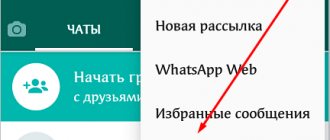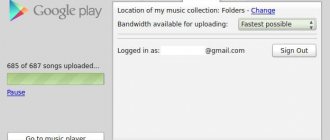In 2016, Roskomnadzor initiated legal proceedings against the platform. The regulator insisted on blocking Linkedin in Russia. The Tagansky Court of Moscow satisfied the claims of the Federal Service for Supervision in the Field of Information and Communication Technologies. An appeal against the decision of the first instance court was unsuccessful. As a result, users from the Russian Federation lost the opportunity to establish business contacts through the social network. Now citizens are forced to look for other methods of communication or use VPN extensions. Let's look at available ways to bypass site blocking that will help you recover lost contacts and ensure the protection of personal data.
How to log into LinkedIn in 2022
Attempts to log in to LinkedIn are usually accompanied by an image that says “Unable to access...”. Following the browser's recommendations also does not change anything. The reason is that the resource is in the register of prohibited sites.
You can check the data using the link. The user just needs to enter the domain name of the social network in the search bar and click the “Magnifying Glass” icon. The system displays a list of domains that are blocked in Russia.
How to log in to LinkedIn? You can bypass the blocking using a VPN, Tor Browser, a special extension and anonymizers. Users can also use a website mirror. Below we will briefly consider each program separately. This will allow you to choose the right product for your device and working browser.
On a note! Not all online services can bypass LinkedIn blocking in Russia. Users should consider the pros and cons of each software product, as well as its compatibility with the browser they are using.
VPN
A Virtual Private Network (VPN) provides an encrypted connection between an individual user and a virtual network.
The technology is the most stable and secure solution for bypassing locks. It works on the “Invisibility Cloak” principle. That is, it masks the user and maintains his anonymity while surfing the Internet.
Paid and free programs are available to users. However, the second option has restrictions on the volume of daily traffic or time of VPN use. The programs on the market are compatible with all popular browsers (Google Chrome, Mozilla Firefox, Opera).
Users can download Browsec VPN, NordVPN or CyberGhost. Programs differ in the number of countries and servers, the duration of the test period and the cost of the paid version of VPN. This also includes the number of devices connected to one account.
Tor
The software provides users with an anonymous network connection and secure data transfer.
Tor Browser allows you to bypass blocking of the Linkedin website in Russia. To do this, enter the domain name of the site “www.linkedin.com” or “ru.linkedin.com” into the browser line and press the “Enter” key. After this, the blocked resource will become available.
LinkedIn Extension
You can bypass blocking of sites that are inaccessible in Russia using a browser extension. Available offers:
| The name of the program | Opera | Google Chrome | Mozilla Firefox | Microsoft Edge |
| RUSVPN | ||||
| Surfshark VPN | ||||
| ZenMate | ||||
| Linkedin access | ||||
| Tunnel Bear VPN | ||||
| Touch VPN | ||||
| Hola VPN | ||||
| Browsec VPN | ||||
| FriGate |
On a note! The Opera browser has its own VPN extension. To enable it, you need to go to the “Settings” → “Advanced” → “Features” section.
Many programs are also intended or only for smartphones (Android, IOS). Among them are Hola VPN, Linkedin, RUSVPN, iNinja proxy or Hotspot Shield.
Separate programs allow you to find the necessary contacts. For example, username, social network ID, phone number, or email address. Available extensions are Hunter, Improver, FREE Linkedin Email Finder, Skrapp and DataMiner Scraper for Google Chrome.
4. Anonymizers
Anonymizers allow you to hide information about the user’s computer and its IP address from a remote server. The software product not only provides access to a blocked resource and confidentiality of personal data.
The principle of operation of the program is to replace user data. That is, the visitor accesses the site page as if on behalf of the anonymizer server.
Available offers are Storm Proxies, HideMe and Hidemyass. Certain software products are developed specifically for working with the Linkedin website.
The main disadvantage of the software is the slower loading speed of the website you visit. Therefore, it is advisable to test the program immediately. You can check the speed of your Internet connection to the server here.
5. LinkedIn mirror
Many sites periodically face the need to duplicate data. Such manipulations are carried out in order to provide protection against possible damage to information or bypass blocking by government agencies. For example, if the main resource is included in the register of prohibited sites.
The social network is one such resource. LinkedIn has been blocked in Russia since 2016. The social network was forced to change domain names to provide access to the database for the Russian-speaking audience. List of blocked addresses:
- www.linkedin.com;
- https://linkedin.com;
- https://www.linkedin.com;
- ru.linkedin.com.
Each successive LinkedIn mirror is blocked over time. In this case, citizens can use other ways to bypass the blocking.
Why was Linkedin blocked?
In 2016, Federal Law No. 242 on the localization of user data was issued. It obliges telecom operators to preserve and store all actions and personal data of Russian users on the territory of the Russian Federation. LinkedIn lawyers tried to challenge the decision to block the portal in court, citing the fact that users voluntarily agree to the terms of the service and are virtually located outside the territory of the Russian Federation. Despite this, on November 17, Roskomnadzor sent Russian Internet providers notifications that the portal was blocked, and the situation has remained unchanged to this day.
Linkedin blocked
Linkedin Popularity
The Linkedin portal was significantly inferior in popularity to job search exchanges like HeadHunter. However, at the time of blocking, on social media. the network had about 6 million Russian accounts. All over the world, Linkedin is rightfully considered one of the best tools for establishing business connections and finding a job.
If HeadHunter and other exchanges are used to recruit low- and mid-level personnel, then linkedin is a tool for executives and top managers.
In total, more than 500 million users from more than 200 countries are registered on this social network. In 2016, the company was acquired by Microsoft for an amount exceeding $28 million. The portal is ranked 34th in terms of traffic on the Internet. In 2022, the Russian authorities plan to create a local analogue of LinkedIn from the well-known resource “Work in Russia”.
Linkedin Popularity
How to Bypass LinkedIn Blocking
You can still log into your linkedIN account today, despite any blocking by Roskomnadzor. The only way to prohibit a Russian user from accessing a specific site is to block the IP addresses of this site by Russian Internet providers. In order to restore access to any blocked resources, it is enough that the user’s traffic does not go through a Russian provider, but from any other country where there are no such blockings.
How to Bypass LinkedIn Blocking
Is it legal to bypass Roskomnadzor blocks?
Yes, this is legal, because the courts have not provided for any ban on accessing blocked resources. Such an approach would be contrary to the Constitution of the Russian Federation. There are only court orders for providers to restrict access to certain sites.
How to login to linkedin from pc
Linkedin is not very demanding in terms of traffic volume and connection speed, because, unlike Facebook, video and audio content is not widespread here.
Proxy server
You can bypass the LinkedIn block using a proxy; the user’s device connects to the site not directly, through their Internet provider, but to an intermediate server, which can be located in any country in the world. The request from the proxy server is redirected to the required site, in this case to linkedin. In this case, the Russian Internet provider provides only access to the proxy, and access to Linkedin is provided by providers in other countries, bypassing blocking. How to connect to a proxy to restore access to LinkedIn:
- Find a suitable server on the Internet and configure your browser.
- To do this, you should type “proxy list” into any search engine.
- Find the fastest and least loaded free server.
- Copy address and port.
- Open Internet connection settings and establish a connection. For windows: Start - control panel - Internet options - "connections" tab - Network settings - check the "use proxy server" box. By clicking on the “advanced” button, you can configure Https or socks, if the selected proxy server supports them.
- For MacOs: System settings – Internet and wireless network – Network – Select the connection used to access the Internet – Advanced – “proxy” tab – check the “web proxy (HTTP)” box, if the proxy supports https or Socks, check the appropriate boxes and fill in server address.
Proxy list
Advantages of Proxy for LinkedIn
- Most proxies are free.
- Server lists are constantly updated.
Flaws
- For correct operation, you need to enable and disable the proxy in the system settings each time. Using extensions alleviates this problem, but the user is still required to constantly search for production servers and add them to the list.
- The security of the connection is not guaranteed by anyone. When connecting to “left” proxies, there is a possibility of interception of personal data by attackers, including linkedin account data. You should look for working servers only on trusted sites.
Browser extensions for connecting to Linkedin in Russia
You can connect to Linkein after blocking using Google Chrome, Opera and Firefox browsers - to do this you will need to go to the extension store.
- Google Chrome;
- Firefox;
- Opera;
- Yandex browser - Opera store or Google chrome.
In the search box for extensions you should type “proxy”. Popular proxy extensions for bypassing linkedin blocks:
- Frigate 3proxyHelper;
- Proxyhelper;
- FalconProxy;
- ProxySwitchyOmega.
Advantages
- Setting up a proxy connection for specific sites, not for the entire browser.
- Easy control and setup in one click.
Flaws
- Working server addresses are still needed.
Proxyhelper
Using onion routing and the Tor browser
The onion network Tor will help you bypass the linked in ban. The principle of its operation is to use a system of servers and secure tunnels, creating an anonymous connection that is protected from eavesdropping.
Tor was originally created to provide maximum security and anonymity on the Internet, but it can easily be used to gain access to linkedin.
You can download it from the link: https://www.torproject.org/
Advantages
- No settings required. Just open tor and go to linkedin.
Flaws
- The point of Tor is to ensure the anonymity and security of the user, so flash and some video players do not work here, browsing history, passwords, etc. are not saved, which can create some difficulties when using the social network.
TOR Browser
Using a VPN to Login to Linkedin
VPN or virtual private networks are a technology in which a third-party server is located between the user’s device and the website, redirecting all user requests. Unlike a proxy, a VPN guarantees the security of the connection, because all traffic is securely encrypted and transmitted over a secure channel.
How to connect to a VPN
Large VPN providers release applications for PCs, smartphones, routers and tablets. Most applications are paid, but with a one-time subscription you can use it on multiple platforms at the same time.
Paid multi-platform VPN solutions
- ExpressVPN;
- NordVPN;
- Cyberghost;
- PrivateInternetaccess;
- and others.
Cyberghost
VPN with free trial:
- Hideme.ru;
- VPNMonster;
- Windscribe;
- Hotspotshield.
In the free period there are restrictions on the amount of traffic, connection speed and the choice of available servers. However, for linkedin all these restrictions are unimportant. Therefore, the free functionality for using this platform is more than enough.
Hotspotshield
How to bypass Linkedin blocking on iPhone and Android via VPN
- TurboVPN;
- VPNMaster;
- SurfEasy.
For Android and iOS these applications are free and can be used without restrictions.
SurfEasy
LinkedIn mobile app for iPhone and Android
You can download a mobile application from the Google or Apple store without any problems, but you won’t be able to use it just like that. The only way to use the application is to install a VPN.
Linkedin plugins for Opera, Yandex, Firefox, Chrome browsers
- Hola;
- Tunnelbear;
- Hotspotshield;
- Frigate.
Their use and installation are similar to proxy add-ons.
Hola
Using Data Saver to Access LinkedIn
The Opera and UC Browser browsers have a traffic saving function, which is implemented using VPN technology. By enabling this feature, traffic will be redirected to Opera or UC servers, replacing the user’s real IP. Access to Linkedin will be restored in just one click.
You can bypass LinkedIn blocking of other sites using VPN services
What is LinkedIn
The Linkedin social network is designed for searching and establishing business contacts. The resource allows you to find an employee and employer, establish contacts or exchange experiences with colleagues.
In 2022, the number of resource users exceeded 675 million. The site is visited monthly by over 310 million people. Users represent 150 business sectors from 200 countries. The website is available to visitors in 24 languages, including Russian. The current owner of the resource is Microsoft.
Why LinkedIn is blocked in Russia
The resource was blocked in Russia in 2016. The official reason for the blocking is a violation of the rules for storing personal data of Russian citizens. Roskomnadzor demanded that the social network have servers for storing users’ personal information located in Russia. He also insisted on making changes to the user agreement. The document contained a clause on the possible transfer of personal data of Russian citizens without their consent to third parties. However, the social network did not comply with this requirement.
The social network Linkedin became the first platform for which restrictions were introduced on the basis of the Federal Law “On Personal Data”. Before the blocking, the number of users from Russia was 2.6 million. After the introduction of the restriction, the number of visitors to the social network dropped to 1.5 million.
Bypass the block and open Linkedin
In 2016, Roskomnadzor did not tolerate the fact that the servers of the Linkedin website are not stored in Russia. It is unknown how the recruiting resource could interfere with national security, but by decision of the Moscow City Court it was blocked throughout Russia.
However, the Telegram saga shows that all these blockings are rather window dressing. And everyone who needs to bypass them can do so easily and naturally.
Let's try to look at ways to bypass blocking if you really need to get into Linkedin.
Is LinkedIn relevant in Russia?
LinkedIn is definitely one of the best platforms for finding a job. Users can establish contacts not only with members of the social network, but also attract people from outside. The only condition is that a preliminary acquaintance must take place. If users do not know each other, another contact person can introduce them.
The contact list can be used for the following purposes:
- posting a resume (job search);
- recommendations of contacts to service participants;
- publications of available vacancies;
- creation of thematic groups.
The Open for Business feature allows employers to find freelancers directly on the site. The option has become available to users in 2022.
The LinkedIn Events feature allows members to create and join professional events (meetings, online seminars). The service helps you find the right communities, develop your business, communicate with other users and acquire new skills.
Having an account with a resume on LinkedIn can help you reach foreign companies. Often, the employer himself finds candidates with a well-written profile and extensive work experience. All you need to do is open your own account on LinkedIn and design it well.
How to bypass Linkedin blocking
To bypass the blocking, you need to access the site from outside Russia. That is, you can really go abroad and use Linkedin as much as your heart desires.
But, of course, there is a simpler way - visit the resource from IP addresses not from Russia.
Login to Linkedin using browsers
Tor . This is a special browser for visiting blocked sites, as it positions itself as completely anonymous. In principle, there is no need to set any additional settings here. At the same time, thanks to multiple encryption points, you will get access without any restrictions or slowdowns.
Login to Linkedin using extensions
For Opera . Because in new versions of browsers this button no longer exists. Therefore, you will need to go into extensions. In general, you just need to type “turbo” into the search and the ability to use all the functionality of this button can be loaded and enabled separately.
For Yandex Browser . Yandex, when a wave of blocking of Russian sites began in Ukraine, developed the Yandex.Access extension. It absolutely perfectly allows you to bypass the blocks erected to prevent Russian users from joining Linkedin.
For Chrome and others.
In addition, most browsers have extensions that provide access specifically to Linkedin. You just need to enter the word “Linkedin” into the search for the extension and install one of the extensions. For example, here is an extension for Chrome.
How to log into LinkedIn via VPN
You can access the Linkedin website in Russia using RusVPN. The extension provides citizens with private access to the open Internet. The program allows you to visit blocked sites, hides or changes the IP address and protects the user's personal data.
The company uses 390 servers in 50 countries. The coverage geography of RusVPN is five continents. The list of participating countries also includes the Russian Federation. However, most countries are only available with a paid subscription.
How to download RusVPN
You can download the extension on the official website by clicking on the link below. On the main page of the resource, you need to click the “Products” tab. This will open a menu for downloading the extension.
Go to RusVPN
Then you need to select the device type (Desktop, extensions or mobile phones). We will download the Google Chrome browser extension. Before installing the program, the system requests appropriate permission. The user must agree to view and change data on visited sites.
On a note! The extension is not available in the Mozilla Firefox browser. Possible reason: the developer deleted the program.
Immediately after loading, a page will open with a notification that now sites do not see the user’s IP address and cannot block access to visited resources. However, the data protection level is only 60%. To ensure 100% protection, you must press the pink button with a shield in the lower left part of the screen. The cost of the service is 2388 rubles. per year (199 rub./month). You can reduce the cost of your tariff plan by subscribing for 3 years. The savings will be 70% of the base rate (RUB 399/month).
To install the extension in the Google Chrome browser, you need to follow the link. After this, you must complete all the steps described above. To start surfing the Internet, just connect a VPN. The action is performed without logging into your account. Within the free version, 4 servers are available to users. They are located in Canada, the Czech Republic, the Netherlands and the UK.
Extension version – 1.6.22. Last updated date: 03/05/2021. The weight of the program is 6.18 MB. Language – Russian, English or German.
OS and Android applications
The software product can be installed on mobile gadgets (iOS and Android). The current version of the application is 2.4.6. Parameters for using the program:
| Options | iOS | Android |
| Weight | 34.1 MB. | 14 MB. |
| Version | iPhone and iPad 12.1 or later | Minimum version 4.1 and higher |
| Paid content | from 563.4 to 2993.2 rub. per subscription | |
| Last update | 10.03.2021 |
You can download RusVPN on your smartphone in the Google Play app store. The user needs to follow the link and click the “Install” button.
VPN provides reliable encryption of the network connection and unlimited access to blocked sites.
You can download RusVPN for your smartphone on iOS in the App Store. The user needs to follow the link and download the application on the iPhone or iPad. The program is available in 11 languages, including Russian.
There is a free 7-day trial period for new users. To register in the system, only an email address is required. The system automatically generates a password and sends it to the user's email.
How to use RusVPN
To activate the VPN, you need to click on the “Extensions” icon. It is located in the upper right corner of the screen. Then you should select the installed program “RusVPN”. When open, it looks like a shield with a keyhole in the center.
Next, the user needs to click the “Connect to VPN” button. In a few seconds you will be able to access previously inaccessible sites.
Disabling VPN occurs in the same way. The user needs to click the “Disconnect from VPN” button.
How to choose a server
Users can choose any available region to access the Internet. While working online, you can change your location. You can set basic parameters in the settings. Just click the “Available Servers” tab at the top of the RusVPN menu. The default settings are Czech Republic.
To change the server you need to select a different region. The system will automatically replace the country ( Czech Republic → Netherlands ).
On a note! The VPN menu drop-down window disappears immediately after refreshing the page or clicking the mouse button. To call it again, you need to go to the “Extensions” section again.
Top 12 Free LinkedIn VPNs Most Recruiters Are Using in 2022
LinkedIn is one of the most popular social networks in the world for finding professionals. In 2022, the number of users of the social network increased to 675 million, which is 14% more than it was at the end of 2022. At the beginning of 2022, LinkedIn presented a report based on a survey of HR professionals from 35 countries. It says that thanks to digitalization, the number of hunters has grown by 242% since 2015, since it is much easier to find out information about a candidate on social networks.
LinkedIn is currently blocked for Russian users, but nevertheless remains the largest database of professional profiles in Russia.
Despite the blocking, according to a survey in the well-known community “HR blog. Recruiting, HR” more than 31% of recruiters continue to work on LinkedIn
In the article, we reviewed the most commonly used and convenient VPNs for recruiters to solve this problem (the selection of services is presented based on data obtained from a survey of interested respondents on Facebook).
The ranking of VPN services is presented in descending order from the fastest to the least.
Job-Panel is a new type of recruitment tool that allows you to post vacancies on all job sites and social networks. It is an application for Google Chrome that allows you to post vacancies on LinkedIn, Facebook, GitHub, VK, Habr, hh.ru, superjob.ru, Amazing hiring and others. It also provides access to LinkedIn users in Russia, thanks to the built-in VPN function. Which, by the way, is very fast and therefore made it to the top 1 of this rating.
The advantage is the ability to record an audio message to candidates, which makes your vacancies lively and interesting. The disadvantages so far include the lack of a mobile version.
Client connection speed: 1 input 2 seconds; On the second run, a stable connection occurs in 1 second.
Opera VPN is a VPN client already built into the Opera browser, with which you can use all the basic VPN functions. Suitable for Android and iOS devices.
The advantages include simplicity and reliability of connection, access to any content. The disadvantages are that you cannot connect recruiting applications from Google Chrome, and there are practically no applications for recruiters in the Opera browser itself.
The TunnelBear VPN client is suitable for computers running Windows 7-10. Clients for Android, iOS, and plugins for Web browsers Chrome, Opera, and Firefox are also available.
You can note the unusual interface of the service, stability of operation, instant connection, and reliability of the connection. Although, unfortunately, this service is not able to bypass the system of blocking access to the American content catalog. Some users also note that there is a slow loading speed for some pages, although connecting to Linkedin is consistently fast. The free version of TunnelBear also has traffic limits - a maximum of 500 megabytes per month, after which you will need a paid subscription.
Connection speed to the client: 1 input – 1.5-2 seconds, then stable.
Browsec VPN was created to ensure anonymity and security of personal data on the Internet. This extension is compatible with Yandex Browser, Google Chrome, Mozilla Firefox and Opera, in addition, there are versions for devices based on Android and iOS. Among the advantages, we can note fast service support for users in Russian, a stable connection. The disadvantages are the inability to open some sites and slow loading of pictures. Connection speed to the client: 1 input - 6 seconds, after 3 logins - in 2-2.5 seconds, stable.
A powerful VPN service that supports operating systems – Windows 7 and higher, MacOS, Linux, Android and iOS. Compatible with iPhone, iPad.
On the plus side, the service is quite fast, compatible with all iOS devices, and has a free limit, which is generally enough to work on LinkedIn. The disadvantages include connecting to the free trial version for only 7 days, then you need to subscribe.
Connection speed to the client: 1 input – 8 seconds, further inputs are stable – 2.5-3 seconds.
An application developed for Google Chrome that allows free access to LinkedIn for citizens of the Russian Federation.
In general, there are good reviews of the application, but some note problems with access through the extension with certain Internet operators.
Connection speed to the client: 1 input – 12 seconds, after 3 times – 2.5-3 seconds.
Another application for Google Chrome, which allows you to get reliable access to linkedin.com for citizens of the Russian Federation. It is distinguished by the speed of installation; users noted a stable connection to the site, but some had problems logging in. This resource noticeably steals data from your screen. The download description warns about this.
Connection speed to the client: 1 input – 5.5 seconds, after 3 times – 2.5-3 seconds.
Unlimited VPN proxy that provides online privacy and security for everyone. Supports browsers such as Google Chrome, Yandex.
The advantages include ease of use and good connection speed. Among the disadvantages, users note the need to constantly reboot and the inability to open some sites. The loading speed is average, but it is enough to work with the Linkedin website.
Connection speed to the client: 1 input – 4 seconds, after 3 inputs – 3-5 seconds stable.
One of the most popular VPN services, which can be easily downloaded from the Chrome web store. To use TouchVPN, mobile applications for Android/iOS, programs for Windows/MacOS, plug-ins for Chrome and Firefox browsers are available.
The advantages include ease of connection and reliability of the connection. The disadvantages are a periodically unstable connection and low page loading speed, especially when working on a smartphone.
Connection speed to the client: 1 input – 10 seconds, after 3 times – 5-6 seconds.
VPN service suitable for Firefox, Google Chrome, Yandex Browser, Opera browsers, but from mobile devices it is supported only on iOS.
Simple and easy connection, but slow page loading and intermittently unstable connection.
Connection speed to the client: 1 input – 10 seconds, after 3 times – 6 seconds.
Super VPN is a VPN app for Android.
Pros include ease of use, one-click VPN connection, unlimited bandwidth, and unlimited free trial. The disadvantages are intrusive advertising that appears every time you turn it on/off.
Connection speed to the client: 1 input – 1 second, after 3 inputs – less than 1 second, stable. The application is definitely fast. But we placed this resource at the end of the rating, since you will have to spend time watching intrusive advertising.
Proton VPN is available for operating systems such as Android, IOS, Linux, Windows, and routers.
The client does not violate the confidentiality of user data, does not display annoying ads, does not distribute malware, does not throttle bandwidth, and does not sell user activity data to advertising networks. The disadvantages include the fact that you will immediately be asked to register and provide your Last Name, First Name and email address. At the time of testing on the Windows system, our experiment ended precisely at this phase. The application crashed and suggested contacting support. Similar problem on iOS. Also, the Android application is still under development and some problems may arise when using it. That's why it's at the end of the ranking.
Client connection speed: could not be measured.
2) Make your messages personalized (write about what interests you in your profile - pay attention to general contacts, highlight your education at a prestigious university, work in a famous project).
3) Once you find someone on LinkedIn, you can connect on other social networks (for example, through the AmazingHiring app).
4) For convenience, focus attention immediately on the necessary information in the request using the Multi highlight application
5) To get the candidate's phone number, use the Lusha application.
6) Track the news/actions of the desired candidates, thanks to the “Track” function, even without being in contact with this person.
7) Share candidate profiles in a message to colleagues/stakeholders.
Create a selling profile that attracts attention.
9) Try to publish a vacancy for the specialist you need directly in your status.
10) Publish interesting content on your page/Comment on news and posts of your contacts in the industry.
The review was compiled by ONLINE PERSONAL HR analysts Gennady Samoilenko and Arina Davydova
Source
How to Login to LinkedIn via Tor
The principle of using Tor Browser is not very different from the operation of a regular browser (Google Chrome Mozilla Firefox). The user downloads the program to his computer, enters the name of the site in the search bar and goes to the desired resource. If necessary, you can enter the domain name of the LinkedIn social network in the address bar of your browser and press the “Enter” button. For example, "www.linkedin.com".
Tor Browser ensures the confidentiality of trade secrets and business contacts, as well as an anonymous network connection to the server.
You can download the software product on the developer’s website. Tor Browser is compatible with Windows, Linux and macOS. The program can also be used on smartphones (Android).
LinkedIn Extension
An extension is a computer program that increases the functionality of a browser. Such browser plugins (add-ons) allow users to bypass government bans on visiting certain sites, block ads, find the information they need, or track stock quotes. Modern programs are adapted for all popular web browsers. The software product can be used on both PCs and mobile devices.
Extensions for linkedin provide free access to a resource blocked in Russia. Users can choose one of the available programs to suit their specific needs.
Popular extensions for bypassing site blocking are Access to LinkedIn, ZenMate and RUSVPN. Some programs are installed only on a computer in the Google Chrome browser. For example, the Linkedin Access extension.
The user needs to install the extension, enable the plugin and go to the LinkedIn social network site. The program is activated and deactivated in the “Extensions” tab.
Introductory information
In general, there is nothing difficult about this. After all, the network was not blocked at the hardware level. And it’s very easy to bypass software blocking; you don’t even need to be a hacker. Everything is done in just a couple of clicks.
Roskomnadzor physically cannot block the social network at the hardware level, since domestic providers do not yet have such capabilities. Therefore, the majority of users have used LinkedIn and continue to use it.
And now we will tell you everything about how to bypass the blocking using the Google Chrome browser. But first, let’s talk about what kind of social network this is and why they suddenly decided to block it in the Russian Federation.
What is LinkedIn?
LinkedIn is a social network for professionals in any field. It was created to make it more convenient for recruiters to recruit people for positions that are vacant in a particular company. It’s much more convenient than printing advertisements in newspapers.
The essence of this social network is that a person creates a profile for himself in it, enters his data, awards, achievements, successes in the profession, and so on. If he is lucky, he will quickly find a job in his specialty.
When registering, you should pay special attention to your contacts. The more there are, the greater the chance that they will contact you. Also, do not be modest and keep silent about your achievements. A profile is the face of a professional. And it must match.
It is worth noting that this social network is mainly used by Europeans and Americans. There are very few Russians there. As a rule, these are cool programmers, developers or freelancers. You definitely won’t find welders there.
But it is quite possible to find some freelance work on this social network. And if you consider that this is a purely Western resource, then the payment will be appropriate. This is how you can talk about LinkedIn in a nutshell. This is where the professionals hang out. This is not an entertainment venue.
Why was LinkedIn blocked?
It's all about Roskomnadzor. These guys wanted the owners of this network to move their servers with data to Russia and provide a bunch of reporting information. But nothing came of it. And who would have thought?
The owners decided that they live in another country, which has its own laws and they are not obliged to report to some kind of Roskomnadzor. And they simply ignored the request. And Roskomnadzor filed a lawsuit.
And according to the proud statement of the representative of this office, they won the “trial.” Although it is not clear who was sued at all, since LinkedIn representatives also ignored the court. And what does a Russian court matter to Americans? They have their own rules and their own laws.
In general, Roskomnadzor received the go-ahead for blocking and immediately forced providers to limit access to LinkedIn from Russian IP addresses. This is such a dark story. However, users were not satisfied with this state of affairs. And they began to look for ways around it. Let's talk about this now.
LinkedIn mirror
A site mirror means an exact copy of the parent resource. Duplication of sites is aimed at providing protection against possible data corruption or bypassing blocking.
Such manipulations on the Internet are not uncommon. In 2002, the Chinese government blocked access to the Google search engine. The company used a mirror of the search service “elgooG”. In 2013, the Russian government blocked access to Flibust's online library. The service began to use a mirror site - flibusta.site and flibusta.appspot.com.
A similar situation arose with the social network LinkedIn in 2016. By a court decision, access to the Linkedin website in Russia was blocked. You can access social network pages through Tor or using VPN extensions.
As an alternative, Russian users can use the LinkedIn mirror – linkedin.co. The site has not yet been blocked at this address. But the domain name “co.linkedin.com” has already come under restrictions. Although it is the one that is redirected to when you enter the domain “linkedin.co”. If there are restrictions, you will have to use other ways to bypass the blocking.
Linkedin how to log in from Russia: bypass blocking
Author: Yuri Belousov · 05/13/2019
When trying to access the Linkedin website from Russia , users living in this country are unable to do so, due to the fact that Linkedin is blocked in Russia.
When you enter an address or click on a link, you may see a message saying that the site could not be accessed.
Or a message from the hosting provider stating that access to Linkedin is limited. For example, this is what blocking a web resource looks like at Rostelecom:
Linkedin does not work for new users who just want to register, nor for those who already have a personal profile on the social networking site.
Comparison table for each method
Let's compare the main ways to bypass website blocking:
| Workarounds | VPN | Tor Browser | Extension |
| Compatible with popular browsers | It is a stand-alone browser that can be installed on a PC or smartphone. | ||
| Paid and free version of the software product | The program is provided free of charge | ||
| Type of device on which the program can be used | PCs and smartphones | PCs and smartphones | PCs and smartphones |
| Account registration | Not always required | Not always required | |
| Ability to switch server (country) | |||
| Disadvantages of the program | The free version of VPN has restrictions on traffic or time of use of the program. There are also much fewer servers available to users. Free software does not provide 100% protection of personal data | Requires installation of an additional browser | Some programs are installed only on a computer or smartphone. There may be restrictions on web browsers. |
Pros of the program : All three methods of bypassing blocking allow you to visit sites blocked in Russia (Flibusta, LinkedIn). The paid version of the software product (for example, VPN) provides a high level of protection of confidential information
On a note! Extensions (plugins) not only provide access to the blocked LinkedIn site in Russia, but also significantly increase the capabilities of the browser (data search, ad blocking).
Solution
In general, bypassing blocking in Google Chrome is only possible using extensions. And now we will look at the best plugins to carry out this process.
For your convenience, we have left links to download the proposed plugins at the very end of each description.
Browsec VPN
This is a very popular add-on that allows you to change your IP address in one click. For redirection, alternative servers located in Europe and the USA are used. Therefore, there will be no problems with accessing LinkedIn.
This plugin is able to quickly change the server (literally on the fly), and all settings are applied automatically. That is why this add-on is quite popular.
It is worth noting that Browsec never has any failures or communication interruptions. These are some of the most stable VPN extensions in the Google store. Users use it with pleasure. All you need to do is install it and press just one button, and the redirection will begin immediately.
There is also a paid version of the plugin. It differs from the free one in that it has a much larger list of servers. But for the average user, the free version is quite enough.
Advantages:
- Fast redirection;
- Instant change of IP address;
- Very simple interface;
- All controls are based on one button;
- Always a stable connection;
- There is a convenient indication of the server speed and its stability;
- The plugin does not require a lot of system resources;
- Automatic setting;
- You can also configure it manually.
Flaws:
- The free version is a bit stripped down.
Download page
Hola! VPN
The simplest VPN client, which is designed as an extension for Google Chrome. You can download it from the Google store without any problems. Just click on the big blue button labeled “Install” .
You will find the download link just below.
This add-on has an extremely simple interface. Just click on the corresponding button on the taskbar and select the country through which you want to view the blocked site. The plugin will do the rest itself.
Unlike the previous extension, there is a huge list of servers for every taste. And there is no paid version in nature. Therefore, this addition has an even larger audience. Moreover, the plugin works great.
Users did not notice any crashes even after prolonged use. Hola also requires very little RAM, which allows you to use this extension constantly. Still, it does not load the computer even during active work.
Advantages:
- Simple and intuitive interface;
- Nice design;
- Huge selection of servers and countries for redirection;
- Extremely simple controls;
- Stable operation under any conditions;
- Low demands on system resources;
- There is Russian language in the interface;
- The plugin is completely free;
- Can be used without restrictions.
Flaws:
- It was not noticed.
Download page
Access to LinkedIn
But this is not even a VPN. That is, the extension uses the same principle, but provides access exclusively to the LinkedIn social network. This plugin cannot work with other blocked sites.
Nevertheless, for our purposes this addition is most suitable. Firstly, the user does not need to do anything: just install the plugin. You don't even need any settings. It will simply work quietly in the background, and the user will visit his social network as before.
Secondly, a powerful server located in the USA is used for redirection. So there are no problems with communication. In addition, this extension does not consume computer resources at all. Except for traffic and a couple of megabytes of RAM.
The plugin is perfect for those who do not need a VPN in the usual sense of the word, but only need access to one single site. This is the best application to bypass LinkedIn blocking in RuNet.
Advantages:
- There are no unnecessary options;
- Everything is extremely simple;
- No setup required;
- No need to turn on;
- Always stable access to LinkedIn;
- Low demands on system resources.
Flaws:
- It was not noticed.
Download page
How to install the LinkedIn app in Russia
To install the official LinkedIn mobile app in Russia on Apple devices, you need to have an Apple ID registered in another country. For example, you can either register a new Apple ID, or change the region in an existing one.
At the same time, the search engine in the Apple Store will produce different search results. However, the LinkedIn application will still be blocked and this is why you need to install a VPN program. After turning on the VPN, go to the Apple Store again and type “LinkedIn” in the search engine. This time, the search results will be exactly the country whose server you connected to in the VPN settings and the LinkedIn application should be available.
How to register on Linkedin
Registration on Linkedin is simple, like in any other social network. But there are a couple of specific things you will need to pay attention to.
In general, click the “Join” button.
Enter your email and password. Or log in through your Google account.
Enter your first and last name.
Then the country, zip code and city.
After this, indicate your position, place of work and field of activity.
Next, Linkedin will ask if you are looking for a new job. And he will immediately try to offer you something. But since this resource is not very popular in Russia, you won’t find many vacancies nearby.
Now you need to go to your profile to fill it out.
Here it is very important not to forget to add the “Skills” and “Achievements” sections.
For a recruiting portal, this is very important information, which is the first thing people pay attention to when they are looking for great specialists for their project.
Alternatives to LinkedIn in Russia
The social network LinkedIn is not the only one on the Internet. Alternative projects are also available to Russian users. Among them:
- Work in Russia (trudvsem.ru). The project was launched in 2009. The state information portal allows citizens to find suitable work, and employers - employees. There are over 300,000 vacancies available on the site. Employers have the opportunity to create tests that reduce the number of interviews with applicants. The operating principle of the online resource is the same as that of commercial platforms. Access to the service is provided free of charge. The State Employment Service provides job seekers with assistance in finding employment. Access to all site functions is available after registration. The action is performed through the State Services portal. Answers to questions about registering on the site or posting a resume are available in the “Help” section. For ease of use of the service, a mobile application is available to users.
- Skillsnet (skillsnet.ru). The resource has been operating since 2018. A social network allows you not only to find a job or employee, but also to establish contacts in a professional environment. Employers and job seekers can communicate directly through the website or mobile application. Users can also create thematic groups, write posts, participate in news discussions and leave comments. Access to the site's functionality is available after registration. You can log into your account through the State Services portal. The SkillsNet project is linked to the above database of vacancies and resumes “Work in Russia”.
- Professionali.ru (Professionali.ru). The project was launched in 2008. Over 702 thousand companies and 7.31 million specialists from various fields are registered on the site. The Russian business social network unites job seekers and entrepreneurs based on industry, professional and geographic characteristics. Here you can create thematic groups, ask and discuss questions, find business partners, generate ideas, take online training and post advertisements. Users can exchange messages or documents with each other. Registration is required on the site.
- Business Family (bizfam.ru). The resource has been operating since 2012. It is one of the largest business social networks. The site uses networking practices; real meetings of entrepreneurs and managers of large Russian and foreign companies also take place. The social network’s database includes over 400,000 entrepreneurs from the Russian Federation and CIS countries (2017). Users can discuss news, make deals, make new friends, or learn about career opportunities. The company holds over 500 events annually. Registration is required on the site.
- E-executive.ru. The project was launched in 2010. The business community is intended for senior and middle managers. The resource brings together over 300,000 managers from Russia and other countries. The number of visitors to the resource is about 500 thousand per month. Individuals who have worked in a leadership position for at least 2 years can join the community. Users can exchange messages, comment on publications, and post articles on the site. Thematic area of the resource is finance, career, marketing, management and education.
- Facebook (facebook.com). The resource has been operating since 2004. It is the largest social network in the world. About 2 billion people visit the resource every month. Users can make friends, exchange messages, publish and comment on posts, upload photos and videos, and create communities. Today, Facebook can hardly be called an ordinary social network. Here you can track the latest news, receive information from top government officials, and watch conferences. Job search tools are gradually being integrated into the social network. Potential employers and job seekers actively interact with each other. The site is testing an option for posting vacancies and responses to them. Access to the functionality of the social network opens after registration.
FAQ
What is LinkedIn?
The social network is intended for establishing business contacts. The service allows employers to find employees, create interest groups and recommend contacts. Citizens can post resumes, view available vacancies and share experiences with colleagues.
How is LinkedIn different from other social networks?
The social network has a predominantly professional slant. Business representatives and potential employees of commercial enterprises meet here. The social network is not intended for idle communication and entertainment. Job seekers are looking for work, and employers are looking for employees. In addition, they build business relationships with business partners and increase brand awareness.
Are there plans to lift the blocking of the LinkedIn website in Russia in the near future?
The social network site LinkedIn has been blocked in Russia since 2016. The resource has been on the register of prohibited sites for almost 5 years. No changes are expected regarding its unlocking in the foreseeable future.
How to bypass LinkedIn blocking?
You can access the LinkedIn social network in Russia using a VPN, Tor Browser, browser extension, anonymizer, or by using a site mirror.
Is there any liability for visiting blocked resources?
The use of VPN services and anonymizers to visit sites blocked in the Russian Federation is prohibited.
However, the responsibility for providing such services to citizens lies solely with their owners. Individuals are not liable for visiting blocked sites. An exception is a call for activities prohibited by law. This includes propaganda of extremism, distribution of pornography, information about places where drugs are manufactured, information about methods of committing suicide, etc. (Article 15.1 of the Federal Law of July 27, 2006 No. 149-FZ).
Open from phone
The social network has its own mobile application. Previously, it could be downloaded through PlayMarket and AppStore. This option is no longer available.
We already know how to bypass the block on a PC. On a smartphone the methods are similar:
- Opera VPN has versions for Android and iPhone, quick installation and easy setup. Has a built-in ad blocker.
- TunnelBear for Android – available for download on PlayMarket. Registration via email. Confirmation via the link in the letter. You just need to move the slider to the active position and select a country (preferably the UK). 500 MB are given free per month. To get free traffic you need to send a tweet. After an hour, the limit will be replenished.
You should not use these services for constant work on the Internet. They are only needed to solve geoblock problems. In other cases, there may be problems with paying online or registering on other sites.