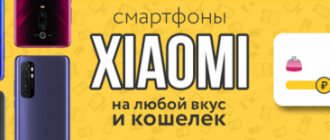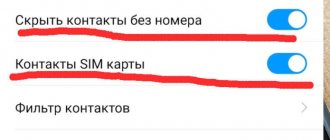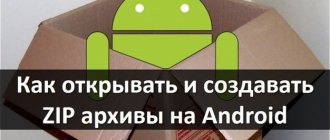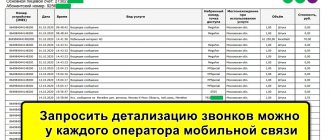The question of how to recover deleted files on an Android phone arises in a variety of cases. Perhaps you erased important photos by mistake or in a hurry - and now you would like to get them back. Perhaps photos, videos (or other types of files) have disappeared from memory due to an external storage failure. It is possible that the reason for the deletion was the work of a “cleaner” application. There can be many reasons - and for each of them there is a solution. In this article we will look at the most popular ways to recover data (files, folders) on a smartphone. Didn't work out or don't want to waste time searching? Contact the Good Deeds Service for help!
Types of data recovered
Let’s start our story on how to recover deleted files on your phone by listing the types of files that can be recovered. Theoretically, you can return both photos and videos, as well as archives or text documents - but the chances are greatest for photographs. The reason for this is that deleted pictures stored on the device are automatically sent to the Trash. They are stored in this system directory for several more days (usually 30 days), after which they are completely erased.
In this case, you don’t even have to use special PC programs. To recover a deleted photo:
- Open the “Gallery” system application and, by calling up the pop-up menu, go to the “Trash” section.
- Photos that you accidentally or intentionally deleted earlier may already be deleted forever. You will be presented with a list of files to be restored - select the ones you need and move them to the source directory.
- Do you use the Google Photos app and it's synced with your Google account? Launch the program and go to the “Trash” section - deleted images can be stored here, also for 30 days.
Please note: the last method allows you to recover deleted files on Android only if automatic synchronization is enabled.
Order data recovery service
EaseUS MobiSaver for Android - recover photos from Android Gallery in two clicks
MobiSaver is a relatively new product in the field of image restoration software. Considering that the well-known company Easeus was involved in the development, it is clear that the functions of other products migrated to MobiSaver.
This is a specialized application for recovering mobile data in the device memory or microSD. The features are not much different from, say, Wondershare Data Recovery. In other words, you don't need to understand the recovery settings (there are no actual settings in MobiSaver). All operations are performed through a step-by-step wizard. As a result, in the Gallery section you will see photos from the Gallery and those that were discovered.
EaseUS MobiSaver does not guarantee that it will find images in remote areas of the phone's memory that are not accessible by root. However, she will be able to restore some of the photos “without delay” - as long as they are not overwritten by other information.
| Advantages | Flaws |
|
|
File recovery programs
Storing data on an external drive (usually a microSD card) makes it possible to return files without obtaining root access or resorting to complex operating system settings. You will only work with media removed from the smartphone. To increase the efficiency of the process, immediately after detecting data loss, do not write anything to the memory card: each subsequent write reduces the chances of recovery, since old information (accidentally deleted) can be replaced by new one.
Below we will look at two programs that allow you to restore files on your phone via a computer. Before starting work, remove the microSD and connect it to the PC - in a suitable slot or through an adapter-card reader. There is no need to format the media as suggested by the system - this way you will permanently delete the information you are trying to return.
Services for returning photos
RS Photo Recovery - Using effective detection parameters, the application allows you to recover data lost after formatting or wiping certain drives. It is important to note that the system can restore full images even after physical damage to the media and transfer them to new storage.
PhotoRec is a program with a key purpose in returning user files that have been lost from memory, while many of the most popular image formats are available, which include JPEG, as well as MP3 audio components or archived documents.
Recuva - despite the free distribution of the application, there is also a paid variation, and this implies the distribution of an effective solution for recreating information that could have been lost as a result of system errors or manual elimination. The program was developed by Piriform Limited in Britain, so we should also highlight another popular program - CCleaner, which is used to rid the computer of unnecessary data.
R.Saver
How to use the application:
Download the program from the link. The product is distributed free of charge and supports all types of drives and layouts. A nice feature is the completely Russian interface.
Connect the memory card to the PC and, after detecting it, start scanning. To do this, select the drive and click “Continue”.
It can take a lot of time to restore files after deletion. After scanning is completed, select which of the available data you would like to save (you can “Select All”).
Click “Save As...” and specify to which directory on your hard drive the “saved” photos, videos or documents should be transferred.
Once the data is saved, copy it back to the memory card - or to the phone's internal memory.
Wondershare Dr Fone for Android - Easy Photo Recovery Without Root Access
For a long time, Wondershare has been one of the top 3 data recovery applications on Android, iOS and other platforms. It’s hard to believe that the developers tested Dr Fone on 6000 devices (according to the description on the official website), however, according to our tests, the program works reliably on older versions of Android, from 2.2 and higher. Keep in mind that root access is required for correct operation; enabling it is very simple through the Dr Fone setup wizard.
Dr Fone for Android recovers accidentally deleted photos on smartphones and tablets. In the recovery wizard, check the Gallery box and select Standard or Advanced mode. In the second case, the program gains full access to the Android file system, which, theoretically, increases the chances of finding the deleted picture through the application. However, this is unsafe and fraught with trouble.
In preview mode, you can view the found images, sort them by date, name, and save them to your computer.
Wondershare Dr Fone supports two modes for searching for deleted photos and other files - on the memory card and internal. There is an experimental scanning mode on a non-working device. If your phone is broken (physical damage or simply won't turn on), Dr Fone is able to revive the device and return precious photos in a difficult scenario.
| Advantages | Flaws |
|
|
7-Data Recovery Suite
The application is suitable for recovering videos, photos, and other types of information stored on microSD or in the internal memory of a smartphone. The procedure is similar to the one above. There is no need to remember where to find deleted files on Android - download the program, run it and select the item marked in the screenshot.
To enable the program to work with internal memory, enable the “USB Debugging” option. It is located in the “Special Features” section of the smartphone’s system settings. For this section to appear in the general menu, you need to open another one, “About phone”, and tap the “Kernel/Build version” item several times. After that, click “Next” and start scanning.
Let's sum it up
You can recover photos accidentally deleted from your phone using both Android and PC applications. In the first case, the user can recommend DiskDigger and Photo Recovery, which take up little space. In the second - Tenorshare Free Any Data Recovery, Recuva and similar ones - there are more than enough of them on the Internet today.
Thank the author and share the article on social networks.
Most Android smartphone users have at least once encountered the problem of accidentally deleting photos from their device, but many of them do not know that any erased data can be returned. The article provides instructions for restoring photos using applications that use “root” rights (the ability to edit system files) and those that do not open this feature.
Connecting a smartphone as flash memory
The method will allow you to return data stored in the gadget’s internal memory. To restore files on your phone, you need to connect it to your PC - like a USB drive. Follow the instructions:
- Using a USB cable (for example, the one included with the charger), connect your smartphone to the port of your computer or laptop.
- Pull down the notification shade. In the list of options you will find a description of the connection method. Tap on the title.
- In the menu that opens, select “USB drive”. It may be called slightly differently - it all depends on the phone model and OS version.
- Using Explorer, look to see if the lost data is located in the internal memory - perhaps the gadget simply does not see it, but the files are stored on the phone, copy them to your hard drive or move them to another directory.
In the same mode, you can start scanning your smartphone with special programs - this usually requires activating USB debugging.
Order data recovery service
How to recover deleted data on Android
Perhaps the most optimal way to restore data on Android after a factory reset, if you did not bother creating a backup copy in advance, is the Tenorshare UltData for Android utility. It allows you to recover a fairly wide range of data after complete deletion:
- Contacts
- Messages
- Call history
- Photos
- Videos
- Audio recordings
- Documentation
- WhatsApp chats
Moreover, it restores them not from the cloud, as one might think, but directly from the memory of your smartphone, based on the so-called fingerprints . These are a kind of traces that data leaves behind in storage and thus allow you to return it back. They remain in memory for quite a long time, so you can even recover data that you deleted six months or even a year ago.
- Tenorshare UltData for Android on your computer;
- Connect your smartphone to your computer using a cable;
UltData for Android allows you to recover a fairly wide range of data
- Open the notification shade and enable file transfer;
Select the data you want to recover
- In the UltData interface, check the boxes next to the data that needs to be restored;
You can even restore frankly old data
- Click “Start” and wait until the program finds the deleted files;
- Mark the ones you want to return and click "Restore".
UltData for Android
It’s very cool that the UltData utility allows you to recover deleted photos on WhatsApp on Android and even videos that have already been erased from the recently deleted ones . This really seems incredible, because, for example, in my case, the program found photos from a year ago that I thoughtlessly deleted, then happily forgot about them, and now I sincerely wanted to restore them.
Mobile applications for data recovery
If you cannot connect your device to your computer, download a mobile program that helps you return files. Most often, such applets do a good job of searching for photos and/or videos. One of the most effective options is DiskDigger. The program is easy to learn, can scan internal and external (connected) memory, and is compatible with almost all phone models and versions of Android. When the scan is completed, select in the new window which images should be recovered - in a few moments they will be in the desired directories.
Please note: the methods listed above will not work if you have flashed the firmware, formatted the memory card, or if the phone has been physically damaged.
Still have questions? Contact the Good Deeds Service - we will conduct a remote consultation and help you return accidentally deleted important files!
Photorec
The utility allows you to recover deleted multimedia on cameras, camcorders, tablets and smartphones. Even if the SD card's file system is severely damaged, Photorec searches for signatures and successfully repairs files with damaged headers.
The program can be downloaded for free on the official website along with instructions for use.
Photorec features:
- There are two ways to recover photos on your phone: scanning the entire disk (Whole) and free zones (Free).
- Checking the integrity of a file before restoring it.
- Reconstructing fragmented files.
- Supports any formats.
| Advantages | Flaws |
|
|
Download PhotoRec