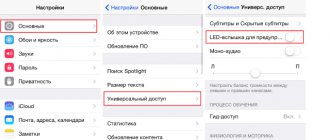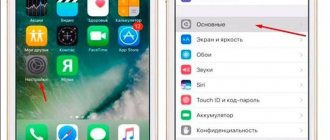How to turn on the flash on Honor and Huawei when making a call? The question arises among gadget owners who find it inconvenient to use a standard sound signal or vibration alert. Light waves attract more attention to the smartphone receiving an incoming call. This modern technology first appeared on Apple technology, but today it has already been borrowed from Android. Some versions have a built-in flashlight, while others require additional software to be installed.
Where is the ring flash on Honor and Huawei?
This option is available in all modern smartphones. But, if you use older Android devices, you can install a third-party application. The main purpose of the function in question is to ensure that the user does not miss an important message or call. When setting silent mode on a mobile device, many people forget about it. With the flickering notification option activated, you will be aware of all incoming calls, even when the sound is muted.
The flash is located in the same place as the rear camera. When you receive a call, the phone will start sparkling from behind. This option is available not only in Android smartphones, it is also built into all iOS models.
How it works
Go to the “Settings” section of your smartphone and select “Special Features”. Sometimes this same option is hidden in the “System and Devices” - “Advanced” section.
Next, in the open options, you need to select the “Hearing” subsection.
The next step is to find the “Notify with flashes” option (LED indicator), activate it, that is, put a tick next to it. As a result, the flash blinks when receiving incoming Honor.
If the smartphone is Honor 8, then flashing notifications are possible if the following conditions are met:
- you need to go to the device settings;
- there, navigate to the “System applications” item;
- click on “Calls”;
- then “Incoming calls”;
- activate the option.
Where is the ring flash on Honor and Huawei?
First you need to evaluate the device for the presence of a flash module. It is usually located under the central camera of the phone or on the side. Classic backlight for the camera and serves as a light indicator when receiving an incoming call, SMS or other notification. All modern models have it, but it may be that it is broken. Then you won’t be able to connect the tool until the module is repaired or replaced. Turning the light bulb on or off occurs in the Android settings or presets of a special program.
Installing the Flash
There are two ways to set a ring light signal on Honor 10:
- through the “Settings” menu;
- using standalone software.
Through settings
- Open the Settings menu and go to Accessibility. On some models, it may be located in the “System and Devices” section.
- Select "Hearing".
- Check the “Flash notification” box.
As a result of these simple manipulations, the indicator light will turn on with each incoming call.
Using third party software
Third-party applications for setting a light signal for a call are extremely popular among users, because in addition to the standard flash function, these programs offer a wide range of additional settings.
It is important not to forget that you cannot download files from unverified sources, as there is a possibility of malware and viruses getting into your smartphone. The right solution would be to download the application through the official Play Market.
Instructions for turning on the LED indicator using specialized software:
- Open Google Play.
- Enter the name of the application in the search bar.
- Download and install the file.
- Give the application access to the requested data on your smartphone.
- Set the parameters at your discretion.
Examples of popular applications that can turn a camera flash into an indicator light on Honor smartphones:
- Flash on call. The program is equipped with many different settings that can be adjusted depending on your own preferences. So, it is possible to activate the front, main flash, or both at once. A light signal can be set for incoming calls, SMS messages and application notifications such as WhatsApp, Viber, Facebook, etc.
- Strobe on call. The application has the same functionality, but has a different design.
- Flash Notification. Another analogue with a wide variety of settings.
- Call Flash. An easy-to-use application with only 2 options - make the flash only for calls or only for SMS messages. Perfect for those who do not want to go into details and love minimalism.
On an Android phone the flash does not work when taking photos due to a software glitch
Not everyone knows that you can connect an external flash to an Android phone, and it’s unlikely that many will want to bother with it.
But those who really often use flash when taking photographs will not regret it.
Why? Because the external one is many times more effective than the standard one - the photos there are much better, and the shooting range is much greater.
However, I got a little carried away, let’s get back to the point and launch safe mode to check the flash’s functionality.
You can find out how to launch it here. If the Android phone is in safe mode and the flash is working, then the malfunction may be caused by third-party applications.
Also, if it doesn’t work, it is recommended to clear the webcam cache - not always, but sometimes such a simple act can solve the problem.
Another way to bring the flash back to life is to restore the default settings in the camera program itself.
Turning off the flash
The function on Honor can be deactivated using the same method in which the connection was previously made.
Via “Settings”, disabling is done in the “Accessibility” menu. You must select the “Hearing” item and uncheck the “Flash notification” line.
If the LED indicator for a call was connected using a third-party application, you can temporarily disable the light call notification option directly in the program settings. Or, if the user does not intend to use the service in the future, the application can be deleted. This method will also help free up additional memory on your phone.
Source
How to set the flash to ring a bell on an iPhone
- Open the Settings and select General .
- Now select the Universal Access .
- Scroll down to the Hearing .
- Select Flash Alerts .
- Here you can set the flash when making a call on your iPhone. It can work only in silent mode or always.
Once you turn on the flash when making a call on your iPhone, you can turn it on silent. The calling flashlight on iPhone only works when the device is locked. If it is not locked - the home screen is active or some application is running, the flash will not light up when there is an incoming call - the call notification will be visible on the screen itself. This was established by the manufacturer for a reason; This saves battery power.
Mission accomplished.
We are convinced that the answer to the question of how to set the flash on an iPhone during a call is quite simple - this is done in a couple of taps. Simple actions add a third type of notification to the vibration alert and melody - visual.
Function support
The function is available on all new Huawei models based on the Android operating system, for example, Honor 7A, 8X, 9 Pro, 10. However, the option is not available on older devices. However, this does not prevent you from bypassing the restriction by installing a third-party application.
The Honor 10 smartphone is not equipped with a special light for LED notification when there is an incoming call. To do this, use the flash on the front or main camera.
How to use flash flash on iPhone in apps?
No matter how strange it may sound, you can use the flashlight in a large number of third-party applications with different themes: music, sports, health, whatever.
Measuring your own heart rate
There is an entire section of the App Store where you will find apps that can help you measure your heart rate. The operating principle is exactly the same as on medical sensors that are used to track the pulse.
In order to use these apps, you need to download it from the App Strore, then open it and place your finger on the camera lens as soon as the flash lights up. You can also connect the Apple Health app to track your results over time.
Measuring your own heart rate
Metronome
Metronome is a great application that will help musicians or ordinary people develop a sense of rhythm. Most applications of this type work with the function of flashing the LED lamp during a click. To install it, you just need to go to the App Store and download it.
Metronome
Method 4: via file manager
You can change the signal using 4 methods. To do this you will need:
- Select "Audio".
- Find the required song in the list. To make searching easier, you can use a magnifying glass.
- After the choice is made, you need to click on the name and hold.
- Then click on the 3 vertical dots on the right.
- In the menu that appears, select “Install as”.
- Select SIM card or as notification ringtone.
As you can see, there are several ways to set a new melody, but all of them are simple and easy to perform. Share link:
Using the app
If the specified menu is not in the phone settings, download the “Flash and Messages” application.
Judging by the ratings and reviews, this application works the most successfully among other similar ones on Google Play. Setting it up is very easy, but if something is not clear, you can click on the question mark and open detailed instructions on how to set up the flash for a call.
You can set up an indicator alert for calls and SMS, as well as for other notifications. You can also set up events in which there will be no flash.
As you can see, everything is simple. If you have any questions, ask them in the comments.
Method 1: through settings
This method is classic and simplest. To set a ringtone, use the following instructions:
- Go to your Honor phone settings.
- Go to the “Sound” section.
- Select SIM card 1 or SIM card 2 (if there are two).
- The menu that opens will contain standard melodies, you can choose from them if you wish.
- If you need a special song that is in the device’s memory, then at the top of the screen you should click “Music (in memory”), going to another tab.
- Select the desired call.
Thus, you can set any ringtone without any difficulty.
How to install a flash on a bell on Honor and Huawei
Step-by-step instructions on how to make a flash during a call on Huawei and Honor provide one activation method - through special software.
Through settings
Developers rarely include such software in the firmware. In 2022, there are no models with the Android operating system that support flash during a call by default. Perhaps in the future these will be developed, but so far the digital technology market is not aware of them.
Special application
The software installed on your phone or tablet solves the blinking problem. Below are step-by-step instructions:
- open the Google Play store;
- enter “flash for call” in the search field;
- choose the most convenient one based on rating and descriptions;
- download;
- install;
- open;
- set the settings and give the program permission to access the call log.
After activating the parameters, it is better to reboot the device. You can test it by calling the gadget from another number.
We focus your attention on what criteria you can use to choose your program. A Google Play search brings up dozens of applications, but most of them are garbage that take up memory.
It is better to download blinking apps on Android only from the official store. Recommended rating: 4+. It is also better to read the latest user reviews. However, this light setting results in more power consumption, so the battery will have to be charged more often.
Article rating:
Loading…
Video text
Verified sellers: The best cases for Huawei/Honor - https://bit.ly/2Gzojk5 Buy MI Band 4 - https://bit.ly/2RGl5kY The best cases for Xiaomi - https://bit.ly/36DzsLe The best budget wireless ones Redmi AirDots ears - https://bit.ly/2RHeJ5c AirDots Pro - https://bit.ly/36DA6IE Mi Box S Global - https://bit.ly/36Fx86k YI 1080p CCTV camera - https://bit .ly/38JefRE Xiaomi Wiha screwdriver set - https://bit.ly/2uGOGlr Best Xiaomi Power Bank - https://bit.ly/2GDA4pz
For many Honor smartphone users, flash notification during a call is an extremely useful option. But unfortunately, the company did not introduce such functionality into its proprietary shell. But I will tell you how to install a flash on a call on an Honor smartphone.
how to turn on the flash on a call on an Honor how to put a flash on an Honor how to put a flash on a call on an Honor how to turn on a flash on a call on an Honor how to turn on a flash on an Honor 9 how to turn on a flash on an Honor camera how to turn on a flash on an Honor how to turn on a flash on an Honor 10 how to turn on the flash on honor 10 lite how to turn on the flash on honor 7 how to turn on the flash on honor 8x how to turn on the flash on honor 9 light how to turn on the flash on honor 7a how to turn on the flash honor how to turn on the flash honor 8x how to put the flash on honor call how to put the flash on honor 10 call how to put a flash on an honor 10 call how to put a flash on an honor 10 how to make a flash on honor how to make a flash on honor 10 how to make a flash on honor 7a how to make a flash on honor how to install a flash on an honor honor call how to turn on the flash when making a call honor 10 turn on flash honor 10 turn on flash on call honor 10 flash honor 10 flash on call honor 7a how to turn on flash honor 7a pro flash honor 7a flash on call honor 8x flash honor 8x flash on call honor 9 lite how to turn on flash turn on flash on call on honor 10 flash on honor 9 flash on honor 9 lite flash on call on honor 7 flash on call on honor 9 flash on call honor flash on call honor 10 lite flash on call honor 7c flash on call honor 8 flash on call honor 9 flash honor 9 lite flash for call download honor flash for call honor flash for call honor 10 lite flash for call honor 7a flash for call honor 7a pro flash for call honor 7c flash for call honor 8x flash for call honor 8a flash for call honor 8x flash on honor phone call 9 light flash on honor phone flash on honor 10 flash on honor 7 honor flash on 7a honor flash on 7a pro honor flash on 7c honor flash on 8x honor flash on 8x honor flash on call 9 honor flash on call when calling on honor 10 flash honor 8 flash ringing honor 8 flash notification honor 10 flash notification flash honor 8x flashing flash when calling on honor flash notification on honor 10 flash notification honor honor 8a how to turn on flash honor 9 how to turn on flash honor 9 turn on flash on call honor 9 light flash honor flash
How to turn on flash when making a call on Android
Many of you have probably noticed that during a call, many iPhones notify not only with sound or vibration, but also with a flash, which allows you not to miss a call even if the phone is in silent mode. In Apple devices, to use this function you do not need to install additional applications, but this is the case with Android. Today I will tell you how to turn on the flash when making a call on Android smartphones.
How to set a flash to a call
There are two ways to use flash when making a call on Android:
- Using third-party applications, which are abundant in the Play Market
- Use the system itself (not available on all devices)
1 way
In the Play Market, enter the phrase “flash for call” into the search and download the application you like.
The most popular of these programs:
- Beacon LED notifications
- Flash for calls and SMS
- Flash Alerts 2
And hundreds of others, choose what you like. In addition, each application must be tested; they behave differently on different devices.
( 1 rating, average 5 out of 5 )
Selecting and installing a special application
Google Play has a fairly large selection of applications that turn the LED flash of any Honor into an indicator (flashlight) notifying about a call or message. Let's name some of them:
- Call Flash
- Strobe on Call
- Beacon LED Notifications
- Flash Alerts 2
- FlashOnCall
- Flash Notification
- Flash for calls and SMS
None of the apps are challenging, but they all have very useful features. For example, Flash Notification offers to activate different sound profiles, depending on the situation and user preferences. You can associate these profiles not only with the standard Phone application, but also assign them to other programs that have a call exchange option.
Flash on call and SMS (Flash On Call), depending on the hardware capabilities of the phone, can activate any of the LED flashes - main, front and even both - when making a call and receiving a text message. Flash can also work with programs such as Viber, WhatsApp and Facebook. You just need to spend a few minutes to configure everything correctly and give the application access to the required modules and software components.
Strobe On Call is another example of a well-proven dedicated application. Here, too, you need to carefully read the settings, choose the most suitable notification methods for yourself and set the checkboxes or switches.
Call Flash is the simplest application. In it, the flash can be set either only for calls, or only for SMS. This solution is perfect for those users who do not like an abundance of different settings and appreciate minimalism.
How to put your song or music on a Xiaomi call
Load the song into your phone's memory, or download it from the Internet, or by connecting Xiaomi to your computer via a USB cable.
Then go to general settings, find the item “Sound and vibration” .
Select the type you need; for example, I’m using a ringtone for an incoming call. At the top of the screen, click on the “Select a ringtone on your device” . A list of file types will appear from which you need to select. If you have saved a melody in mp3 format to your smartphone’s memory, I recommend starting to search for it in the “Audio” ; if it is not there, then switch to “Music” . If you don’t find anything there, enter the “Explorer” , which will give access to the file system, where you can definitely find the downloaded call. Check the box next to the music you want, then click on the “Ok” at the bottom of the screen. Return to content
Method 2: Through the Music app
When using the second method, you only need the standard “Music” application, which can be found in the main menu, as well as the installed melody in the Honor device’s memory.
Steps to change ringtone:
- Launch the Music application.
- At the bottom you need to click “All songs”.
3. In the further menu, you can select the “Compositions”, “Artists”, “Albums”, “Folders” tab or use the magnifying glass in the upper right corner of the screen to quickly find the desired melody.
4. After the melody is found, you need to click on the 3 vertical dots located to the right of the name.
5. In the menu that appears, select “Set as signal”.
6. Select a SIM card.
After completing all the actions, the signal will change to the user-selected melody.