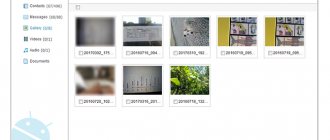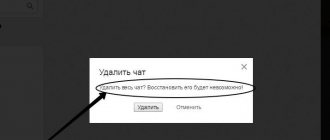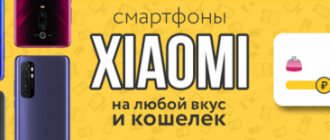Losing accumulated photos on your smartphone is very unpleasant, but don’t get upset in advance. Let's figure out how to recover deleted photos from a phone if the user or the OS unintentionally deleted them.
The manual is universal and suitable for all models and manufacturers: iPhone, Windows Phone, Alcatel, Asus, Lenovo, Meizu, Philips, Nokia, Oppo, Phillips, Prestigio, Sony Xperia, HTC, Samsung, Xiaomi (Redme), ZTE, BQ, Vertex , Micromax, Umidigi, Oukitel, Texet, Leagoo, Dexp, Doogie, Huawei (Honor), HomTom, etc.
Recovering deleted photos - real or not?
If photos have disappeared from your smartphone, there is every chance of getting them back not only using third-party programs installed on your smartphone or computer, but also by rummaging through some folders on the mobile device itself. It is important to know that the less time passes from the moment of deletion, the more photos you can recover.
Why do photos disappear from my smartphone?
Photos can disappear from a smartphone for both software and hardware reasons. In the first case, this may be due to corruption of the “Gallery” cache or viruses. If we talk about hardware reasons, then problems here are almost always associated with damage to storage devices. Next, we will look at the most common reasons for missing photos.
Accidentally deleting photos
In most cases, photos disappear for this reason. This is due to inattention. It often happens that when deleting unnecessary photos, an important photo is accidentally marked with a checkmark. Some users confuse the Edit button with the Delete button, which also results in losing important photos.
Memory card failure
Sometimes it happens that in fact the photos are still there, but the mobile device does not see them. Such situations may be associated with a memory card failure. If you remove the memory card from your smartphone and insert it into the card reader installed on your laptop, most likely the pictures will be in place.
Formatting errors
If you remove the memory card earlier than necessary while formatting or writing new files, it will cause a failure. Because of it, the memory card can turn into a useless piece of plastic.
What to do if the pictures on your camera are damaged
The following applications will help you fix pictures restored in terrible quality: PixRecovery, RS File Repair, JPEGfix, etc.
Review of programs for restoring quality in jpg files
Each program has its own operating principle, but the general process for setting up recovery is the same for all:
- Choose a photo.
- Designate a folder to save the result.
- Start recovery.
The following happens: the software finds in the technical information for the jpg file the data necessary to restore its original state, and uses it to eliminate the consequences of viruses, software and hardware failures of the device.
Recover Deleted Photos on iOS
If you accidentally deleted photos from your iPhone or iPad, there is no need to worry, especially if you did it recently. There are several ways to correct the situation. The first step is to use an option that requires virtually no effort.
Lost photos from your iPhone gallery? Check out the Recently Deleted album
Photos you delete from your iOS device are retained for another 30 days. To check if there is something there, just go to the “Photos” section and select the “Albums” tab. Then you will need to go to the “Recently Deleted” album, click “Select” and mark all the photos that need to be restored.
Are there other solutions? Are they worth using?
There are other, no less effective, but more complex solutions. If you have more than one device in your iCloud account, you can find deleted snaps on your iPad, iPod, or macOS devices. You can try to get your photos back using Google Photos if you've ever used it.
You can also restore pictures using a backup. However, in this case, the contents of your smartphone will be replaced with older files, so before proceeding, just in case, create a fresh backup copy. This method should only be used if the deleted files were very important.
How to get back deleted photos on Android?
There are many ways to get back photos that have been deleted from your Android device. This can be done even without third-party programs if there is a folder with deleted photos on your smartphone.
How to recover deleted VKontakte messages through support and prilki
Don't know where deleted photos are stored on Android? Check out the "Cart"!
The first step is to look for lost photos in the “Trash”, if it was provided by the smartphone manufacturer. Most modern devices from companies such as Samsung, BQ, Huawei and Xiaomi have it.
To check its availability, open the “Gallery” and go to “Albums”. Among them should be the album "Recently Deleted". If this is not the case, return to the “Gallery” and go to settings. On some mobile devices, such an album requires activation. If the photos have already been deleted from the trash, or your smartphone does not have such a function, you will have to use third-party solutions.
Recovering deleted photos using a PC - overview of available solutions
A computer and special programs installed on it will help you recover photos lost from your smartphone. The main advantage of this method is that to restore photos the user does not need to obtain root rights. Programs that are suitable for solving such problems are described below.
Recovering deleted photos using Recuva
First of all, you should pay attention to the Recuva utility, which allows you not only to recover deleted photos, but also videos, music, documents, emails and other files.
Advantages
- A thorough scan can be performed.
- Availability of Russian language in the user interface.
- Works fast.
Flaws
- The preview function is not always available.
- It's easy to get confused by scan results.
To recover photos using this tool, download the program from the official website and run it.
How can an ordinary user recover files deleted from a computer?
Next, you will need to connect your smartphone to your computer using a USB cable, then select the type of files to be recovered and the location where you want to save them. Next, select a deep scan, click the “Start” button and wait for the result.
How to get back deleted photos from your phone using UltData for Android?
With this utility, you can not only recover deleted photos, but also call history, deleted contacts, SMS messages, etc. The program will help you quickly and freely recover most of your deleted photos.
To recover photos, proceed as follows:
- Install and run the program.
- Connect your smartphone to your computer using a USB cable.
- Enable USB debugging in developer options.
- Confirm all required permissions.
- Select what type of files you want to recover and start the scanning process.
The disadvantage of this program is that in some cases you may need superuser rights (root rights).
How to recover deleted photos from phone using 7-Data Android Recovery?
This program is no worse than the previous two. It will also quickly and effectively help you recover deleted photos from your smartphone. The interface has been translated into Russian, so it will be understandable to any user.
Advantages
- The program copes with the recovery of photos that were deleted due to formatting or a virus attack.
- Works with both external and internal memory of mobile devices.
- It is possible to customize filters.
- Preview of photos is possible.
Flaws
- The full version of the program is quite expensive.
- You can recover photos for free, the total volume of which will not exceed 1 GB.
Download the program from the official website and run it. Next, connect your smartphone to your computer, set up filters and start the scanning process.
How to take a high-quality photo using a smartphone
Restore Image & Photo Recovery
By using the Restore Image utility to restore photos from a smartphone or tablet, you can get back erased information in just three simple steps:
- Download and install the application.
- Start scanning.
- Select a folder to save data.
After launching, Restore Image scans the memory and provides information about the file in the form of its name and size.
After selecting images that require restoration, the user just needs to click “Restore” and wait for them to appear among the smartphone’s photo gallery. The probability of returning erased information is quite high if the pictures were not damaged and were not erased several months ago.
You should know: None of the utilities can be considered a way to recover deleted photos on Android in Viber or from WhatsApp that do not save correspondence. The problem is solved by setting the copying of chat in email in the messenger settings or installing the same program for instant messaging on a PC (all transferred data will be copied to the documents folder).
Recovering deleted photos directly on your smartphone - an overview of available solutions
If there is no computer nearby, but you have a smartphone with Internet access, you can recover photos using third-party applications. Often, not all images are restored, and the quality is much worse. But if there is no other way out, then it’s worth a try.
How to recover photos on your phone using DiskDigger Photo recovery?
This application allows you to recover deleted photos. Video, audio and other files cannot be restored. But the chance of returning all the necessary photos is much higher than with more universal programs.
Advantages of the utility
- You can work with the program without obtaining Root rights.
- There is a chance to recover most of the deleted photos.
Flaws:
- Without root access, you can only search for photos in the “thumbnails” folder.
- Deleted photos will be restored in poor quality.
- The recovery process can take up to 2 hours if there are too many photos.
To start the recovery process, you need to download the utility to your smartphone from the Play Market, launch it and click on the “Start simple image search” button (if you do not have root rights). If you have root access, click on the “Full Scan” button.
After this, the recovery process will begin and you will need to wait a few minutes. Next, you will need to check the boxes for the photos that you want to recover, and then click on the “Recover” button.
How to get back photos deleted from your phone using Undeleter?
Using this application, you can also try to recover photos that were deleted by mistake. However, this program has significant drawbacks: firstly, in order to fully work with it, you must have root rights, and secondly, not all photos will be restored.
After gaining root access, you need to proceed as follows:
- Download the application from Play Market.
- Run it with root access enabled.
- Select the media on which you want to search for deleted files.
- Go to settings and select what exactly you want to restore.
- Start the scanning process.
- Once the deleted photos are found, select the folder where you want to restore the photos.
Question answer
Let's look at some questions that users have when trying to recover photos.
If your cell phone is smashed to smithereens
Yes. It can be done. There are two ways to recover data, even if the phone is broken due to a strong impact or the display is cracked:
- Use of specialized programs. For example: FonePaw Android Data Recovery or Dr.fone toolkit. This method helps when the motherboard and main memory chip are not damaged.
- Wiring out the memory chip on the donor smartphone. This operation can only be performed by experienced craftsmen on special soldering stands. An extreme step, and a very expensive operation.
If the phone is badly damaged and you are not confident in your abilities, it is better to immediately take the device to a specialized workshop.
Drowned or lay under water for a long time
It all depends on how long the gadget was in the liquid. Was it dried immediately after "bathing". If the smartphone is taken out of the water within 5 minutes and dried immediately, the likelihood of the images being restored is high.
When the phone is left in water for a long time, the contacts on the motherboard become oxidized. The chip deteriorates at the physical level, and it will be extremely difficult to solder it to a donor board. Read more here.
Won't charge or turn on
Lack of charging and inability to turn on is not a death sentence. Perhaps the power controller simply burned out or the battery died. In any case, you can try to restore the device using special software or take it to a service center. The main thing is that the memory chip is not damaged.
Disappeared in correspondence in instant messengers
If you want to recover photos in messengers, remember:
- On VKontakte, multimedia is stored on their side and is not downloaded to the cell phone. Therefore, if you delete a graphic or text message from a conversation, it disappears forever.
- It’s the same on WhatsApp, the application does not upload photos to the smartphone, storing everything on Facebook servers in the cloud.
- In Viber, everything is different; the messenger uploads video and graphic files to the internal memory. When you delete it from your phone, everything disappears.
- Telegram – pumps information into the cell phone, but leaves messages in correspondence and does not overwrite the information. Returning photos sent via Telegram is not difficult.