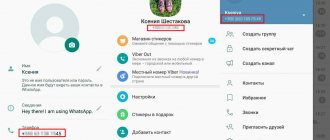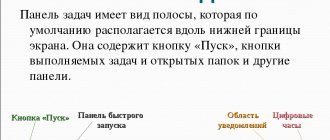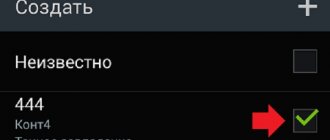Every day, subscribers of various telecom operators make hundreds of thousands of calls. The phone number is displayed on the screen of the subscriber to whom the call is made. However, there are situations when the subscriber would like to remain anonymous and hide the number. There are several paid and free ways to call so that the number is not identified. You can block caller ID for all calls from the device or block each individual call.
Number blocking does not work when calling emergency services or toll-free numbers.
How to hide a phone number on MTS?
Hiding a phone number on MTS is quite easy. To do this, you need to dial #31#number of the called subscriber with an eight. To permanently connect to the service, use the USSD code *111*46#. 3 rubles 95 kopecks will be withdrawn per day. Connection is paid, and the cost depends on the tariff. So, for the Super MTS, Red Energy and Your Country tariffs, 17 rubles are charged, and for MAXI, Ultra, MTS iPad - 34 rubles.
Hiding a number from mobile operators
Mobile operators provide services to disable caller ID, but they are not free at all. In this paragraph, we indicated ways to connect such options with the most popular mobile operators in the Russian Federation.
On Tele2
The USSD command to hide a number on Tele2 is *117*1#. To disable the option, dial *117*0#.
Caller ID activation is also possible in your personal account on the operator’s website or in the corresponding application.
On MTS
MTS allows you to connect both through the self-service service and using the USSD command *111*46#.
Instructions for connecting the option via the Internet:
- Log in to the MTS website.
- Open Internet Assistant.
- "Management.
To connect the option one-time, use , for which you need to dial the command *111*84#.
On Megafon
Dial the USSD command *105#, and select the service in the menu that opens. You can also use the command *221#.
There is an option to use the voice menu, available by calling 0500. If you are in roaming, you need to dial 88005500500.
You can also use Megafon’s Personal Account, in the “Services and Options” section.
Beeline
You can hide your number from Beeline using the command *110*071# or by calling 06740971.
Unfortunately, Beeline will not be able to completely hide the number when calling, since this operator provides a number that negates the work of Caller ID.
Skylink
With this operator, connecting to this service is the same as with others. You can connect the caller ID through your SkyPoint personal account by selecting from the list. You can also hide the number one time by adding *52* before the number.
How to hide a number using Android?
Now let's talk about how to hide a number in the settings of an Android phone from Honor or any other brand.
Instructions:
- We go to the phone settings, where we are interested in the “Call Options” section. The tab may have a different name (depending on the smartphone shell);
- Open “Additional properties” or “More”, then go to the “Qualifier” section;
- Check the box next to “Hide” and save the changes. After the reboot, your number will be hidden, and when you call, instead of the standard information, it will say “Subscriber unknown”.
Now you know how to set a hidden number through your phone or through a mobile operator.
How to send an SMS with a request to call back to MTS, Beeline, Megafon and Tele2?
How to enable forwarding to another number?
How to disable MTS mobile internet?
How to disable all paid Megafon subscriptions?
How to enable showing hidden files in Windows 10?
What is the promised payment from Tele2 and how to receive it?
All methods for updating video card drivers on a PC
The easiest ways to connect a laptop to the Internet via an Android phone
Bonus
iPhone owners also have this feature built into iOS. To hide your number, go to Settings -> Phone -> Show number.
Please note that the function only works at the level of SMS messages (XXX will appear on the screen); during a call, your number will still be displayed to the subscriber.
(
22 votes, overall rating: 4.45 out of 5)