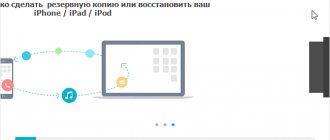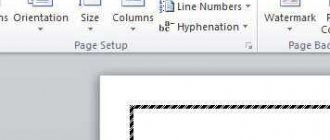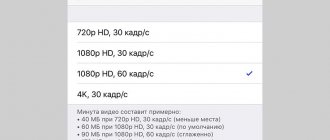Microsoft has said that Windows 10 is the final version of Windows, but no one ever said it would be easy. After two years of existence, Windows 10 has no less than ten different editions. Each is essentially the same thing, but offers slightly different features for users with different needs. Along with constantly changing features, this can keep track of what's happening with Windows 10. Let's look at each version of Windows 10 in turn and see why Microsoft has created such a fragmented environment.
Comparison of Windows 10 versions
| Components and Functions | Home | Pro | Education | Enterprise |
| Continuum for phone | + | + | + | + |
| Cortana | + | + | + | |
| Windows Ink | + | + | + | + |
| Start Menu and Live Tiles | + | + | + | + |
| Tablet mode | + | + | + | + |
| Voice, pen, touch and gestures | + | + | + | + |
| Microsoft Edge | + | + | + | + |
| Mobile device management | + | + | + | + |
| Windows Update | + | + | + | + |
| Windows Hello | + | + | + | + |
| Companion devices for Windows Hello | + | + | + | + |
| Device encryption | + | + | + | + |
| Reliable boot | + | + | + | + |
| Windows Device Health Attestation Service | + | + | + | + |
| Group Policy | + | + | + | |
| Roam enterprise data with Azure Active Directory | + | + | + | |
| Windows Store for Business | + | + | + | |
| Limited access | + | + | + | |
| Dynamic provisioning | + | + | + | |
| Windows Update for Business | + | + | + | |
| Shared PC Configuration | + | + | + | |
| Test | + | + | + | |
| Windows Information Protection | + | + | + | |
| BitLocker | + | + | + | |
| Joining a domain | + | + | + | |
| Join an Azure Active Directory domain with single sign-on for cloud apps | + | + | + | |
| Internet Explorer in Enterprise Mode (EMIE) | + | + | + | |
| Remote Desktop | + | + | + | |
| Hyper-V Client | + | + | ||
| DirectAccess | + | + | ||
| AppLocker | + | + | ||
| Guided user experience | + | + | ||
| Microsoft Application Virtualization (App-V) | + | + | ||
| Microsoft User Environment Virtualization (UE-V) | + | + | ||
| Credential Guard | + | + | ||
| Device Guard | + | + | ||
| Windows to Go | + | + | ||
| BranchCache | + | + |
Brief description of publications
- Windows 10 Home is the standard offering and includes everything home users need.
- Windows 10 Pro builds on Home and includes additional features for power users and small business use.
- Windows 10 S is a stripped-down Chromebook competitor that lets you install Windows Store apps.
- Windows 10 Enterprise has advanced features for large-scale enterprise deployments.
- Windows 10 Education is an offshoot of Enterprise with education-specific default settings and a lower price for schools.
- Windows 10 Pro Education comes pre-installed on PCs that schools can purchase at a discount and offers a learning-specific Pro flavor.
- Windows 10 Mobile is Microsoft's mobile operating system that is not very popular.
- Windows 10 Mobile Enterprise allows businesses to manage Windows 10 mobile devices for their employees.
- Windows 10 IoT replaces Windows Embedded, a lightweight version of Windows that hobbyists or businesses can install on small computing devices, as well as robots and sales applications.
- Windows 10 Team is a specialized version of Windows 10 that only runs on the Surface Hub smart board.
- Windows 10 Pro for Workstations supports powerful PCs that regularly perform intensive computing
Windows 10 Home
We start with the basic version. If you're going to walk into a store and buy a new laptop off the shelf, it's almost certainly going to be Windows 10 Home. True to its name, it includes the full experience of Windows 10 features that the average home user will enjoy. You'll find all the major products inside, including Cortana, Store apps, Xbox, and support for tablet and touch features. The Home Edition leaves out some of the business-oriented features that are the only other edition in the PRO, but you can buy them separately.
Windows 10 Pro
Windows 10 Pro builds on what Home offers, but includes more features aimed at power users and businesses. The most notable differences are the ability to join a Pro machine for a domain, support for BitLocker encryption, and Group Policy support for easily changing company-wide settings. Most machines in business use the Pro version, so IT professionals can use these tools to their advantage. But enthusiasts can also benefit from what the Pro has to offer.
For example, many of the settings we discuss in the articles are easier to change using the Group Policy Editor than in the Registry. However, I don't think this is suitable for most home users. You can replace free alternatives for some Pro-only features. For example, TeamViewer can replace Remote Desktop, and you can trade VeraCrypt for BitLocker. And no normal Windows user at home should join their computer to a domain.
Home
The home version is the most basic version, there is no domain joining, no group policies, no remote desktops, no dedicated store for business, no detailed user interface control, no Bitlocker. In general, you can do very little. Nevertheless, this configuration is quite satisfactory for typical users of such systems. What do they get for their money?
They can manage mobile devices, can use the Microsoft Passport option (of course, if they have special equipment), encryption (of course, also if they have special equipment). OK it's all over Now. The rest depends on the applications that the user himself installs on his computer. Not enough, would you say? Who uses all these additional services? For many people this will do. Next comes the Pro version.
Windows 10 S
One of the newest releases in the lineup, Windows 10 S is a smoothed-out version of the operating system. Its most distinctive feature is that you can only install apps from the Windows Store, so it won't work with any traditional desktop software. Microsoft Edge is the default browser and you cannot change the default search engine from Bing.
Windows 10 S is only available on pre-installed devices, and most of them are inexpensive. Microsoft is targeting Windows 10 S at the education market as it is something of a competitor to Chromebooks. While you can upgrade Windows 10 S to Pro for dollars, most home users should stay away from it. The combination of cheap hardware and limited available apps limits what your device can do.
System options for different countries
As with previous versions of Windows starting with XP, all editions of Windows 10 for PC hardware have "N" and "KN" variations targeting Europe and South Korea that exclude some related multimedia features, including media players and related components in order to comply with antitrust regulations. How to set up Windows 10 in classic view to get full access to multimedia?
The Media Feature Pack can be installed to restore these features. As with Windows 8.1, a low-cost version of 10 with Bing is available for OEMs. It is provided when Microsoft's search engine is installed as the default, and cannot be changed to another search engine. The version is intended primarily for low-cost devices, and is otherwise identical to Windows 10 Home.
The Microsoft OEM licensing formula takes into account screen size, RAM, and storage capacity. Overall, this version has the standard Windows 10 look and feel.
In May 2022, it was reported that Microsoft, as part of its partnership with China Electronics Technology Group, had created a specially modified version of Enterprise intended for use in branches of the Chinese government. This option is pre-configured to “remove features that Chinese government employees do not need” and allows the use of its own internal encryption algorithms. Changing the appearance of Windows 10 is not available in this case.
Windows 10 Enterprise
Windows 10 Enterprise, unsurprisingly, is intended for large-scale business use and is only sold through Microsoft Volume Licensing. Unlike Windows 7, there is no full version of Windows 10 that offers the full set of Enterprise features for home users. But that's okay, because Enterprise's additional capabilities only shine in enterprise deployments. The biggest feature is DirectAccess, which allows remote workers to access their company's internal network through a connection similar to a VPN, but with more security. AppLocker, another great feature, allows administrators to block access to specific applications. This edition also allows companies to switch to a long-term branch to avoid regular Windows 10 changes that could break their operations. Enterprise also contains some behind-the-scenes tweaks that make it easier for IT pros to install or migrate Windows on a mass standardization basis. While Pro is great for small businesses, a company with thousands of employees can save money and control their setup with the Enterprise edition.
Windows 10 Education
The Windows 10 Education Edition includes all Enterprise features. As Microsoft explains, this is actually a variant of Windows 10 Enterprise that provides education-specific default settings. In past versions this included disabling Cortana by default, but it is present in current builds. Windows 10 Education also disables tips and offers that are only advertisements.
Apart from these default settings, the only significant change for the Education edition is that it costs significantly less than the Enterprise edition. This helps schools keep costs down while still getting a powerful version of Windows that allows them to block games and inappropriate content on the computers students use. Although your computer must be running Windows 10 Pro to upgrade to Enterprise, this does not apply to the Education edition. PCs running Windows 10 Home can upgrade to Windows 10 Education, further reducing costs for schools.
Which version to choose
It all depends on the user’s tasks and desires. If there is no point in delving into a huge number of functions, then you can opt for the home package. Of course, many people had this version, and everyone was quite happy with it. Will the advanced version be safer? No, it won’t, besides, modern consumers do nothing but sit on the pages of social networks and print out abstracts. For such opportunities, a basic kit is quite suitable. There are no obstacles for games either.
Great opportunities are provided for those people who are going to use them. Having a fast car in your garage and never taking it for a ride is a dubious pleasure. In addition, all these newfangled technical capabilities imply additional equipment. If there are no fingerprint readers and key generators, then the rich equipment will stand idle.
Analyzing all of the above, we can come to the conclusion that it is better to stay on the previous version of Windows. This is not always correct, as support for previous versions begins to gradually cease. Therefore, new vulnerabilities found in old software help attackers take over any computer. On Windows 10, the codes are newer and the design is nicer. Plus there are many interesting features that make your work easier.
So opinions may differ here. Naturally, advanced users themselves are able to determine which packages they need and which they can do without. Typical consumers won't even notice that anything has fundamentally changed. Yes, the appearance has become better, the work has become faster, but you don’t need to know what’s inside. That’s right, why tinker with a car if it drives great on its own.
(Visited 19,532 times, 1 visits today)
- Using Windows Hello for Business with biometrics requires specialized hardware, including a fingerprint reader, illuminated IR sensor, and other biometric sensors.
- TPM 1.2 or later is required for TPM-based key protection. BitLocker Pro editions include additional customization options and do not require InstantGo devices or devices that pass the Hardware Security Testability Specification.
- WIP requires the use of Mobile Device Management (MDM) or System Center Configuration Manager to manage settings. These products are sold separately. Active Directory simplifies management tasks, but is not a required component.
- Requires UEFI 2.3.1 or later with secure boot capability. You must enable virtualization extensions, such as Intel VT-x, AMD-V, or SLAT. Requires Windows x64 version; IOMMU, for example, Intel VT-d, AMD-Vi; BIOS Lockdown).
- The System Integrity Protection feature at boot in Windows Defender System Guard requires UEFI 2.3.1 or later and Secure Boot mode. The optional remote integrity verification capability in the Windows Defender System Guard cloud service requires TPM 1.2 or later and a management system that supports remote assessment capabilities (for example: Intune and System Center Configuration Manager).
- Requires UEFI 2.3.1 or later with secure boot capability. You must enable virtualization extensions, such as Intel VT-x, AMD-V, or SLAT. Requires Windows x64 version; IOMMU, for example, Intel VT-d, AMD-Vi; BIOS Lockdown.
- Requires UEFI 2.3.1 or later with secure boot capability. You must enable virtualization extensions, such as Intel VT-x, AMD-V, or SLAT. Requires Windows x64 version; IOMMU, for example, Intel VT-d, AMD-Vi; BIOS Lockdown.
- Devices running desktop versions of Windows are supported starting with Windows 10 1607. Enrolling Windows devices running previous versions of the OS (Windows 7 and 8.1) is not supported for devices using roaming profiles. If you rely on roaming profiles or settings, you should use Windows 10. You must have a working and up-to-date version of Azure AD Connect.
- Available in select countries only. Availability of features and applications may vary by country and device.
- MDM requires an MDM product such as Microsoft Intune or other third-party solutions (sold separately).
- Requires either App-V Server (available free as part of the Windows 10 Deployment and Assessment Toolkit) or System Center Configuration Manager (sold separately).
- Requires Bing for Business. Office 365 subscription sold separately.
- Personal assistant Cortana is only available in select countries. Features of its operation depend on the region and device. Android and iOS devices require the Cortana app (requires Android 4.1.2 or later, or iPhone 4 with iOS 8.0 or later).
- Office 365 subscription required (sold separately).
- The user must link their computer and phone in the computer settings. Users will receive an application from Microsoft that must be downloaded to their mobile phone and follow the installer's prompts.
- Requires a tablet or PC that supports touch controls. Feather may be sold separately.
Microsoft has said that Windows 10 is the final version of Windows, but no one ever said it would be easy. After two years of existence, Windows 10 has no less than ten different editions. Each is essentially the same thing, but offers slightly different features for users with different needs. Along with constantly changing features, this can keep track of what's happening with Windows 10. Let's look at each version of Windows 10 in turn and see why Microsoft has created such a fragmented environment.
Comparison of Windows 10 versions
| Components and Functions | Home | Pro | Education | Enterprise |
| Continuum for phone | + | + | + | + |
| Cortana | + | + | + | |
| Windows Ink | + | + | + | + |
| Start Menu and Live Tiles | + | + | + | + |
| Tablet mode | + | + | + | + |
| Voice, pen, touch and gestures | + | + | + | + |
| Microsoft Edge | + | + | + | + |
| Mobile device management | + | + | + | + |
| Windows Update | + | + | + | + |
| Windows Hello | + | + | + | + |
| Companion devices for Windows Hello | + | + | + | + |
| Device encryption | + | + | + | + |
| + | + | + | + | |
| Windows Device Health Attestation Service | + | + | + | + |
| Group Policy | + | + | + | |
| Roam enterprise data with Azure Active Directory | + | + | + | |
| Windows Store for Business | + | + | + | |
| Limited access | + | + | + | |
| Dynamic provisioning | + | + | + | |
| Windows Update for Business | + | + | + | |
| Shared PC Configuration | + | + | + | |
| Test | + | + | + | |
| Windows Information Protection | + | + | + | |
| BitLocker | + | + | + | |
| Joining a domain | + | + | + | |
| Join an Azure Active Directory domain with single sign-on for cloud apps | + | + | + | |
| Internet Explorer in Enterprise Mode (EMIE) | + | + | + | |
| Remote Desktop | + | + | + | |
| Hyper-V Client | + | + | ||
| DirectAccess | + | + | ||
| AppLocker | + | + | ||
| Guided user experience | + | + | ||
| Microsoft Application Virtualization (App-V) | + | + | ||
| Microsoft User Environment Virtualization (UE-V) | + | + | ||
| Credential Guard | + | + | ||
| Device Guard | + | + | ||
| Windows to Go | + | + | ||
| BranchCache | + | + |
Brief description of publications
- Windows 10 Home
is the standard offering and includes everything home users need. - Windows 10 Pro
builds on Home and includes additional features for power users and small business use. - Windows 10 S
is a stripped-down Chromebook competitor that lets you install Windows Store apps. - Windows 10 Enterprise
has advanced features for large-scale enterprise deployments. - Windows 10 Education
is an offshoot of Enterprise with education-specific default settings and a lower price for schools. - Windows 10 Pro Education
comes pre-installed on PCs that schools can purchase at a discount and offers a learning-specific Pro flavor. - Windows 10 Mobile
is Microsoft's mobile operating system that is not very popular. - Windows 10 Mobile Enterprise
allows businesses to manage Windows 10 mobile devices for their employees. - Windows 10 IoT
replaces Windows Embedded, a lightweight version of Windows that hobbyists or businesses can install on small computing devices, as well as robots and sales applications. - Windows 10 Team
is a specialized version of Windows 10 that only runs on the Surface Hub smart board. - for workstations supports powerful PCs that regularly perform intensive computing
Windows 10 Pro Education
Are all these names confusing? Windows 10 Pro Education combines two existing titles. Everything is the same as in Windows 10 Education, the only difference is the taste of Windows 10 Pro with several default settings typical for educational environments. The biggest difference between Pro Education and Education is that the former comes pre-installed on new devices purchased through the K-12 program at a discount. This means that schools do not need to go through Microsoft Volume Licensing to purchase off-the-shelf PCs. Smaller schools that lack a full IT staff or don't need the enterprise features of Windows 10 Education can still maintain control using the features found in Windows 10 Pro Education.
Both editions of Windows 10 Education include a Set Up School PCs app that guides administrators by creating a standard Windows image. They can choose options such as uninstalling browser apps, automatically connecting computers to the school domain, and configuring Windows Update to avoid restarts during school hours. After completing this process once, IT staff can place the package on a flash drive and quickly apply it to other machines.
annotation
The Windows 10 Anniversary Update (Windows 10 version 1607) continues to deliver performance, security, and privacy for all customers. Windows 10 Pro and Windows 10 Enterprise deliver the features and security features needed by commercial and educational customers around the world. Windows 10 is the most secure version of Windows. All commercial editions of Windows can be customized to meet the needs of educational institutions using Group Policy, domain joining, and other features. For more information about Microsoft's policies regarding security and privacy in Windows 10, see our Security and Privacy articles.
Windows 10, version 1607 provides a variety of new features and capabilities, such as simplified provisioning with the Set Up School PCs app or Windows Image and Configuration Designer (ICD), easier digital assessments with the Testing app, and even faster sign-in experience. for public devices. These features work with all desktop versions of Windows except Windows 10 Home. For more information about Windows 10 version 1607, visit windows.com.
Windows 10 version 1607 introduces two editions designed to meet the unique needs of post-secondary institutions: Windows 10 Pro Education and Windows 10 Education. These releases provide default settings designed specifically for the evolving IT environments of educational institutions.
Windows 10 Mobile
Did you know that Windows Phone is still around? It's currently called Windows 10 Mobile, but it's the next iteration of the launch version of Windows for your smartphone. This is part of Microsoft's plan to create a single, unified operating system on every device. It lets you access the same new Windows Store apps that are available on the Windows 10 desktop, along with the Continuum feature that lets you use your phone like a PC on the big screen.
While it's an improvement over Phone 8.1, Windows Mobile is still largely irrelevant in the mobile space as Android and iOS reign supreme. Thanks to a botched rollout and continued lack of reliable apps, Windows 10 Mobile has suffered from limited usage. But I still use the budget lumia 640 and I’m quite happy with it than the virus-ridden android.
Windows Insider Preview Program - Redstone 3
Along with the official, public versions, Microsoft releases updates as part of an evaluation program, by joining which any user can install preliminary versions of Windows 10, allowing them to try out features that will be part of future official updates.
The program is divided into so-called “accesses” (or “circles”): “early access” (Fast), “late access” (Slow), “pre-release” (Release Preview).
Test versions of Windows 10 with the latest features and changes are sent to the “fast” circle. Typically, builds released through this circle are riddled with errors and are very unstable, so Microsoft does not recommend enabling Fast on computers that are used for work and other important things. The latest build in Fast at the current time is Build 16179
.
By enabling late access, users receive fairly stable trial versions of the operating system, which, however, may also contain many errors. Unlike other circles in the Windows Insider program, builds of the "slow" circle are published both in Windows Update and on the Microsoft website, from where they can be downloaded as an installation ISO image. Currently available in Slow is build number 15063
.
Release Preview, also known as a pre-release circle, is used to release preliminary versions of cumulative updates for a specific version of Windows 10.
| DATE OF ISSUE | ASSEMBLY NUMBER | Access | PLATFORM |
| WINDOWS 10 REDSTONE 3 | |||
| April 19, 2017 | 16179 | Early | Computers |
| April 14, 2017 | 16176 | Early | Computers |
| April 7, 2017 | 16170 | Early | Computers |
| WINDOWS 10 REDSTONE 2 (CREATORS UPDATE) | |||
| March 23, 2017 | 15063 | Late | Computers |
| March 20, 2017 | 15063 | Early | Computers, smartphones |
| March 17, 2017 | 15061 | Early | Computers |
| March 16, 2017 | 15060 | Early | Computers |
| March 14, 2017 | 15058 | Early | Computers |
| March 10, 2017 | 15055 | Early | Computers, smartphones |
| March 10, 2017 | 15051 | Late | Smartphones |
| March 8, 2017 | 15051 | Early | Smartphones |
| March 8, 2017 | 15048 | Late | Computers |
| March 3, 2017 | 15048 | Early | Computers |
| March 3, 2017 | 15047 | Early | Smartphones |
| March 2, 2017 | 15043 | Late | Smartphones |
| March 1, 2017 | 15042 | Late | Computers |
| February 28, 2017 | 15046 | Early | Computers |
| February 24, 2017 | 15043 | Early | Smartphones |
| February 24, 2017 | 15042 | Early | Computers |
| February 9, 2017 | 15031 | Early | Smartphones |
| February 8, 2017 | 15031 | Early | Computers |
| February 2, 2017 | 15025 | Early | Smartphones |
| February 1, 2017 | 15025 | Early | Computers |
| January 27, 2017 | 15019 | Early | Computers |
| January 19, 2017 | 15014 | Early | Computers, smartphones |
| January 12, 2017 | 15007 | Early | Computers, smartphones |
| January 9, 2017 | 15002 | Early | Computers |
| December 22, 2016 | 14986 | Late | Computers |
| December 7, 2016 | 14986 | Early | Computers |
| December 1, 2016 | 14977 | Early | Smartphones |
| November 17, 2016 | 14971 | Early | Computers |
| November 16, 2016 | 14965 | Late | Computers, smartphones |
| November 9, 2016 | 14965 | Early | Computers, smartphones |
| November 3, 2016 | 14959 | Early | Computers, smartphones |
| October 25, 2016 | 14955 | Early | Computers, smartphones |
| October 19, 2016 | 14951 | Early | Computers, smartphones |
| October 13, 2016 | 14946 | Early | Computers, smartphones |
| October 7, 2016 | 14942 | Early | Computers, smartphones |
| September 28, 2016 | 14936 | Early | Computers, smartphones |
| September 14, 2016 | 14926 | Early | Computers |
| August 31, 2016 | 14915 | Early | Computers, smartphones |
| August 17, 2016 | 14905 | Early | Computers, smartphones |
| August 11, 2016 | 14901 | Early | Computers |
If you don't know exactly which Windows 10 update is installed on your computer, read
In terms of the number of negative reviews, Windows 8 can only be compared with Windows Vista. Therefore, everyone was looking forward to the release of the new Windows 10. Everyone wanted something new and innovative. Externally, Windows 10 and Windows 8 are very similar, but this is only at first glance. I tried to find the differences between these two systems.
Microsoft Edge browser
Microsoft's new browser is the main difference. Fast, modern, with a minimalist user interface. As soon as a new web tab is created, the user is shown a search bar, frequently visited web resources, news, weather, stock and sports widgets, as well as recommended applications from the Windows Store. All information is dynamic and relevant to previous actions. When you hover over the tab title, a mini-image of the contents of the open web page is shown.
The browser still requires improvements, but it has rightfully taken the place of Internet Explorer, which has earned a lot of criticism and dissatisfaction.
Creating virtual tables
For a long time I looked with envy at Mac OS and Linux users in terms of virtual desktops. It’s very convenient to have one desktop for home, and a second, for example, for work. Finally my dreams came true. Microsoft, although belatedly, still gave users the opportunity to create virtual tables. Each of them can open different applications, which is very convenient. Switching between tables is done using the Win+Tab buttons.
Disk space analysis
Windows 10 has a tool that allows you to analyze the availability of free disk space, as well as how much is used and for what type of content (games, applications, programs, system files, etc.). It is very convenient and practical.
Notification Center
On a PC, the notification center performs all the same functions as on smartphones. This is a single area where the user will find all messages output by applications. You no longer have to scroll through “live” tiles, looking at what’s new on them. In the system settings, you can specify which applications can send you notifications and which are prohibited from doing so. I was also pleased with the presence of quick access buttons to the settings of some functions.
Quickly place windows on ½ and ¼ of the screen
In Windows 10, you can very easily move the application window to any corner, as well as to the left or right edge of the screen. In this case, it will be expanded to ½ or ¼ of the screen. This will give tablet owners the opportunity to rationally use screen space. Looks good on PCs and laptops too. Applications can also be moved, minimized and expanded using the Win + cursor keys.
Tablet mode
Windows 10 supports the Continuum feature, which is designed to automatically adapt the appearance of the OS to the type of device you are using. Users of hybrid devices and tablets are faced with the problem of optimizing applications. "Tablet Mode" solves this problem. It's easy to enable in Action Center and configured in Settings.
Metro applications in desktop mode
In Windows 8, I very rarely used Modern UI style applications. They expanded to full screen, and closing them at all was a problem. And their functionality was much less. In Windows 10, this problem was partially solved. Now applications can be placed on the floor of the screen, minimized and expanded, that is, like classic applications. It is very comfortable. The functionality, however, still remains the same.
Phone Manager app
The appearance of the Phone Manager application in Windows 10 was most pleasing. Many users expressed a lot of criticism towards Microsoft regarding the synchronization of the OS with phones and tablets on IOS and Android. It has happened. We were heard. The application is very good and convenient.
Launching games for Xbox One
For many people, games are increasingly becoming a way of cultural pastime. Windows 10 brought support for cross-platform play with Xbox One. Now you can easily play Xbox One games directly on your PC and tablet. To run the game, you need a high-speed Wi-Fi connection, a computer, a properly configured Xbox One app, and a game console.
Windows Hello
Windows Hello is a more personalized way to sign in to Windows 10 devices with a glance or a touch. You'll get enterprise-grade security without having to enter a password. Not all users will be able to take advantage of Microsoft's innovation. To do this, your computer must be equipped with a fingerprint scanner or a camera that supports this feature. One of the few devices that is compatible with Windows Hello is Intel RealSense, a sensor that should be located above the monitor and includes two different cameras: a standard one with Full HD resolution and an infrared one. By combining the images from these two cameras, RealSense is able to reconstruct the user's face and confirm his identity.
Cart in the start menu
For many, this innovation will not seem interesting. I'm one of those people who don't really like to clutter up my Desktop. Now I can easily free it from the Trash. This was not the case in any OS version.
Many will be surprised why I didn’t mention the return of the Prodigal Start? I consider this not an innovation, but rather a correction of an error that caused a lot of criticism and became the main culprit in the failure of Windows 8. Although Windows 8.1 had a stripped-down version of Start, this did not change the situation.
According to various estimates, about 50 million have now been updated to Windows 10. This is quite good for an operating system that was released recently. There are still many problems in it, but it is clear that Microsoft is working tirelessly.
Everyone is wondering, when will the final version of Windows 10 be released? Yes, that’s it, the moment has finally arrived. Now there is no longer any test version of Windows 10. There is only the latest edition, which will now only be updated for greater compatibility with applications and computer components. But what does the user get in the end? Different functionality for different money. The operating system itself is distributed free of charge, but its configuration depends on the one that was already purchased on the computer. For example, if Windows 7 Home was installed, then Windows 10 will also be Home. Let's look at all the options in more detail.
Windows 10 IoT (Internet of Things)
For previous versions of Windows, Microsoft provided a shortened version called Windows Embedded. For example, Windows XP Embedded was and is still extremely popular for lightweight devices such as ATMs, cash registers and watches. Embedded editions of Windows contain only the essential components, reducing the footprint on the machine while still allowing the device to take advantage of the benefits of Windows. Now the successor to Windows Embedded is known as Windows IoT.
IoT is connected by internet connections to everyday household objects. For example, it is popular among smart things like the Alexa speaker from Amazon and this version of Windows serves to allow hobbyists and enterprise users to use it. Windows 10 IoT can run on popular small devices that don't have powerful resources.
Microsoft offers two options: Windows 10 IoT Core and Windows 10 IoT Enterprise. Core is free to download and you can install it on devices like the Raspberry Pi. Enterprise Flavor is equivalent to Windows 10 Enterprise and therefore more powerful. Enterprises can install it on industrial robots, cash registers and other IoT devices.
Windows 10 Team
The Microsoft Surface family includes an interactive whiteboard known as the Surface Hub. Like other smart cards, it is designed for business use so employees can collaborate and video conference between locations. This device runs a special version called Windows 10 Team. It is based on Enterprise but offers a few differences as it is specifically designed for the giant board. The user interface is optimized for mega touch screen. Any user can come up and log into a low-level user account without logging in. When your session ends, the system deletes your local files unless you save them to OneDrive. And like Windows 10 S, you can't install traditional desktop apps. Team is a specialized version because it only applies to one device. You'll probably never run into this.
Windows 10 Pro for Workstations
Because 11 editions weren't enough, Microsoft recently announced another version of Windows 10. This product is called Pro for Workstations, and it's designed for high-end PCs that require heavy workloads. New features include Resilient File System (ReFS), persistent memory, faster file sharing and enhanced hardware support. Essentially, this results in a host of internal improvements that make the daily grind of computing information throughout the day smoother. Microsoft explains that these changes will result in less data corruption, faster network transfers, and up to 6TB of RAM usage. Windows 10 Pro for workstations will launch with the Fall Creators Update in fall 2022. This edition will likely only see business use.
See also:
- MSVCP140.dll is missing from the computer
- The api-ms-win-crt-runtime-l1-1-0.dll is missing from the computer
- Cannot create partition when installing Windows
- Store does not work in Windows 10 (Windows Store)
- Why is the Sound Lost and Not Working in Windows 10?
Channel Chat