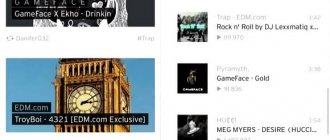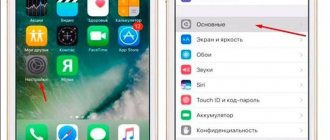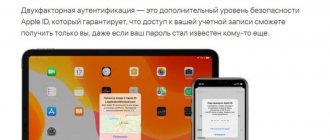Identifying music without Shazam popping up
The Shazam mobile application can work not only in the background, but also in normal mode, detecting the music that is currently playing from the main speaker of the smartphone. If you downloaded a track, but the title is not real or there are numbers instead of the title, turn on the song. And only after that, open the Shazam application to launch its recognition function. There is another way, which is based on the “Split Screen” function of the smartphone.
Unfortunately, not all smartphones have this feature. To find out for sure whether split screen is supported, launch Shazam and the music source program. Then click on the “Tasks” button, which looks like a rectangle or square at the bottom of the smartphone. And click on the icon of one of the applications in the list of running ones.
A split screen button should appear at the bottom. Now select the second application from the list of running ones, which will be placed in the window below.
Next, all you have to do is start the track in one window and click on the “Shazam” button in the application. So that the name of the song that is currently playing on your phone appears on the screen.
Now you have the ability to launch any application as a song source in dual screen mode on your smartphone and Shazam music from them. Don’t rush to close the application; in it you can see different charts of new songs by Russian and Western artists. And also find out which songs users have searched for most often lately. The Shazam application will give you the opportunity to keep up with all the popular new music.
What is Shazam for iPhone and how does it work?
The music recognition program was originally intended for users of the Android operating system. Over time, the application appeared on Apple gadgets. The main purpose is considered to be music recognition based on a minimum segment. All you have to do is go into Shazam, activate it and bring it to the sound source.
With Shazam you can find out the name of any song in a few seconds
You can use the program anywhere, for example, in a car or a cafe, when you like a song.
During operation, “Shazam” records and analyzes the segment, sends it to the server, where the sound is processed and compared. If there is a match with the database, the name of the song and artist will be displayed on the screen. You can also add a download link or listen to the song online.
Program screen after a successful track search
Note! It's easy to launch the application even without an Internet connection. The program will save the recorded piece and find the melody the first time you connect to the Internet.
Instructions for use
Now let's look at the procedure for activating this function. To achieve a positive outcome, it is enough to do the following:
- Launch the mobile application.
- Drag the screen to the left to get to the registration screen.
- Go through the account creation process using email or Facebook.
- Then you return to the registration screen, now your personal profile is indicated there.
- Use the gear icon at the top left to access settings.
- Activate the “Autoshazam” item.
- Now automatic music recognition will always be active.
As you can see, there is nothing complicated, just follow all the steps and try to avoid mistakes. If you need to disable the function, just repeat the procedure described in the instructions, although in the sixth point you already deactivate the function.
Important! Try to use automatic recognition wisely, as the application will try to recognize absolutely all sounds. In this case, the phone’s memory will fill up, the list of recognized ones will significantly increase, and a chaos of information will simply appear.
What's new in iOS 14.2
Another important innovation in iOS 14.2 was support for ECG on Apple Watch in Russia . Apple specifically blocks the ECG measurement feature at the system level, since the right to use it depends on the availability of appropriate approval from the regulatory authorities of a particular country. Until recently, Apple could not obtain it in Russia.
The ECG measurement feature is officially available only on three generations of Apple Watch: Series 4, 5 and 6. No matter where your watch was purchased - to take measurements, you will need to follow the instructions at this link, activating the innovation, and then follow the instructions on the screen.
How to “Shazam” music from Instagram on iPhone
Instagram is a well-known online platform where not only photos, but also video files are posted. Often publications are accompanied by music that you later want to find. It is not necessary to write to the person personally and wait for him to answer and suggest the track. Installing Shazam on iPhone will take a few minutes, after which you can use the program.
Set the alarm sound on iPhone: how to play music
To “Shazam” music from Instagram, you need to open the application and hold down the center button. This activates automatic track recognition. Next, you should go to your Instagram profile. At this moment, a red icon will appear on the top of the smartphone panel, indicating that Shazam is analyzing all sounds.
As a result, all you have to do is open the desired post or story with the song you want to find. Shazam will automatically detect the title and a notification will appear.
For your information! Through the application, the user can view the song search history.
Why Shazam doesn't work on iPhone
Shazam will turn on and work correctly only on phones with iOS 8 and lower (for example, models S, SE). Many users noted the fact that after the release of new software, the program stopped working on iPhones. This is explained by the fact that the advanced models have a Siri voice assistant with a built-in music recognition function.
Important! “Shazam” can still be installed on the X, XR phone, but there is no need for it.
Problems with the program may appear for the following reasons:
- lack of Internet connection;
- insufficient memory for installation or operation;
- problems with your Apple ID account.
The above problems occur very rarely and are not that difficult to deal with. In the absence of the Internet, the recorded segment is still saved in the program memory.
Note! To prevent a clogged cache, you should regularly clean your smartphone of unnecessary files. If the rules are followed, the extension works without any problems.
Other programs for recognizing music on iPhone
In first place in popularity after Shazam is SoundHound. The work is aimed at identifying the artist and title of the song. If possible, the album cover, duration and text are also displayed on the screen. The main advantage of the application is the ability to recognize songs sung into a microphone by a person.
SoundHound can be integrated with popular services YouTube and Apple Music. Thanks to this, the owner of the smartphone gets access to viewing video clips. The Playlists section stores your favorite music and provides quick access to it. Also in the program you can monitor the ranking in the world charts, watch new videos and listen to tracks sorted by genre.
SoundHound program interface
The Musixmatch service was designed to quickly search for song lyrics and display them while listening to music. As a result of the updates, the application was able to recognize tracks by matching the music with the existing database. You can determine the title and artist in just a few seconds. First, the program tries to do an analysis, and then displays the resulting data on the screen.
Note! The program has a button for downloading text and viewing the best tracks of the artist. Musixmatch works with Siri commands so you can see song lyrics on your lock screen while it's playing.
Another free app is MusicID. The main advantage is a simple interface that is easy to work with. Compared to the above programs, it has a more meager set of functions. However, this does not prevent high-quality music recognition in a few seconds.
Siri is a well-known voice assistant for iPhone owners that can determine the name of a song. It is thanks to Siri that owners of Apple equipment refuse to install third-party applications. To find out the artist, just ask Siri what song is currently playing. The virtual assistant will provide complete information in a few seconds. The main information page will have a "Buy" section that redirects the user to the iTunes Store.
Everyone should know how to “shazam” music from their phone, be it an iPhone or another model. The application helps the user quickly find any tracks on the street, in the car or at home.
Recognition process
How does Auto Shazam work? In the new version of the application, the functionality has been improved, although registration is now required. But you shouldn’t take this situation negatively. Thanks to registration, the user gets the opportunity to automatically save a list of tracks that were recognized automatically. After creating a profile, the program begins to automatically scan incoming sound signals and create a list of recognized songs, which you can then personally familiarize yourself with. Next, we’ll figure out how to use the function itself and how to disable it if necessary.
How to find a song?
How to find a song using the Google app
- Open the Google app. on your Android phone or tablet.
- In the search bar, tap the microphone icon Find a song
. - Play a track or hum its melody.
Interesting materials:
How to find out the UNP of an individual? How to find out the installed RAM? How can I find out in Yandex Mail that I have read a letter? How to find out the username on Instagram? How to find out which company insures your car? How to find out which insurance company you are insured with? How to find out the type of RAM? How to find out the video card on a laptop? How to find out the owner of a car by VIN code? How to find out the owner of a car by VIN?