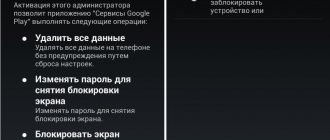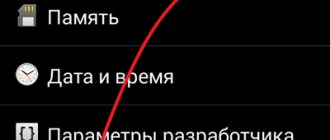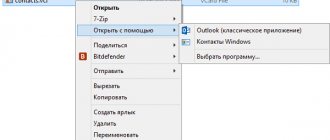How to hack someone else's phone. There are many reasons why it is important to be able to remotely access someone else's phone. For example, in the case of parental control, monitoring of employees, husband, wife or even a friend. In the current age of technology, you need to be able to gain access to a person's personal information while remaining undetected.
How to remotely connect to someone else's phone, being able to access the device's camera, view personal information, photos and videos? We will talk about this in our short review.
How to connect to someone else's smartphone camera
How to connect to someone else's smartphone camera
Do you want to know more information about a loved one? Find out where he goes and who he meets? How to connect to your phone camera remotely? Have you ever wanted to know more information about someone? View photos on his phone that have not been shared on social media. After all, a person constantly takes photographs of something or someone, and with the help of a photo you can get a lot of useful information about a person.
And if you get remote access to the phone’s camera, then you can find out who the person is meeting, where he goes and what he does. Therefore, we suggest that you familiarize yourself with programs that can provide access to your phone camera.
How to remotely turn on the camera on a phone with IP Webcam?
One of the popular applications that can turn any Android smartphone into a hidden camera. Just install the application on the desired phone and turn on the broadcast mode. You can watch the video either online or recorded: through a browser, through a video surveillance program or through the VLC media player.
Remote control of a smartphone camera via IP Webcam will especially please demanding users. After all, the program has a huge number of additional settings: setting resolutions, bitrate, recording format, user interface, and even the ability to configure sound and motion sensors. And also remote control of the camera is carried out from any device with a high-quality Internet connection. You will be able to watch the broadcast, record videos and take photos; more options are available only after paying for the service.
How to remotely turn on the camera on Android with Alfred Camera?
A very convenient and easy to use application that is perfect for novice users.
You can use the program in two modes: as a camera or as a monitor. If you decide to use your phone as a camera, then you definitely need to synchronize through your Google account. Remote control of a phone camera directly depends on the quality of the Internet connection in the device. But the developers did their best and provided for automatic switching between mobile data and wi-fi; the program automatically recognizes a weak signal and connects to a more stable one. It also provides the ability to connect multiple devices.
Functionality depends on the selected shooting mode. When using the camera mode, it becomes possible to activate three levels of motion sensor and several camera activation modes. When you turn on the monitor mode, in addition to the above options, you can also view recordings, request information about the device, activate recording (but for no more than 30 seconds), switch the camera and turn on the flash on the phone. But the quality of the recording leaves much to be desired; to increase the quality of the recording you will have to pay for the service.
How to remotely turn on the camera on your phone with Telephoto?
A rather unusual utility with which you can remotely connect to your phone’s camera. And it differs from all others in that it only works in conjunction with a Telegram bot. Works using two Android smartphones. The bot is connected to the desired device; the second one just needs the Telegram messenger installed. After launching the service, in the bot you created (there are detailed instructions), it becomes possible to send commands, and you will be able to receive photos from both phone cameras, get a location, and receive motion notifications.
Remotely turning on your phone camera with Telephoto has both a number of advantages and disadvantages. When set to motion detection, the camera begins automatically taking a series of photos that are eventually uploaded as an animated GIF. But they are of such poor quality that it is impossible to simply see the face, or indeed the situation in general. And to improve the quality and the ability to automatically switch the camera, you need to pay for the Pro version.
How to connect to a smartphone camera with VkurSe?
One of the popular applications on the Internet. And its popularity is well justified by its functionality. The program is a full-fledged spy for Android. When you install it on the phone that needs to be monitored, you will automatically receive:
Remote access to the Android camera from VkurSe can be used in several variations. You can turn on pictures from the front camera when you unlock the screen and always be aware of who is trying to get into your phone. You can take a photo with a team from any convenient camera - you can view the people sitting next to you or the situation. In addition, there is a free period to test the program and check its capabilities. Payment does not depend on the quality of the data received or any additional functions.
Now you know that remote connection to a smartphone camera has become a reality. Use a convenient application and get all the necessary information about a person!
Still have questions? Write to our consultants!
Source
Viewing a webcam remotely: limitations
Try setting up your CCTV system on a big screen. Since smartphones have small screen sizes, the image/video quality of apps (especially free versions) is blurry and pixelated. Apps that provide HD streaming (like the Alfred Home Security app) often require a subscription.
Remote control apps, as mentioned earlier, lack security features such as motion detection, night vision, etc. Additionally, you cannot record clips or enhance video quality when streaming from your webcam through remote control apps. However, these are creative alternatives to standalone webcam apps.
Whatever application you decide to implement, make sure you give it the necessary permissions needed for optimal performance. You should also visit the manufacturer's website to review its usage policies and instructions.
Part 1: Is it possible to hack a smartphone camera knowing only the phone number?
Before we move on to hacking a phone camera, let's answer one question that we've been asked very often lately: is it possible to “hack” a phone knowing only the number used on it?
The answer is yes. However, some people think that this is too complicated a process. In addition, you need to hack the original firmware of the smartphone, and this can make it vulnerable to hacker attacks and computer viruses.
Most ordinary users have neither the skills nor the desire to get involved with hacking smartphone firmware. If this can be said about you, then it is better to use the method discussed below.
Part 2: How to access smartphone camera through another phone?
Cocospy is the best app to hack a phone number using another smartphone. It has millions of users around the world, and they confirm that Cocospy is easy to use and reliable.
In addition, Cocospy also allows you to “hack” the smartphone you are interested in without breaking its firmware (the so-called “jailbreaking” or “rooting”).
If you want to access your iPhone, then everything is even simpler - you only need to know the username and password to log into the iCloud account linked to it.
To understand how Cocospy works, try the free demo of the app >>
In the case of hacking an Android smartphone, you will not be able to do without physical access to the smartphone. You need to install the Cocospy application on the phone you are interested in. Immediately after installation, remove the application icon from the smartphone screen.
With Cocospy, you can view all the photos on a user's phone, including those that have been uploaded to cloud storage.
How to remotely access photos on your phone?
Step 1: Create an account on the Cocospy website.
Step 2: For Android - Download the Cocospy app and install it on the smartphone you are interested in. Attention! There is NO NEED to hack the firmware! This is what sets Cocospy apart from other spy apps.
Step 3: For iPhone - Find out the login and password of the iCloud account associated with the smartphone you are interested in, and enter this data during the account setup process. There is no need to hack the iPhone firmware either!
Step 4: Login to your Cocospy account and select the “Photos” tab on the toolbar. Ready! You have gained access to the camera of the smartphone you are interested in.
TeamViewer (Android, iOS, Windows and macOS)
TeamViewer is one of the best apps that allows you to remotely access your PC or Mac from your smartphone. The app, which is free for personal use, uses cloud technology to provide screen sharing, online collaboration and remote control solutions.
Install the free/personal version on your Windows PC or Mac. You can also run TeamViewer without installing it on your device. Choose this installation option if you have little storage space on your computer or if you only intend to use the application once.
Go to the Remote Control section of the app and write down your connection ID (or “your ID”) and password.
After that, download the TeamViewer app on your iOS or Android device, go to Connect, enter the connection ID in the Partner ID dialog, click Remote Control, and enter the password on the next page.
Make sure both devices are connected to the Internet, preferably on the same network. The TeamViewer app initiates the connection and projects an image of your computer onto your smartphone. Select your computer from the Teamviewer control panel and enter your partner's password. If everything is fine, you should see the webcam stream on the display of your phone or tablet.
Summary
Now you know how to hack photos on someone's phone and gain access to the smartphone's camera.
Many apps have similar features, but we recommend Cocospy, the best hacking app available today.
Cocospy has millions of users around the world who highly appreciate the reliability and functionality of the application.
If you still have questions related to “hacking” a smartphone camera, write a comment on this article.
How to Access Messages on iPhone from Another Phone
Top 6 best ways to hack a phone from a distance
Search
Categories
Disclaimer: COCOSPY IS DESIGNED FOR LEGAL USE ONLY. It is the violation of the United States federal and/or state law and your local jurisdiction law to install surveillance software, such as the Licensed Software, onto a mobile phone or other device you do not have the right to monitor. The law generally requires you to notify users/ owners of the device that it is being monitored. The violation of this requirement could result in severe monetary and criminal penalties imposed on the violator. You should consult your own legal advisor with respect to legality of using the Licensed Software in the manner you intend to use it prior to downloading, installing, and using it. You take full responsibility for determining that you have the right to monitor the device on which the Licensed Software is installed. Cocospy cannot be held responsible if a User chooses to monitor a device the User does not have the right to monitor; nor can Cocospy provide legal advice regarding the use of the Licensed Software.
Copyright © 2022 Cocospy. All trademarks are the property of their respective owners.
Source
iKeymonitor features:
- Listening and recording calls (from a phone, computer or laptop).
- Listening to the environment (remote access to the device’s microphone, which can be turned on at any convenient time).
- Remote control.
- Phone multimedia control.
- Notifications (about SIM replacement, events and calls).
- You can even see deleted SMS.
- Complete list of contacts.
- Call log (all incoming, outgoing, missed, deleted).
- GPS location and geo-fencing.
- Free application for mobile viewing (personal account).
- Keylogger. All manipulations with the device screen and keyboard are transferred to your personal account
- All messengers (VKontakte, WhatsApp, Skype, Facebook, Instagram, Viber, etc.).
- Websites visited.
- Remote screen lock.
- All photos and videos (received, sent, deleted and taken on the phone).
- Automatic screenshots.
- Ability to block contacts, applications and games.
- Set up “hot words” in calls and messages.
- Browser history.
- And much more.
Legal mobile spy IKeyMonitor a 100% money back policy.
The developers of the iKeymonitor spy program are constantly working on regular updates and adding new features, which is certainly important for potential clients.
So, at the moment it is possible to install iKeyMonitor for almost all iPhone/iPad/Android. At the same time, the iPhone can be either jailbroken or without it. And also Android with root/without root.
If for any reason you doubt whether iKeymonitor is right for you, you can always try the free version. All you need to do is create an account and install the application on the device you want to access remotely. When you sign up for the free version, iKyemonitor does not ask for your banking information, so after the trial period the program simply stops working. You don't have to worry about being charged a monthly fee.
about the author
Alexander
Information security specialist with 10 years of experience. Father of three children. Independent cyber security consultant. 6 years of experience integrating cybersecurity solutions with other products in existing infrastructures at the enterprise level.
How to hack a phone from a distance? Judging by the number of letters we have been bombarded with recently, this question worries a lot of people. Who needs it?
- Possibly for parents of teenagers. How not to worry if a child has secrets and doesn’t know what’s on his mind. Remote device monitoring would be a great solution.
- Spouses who do not trust each other, one of whom suspects his other half of deception.
- Employers who believe that employees are using work time and the company-provided telephone for personal needs.
Of course, others are also interested in hacking. But the “curious” from the above 3 groups make up a significant majority.
Before jumping into the shopping maelstrom, study the market, make sure that the software you choose has an impeccable reputation, is not counterfeit, and can be trusted.
And in order not to make a mistake and make the right choice, arm yourself with the knowledge from this article.
In it we will list by name the 6 best applications for monitoring the device, and talk a little more about their capabilities. And most importantly, we will show you how to hack a phone from a distance.
Is it possible to connect to the camera of another Android phone?
On the one hand, surveillance of private life is a violation of human rights. On the other hand, there are situations when surveillance cannot be avoided, because it allows you to prevent trouble. Therefore, we will figure out how to organize surveillance without using additional devices, but only a telephone. This may be necessary if you want to install a smartphone to monitor your home, garden, dacha, or keep an eye on your child and make something like a “nanny video” from your smartphone.
This article, all information and links are provided for informational purposes only! Spying on another person violates privacy and violation of rights is punishable by law.
Program overview
There are a lot of programs, but we will analyze the installation of one of them step by step, and for the rest we will give a brief description of the pros and cons.
Installing and using IP Webcam
The advantages include the simplicity of the interface, good functionality and the ability to choose how to watch videos. The disadvantages are the need to pay to gain access to all functions of the application and use a PC for broadcasting. Broadcasts are not saved on the server, which is the most important drawback.
Application Comparison
| Name | Where can I download | pros | Minuses |
| Spyzie | Third Party Sites | Gives access not only to the camera, but also to messages on another phone. There is a hidden surveillance function. Access to the call list. | Registration on an English-language website. You must provide information about the target account holder. Verification is required. |
| MSPY | Official site | Access to the camera and other applications. You can find out logins and passwords typed on your phone. Tracking activities on social networks. | Having root rights on the phone. Paid application. Must be installed on your phone. |
| IKeyMonitor | App Store and Google Play | Can be used on gadgets running Android and iOS. Access to almost all information besides the camera. | The application is paid. Registration is required. Application and registration in English. |
| AirDroid | App Store and Google Play | There is an online version. Access to almost all information with the ability to download to your device. | Monthly subscription fee. Access to only 2 devices. Only for Android, although there is a test version for iPhone. |
| TeamViewer | Official site | The ability to combine surveillance with online meetings and personnel management. Detailed user instructions. Availability of technical support. | Download only after registration indicating the purpose of installing the software. The official website has a complex structure. |
How to spy on people using a mobile phone
Who among us has not wanted to be in the shoes of a James Bond girl? Cinema, intrigue, spy games and adrenaline - it's all so exciting! Today we will talk about programs for smartphones that can safely be called spyware. Recording a conversation without touching a mobile phone, or taking a photo of someone without their knowledge - all this can be done using special mobile applications.
The following five programs for smartphones on iOS and Android seemed to me the most interesting.
• WebOfCam. For free. iOS and Android
• Spy Recorder. For free. iOS and Android
More on the topic: How to change the default browser on Android?
• Top Spy Lite (Top Spy). For free. The full version costs 33 rubles/$0.9. iOS
• Hidden camera. For free. iOS
• SECuRET SpyCam. For free. The full version costs 148 rubles/$4.1. Android.
What is espionage without surveillance? The WebOfCam application allows you to conduct video surveillance using a mobile phone. True, for this you will need two smartphones (it doesn’t matter here whether they run iOS or Android). The point of this program is to see on one phone what another is filming.
First, download the application and run it on two devices simultaneously. On one of the smartphones, select the “Camera” function - this phone will shoot video. We leave it at the shooting location, pointing the camera in the desired direction.
In the WebOfCam application, select a task for the smartphone - shoot or intercept video from another phone
On the second smartphone, select the “Viewer” function. Both phones must be connected to the same Wi-Fi network. Only in this case will the smartphone viewer “see” the smartphone camera and be able to connect to it.
Video from the first smartphone can be seen not only on another phone, but also on a computer or laptop. It is enough to enter the address specified in the application in the Internet browser. This will open the WebOfCam page, where the video screen can be enlarged or rotated 90 degrees.
Using WebOfCam, you can watch videos from your smartphone online on your computer.
By the way, on the camera phone in the WebOfCam application there is a “Blank Screen” button. When you press it, the smartphone screen turns black, as if the phone is not turned on. This is an additional encryption feature.
In total, the WebOfCam application can be used, for example, to monitor your husband in the next room, as a video nanny, or as a means of spying on your cat if he has gotten into the habit of stealing food from the table. You can come up with many situations. The main thing is that now you know about the online video surveillance tool!
The disadvantages of the WebOfCam application are the lack of sound (yes, unfortunately, you will not hear what your boyfriend is saying in another room) and the inability to save the broadcast video. But even without this, the program retains its attractiveness. It can also be useful for those who like to joke. Imagine being in one part of a house or apartment and at the same time being able to describe his actions to another person in the same building!
This app secretly records conversations. The program recognizes the sound and begins recording, which stops if the sounds disappear. First we go to settings. You should specify the maximum number of entries to be made. You can set this setting to an infinite value - then the recording will last until the memory on the phone runs out. You also need to specify the volume threshold at which recording will begin.
All tracks are stored in a special archive of the Spy Recorder program. There you can listen to recordings, rename and delete them.
Menu, settings and archive of the Spy Recorder application
So, if you want to record a conversation with someone, turn on the application in advance. As soon as the conversation begins, the program itself will record it.
Top Spy Lite and Hidden Camera
These apps are very similar. The main problem they solve is discreet photo and video shooting.
The Top Spy Lite menu is very simple. After launching the application, you immediately remind that the phone must be switched to silent mode (otherwise all your privacy when shooting will be ruined by the shutter sound). There are four menu buttons in front of you. Select whether the rear or front camera should be turned on. Immediately after pressing one of the buttons, the phone screen goes blank, as if it was turned off. In fact, the camera works and to take a photo, you need to double-click anywhere on the screen with your finger. Only photography is available in the Top Spy Lite application; to shoot video, you will have to buy the full version of the program. Personally, if I saw a dark screen, I would never have guessed that the phone was turned on, much less that the camera was working.
The Hidden Camera app also allows you to film people without them realizing it. This program has several camouflage screens. These are pictures that will be displayed on the smartphone screen when secret filming is being carried out. In addition to a black background with a battery image (this screen is very similar to the black screen from the Top Spy Lite program), the application offers you to use images from a photo editor or an Internet browser. From the outside it looks like you are surfing the Internet or editing photos, but in reality you are taking photographs! The screen with battery is free, but other camouflage backgrounds must be purchased, and they cost 33 rubles.
Settings (left) and free camouflage screen (right) in the Hidden Camera app
Top Spy Lite and Hidden Camera work on iOS system. An analogue of these programs on Android can be called SECuRET SpyCam. However, this application is entirely in English.
The SECuRET SpyCam application has one advantage over the previously listed analogues. The program is able to respond to movement. This means that your smartphone camera will automatically take photos or record videos if movement is detected in the lens field. Video recording will continue until the movement stops.
SECuRET SpyCam recognizes movement in the frame and indicates it with multi-colored lines
SECuRET SpyCam saves photos, videos and can send these files by email. It is worth noting that the incomplete free version of the program only takes black and white photos and does not shoot video. Want more features? Then you will be forced to pay for the full version of SECuRET SpyCam.
Summary. Before I became acquainted with spy programs, I had no thoughts of spying on anyone, eavesdropping on someone, or taking photographs. But now I can't stop thinking about how to use such applications. Be that as it may, the main thing is to behave confidently, even when you are eavesdropping or spying. Even if your phone doesn’t give you away as a “spy,” your eyes and behavior can.
Did you like the article? Share it on social networks!
lady.mail.ru
How to go unnoticed
Almost all utilities have an invisible function. This concerns the invisibility of the program itself and the actions it performs. In many utilities, when a function is activated, a warning window appears about the possible consequences of activating the option. You must agree to the change in parameters and save the updated settings. Only in this case the invisibility mode will be activated.
Anastasia Tabalina
Author of articles on setting up and managing phones based on Android and iOS. Help in the world of online and Internet: information search, reviews of applications, programs, setup and management
Source
Top ways to connect to someone else's phone
Top ways to connect to someone else's phone
Do you urgently need information from another phone? How to connect to someone else's phone remotely and discreetly? We present to you the TOP methods with positive reviews. You always want to be calm for your child and be sure that he does not fall into bad company. That the husband or wife is faithful to you, or, as a last resort, prove involvement in treason. And for corporate control, such monitoring will not be superfluous: at any moment you can identify careless employees, people who sell secret information about the company.
It has long been no secret that there are a lot of methods and programs that can provide information from almost any smartphone. If you don’t know how to organize a connection to someone else’s phone, then this article is just for you.
How to access your phone via Wi-Fi?
One of the original ways you can get information from someone else's phone. But the main condition is to connect to the same network.
To gain access to someone else’s phone via the Internet, you first need to install the CX Explorer program; you can download it from the Play Market. Grant it all the requested permissions for more correct operation. The program uses a Russian interface, so there will be no problems with setup.
You can access your phone via Wi-Fi either through a browser or through a network drive. If you entered the IP or port correctly, then when you open the browser view, all system folders of the phone will be displayed on your screen. It is worth noting that connecting via a network drive is intended for more advanced users, but if you have time to spend a little time with the settings, then access to another phone will be much more convenient.
How to access your phone camera remotely?
If you have asked yourself this question, we would like to warn you right away. Just over the air, without any programs or using networks, you won’t be able to connect to your phone’s camera remotely. All the world's mobile phone manufacturing giants are just as scrupulous about protecting the personal data of their consumers.
Connecting to someone else's phone using special programs
As mentioned above, there are a huge number of applications that can provide you with access to the phone you need. They usually differ from each other only in the set of available functions for intercepting information and the subscription price. Read more about the most popular ones.
VkurSe program - connect to someone else’s phone unnoticed
After installing the VkurSe program on the phone you want to control, you can receive:
How to connect to another phone? It's simple:
The program works multifunctionally and without granting Root rights. But if you provide access to the system, you will receive multi-faceted remote control of your phone.
How can you connect to someone else's phone with CocoSpy
Recently, software has become increasingly popular.
It is presented online as a tracker and parental control program. Requires installation in the desired phone, works on both Android and iOS. The program's functions include: determining the fact of a call, location, viewing social networks and instant messengers, intercepting the keyboard and other features. The prices are a little “cosmic”, but there is a discount on one type of subscription. It is worth noting that the functionality is pleasing, but directly depends on the selected tariff plan. As does the number of devices that need to be controlled.
How to connect to another person's phone with mSpy
This is one of the so-called old-timers applications. A large number of available functions, ranging from archiving text data from almost all instant messengers, ending with recordings of the environment, calls, etc. There is a unique opportunity to monitor your iPhone; to do this you need to download mSpy for IPhone .
Payment is divided into several tariffs, in which you can choose additional options, namely: the ability to link an already remote device, activate the administrator mode, or connect additional devices to one account.
How to connect to another phone with NeoSpy
The software is worthy of attention.
The main program that is popular is NeoSpy, of course, a spy for PC. But the developers did their best for Android too. A simple application that can work in hidden mode will be able to provide: call details, determine location, intercept SMS messages, transfer photos from the camera, correspondence using keyboard interception and screenshots. A simple set of features will be useful for parental control. A three-day trial period is provided from the moment of installation. There is also almost 24/7 online customer support. They respond quickly and to the point.
Make up your mind and choose the most convenient way to remotely access someone else’s phone!
Source
Using Remote Access
Scenarios for using remote access were partially described in the introduction. If you use several devices, and the necessary information is on the gadget left at home, then using the function in question you can get all the necessary information.
Also, remote control solves a lot of problems related to device maintenance. Today, you don’t need to take your smartphone in for service or call a technician to your home, because it’s enough to provide a specialist with remote access, and he will certainly be able to fix the problem. In addition, remote access provides a lot of other options:
- determining the geolocation of the gadget;
- resetting your phone;
- viewing mail, photos and other information;
- deleting files and applications;
- using a camera;
- locking or unlocking a mobile device.
You can come up with a lot of alternative scenarios for using the function yourself. But do not forget that for remote access to work, the Internet connection must be activated on the smartphone and, preferably, geolocation detection. Another condition is the installation of special software, which we will discuss later.
TrackView
The application allows you to connect all your devices and computers into one network for free for audio/video control, GPS search and location history viewing.
After installing the application on your smartphone, you need to give the TrackView application all the necessary permissions, and then log in to it using your Google account.
On Android smartphones, all you need to do is confirm the use of your current account. After that, you need to download the program client to the device from which you plan to conduct surveillance and log in to it using the same account. TrackView supports most modern Android devices, as well as Windows, Mac and iOS.
After this, your devices communicate with each other, which allows you to conduct two-way broadcasts from cameras, as well as search using GPS coordinates, control the camera, microphone and flash of the remote device in any mode.
In addition, connected devices can be used as a sound and motion detector, which provides additional capabilities, for example, allowing you to use a remote smartphone as a video baby monitor. Moreover, all this is absolutely free.
Where can it be used
There are many possibilities for using remote mobile surveillance. In addition to monitoring children or visiting personnel, IP video cameras are often used in security alarm systems to ensure home safety.
Some models of digital devices allow the connection of additional external nodes to the ports. Then the camera performs the function of a full-fledged security system. The video block can be supplemented with the following functions:
- Motion Detector
- Glass break sensor
- Smoke Alarm
- Gas and water leak sensors
All external nodes operate on the principle of closing/opening contacts, so they can be easily installed in IP video cameras.
IP Webcam
The IP Webcam application allows you to turn your smartphone into a full-fledged video surveillance camera, has a clear Russian-language interface and many settings for monitoring both over a local network and when starting a broadcast from anywhere in the world.
Possibilities:
To get started, download the IP Webcam application from the Play Store app store.
After launching the application, you will see a list of settings, including: the ability to use broadcasting in the background, broadcasting over a local network, recording data from sensors of a remote device and using various extensions that can be downloaded separately.
At the bottom of the screen there is a “Start broadcast” button. After starting broadcast over the local network, the IP address is displayed at the bottom of the screen.
To start remote monitoring from a smartphone camera, simply enter this address in the browser on any device, after which the broadcast page will open.
In addition, on the broadcast page you can:
If you need to conduct surveillance while being on another network far from the place where the smartphone is installed as an IP camera, you must use the special service ivideon.com/my, having first completed the registration procedure.
Libraries
- Keigen - fast linear algebra library;
- Extensions-list - a list of all extension functions available in the Android-KTX libraries;
- Store - a library for downloading, caching and updating data from the network;
- Tinker - a library for updating application code and resources without updating the entire package;
- FlowBinding is an analogue of RxBinding based on Kotlin Flow;
- AestheticDialogs - various types of dialogues;
- Flourish - a library for showing/hiding lights with animation;
- MaterialDialog-Android - a library for creating dialogues in the Material Design style;
- ParallaxScrollingView - gallery with parallax effect.
Click to rate this post!
[Total: 2 Average: 5]
M1 Messenger
M1 Messenger is an application for online dating, chats, audio and video calls, which, in addition to its main purpose, allows you to remotely monitor any device from your contact list after receiving the necessary permissions from it.
In order to use the application as an IP surveillance camera, you need to download the M1 Messenger application on both devices and register under different accounts.
After this, all that remains is to “make friends” of the devices with each other, for which, on the device from which you plan to conduct surveillance, you need to find the login of our smartphone-IP camera and add it to the contact list.
Then on the potential IP camera you need to go to the “Live TV” item and allow another device to watch us. All that remains is to select the camera with which video surveillance will be carried out (front/main) and confirm the actions by clicking on the icon with a checkmark in the upper right part of the screen.
Now you can access the camera of the remote device at any time in the “Live TV” item, even when the screen is locked.
The undoubted leader in the spyware market is the surveillance application IKeyMonitor.
IkeyMonitor will allow you to remotely log into someone else’s phone, listen to and record calls, read SMS, and observe all the person’s activity on the Internet.
In addition to these basic application tasks, you will be surprised by the many other features of IKeyMonitor.
Installing spyware is very easy and quick. After the purchase, you will be taken to your personal account, where all the information you are interested in from the phone you are going to monitor will be received in the future.
This is what your personal account will look like: