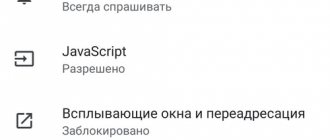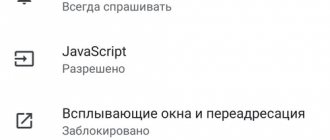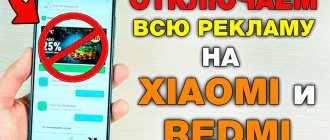Greetings to you, regular readers and subscribers to my blog! Smartphones running the Android operating system often suffer from excessive advertising, which may appear in applications when launched or pop up in the browser. It’s difficult to deal with, but in general it’s possible, and some manufacturers offer special additional services for this. Today I’ll tell you how to disable advertising on Android on a Samsung phone.
You can, of course, tolerate advertising. Closing the window is not difficult, especially if you are not an active user, but turn on your mobile phone when necessary. But we should not forget: advertising is wasted traffic (it can be paid, if not unlimited) and this reduces performance, as RAM gets clogged. This means that advertising is not just an annoying element, but also a reason for slow work and freezes, as well as additional costs.
Samsung Tools
The Samsung brand is a company highly focused on customer satisfaction. Of course, using the Android OS you cannot completely refuse advertising - it is actually imposed by Google and is its source of income, but by installing their own firmware and shells, manufacturers can control this process. Someone decides not to bother, Xiaomi, despite all its advantages, is too annoying with advertising and it’s quite difficult to remove it just like that.
Samsung devices provide two options to reduce unwanted content. The first option can be done when setting up for the first time, but many people skip the point and forget that it actually exists. It is worth emphasizing in advance that the option does not work in every model. But it is definitely available in phones with Android 7.0, that is, A5 (2017), A7 (2017) and A3 (2017). In the settings of these gadgets, you need to go to the “General Settings” section, find the “Marketing Information” item and uncheck the permission for notifications. Advertising will not go away completely, but ads not coming from Google will no longer be displayed.
The second way to remove advertising is suitable for new models, in particular 2022 gadgets - Galaxy A6, A8, A, J and M series. They need to go into settings, open the notification item, click “advanced” and in the “Samsung Push” item » disable mailing.
Why do advertisements appear?
Affiliate offers are one of the most important ways to earn money for website and mobile application developers. However, they appear not only when using a browser or a separate program, but also on the desktop of the Samsung Galaxy A02. This is already a serious problem that needs to find a solution.
A similar situation arises from the fact that the device owner has allowed the application or site to send notifications. The user might not even notice the moment when permission was given, since developers try to carefully hide the fact that advertising alerts were activated. But this does not make the advertising any less. On the contrary, the more inconspicuous the activation, the more banners appear on the screen.
Fighting advertising in applications
Enough spam is contained in the applications. The fact is that the Android operating system is open source - any programmer or studio can write a program and upload it to the application store. To recoup the money spent or earn money, you need to make purchases (relevant for games), make a subscription, or earn money through advertising. Therefore, if your smartphone has an application and advertising directly in it, then there are few options - either endure it, or buy a subscription that removes all advertising, or look for alternative software. Fortunately, the openness of the system offers a large selection of applications and, if you look hard enough, it is quite possible to find software without built-in advertising.
Regarding applications, many of them send notifications with their own advertising. It’s quite easy to get rid of it - in the settings you can disable notifications for a specific program. However, there is a possibility that you will miss a profitable promotion.
Shareware applications
It also happens that advertising appears in an application from Google Play. The developers of the program promise to remove it when purchasing the paid version.
In this case, you can use ad blocking applications. The principle of their operation is simple - they block requests from applications to servers that send advertising messages.
These programs are divided into two types: those that require root rights, and those that do not. If you are not an experienced user and are not familiar with the concept of root rights, then turn your attention to the second option.
For example, AdBlock Plus or NetGuard. Using them is quite simple: just turn on the appropriate switch that blocks ads. However, please note that some applications cannot be downloaded from the Play Store as they violate Google's policies. You can find them on the official website of the developer or on specialized sites.
Ad blocking
If the above methods are not suitable or remove few ads, then I recommend using special applications to block software. Some of them are distributed free of charge, but they do not perform their assigned tasks very effectively; others will have to be purchased - these are antiviruses. From the point of view of benefits, they show themselves better, and the functionality is wider. In particular, with their help we remove advertising viruses from the phone, which is often the source of the infection.
Programs that block mailing include ADGUARD (there is an option in packages, and there is also a separate option: for 1 year in a package, 1 year separately, unlimited in a package, unlimited separately). The utility is distributed for a fee, but has a free version with limited functionality and is quite sufficient for many tasks. But if you want to thoroughly clean your smartphone and make sure that difficulties will not arise again in the future, it is better to subscribe. Similar functionality is offered by the famous antiviruses Kaspersky (on its website with a monthly free use and separately), ESET NOD32 (only separately for 1 year or for infinity, but in a package) and others.
A way to turn off advertising on Samsung Internet
Ads can also annoy you on the Samsung Internet browser, which can often be found on modern Samsung devices.
To deactivate pop-up advertising here you need to do the following:
- Launch the Samsung Internet application;
- Click on the button with three horizontal lines in the menu at the bottom right; Click on the indicated button with three horizontal lines
- In the menu that appears, select “Settings”; Select “Settings” in the list that opens in front of you
- On the page that opens, select “Websites and Downloads”;
- Activate the “Block pop-up messages” option; From the menu list, select the “Block pop-up messages” option
- Next, return to the “Samsung Internet” browser menu and tap on the “Ad blocker” option;
- Install the system-recommended ad blocker “Adblock”.
Eliminate advertising in browsers
A serious source of mailings and spam are browsers. At the same time, they don’t just “stick” it on websites, but also select it based on your requests, which is often even more unpleasant than it is in the first place. Fortunately, it’s quite easy to deal with it in the browser. Almost all of the most advanced and popular Opera, Firefox, Yandex have special blockers. Just go to the browser extensions and install them. After installation, all advertising will be blocked until the utility is disabled.
An important point - some sites may not let you in if the blocker is enabled, since mailing is the key to their existence. In this case, you can add the site to the exceptions, and on the rest you can also enjoy the absence of annoying advertising.
How to remove pop-up window in browser?
Quite often, when visiting various sites, advertising banners pop up and can cover part or all of the screen. To lock windows you need:
- Go to browser.
- Open advanced browser settings.
- Find “Pop-up windows” and simply drag the slider to disable this option.
Disable pop-ups
Cleaning the device manually
For experienced users of Android mobile devices, this method may also be effective. First of all, you should check all applications for “unidentified” ones. If you didn’t get the device from someone, then in 100% of cases you know what this or that application is needed for. By entering the smartphone settings, the memory section, you can open the application section. There are two tabs here - installed and system. Obviously, the latter should not be touched, but those that were installed from outside should be checked. If you find something unfamiliar to you, that is, you did not download it, then such software should be removed immediately.
If you got the device from someone, then it is best to reset it and set it up again. But this is not always possible. In this case, you can use special cleaning utilities. For example, CCleaner. It has extensive capabilities and has a paid subscription, but even the free version will allow you to remove everything unnecessary and perhaps among the garbage there will be software that is the main source of advertising.
Thank you for your attention! Don't forget to share this article with your friends. Let them also know about the solution to their problems according to my description. Share buttons below. See you soon! Sincerely, Rostislav Kuzmin.
Anti-advertising applications
If desired, the user can get rid of advertising banners using special applications in browsers. You just need to download them through the Play Market and then launch them; please note that there are paid and free programs. To do this, you can download the following programs:
- WebGuard automatically blocks commercials in over 400 browsers and software; the application has its own VPN service. It will protect the user from surveillance by third-party companies and sites with malicious viruses. However, the application is paid, but there is a trial period offer for new users.
- Adguard Content Blocker gets rid of ad blocks of any kind, but works exclusively in the Yandex browser and standard ones for Samsung smartphones.
- Clean MasterBrowser is a mobile browser with a built-in blocker. This program relieves the user of pop-up windows, advertising videos, and provides protection from malicious sites.
Removing questionable applications
The first thing you need to do is get your smartphone in order. After all, during operation, users do not notice how their device is filled with a huge number of programs, not all of which are safe. This is especially true in cases where the owner of the Samsung Galaxy A02 installs applications not through Google Play, but using APK files downloaded from the Internet.
To remove advertising you need:
- Open phone settings.
- Go to the "Applications" section.
- View the list of programs.
- Click on the name of the suspicious software.
- Click the “Delete” button.
Unfortunately, this method only helps if the user is 100% sure which program is harming the device. But in any case, it won’t hurt to clear your phone of unnecessary applications.
How to remove Android system notification?
Go to Settings and open Apps & Notifications. Scroll down a little and go to the “Notifications” section. If necessary, configure some settings that are indirectly responsible for the operation of notifications, and scroll below to go to the list of applications for mass disabling notifications.
Interesting materials:
How to turn on the printer on a laptop? How to turn on the printer? How to enable print screen on a laptop? How to turn on the 360 console? How to turn on the Apple TV? How to turn on the lumax console? How to enable a private window? How to enable Hey Siri on AirPods 2? How to enable hello siri? How to turn on the projector via computer?