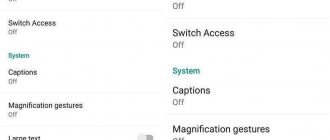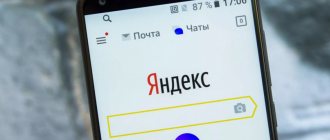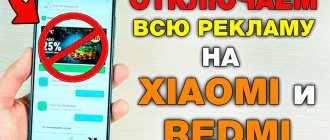Placing paid advertisements allows large companies to provide access to services for each person without introducing subscription fees or completely disabling certain functionality. If there is a desire, nothing prevents you from blocking advertising - according to statistics, people who want to hide various banners, posts and audio notifications do not harm companies, since without this they do not follow links that could provide application owners with income.
Some of the methods discussed in the article remove advertising not only on VKontakte, but also in other programs. This will save Internet traffic, especially important when connecting to mobile networks, and time. In addition, resources will not be able to use data that allows them to track preferences and transfer them across different sites to make contextual recommendations and help create algorithms for identifying user interests. In general, if you need to disable VK advertising on Android, read our material to the end.
Why is there a lot of advertising on VK?
When the social network just started to gain a user base, there was no advertising. Later, developers began to introduce targeted advertising; it was located on the left side of the page under the main settings block. In 2015, audio advertising appeared, which plays while listening to music.
The social network VK is very popular among young people
For your information! Recently, a new update of the social network introduced even more “Advertising Post” blocks. It is posted in the feed, communities and periodically pops up in the main user menu. According to the developers, advertising banners are necessary for those who conduct their work and creative activities on the Internet.
Types of banners in VK:
- standard. Placed primarily in the form of links to download applications from the Play Market;
- contextual. Displayed in the news feed and groups;
- audio and video blocks. Plays before playing audio and video recordings.
Contextual banner in VK
Changing the language and disabling advertising extensions
The first option can be called “change language” in the settings. We open our own account, and then stop on any VK page and click on the avatar in the upper right part of the page and select “Settings”. Next, at the bottom of the page, select “language” and click on “change”.
Then, you need to select the sub-item “Other languages”. You can select any of the languages you like, save and reload the page. Now we re-select Russian (or any other that is necessary). Advertising banners should disappear for a certain time.
If this method turns out to be ineffective, then you need to disable advertising extensions. Various extensions in the news and more have become a real scourge for many users. It is enough to visit a dubious site once, and advertising modules will start pouring in non-stop. It is ideal not to download files or software from untrusted sources at all, but if you have caught the wrong extension, then you need to solve the problem radically.
If you suddenly manage to identify an extension that constantly “stuffs” you with advertisements, then it is better to immediately delete it from the Chrome browser history and at the same time from your bookmarks. So, in the menu we find “Settings”,
and then at the top left we find the “Extensions” item.
In it we will see all existing extensions installed on this PC.
One by one, we begin to disable those of them, the necessity of which we are not completely sure (to do this, tick each of them in succession). We refresh the page - if the advertisement disappears, it means we did everything right. After these steps, it is useful to check your device for viruses and also clean it of them. The fact is that malware likes to launch advertising banners on the user’s computer.
How to block ads in VK on Android
How to remove ads on Android - get rid of pop-ups
How to disable VKontakte advertising on Android? Almost all social network users face this problem. Very often, posts began to appear offering the installation of third-party applications from the Play Market. Previously, they were located mainly in the feed, but now they appear in groups.
Important! Officially, you can only advertise applications related to the Play Market and links leading to verified sites. It is impossible to completely disable it, but you can reduce the number of advertisements that pop up in your feed.
Instructions for disabling advertising posts
This method will only be effective if the installed version of the VK application is 4.0 and higher. For new versions of VK (5.50), such a function is not provided in the debug menu.
Step-by-step instruction:
- You need to go to the “Settings” of the application.
- Then go to the “About” section.
- Next, click on the VKontakte logo three times (there will be no visible changes).
- Exit the program, go to “Phone” and enter the code in the dialer: *#*#856682583#*#*.
- The “VK Debugging” window will open. You need to scroll down the page and find the “Disable Ads” tab, where you need to check the box.
Debug menu
Brief summary
Without any hacks (modifications, root, third-party software, etc.) or tricks, advertising was disabled in the news feed of the official VKontakte application. This functionality was originally laid down by the application developers, we just took advantage of it by turning it on in the appropriate menu.
If you have any questions, you can ask them in the comments.
In turn, you can also help us a lot .
Just share the article on social networks and instant messengers with your friends.
By sharing the results of the author’s work, you will provide invaluable assistance to both him and the site as a whole. Thank you!
Source: https://it-actual.ru/kak-v-ofitsialnom-prilozhenii-vkontakte-otklyuchit-musor.html
Third party banner blocking apps
Also, if this method does not work, you can use special modified clients for VK. Such applications can be downloaded from the official Play Market store. They can completely remove advertising from the social network. The most popular are VK Coffee, VK MP3 mod, Kate Mobile, Phoenix, “Polyglot” and VTosters.
VK Coffee
How to disable T9 on Android - step-by-step instructions
Many users are wondering how to disable advertising in VK on Android. This can be done using the VK Coffee application. It automatically removes advertising posts in the feed, groups and communities.
Note! Thanks to the program, audio advertising is completely disabled and there are no limits on listening to music.
VK MP3 mod
The main distinguishing advantage of the program is that it can be used to completely disable advertising in audio recordings. There is no option to block banners in feeds and communities.
Kate Mobile
The program allows you to listen to music without playing audio advertisements. At the same time, the application does not allow you to completely block banners in the feed, but tries to hide them by inserting links when viewing posts in communities and groups.
Phoenix
Phoenix is a modified VKontakte client that allows you to completely block advertising banners and play music without audio advertising.
Important! To use this feature, you must purchase a paid version of the program.
"Polyglot"
The program allows you to block advertising banners in your feed and completely disable audio advertising when listening to audio recordings. The application is completely free.
VTosters
VTosters is a new modified VK client, with its help you can completely disable intrusive advertising in your feed and music. In this application, you need to do this yourself. To do this you need to use the following instructions:
- Open the program and go to the standard phone dialer.
- Enter the combination *#*#856682583#*#*. The client debug menu will open.
- Scroll down to the "Other" section and "Disable carousel ads."
VTosters
General recommendations
Every day we come across a variety of types of advertisements - these can be various pop-up banners, blocks on the left side of the page, as well as videos from advertisers. There are several ways to remove ads in VK videos that can help you solve this problem, regardless of what device you use to access the social network.
- The very first action that should be taken when you suspect that there are too many advertising offers on your page is to run an antivirus. If you do not have any antivirus installed on your device yet, you should install it immediately. It is better to choose proven options, for example, Kaspersky or Dr.Web - they exist for both computers and mobile devices.
- Another rather unexpected way to remove advertising in VK on Android and iPhone or on a PC was found by social network users themselves. They claim that this can be achieved simply by changing the language. The most convenient options to choose from are the Soviet or Pre-Revolutionary language in social media. networks: everything will remain quite clear, and the desired result will be achieved. On the service itself, there are half-rumors, half-jokes that this is due to the fact that there was no advertising in the USSR, so these blocks have nowhere to come from.
You may also be interested in the fact that for your convenience, there is an option to zoom in or out on the page. Adjust the display size to suit you!
How to block ads in VK music
How to enable forwarding on Android - step-by-step instructions
To remove ads from VK music, you need to use the Adblock Plus application. This solution is a tool that allows you to configure the display of advertising on Internet pages. Its additional function is that it prevents advertisements from being embedded in audio recordings.
For your information! To remove advertisements from music, you can use AdGuard Content Blocker software.
Ways to disable advertising in VK music on Android
How else to remove VKontakte advertising on Android? It is impossible to do this on your own; you need to connect a paid subscription or use special applications for Android. When listening to music from the Chrome browser on your phone, you can download a plugin that completely blocks audio advertising.
To connect to a paid subscription you must:
- Go to the main page of your profile.
- Open the side menu by swiping to the left (for those who have updated the application to the new design) and go to “Settings” at the bottom of the screen. For those using the version with the old design, you need to open your account and click “Settings” in the upper right corner.
- Select “Music subscription” from the list.
- In the section, scroll down the page and open the “Subscribe” section.
- Select a payment method: from a mobile phone or a bank card and click “Subscribe”. This will allow you to listen to music without restrictions and advertising.
Note! Subscription cost is 149 rubles* per month.
Music subscription costs pennies
The second option for disabling advertising is to install the official player for the VK social network and connect a paid subscription:
- To do this, you need to go to the Play Market.
- Find and download the Boom program.
- When starting the application, you must log in using your account.
- Go to the “My Music” section and click “Settings” in the upper right corner of the screen.
- Select the “Boom VK” tariff plan and click on the “Apply” button.
- Then you need to select a payment method and click on the “Subscribe” button. The subscription price will be 149 rubles. per month.
The best way to listen to music from a social network is through third-party applications that can disable advertising from tracks. The most popular and functional are VMusic, VMP and VK X.
VMusic
A player that plays music from VKontakte without advertising. Additionally, it is possible to download and cache records.
Important! To listen, you must log in using your account login and password.
VMP
A functional player that allows you to listen to music from VK, as well as create playlists. Listening to music is done without advertising, it is possible to play recordings in the background and cache them.
VK X
The application has full integration with the music catalog from the social network. A catalog of recommendations has also been implemented. The player allows you to download and listen to music from VK for free and without playing audio advertisements. To use the program, you must be authorized using your username and password for your account.
You can get rid of advertising in VK by calling the debug menu, where you need to completely disable advertising from your feed and communities. However, the method does not always work. In the latest update, the function to disable banners from the debug menu has been completely removed. To disable advertising in audio recordings, you need to use third-party applications or download a player that has integration with the VK music catalog.
*Prices in the article are indicated as of March 2022.
Author:
Abalmasova Ekatarina Sergeevna
If all else fails
If you have cleared the list of plugins and set a block, but nothing helps, you are still receiving a lot of spam, you should seriously think about why this is happening. It’s sad, but the most common reasons for this situation are viruses on the device and installed software that distributes advertising. Therefore, there are not many ways to solve the problem:
- First, check what programs you have installed. It is quite possible that some of them send spam en masse. You should say goodbye to dubious programs without hesitation.
- Run an antivirus and thoroughly check the status of your device. It is quite possible that you have become a victim of a hacker attack.
These simple steps will help you turn off advertising on VK, and at the same time protect your data.
Remember that it is not difficult to avoid installing malware and getting infected with viruses. Don't open suspicious emails, click on suspicious links, or install software you're not sure about. And be sure to periodically run the system through an antivirus. This will keep your data safe and avoid mass mailings!
We hope that we were able to help you figure out how to disable advertising on VK (in videos or pictures), so that now you can easily deal with this problem yourself. By the way, be sure to write in the comments if you know any other ways to disable advertising in VK on Android or computer!
Source: https://faqkontakt.ru/kak-ubrat-reklamu/
Previously, I described a way to disable advertising in the VKontakte mobile application, and also showed a way to enable invisibility on a social network. Here I will show the same thing, only on a different version and build number of the mobile application. Previously, I did this on build 3.14.1, and in this article I will write how to do it on 4.4.1. Now there are many sites with the same information that has already been conveyed to users, I’m just writing a post updating the old information with the new one. In addition to disabling advertising on a social network, I described ways to disable advertising in Android applications with and without root access. But as you know, these methods did not completely disable advertising in applications; the social network VKontakte became such an exception. You can find these articles below.
Before you start, you can read previous topics about the social network VKontakte and disabling advertising:
We turn off advertising on social media. VKontakte network on an Android device:
It doesn't matter what version your Android device is! We disable advertising in the application itself. As of September 23, 2016, the latest version and build number of the program is “ 4.4.1, 978 ”. Now let's get started.
Take your device in your hands and unlock it. After unlocking your smartphone or tablet, open the VKontakte application. As a rule, this application, instead of the initial page, displays news from your friends, groups and other other information. Swipe across the screen from left to right to open the panel. In your social network panel, go down below and open the “ Settings ” section.
In the application settings, you must select the “ About the application !” item.
A new window should appear in front of you, in which all the information about your application is written. As you can see in the picture above, which version and build number I am running my experiment on. We see a picture of a dog. You need to press it 3-5 times very quickly. After which you should not close the application, go to your desktop.
Next, on your device, you must open the application through which you dial the numbers to call. Whoever calls it what, but the essence does not change. Open and enter the following combination: “ *#*#856682583#*#* «.
When the combination is entered, your smartphone or tablet should automatically transfer you to the secret menu of the VKontakte application. Otherwise, VK-delay. Everything is as shown in the figure above, go down to the very bottom and see the “Disable advertising” item. Place a checkbox next to this item. All of you have successfully disabled advertising in the application. Now if you need to enable stealth mode, then check the box next to “Invisible“
Method 1: Change DNS
In the Android system, starting from version 10, the option to add private DNS appeared.
Initially, it was intended to increase the security of Internet access, but enthusiasts found an alternative use for it in the form of hiding part of the advertising by setting the address of one of the blocking services. This feature also works in applications, which fully corresponds to the task we are considering. Tap “Save” to apply the changes.
Launch the VK client and check whether the advertisement is displayed - if everything is done correctly, it should disappear. Please note that this method does not completely remove it, and instead of ad blocks, empty space will be displayed in the feed.
Peculiarities
Basically, all the advertising that gets in the way is placed on the left side of both the main page and some group. Its topic could be anything that you have been interested in lately. It is worth noting that standard banners do not greatly interfere with your stay on VKontakte pages. If you notice them in other places, for example, in messages, this indicates the installation of virus software.
It is also worth noting that advertising is a necessary measure for many developers. It is for this that they receive money, which they then invest in the development of the project. Fortunately, VKontakte is not guilty of posting ads everywhere, so if you want to support the social network, do not disable advertising. Of course, this does not apply to those cases when it appears due to a virus.